The BRAWL² Tournament Challenge has been announced!
It starts May 12, and ends Oct 17. Let's see what you got!
https://polycount.com/discussion/237047/the-brawl²-tournament
It starts May 12, and ends Oct 17. Let's see what you got!
https://polycount.com/discussion/237047/the-brawl²-tournament
How can I reduce the geometry/quads when I use NURBS in Maya? Please help!
Hello,
I've been trying to learn Maya for a couple of days now and I've ran into a problem. I'm following a tutorial from Digital Tutors.
I've created three shapes using NURBS, but when I go to 'Surfaces' and press LOFT to generate the geometry I get lots of quads, but the tutorial has almost none.
I've taken a screen shot so you can see what I mean. Here's the correct/tutorial picture.
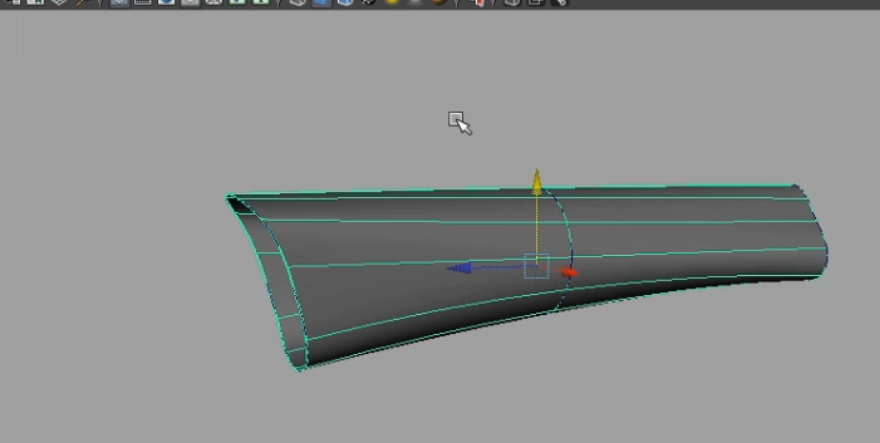
And here is mine;
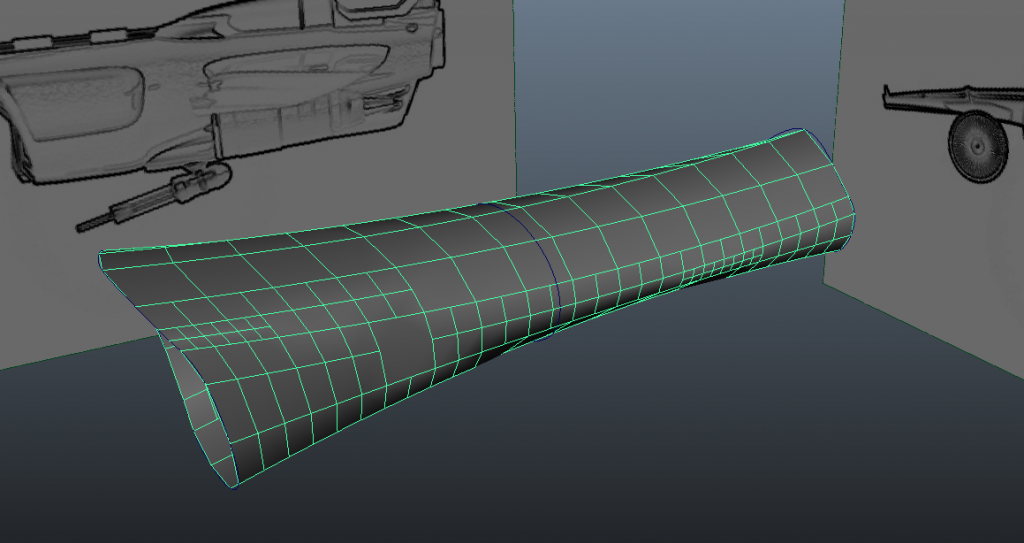
As you can see, mine has far too many quads, so how can I reduce them so they match the tutorial.
I'm using Maya 2013.
I've been trying to learn Maya for a couple of days now and I've ran into a problem. I'm following a tutorial from Digital Tutors.
I've created three shapes using NURBS, but when I go to 'Surfaces' and press LOFT to generate the geometry I get lots of quads, but the tutorial has almost none.
I've taken a screen shot so you can see what I mean. Here's the correct/tutorial picture.
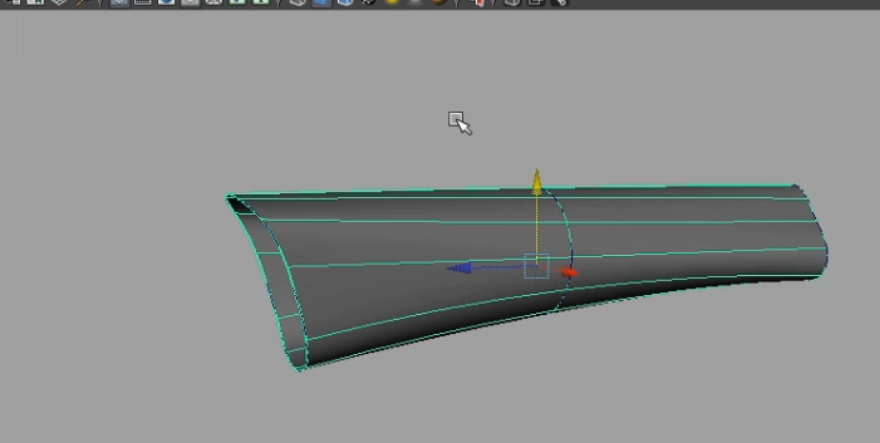
And here is mine;
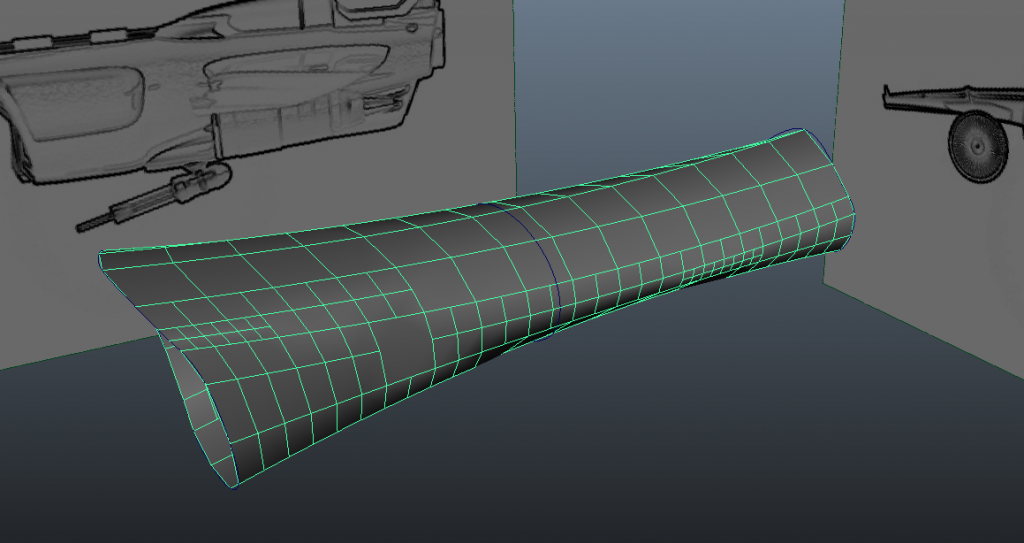
As you can see, mine has far too many quads, so how can I reduce them so they match the tutorial.
I'm using Maya 2013.
Replies
If you want even topology the easy way. you can choose the Count Format for advanced tesselation.