The BRAWL² Tournament Challenge has been announced!
It starts May 12, and ends Oct 17. Let's see what you got!
https://polycount.com/discussion/237047/the-brawl²-tournament
It starts May 12, and ends Oct 17. Let's see what you got!
https://polycount.com/discussion/237047/the-brawl²-tournament
Game Assets For Ouya Game.
I got invited to a team to work on a 3rd person shooter for the new Ouya game console, set to be released hopefully later in the year. I'm comfortable creating 3D models of any kind whether it be weapons, game props, or human but what I'm unsure about is how to handle the normal mapping.
Here I've got a .50 Caliber sniper rifle that I've worked down to about 5,000 tri's / 2500 poly's.
Okay so first thing. Game engines convert quads to tri's and the Ouya is somewhere between the power of a Playstation 2 / Xbox and the current gen consoles.
What do you think then?

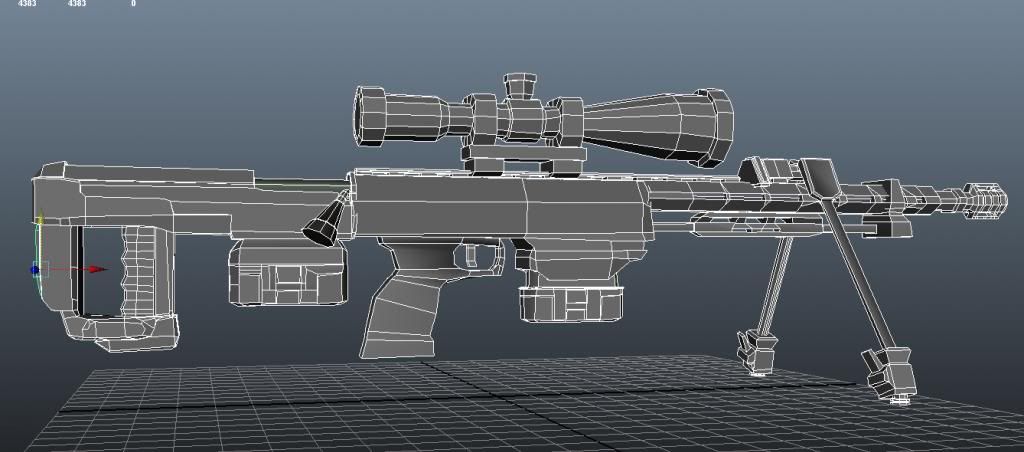
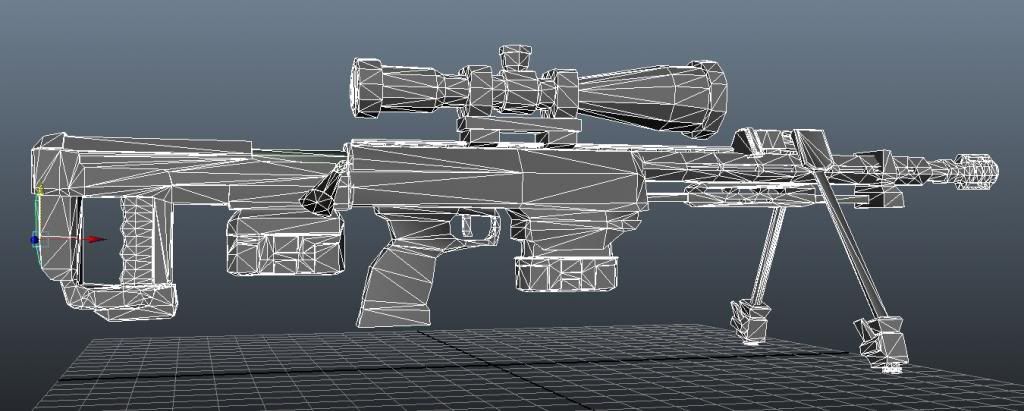
As you can see it's quite a complicated piece of geometry.
So should I....
1. ) Create UV's from base mes
2.) Triangulate the mesh
3.) Import into Zbrush. Paint.
4.) Explode Mesh (Since there are multiple parts) then burn the normal maps.
There are just so many freaking peices. Like that tiny grooved peice of metal under the scope is a nice detail but it alone comes out to be around 400 polygons. The end of the gun barrel, and handle also are all big ticket items.
I wanted to make it smaller but just can't figure out how. And transferring them all around to the different programs is tedious.
I'm doing a hand pistol right now. Much simpler. Maybe I just need to get through that and I'll understand the process better.
Here I've got a .50 Caliber sniper rifle that I've worked down to about 5,000 tri's / 2500 poly's.
Okay so first thing. Game engines convert quads to tri's and the Ouya is somewhere between the power of a Playstation 2 / Xbox and the current gen consoles.
What do you think then?

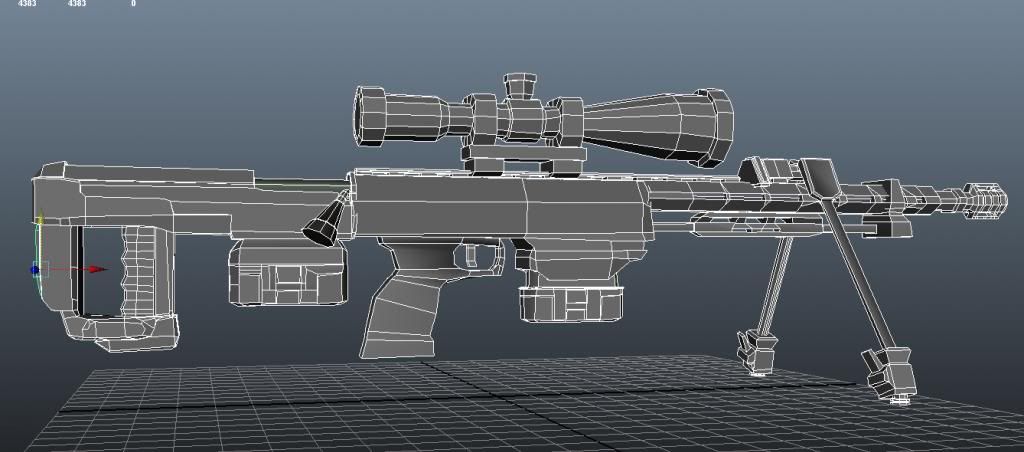
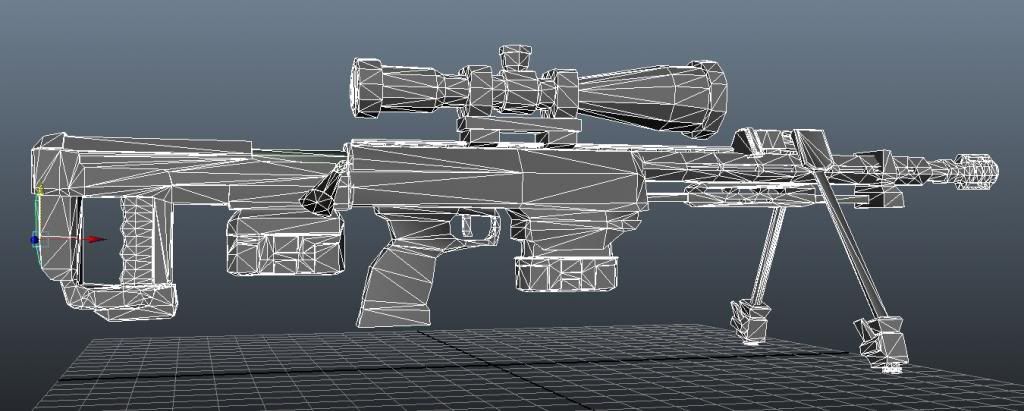
As you can see it's quite a complicated piece of geometry.
So should I....
1. ) Create UV's from base mes
2.) Triangulate the mesh
3.) Import into Zbrush. Paint.
4.) Explode Mesh (Since there are multiple parts) then burn the normal maps.
There are just so many freaking peices. Like that tiny grooved peice of metal under the scope is a nice detail but it alone comes out to be around 400 polygons. The end of the gun barrel, and handle also are all big ticket items.
I wanted to make it smaller but just can't figure out how. And transferring them all around to the different programs is tedious.
I'm doing a hand pistol right now. Much simpler. Maybe I just need to get through that and I'll understand the process better.
Replies
Red is edges that you can probably remove and blue is how you could model some parts instead.
If we start at the back:
1. The inset can probably be optimized down to a box I assume it will probably be covered most of the time with a hand anyways. Could be worth keeping but you could collapse some of the edges that aren't contributing to the silhouette.
2. All those faces look very flat. If you keep this topology you might get very un-even shading and they're not contributing to the silhouette, just collapse them.
3. The holes in that rail are so small that they'll probably never be seen and even if they will they'll look black from almost all angles (due to AO) so you might as well just paint them black to make it easier on yourself and save some triangles.
4. Same as #2.
5. Similiar to #3, those indents can just be simulated with the normalmap.
If you do these optimizations you will get less 90 degree angles overall on your lowpoly where you'd need to split the UVs, save polys, make it simpler to bake and generally save yourself some headache.
Here's what I do when I bake:
1. UV unwrap for the lowpoly mesh.
2. Triangulate and export it (it's important to keep the same triangulation as when you baked it for the final asset).
3. Paint the highpoly mesh or on the lowpolys texture directly (I'd paint the 2D textures after baking normals, AO, etc).
4. Explode your mesh and bake your maps (I'd recommend xNormal) out, then bake AO on the un-exploded lowpoly directly too.
Good luck!