[UDK] Pirate island (Inspired by Farcry 3)
Last week I was playing this Farcry 3 and must say I enjoyed it alot. One of the best game I every played.. I like this pirate's island map, so trying to replicate it (not Exactly Same but Similar feel).
Here is the reference

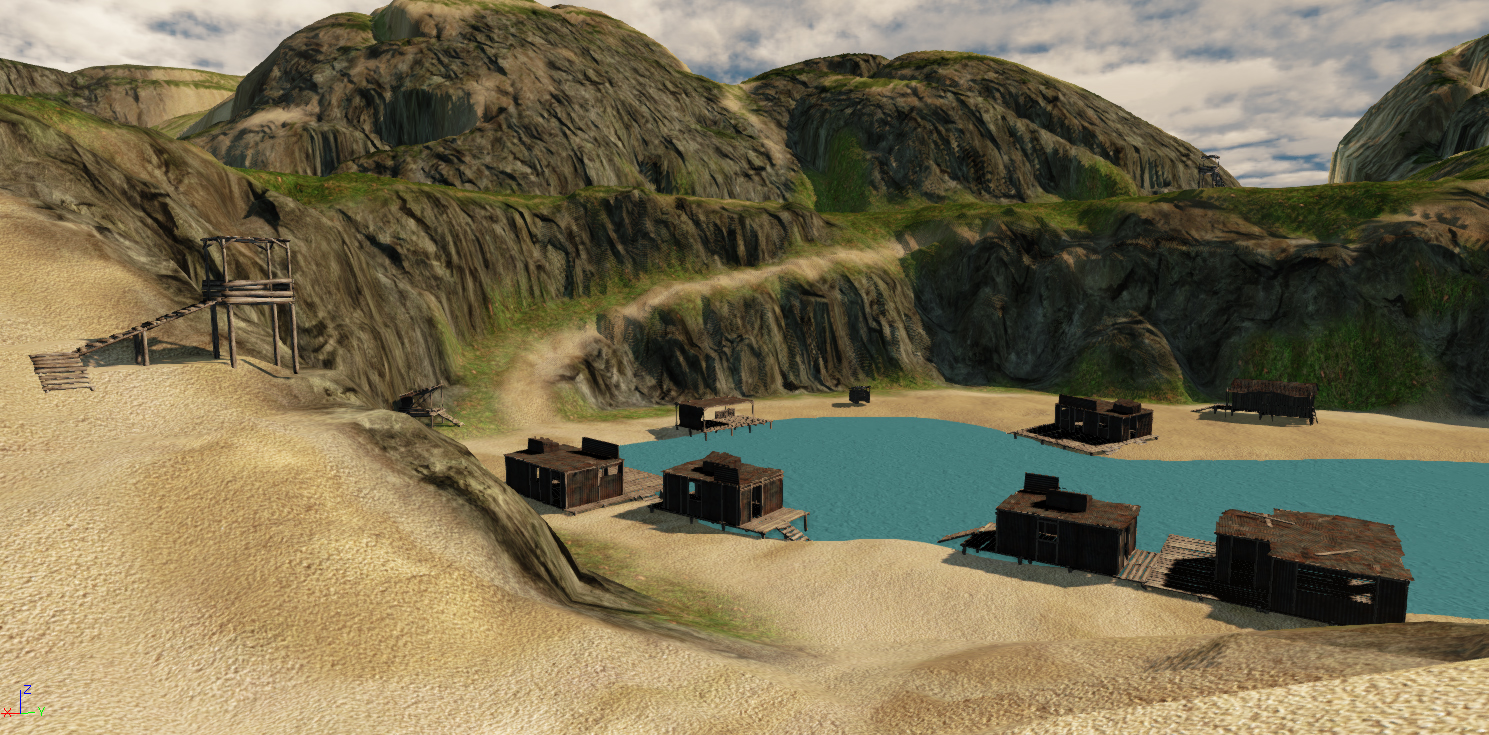
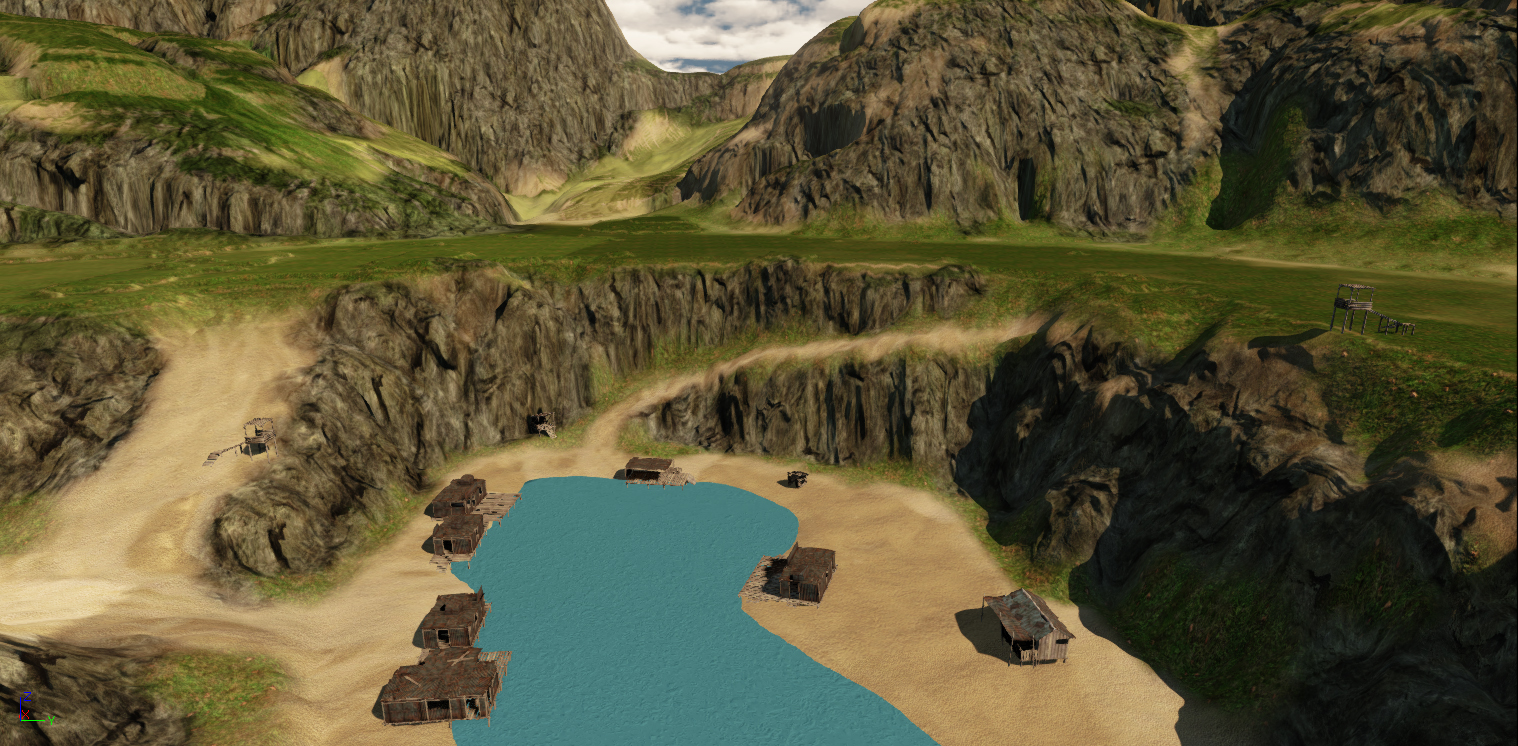
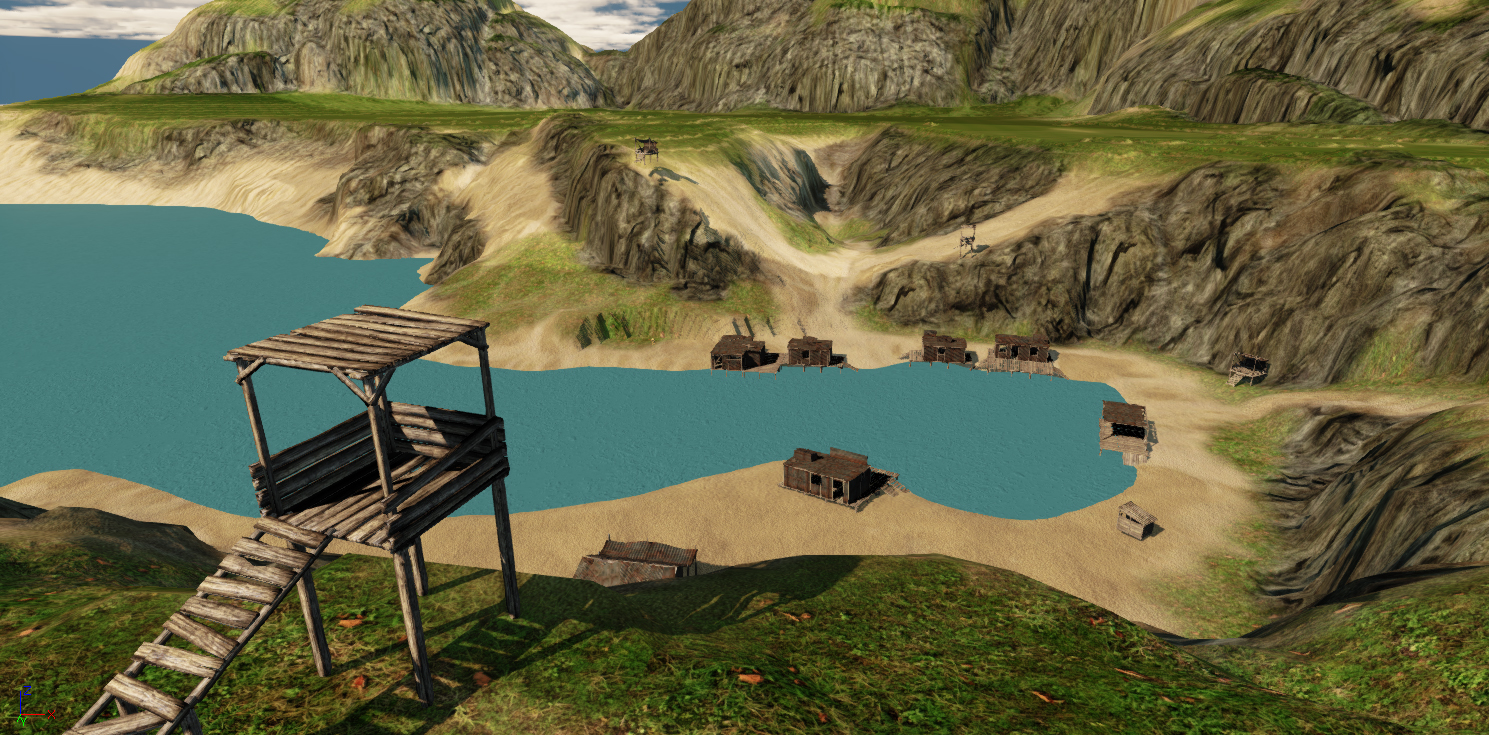
Here is the reference

WIP #1
Total Worked Hrs: ~15 hrs
Did a basic block out for the Huts and did a landscape. For landscape , I am following Choco's method (Thanks alottttttttt for the awesome tuts) for doing the landscape. Here is the 1st WIP snaps.
Critz and suggestions are always welcomed
Total Worked Hrs: ~15 hrs
Did a basic block out for the Huts and did a landscape. For landscape , I am following Choco's method (Thanks alottttttttt for the awesome tuts) for doing the landscape. Here is the 1st WIP snaps.
Critz and suggestions are always welcomed
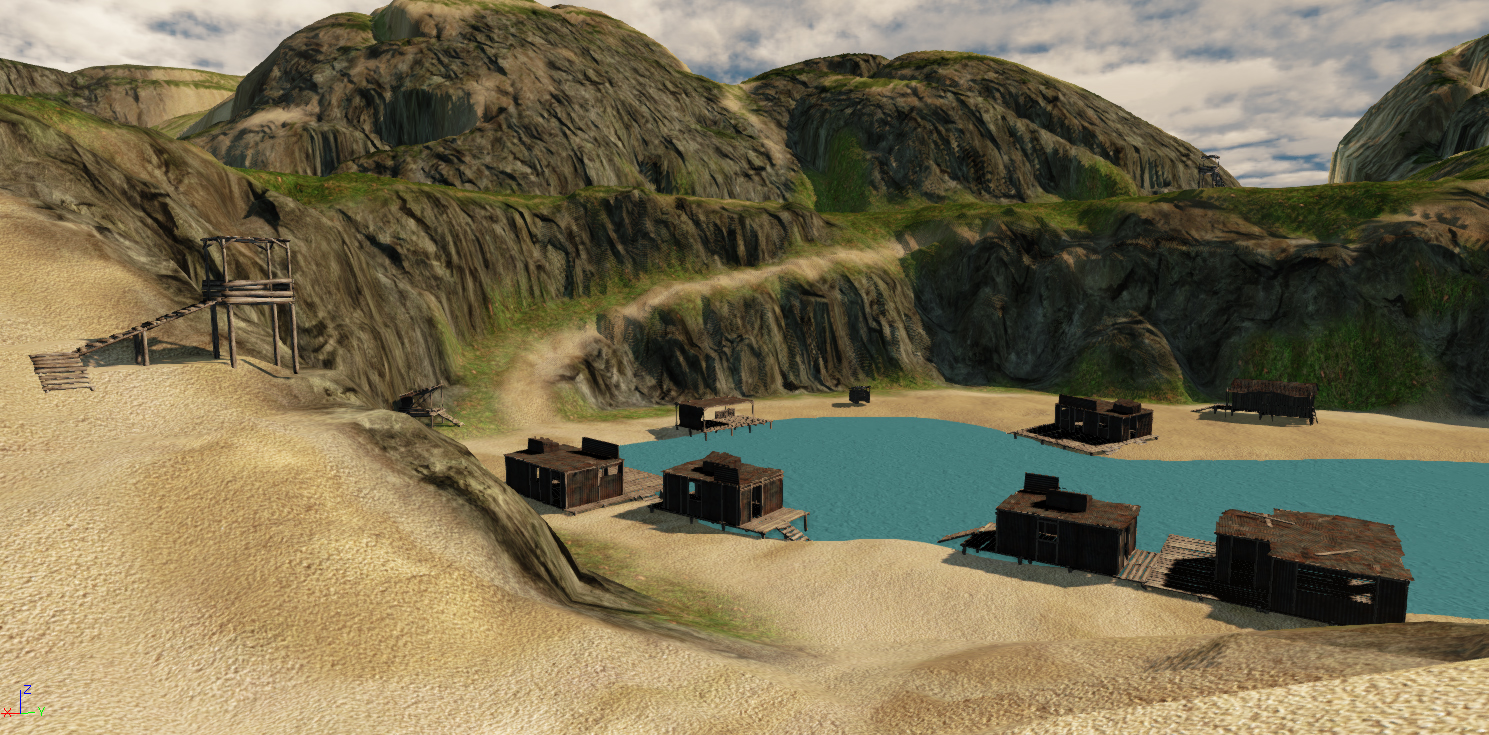
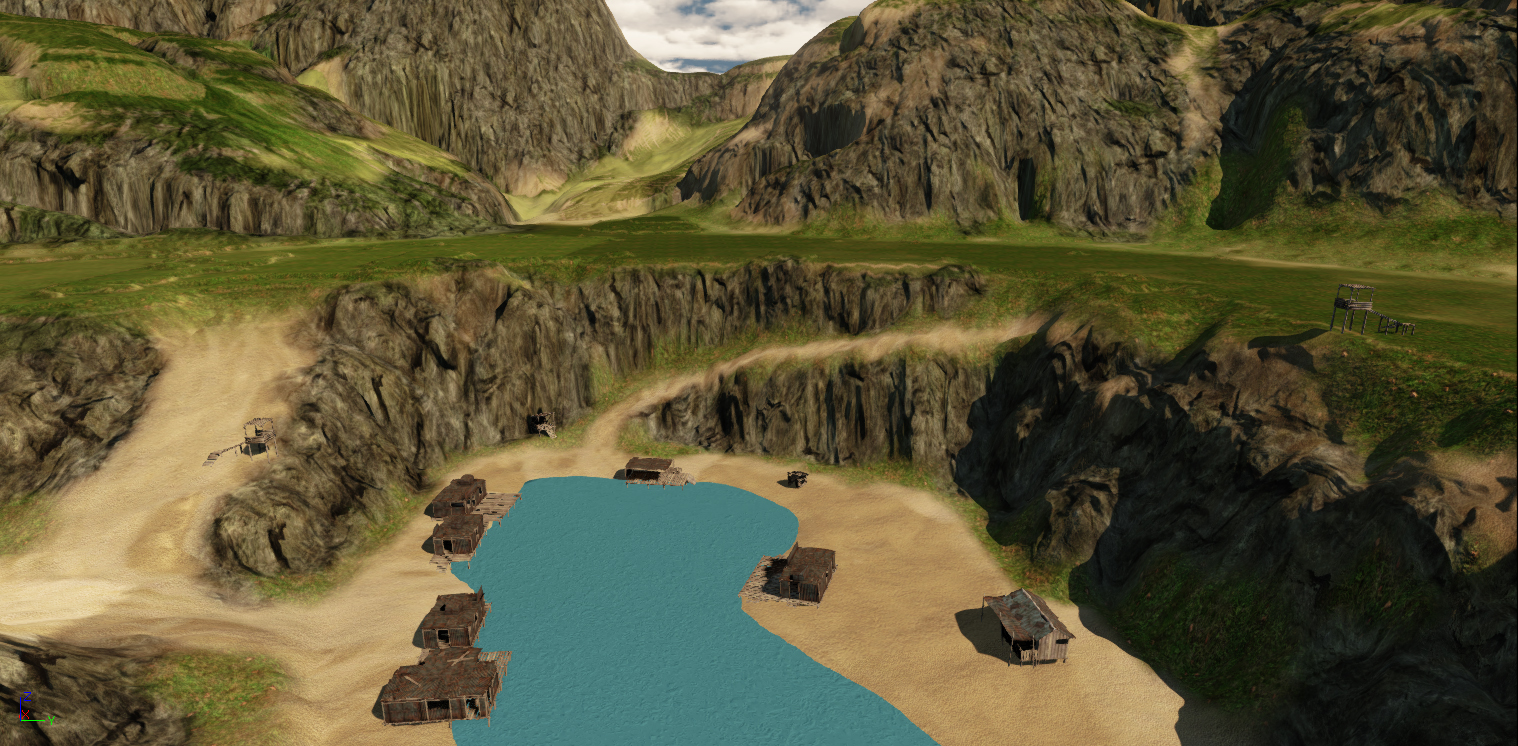
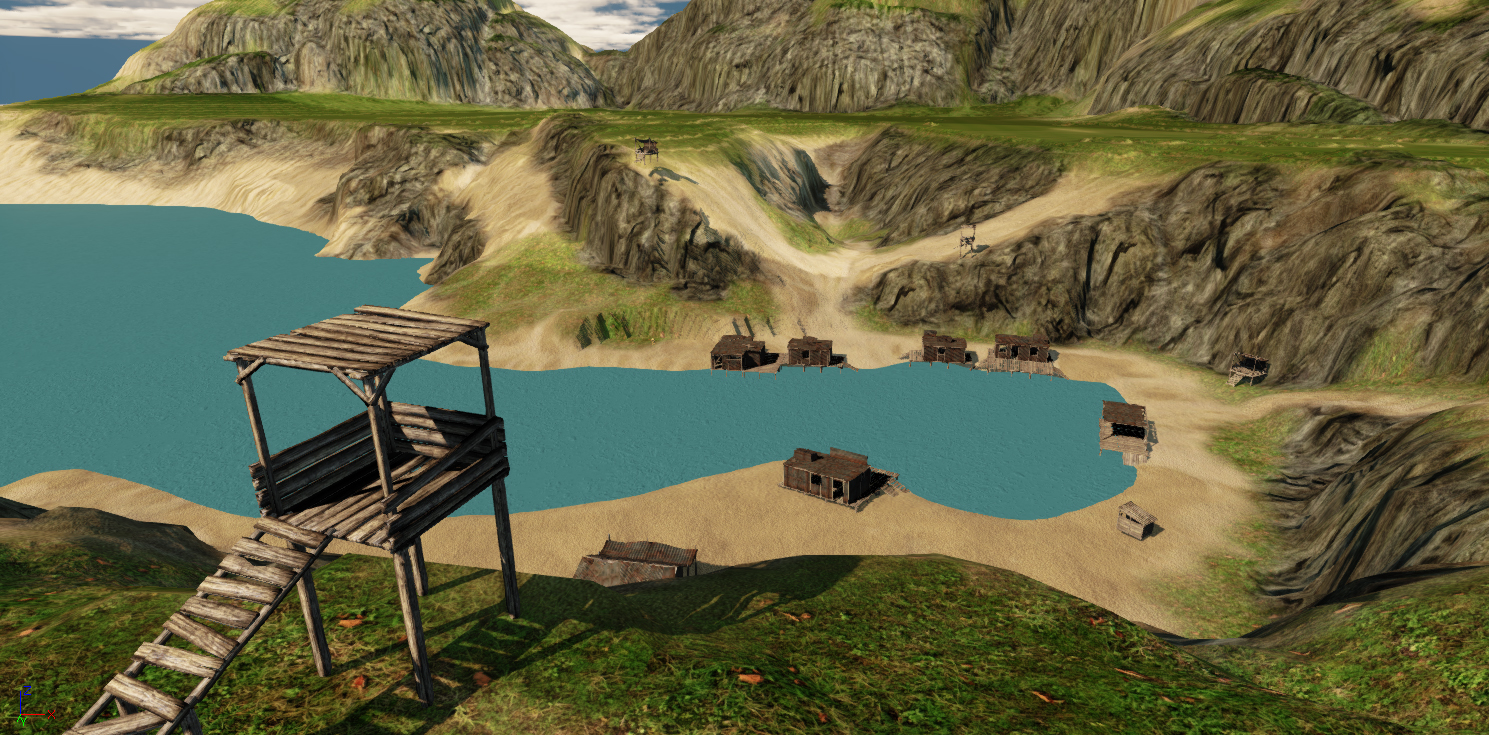
Replies
Question to UDK Experts:
1. How Can we paint texture with slope angle , Can we ?
Total Worked Hrs: ~17 hrs
Slow update, Worked on the terrain detail texture, cliff rock and ocean. Still need tweaking but for now, I'll move to vegetation.
After lots of frustration , ups and down.. Came up with this.. abit better I feel..Soon will fix the ocean shader.
[those trees are not mine, but I'll be using SpeedTree for the Trees and vegetation]
C&C welcomed
Did the final modeling for the huts , dock and the ladders.
here
Benton: wasn't sure if you asked for the texture or something else. Anyways, here's the thing
If you analyze the screenshot you can also see that we use the same texture in most places for the terrain and then had painted color overlay on-top to get more variation in the terrain texture. In essence , you could create fake AO if you needed too. Or even discolor textures to look like a whole other texture etc.
CryEngine also have the same kind-of thing going on.
hehe, I did the terrain sculpting in Zbrush (though it doesnt look like anything sculpted
btw, you know it already but , awesome game , awesome maps (inspired me enough to do my own
Total Worked Hrs: ~17 hrs
Worked my ass off to get the ocean shader correct. Pretty much happy for now... Next will be working on props models and get few more vegetation done....
Still half way, but ready for any comments or criticism. Hit me with you best shot.... PLEASEEEE
Another thing is to use more cliff models around your main "gameplay" area as the texture only cliffs dont looks great (and they dont in FC3 either.
For the vista, on the PvP maps in FC3 I used vertex painting to accentuate the cliff features to offset the shadow distance a bit.
The one thing I noticed that would kick it up a small notch is to add smaller foliage and rocks at the base of the palm trees and some of the posts holding your structures up. Mostly with the two palm trees in the foreground of your last shot. It would help cover up how they intersect with the ground and breath a little more life in to the shot.
Keep it up, it's looking fantastic.
Today's Task:
the tower area
Total Worked Hrs: ~20 hrs
Slow update, worked on the tower. here it goes
Recently, things started getting too slow... I get like 4-5 fps and its hard to work in that fps.
For improving that, what I did was changed around different 30 textures from 1024X1024 into 256X256(for working now only), I was amazed to see No difference in the fps. NOT EVEN 5.1 or 5.2 fps with that ?
What else can I do to improve and optimized except for making LODs ? Maybe some settings and all ?
Did you bake the light of your scene ?
All elements in your scene that has lights not baked is lit in real time which is really heavy. It is hard to keep lights baked all the time when modifying your scene, therefore, the best is to work in Unlit mode. And switch to Lit only when your scene is baked.
Also look at how things are looking in Shader Complexity view (To the right of the other modes: Lit,Unlit, etc). Things should be green (Except maybe water), if you see them red or white, it is either because your lights are not baked (> work in unlit mode then), or because your shaders are too heavy.
You can also see how things are looking in Light Complexity view, most things should either black or green. Red= Unbaked lights, generally.
Avoid having too many dynamic lights. Outside like that, only the main directional light I guess.
Edit: I forgot, if you really need to see some object in lit view, you can isolate a selection (Select the objects, right click > Visibility > Show Selected Only), and do Show All to get back to normal (And go back to unlit).
Tonight I'll check Light Complexity view, and see if anything weird.
Like this: (quick colorgrade and saturation)
Cant believe its mine... Surely would change the things you mentioned.... Awww I am more happy now.. thank you chrisradsby
Niceeeee
What you think ?
Basically all of my suggestions boil down to this: You should follow chrisradsby paint over more closely!
Will keep retouching the lighting for now.. Hate that its way to slow to work now and baking takes too long
Next update soon
Looking good
Might be worth looking at color correction, quick way of trying out different colour schemes and balance - http://udn.epicgames.com/Three/ColorGrading.html
(its about half way down the page).
Keep it up!
Here is the new one.
For now, Almost Final
go slow, one step at a time, you'll reach there soon..
Total Worked hour: 115 hrs
(its final for now, but Comments and suggestions always welcomed )
Well done sir. Nailing it...
edit- I see you've finished on this project. Only crit i'd give, in case you revisit this at any point.
One of the biggest things that pleases me with FC-3, is the distance detail. You can be hand-gliding down a ravine and still spot distant radio towers and tree groups way off on another part of the island.
Perhaps a few low poly distance buildings on that far mountain would deliver a consistent level of detail throughout your environment. Even a few randomly placed tree's using simple alpha cards? I'm sure it would be easy enough to bake your awesome speed tree models on to cards and tweak your LOD settings to render them out in the distance.
It would break up the repetition of your terrain textures quite effectively and also boost that consistent level of detail throughout. Placing a low poly radio tower on that slope leading down to the sea could also do wonders on breaking up that organic silhouette/land to sky contrast...
The edits you made to the DOF worked really well.
Great work overall. All the best with you future projects!
I think I'm gonna change things you mentioned along with some other minor changes. Dont like those palm trees much, also the specular too high on some meshes...
I should fix those too call it final
Thanks
I think its due to the lightMap, but in the below image, UV1 and UV2 both looks fine,still why's so ?
As you see, the wooden bridge seem to have some lighting error when camera is moved at certain distance.. I dont have any LODs, so, what might be the problem or its solutions. Any idea ?
http://www.suchan.com.np/index.php/22-udkpirate-island
And before you choose no, please listen to what i have to say:
If i could use it i would give you ALOT of credit!
I love the style you make the map in!
If you please could put put this application into consideration i would be very thankful!
If you say yes, mail me: martinorasmussen@gmail.com
Thanks in advance, Martin.