Mesh is too "Shiny"
Hey guys i have an annoying problem that i hope to get some insight to. On my landscape i created i need to have the dominate directional light brightness at 65 for it to be lit enough, When i get my meshes in there they are too shiny. I built the lighting and it did not fix anything, there is no material on it. Any thoughts?
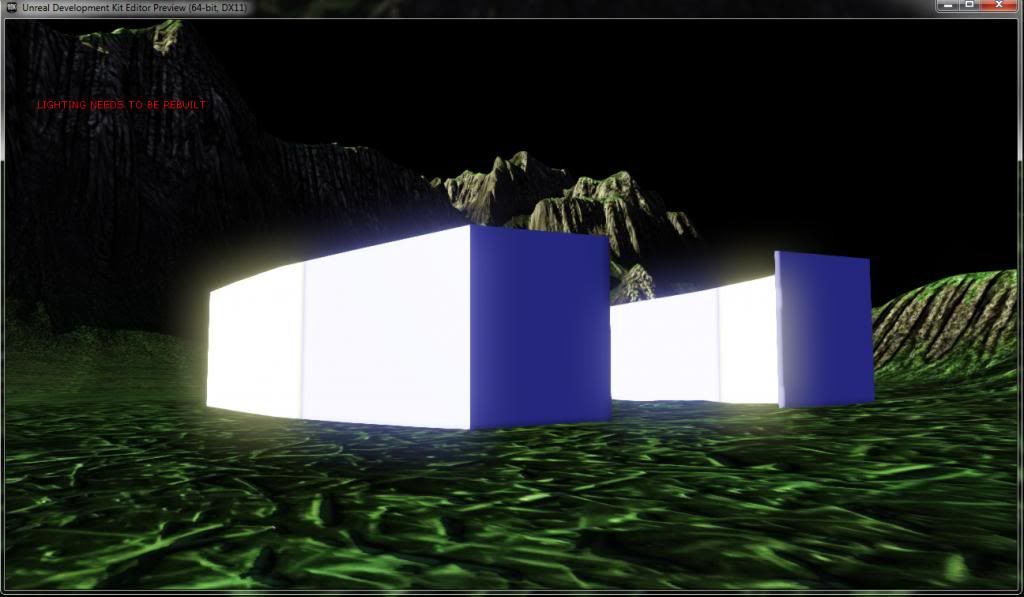
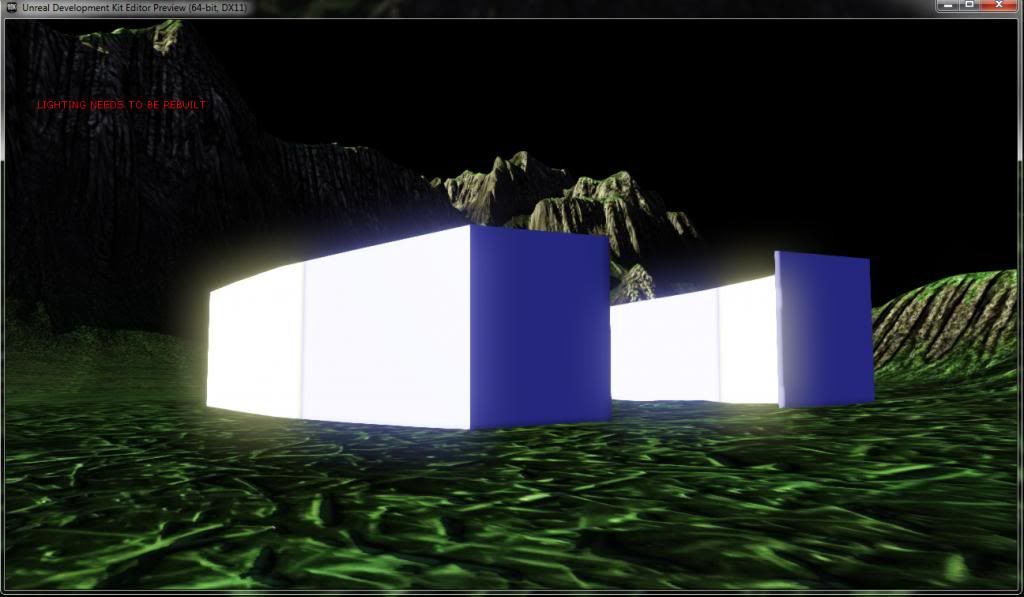
Replies
Sry if you dont understand my english, replying from office in a rush
If i dim the light the landscape gets to dark so im not to sure what to do for it there. Ill try and add my texture to the mesh and see if that takes care of the problem.
Thanks again guys!