Dominant Light with Sky-dome issues
Hey PC, I need some help...
For some reason whenever I bring a sky-dome mesh into my level and build lighting my shadows become so black that you can't see anything that isn't in direct light. I'm using the Feb 13 build of UDK
Without Sky-dome
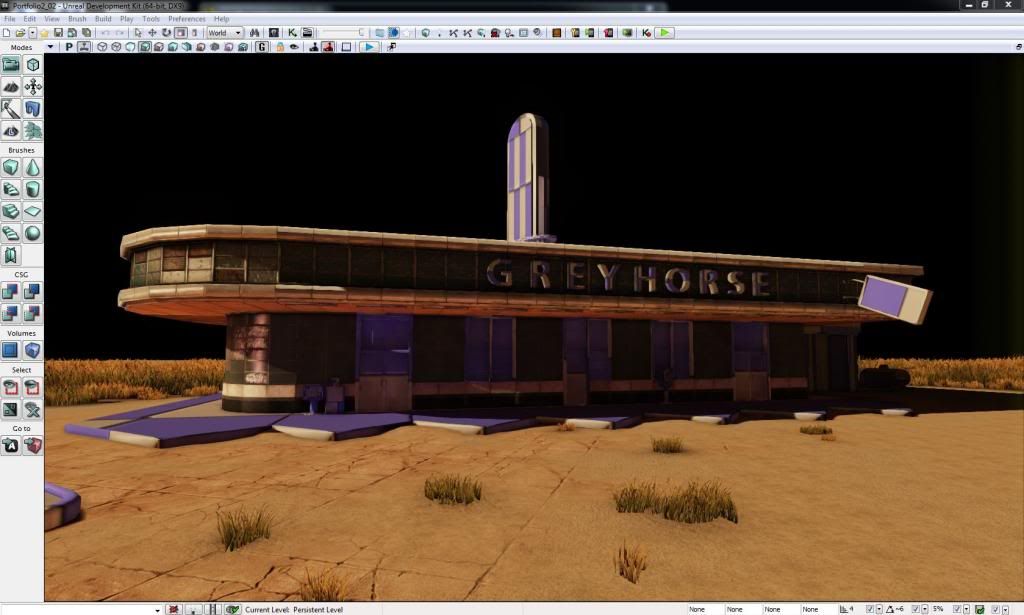
With Sky-dome & build
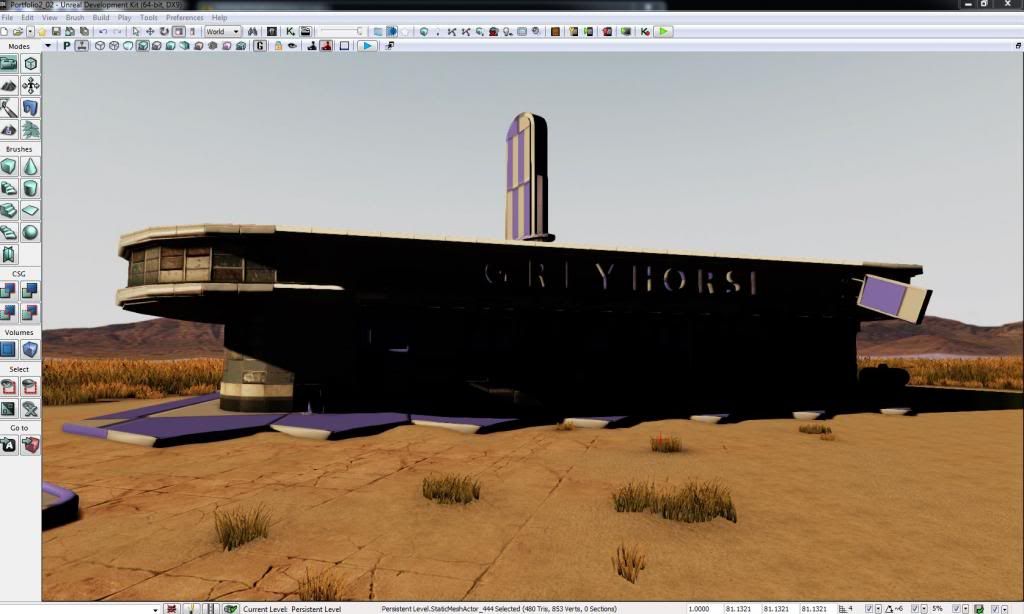
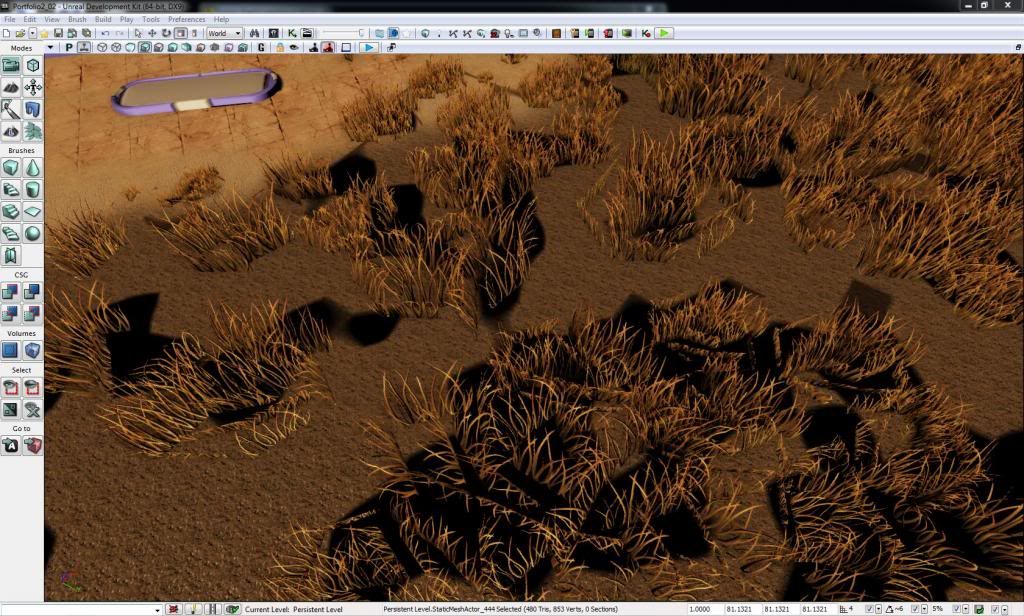
Ive tried production lighting and I've tried rebuilding just the lights. I can't think of what else could be causing this to happen, maybe I'm overlooking something but I've made sky-boxes before and never had this issue. Please anyone with some advice?
Thanks!
For some reason whenever I bring a sky-dome mesh into my level and build lighting my shadows become so black that you can't see anything that isn't in direct light. I'm using the Feb 13 build of UDK
Without Sky-dome
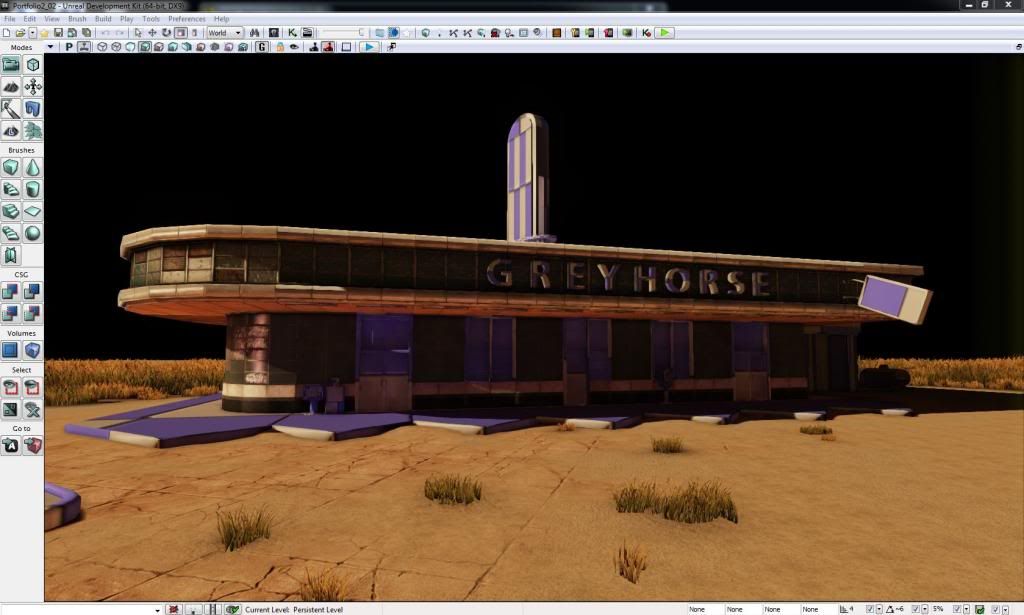
With Sky-dome & build
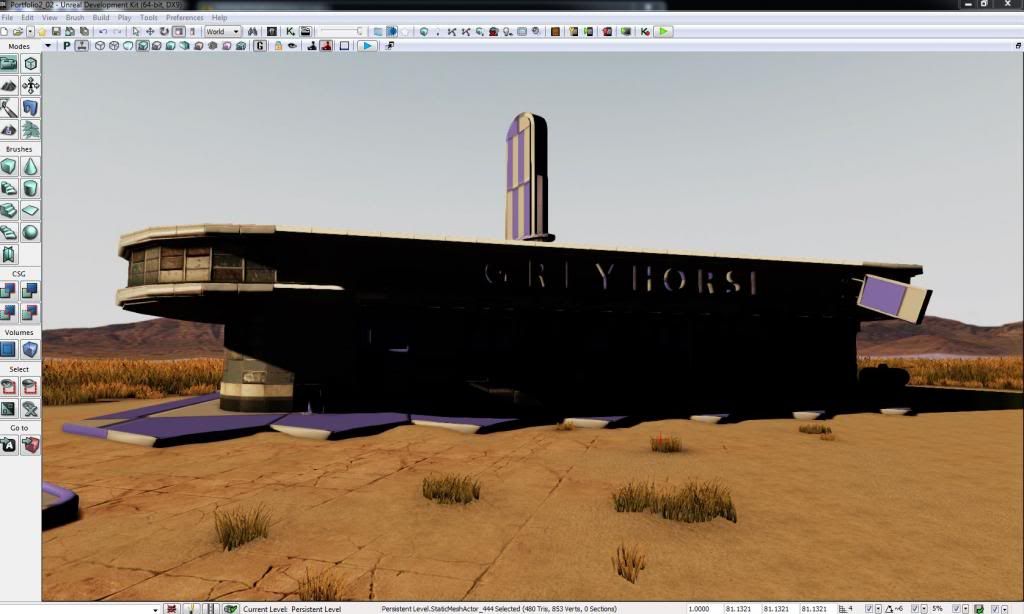
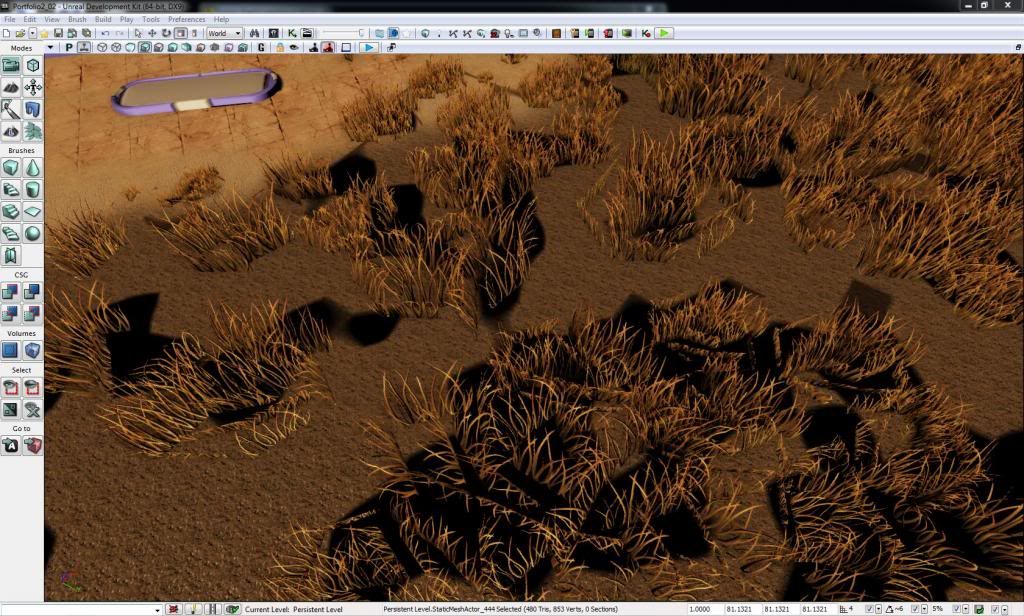
Ive tried production lighting and I've tried rebuilding just the lights. I can't think of what else could be causing this to happen, maybe I'm overlooking something but I've made sky-boxes before and never had this issue. Please anyone with some advice?
Thanks!
Replies
And the pure black shadows can be adjusted in World Properties > Lightmass > Environment colour - set it to anything but black. Typically a blueish hue.
Hope these work for you!