The BRAWL² Tournament Challenge has been announced!
It starts May 12, and ends Oct 17. Let's see what you got!
https://polycount.com/discussion/237047/the-brawl²-tournament
It starts May 12, and ends Oct 17. Let's see what you got!
https://polycount.com/discussion/237047/the-brawl²-tournament
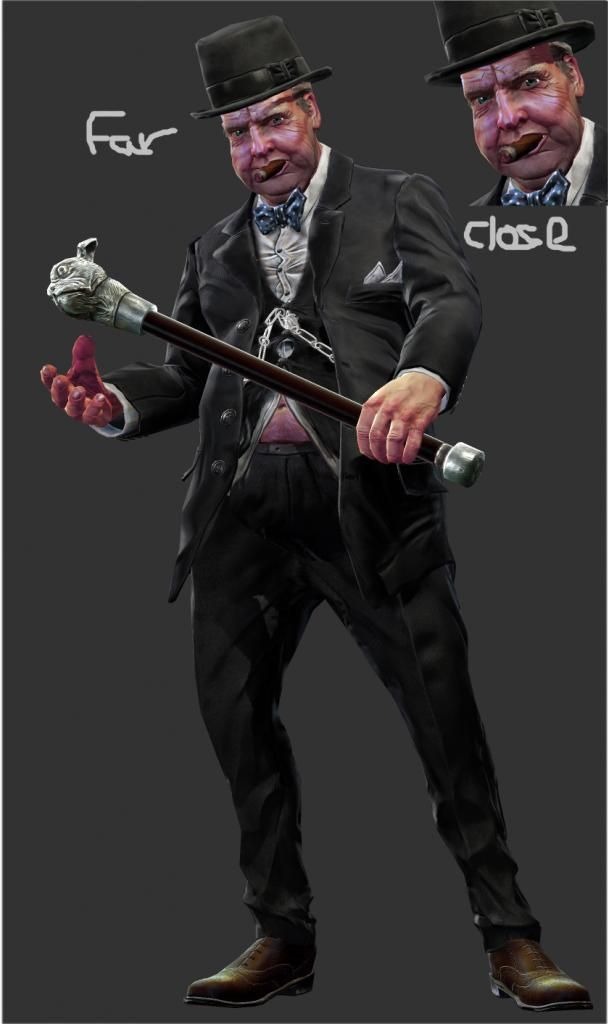
Replies
My shader also has a control for shadow quality, this tends to be on the low side by default, try upping it to 10, or if it is at 10, go back and forth between values.
Are you using the grabviewport script from Ravenslayer/Leslie? It might make a difference too.
edit: I also think you might be pushing the Shaded Hue shift a bit too far, with the purple shadows. Or it is your ambient light. Either way, it's a bit too much.
I have tried adjusting the shadow intensity and scaling the model but nothing seems to work so I will just make do with what I have got.
Thanks for pointing out the blue shadows, I have dialed it down now and it looks much better