Exporting Hard Surface/Organic Normals out of Zbrush?
I recently was handed a HUGE space station to texture. I project I have about 2 weeks to do it. I consists of 23 unique UV sets/maps. So I will have 23 normal maps to sculpt/export, and color.
I am trying to find some quick workflows so I can bang this thing out. The only assets I was given were the low poly meshes. I have gone in and re-uved them (using heavy symmetry...left to right, then front to back).
These assets are hard surface in some areas, and very organic in other parts. I need a workflow that can keep the hard surfaces sharp when I SubD them in zbrush. Here is what I have so far.
Station Pic:

Low Poly Asset with UV based Polygroup:

The UVs:

I have tried two approaches so far.
The first being turning off Sub D Smoother Modifier for the first 2 Sub D level. After a quick Smooth Brush run over I get this:

Here are my results Using this method.
Normal Map:
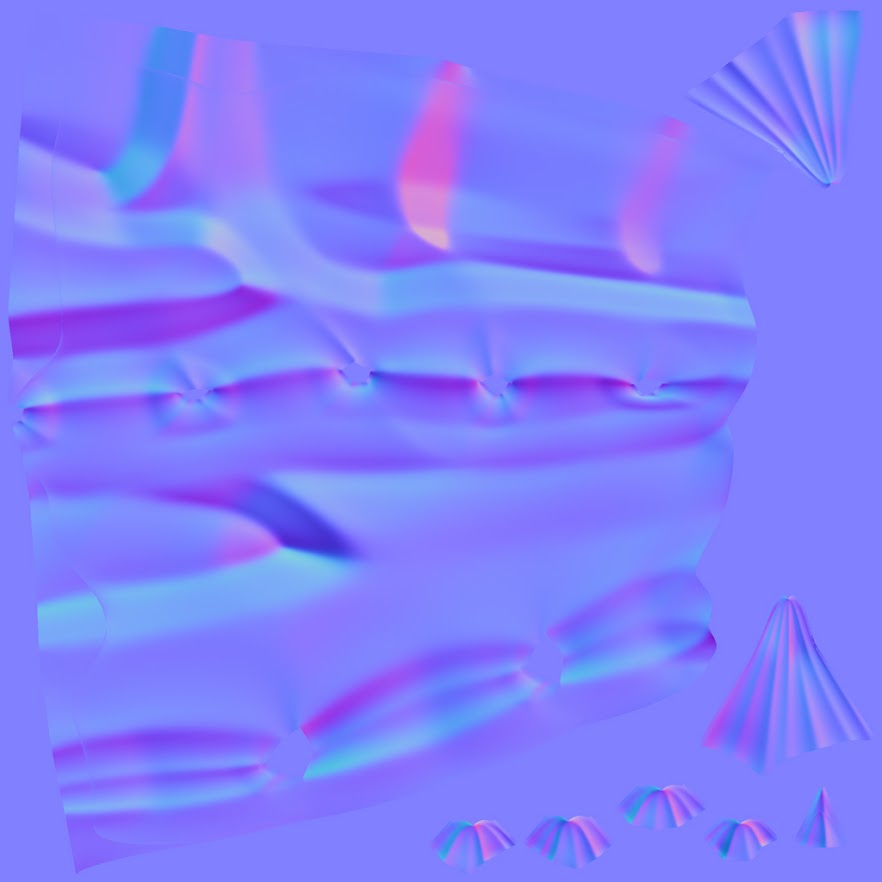
Marmoset Screenshot:

The second method involves setting the Crease Attribute at 30 tolerance, and then Sub Dividing with the Smooth Modifier on at all times.
Highpoly Result:

Normal Map:

Marmoset Screenshot:
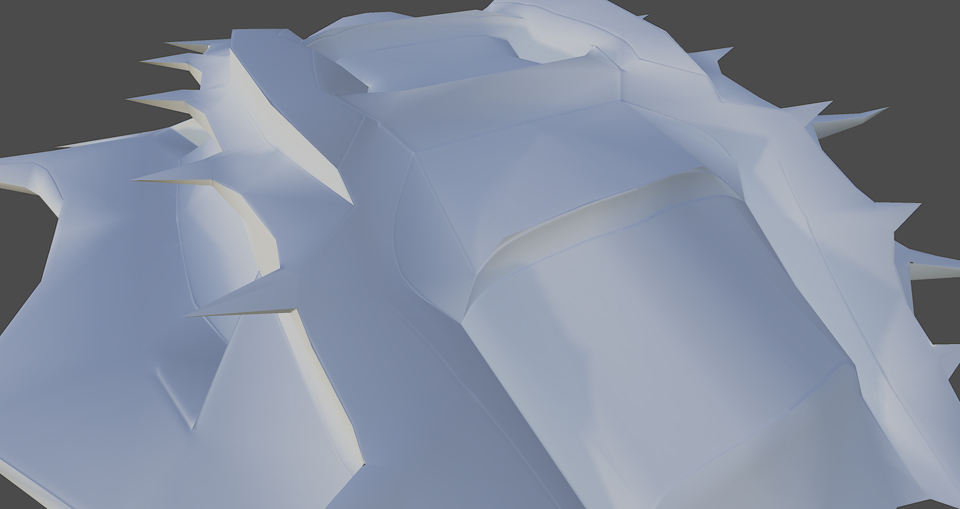
As you can see, the first method leaves horrible normal smoothing errors, and the 2nd approach leaves creases in various areas.
I'd very much like to use zbrush to export out my normals and polypaint. I just don't think I'll have time to decimate -> import into maya/xnormal -> bake for 23 maps.
Has anyone ever attempted such a workflow and been successful?
I am trying to find some quick workflows so I can bang this thing out. The only assets I was given were the low poly meshes. I have gone in and re-uved them (using heavy symmetry...left to right, then front to back).
These assets are hard surface in some areas, and very organic in other parts. I need a workflow that can keep the hard surfaces sharp when I SubD them in zbrush. Here is what I have so far.
Station Pic:

Low Poly Asset with UV based Polygroup:

The UVs:

I have tried two approaches so far.
The first being turning off Sub D Smoother Modifier for the first 2 Sub D level. After a quick Smooth Brush run over I get this:

Here are my results Using this method.
Normal Map:
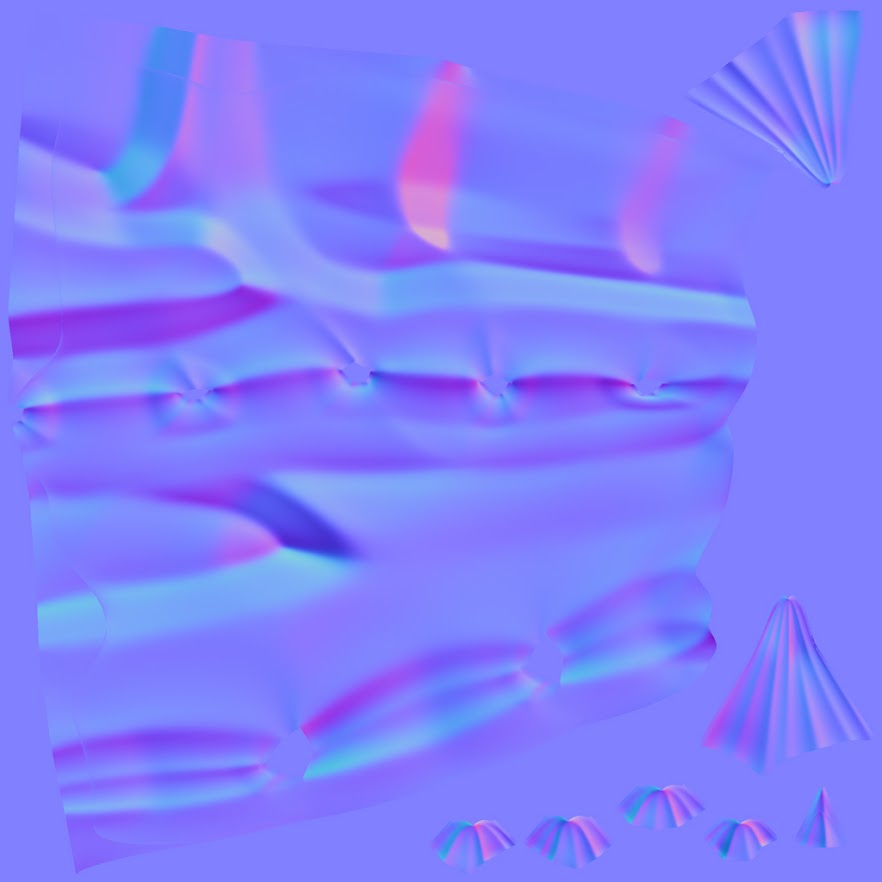
Marmoset Screenshot:

The second method involves setting the Crease Attribute at 30 tolerance, and then Sub Dividing with the Smooth Modifier on at all times.
Highpoly Result:

Normal Map:

Marmoset Screenshot:
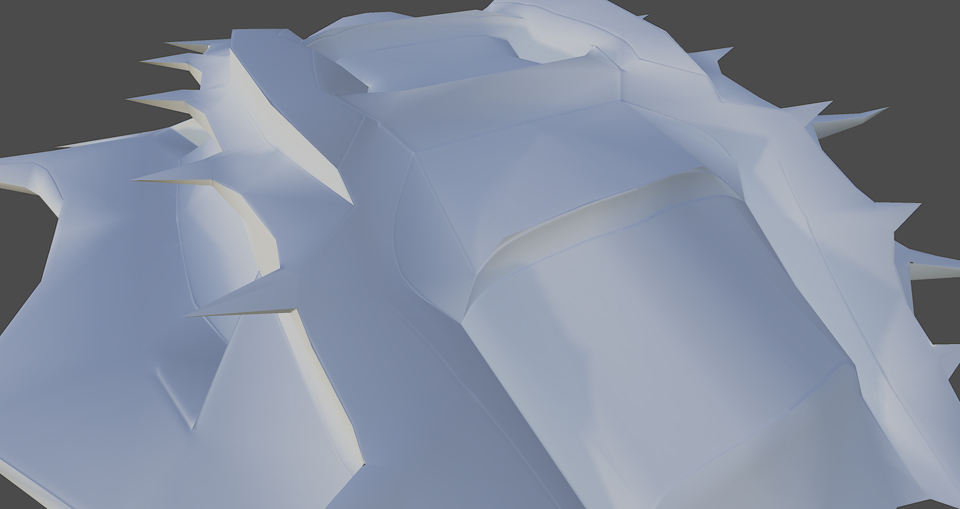
As you can see, the first method leaves horrible normal smoothing errors, and the 2nd approach leaves creases in various areas.
I'd very much like to use zbrush to export out my normals and polypaint. I just don't think I'll have time to decimate -> import into maya/xnormal -> bake for 23 maps.
Has anyone ever attempted such a workflow and been successful?
Replies
Personally, I'd take the extra few minutes to export the models and bake in xnormal (it shouldn't even take long, if you only decimate what needs to be decimated). Otherwise I don't think zbrush is going to give you a good result if it's tangent basis doesn't match anything and it doesn't seem to care about vertex normals and the like. It will probably take less time to do than it would wrestling with zbrush to try and get an acceptable result straight from zbrush to Marmoset. At the very least I'd aim to import an fbx file instead of an OBJ.
Also, 26 unique normal/diffuse/other maps? Ouch.
I'll probably speed up the process by creating a series of kit bash alphas/textures I can sculpt and polypaint at the same time with. I would normally argue with my Creative Director that its not viable to finish the maps in the allotted time, but the station is too damn cool to fly through to leave it out. Its a zerg like structure with a chiton scale outside, and an organ like inside structure.
Anyone have any other tips for super fast workflows for sculpting and painting at the same time?