The BRAWL² Tournament Challenge has been announced!
It starts May 12, and ends Oct 17. Let's see what you got!
https://polycount.com/discussion/237047/the-brawl²-tournament
It starts May 12, and ends Oct 17. Let's see what you got!
https://polycount.com/discussion/237047/the-brawl²-tournament
[Maya] - UVs normalize problem
Hey there !
I get a little problem with the UVs Normalize using maya.
Here are two images explaining my problem :
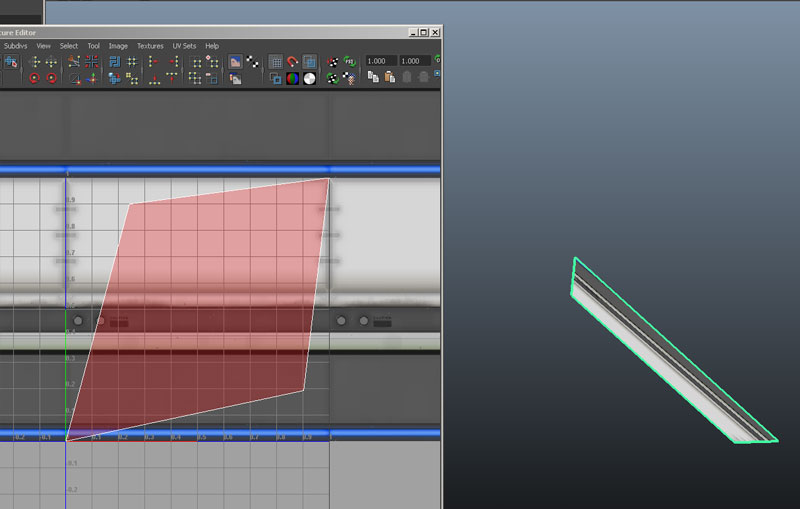
So when I normalize unwrap the face, here is what I get ... It should be a perfect square.
Like in there : http://download.autodesk.com/us/maya/2009help/index.html?url=Edit_UVs__Normalize.htm,topicNumber=d0e261638 (image in the Each face separately section (the option I check in the Normalize options))
So I thought there was a problem with my model but I tried with a cylinder and extruded 3 faces and here is what I got :
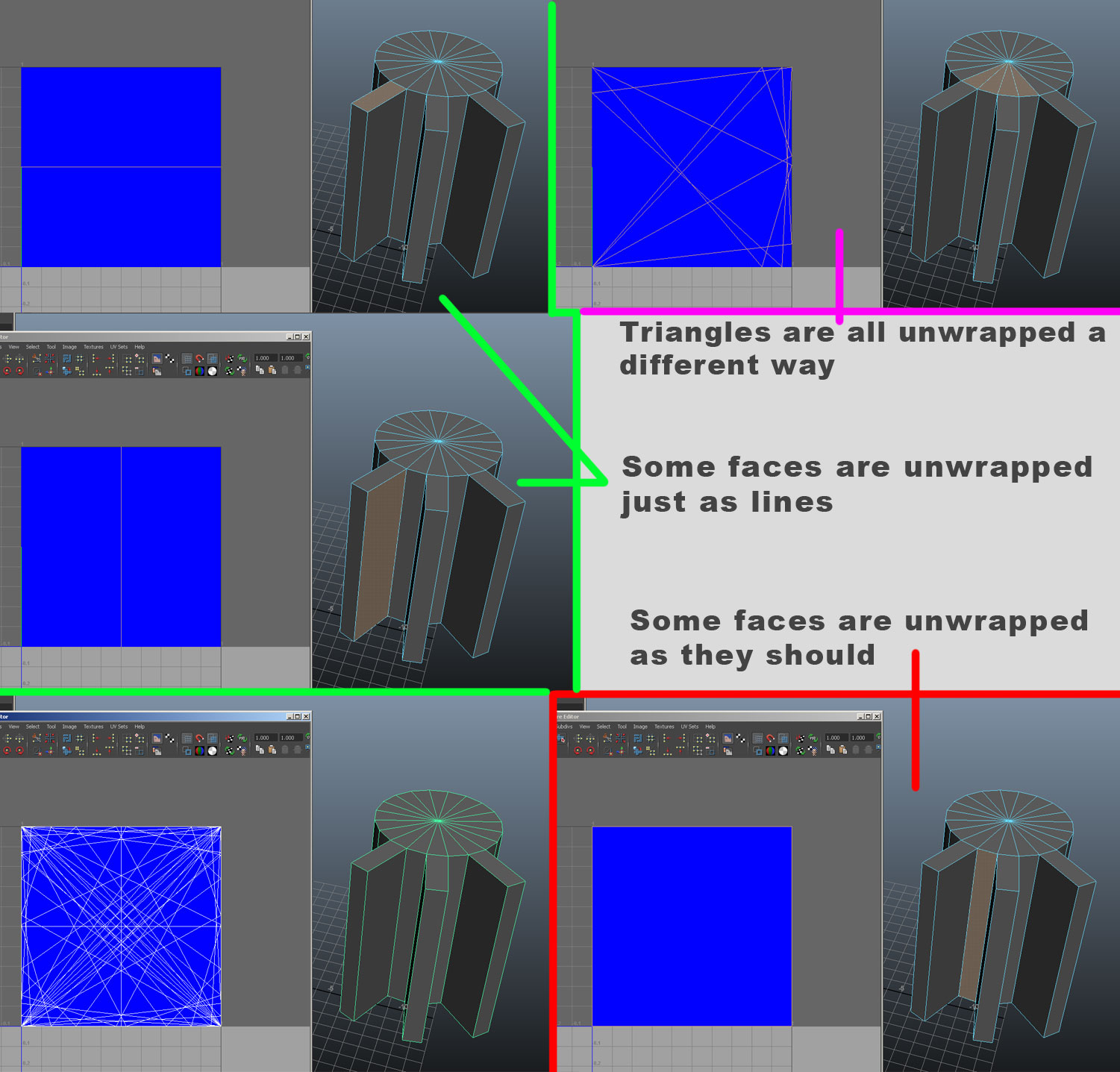
As you can see there's many problems. On the bottom left you can see that some faces are unwrapped the way they should.
All the triangles are all unwrapped a different way (thought they'll be all unwrapped the same way, for example 0,0 - 1,0 - 1,1 (U,V of the 3 points).
And extruded faces (except the face I selected to extrude) are unwrapped as lines.
I don't know what I'm doing wrong, maybe one of you will
Thanks in advance.
I get a little problem with the UVs Normalize using maya.
Here are two images explaining my problem :
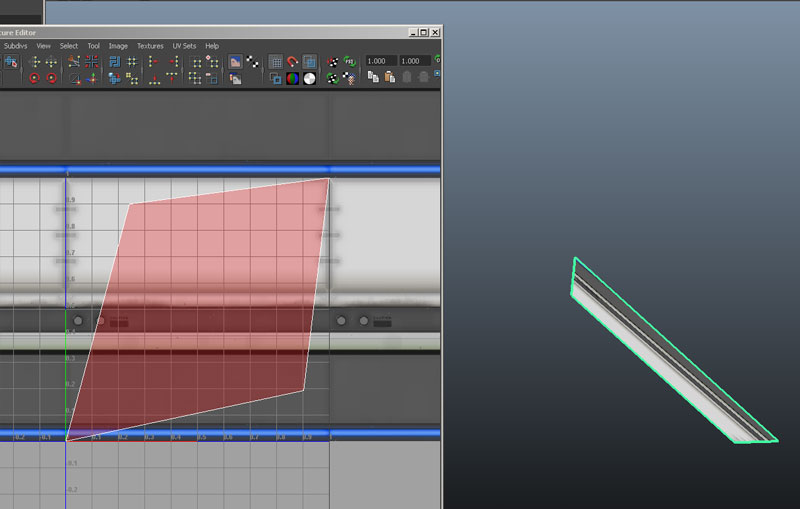
So when I normalize unwrap the face, here is what I get ... It should be a perfect square.
Like in there : http://download.autodesk.com/us/maya/2009help/index.html?url=Edit_UVs__Normalize.htm,topicNumber=d0e261638 (image in the Each face separately section (the option I check in the Normalize options))
So I thought there was a problem with my model but I tried with a cylinder and extruded 3 faces and here is what I got :
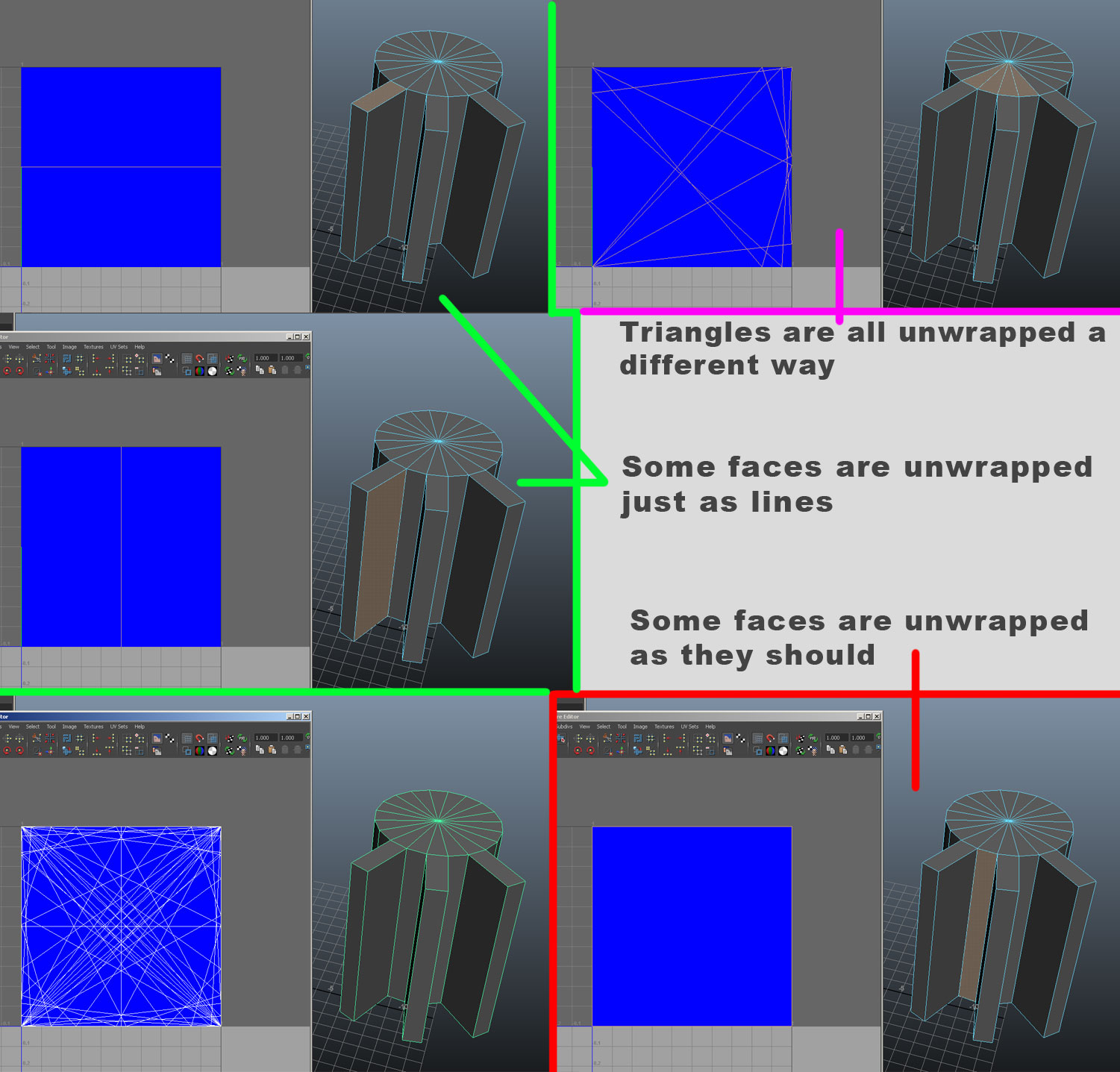
As you can see there's many problems. On the bottom left you can see that some faces are unwrapped the way they should.
All the triangles are all unwrapped a different way (thought they'll be all unwrapped the same way, for example 0,0 - 1,0 - 1,1 (U,V of the 3 points).
And extruded faces (except the face I selected to extrude) are unwrapped as lines.
I don't know what I'm doing wrong, maybe one of you will
Thanks in advance.
Replies
@Deadly Nightshade : Interesting, I didn't know I needed to unwrap before (but I did it with an automatic mapping (which is I think the best starting point for the shape I want to unwrap (the cylinder was just an example) and it's still the same
Still weird that normalize isn't doing what I want