The BRAWL² Tournament Challenge has been announced!
It starts May 12, and ends Sept 12. Let's see what you got!
https://polycount.com/discussion/237047/the-brawl²-tournament
It starts May 12, and ends Sept 12. Let's see what you got!
https://polycount.com/discussion/237047/the-brawl²-tournament
environment from concept
For Zbrush 2 I have decided to choose the Star Wars universe to take concept from and model an environment for the UDK engine. For this I am using a piece of concept by Chris Ocampo who has done several bits of concept for the new star wars 1313 game which can be found here [ONLINE] Available at: http://chrisocampo1.blogspot.co.uk/.Progress will be added on a weekly basis.
concept piece

building & road seperation
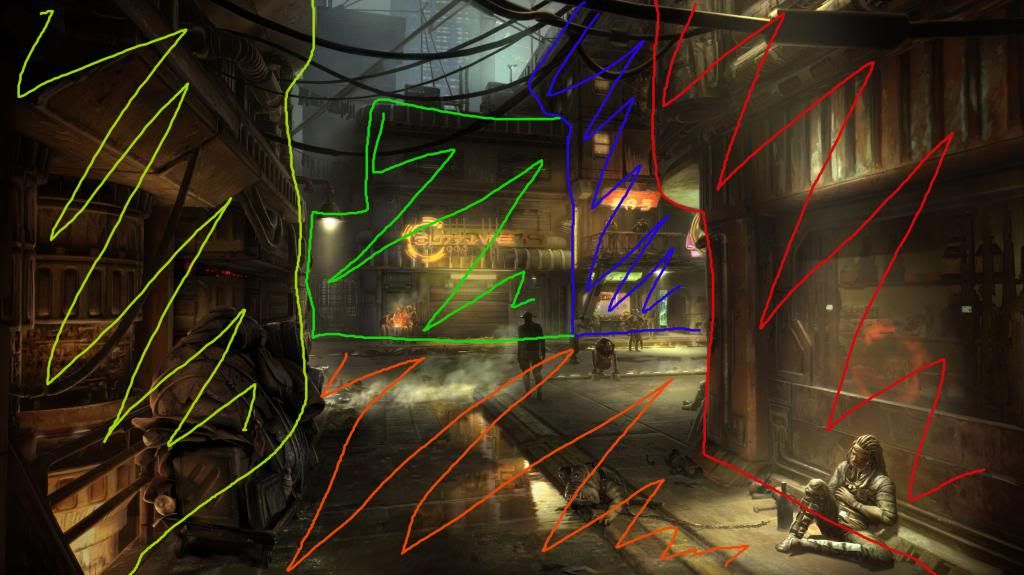
small assets

concept piece

building & road seperation
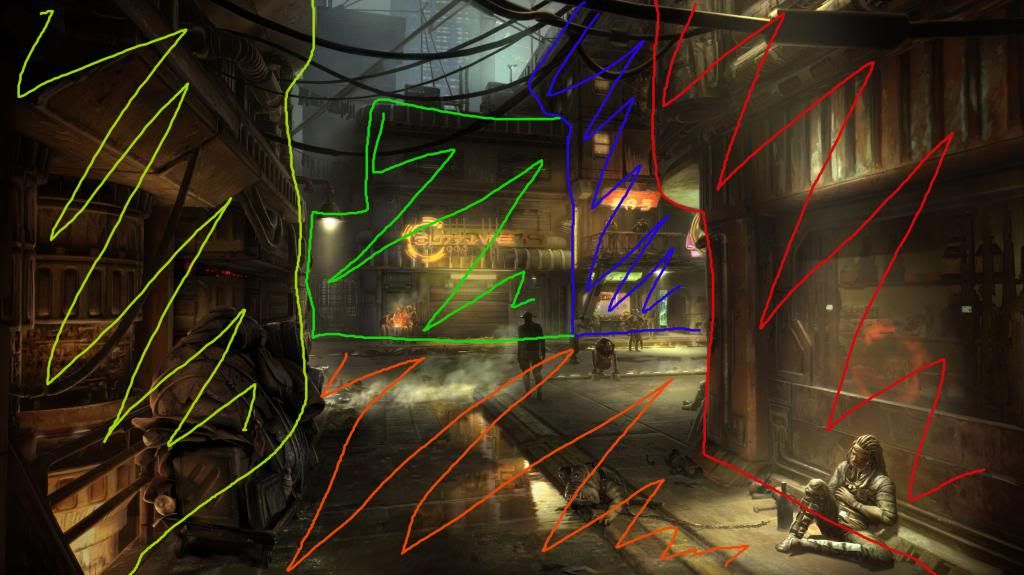
small assets

Replies
Also u can reuse the front of middle building on the side
Asset List
1. wall/window fram 2. boarder 3. walkway 4. watertank 5. pillar 6. window/shutter 7. curved wall 8. wall face 9. boarder 2 10. door 11. pillar 2 12. boarder 3 13. shutter door 14. pillar 3 15. wall/shutter mechanism 16. pipe 17. wall face 2 18. cloth cover 19. window 20. turbine 21. wall section 22. railings 23. turbine wall 24. upper building wall 25. boarder 4 26. balcony 27. road
smaller assets
windows
pipes x7
neon lights x4
cables
rubbish - bottles, paper, scraps
junk pile - box, bag, tires, paper, rope ties
road grate
assets in zbrush
process of getting assets ready for zbrush with even poly flow (low poly - divided up using connect - with turbo smooth)
pavement 1
shop window
pillar
upperwall for shop
shutter
sleeper
water tank
reusable wall 2
pillar
garage surround
bilboard
shopfront
sleeper
current textures
shutter
power box
shop sign
pillar
reusable wall
pipe
pillar
wall part
wall
wall2
pipe
turbine
pipes
pavement
pavement 2
bridge pipes
bridge
As it stands right now, your scenes colors are all over the place and I really can't find a comfortable focal point. Keep it up though man you have been pumping away.
Perhaps do a paint over and unify the colours a bit more. Right now the buildings each have a differant colour scheme and it pulls the eye all over the place.
Instead of jumping straight into texturing everything at once, build up areas and see what works then roll that treatment across the rest of the environment.
Looking at your concept, there is a huge emphasis on browns and greys and majority of the color comes from lighting; not the texturing. Yes, some color can be applied to the texture but it's very subtle and doesn't interrupt the general color pallette.
yup, agreed with the above. Textures look rushed and dDo filtered to the MAX.
The AO render you got going looks fucking great. get that FOV in unreal back into place to match the concept.
For the textures, don't rely on dDo to do everything. When I use dDo..I use a couple of their filters like the acid or generic dust and THATS ALL. it looks like you are using over 5 of their presets. limit yourself to a few single filters and then do the rest by hand. Reduce the noise also, your normal maps are very noisy.
I'd say stick with the acid filter, dust and the leaks for the textures with dDo. then just do the rest with simple colors.
Keep going man, this scene is going to look sweet!
original
colour corrected