Simple Skidmark Setup for Your Unity Racing Game
This is a very simple tutorial on setting up skidmarks for any racing vehicle in your Unity projects. This method is independent of the type of vehicle or environment. It is also mobile friendly for your iOS or Android applications. The method I describe makes use of Unity's built-in WheelColliders and their "WheelHit" property. It also makes use of small Trailrenderers to render our tire tread marks behind the vehicle. As usual here is the link to the video, and don't forget the full source Unity project download link is in the video description! Enjoy.
[ame="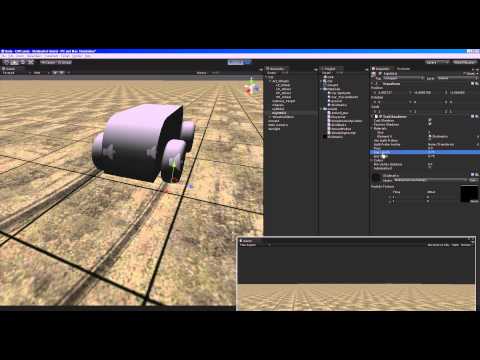 https://www.youtube.com/watch?v=iCeNeKOsC2I"]Simple Skidmarks for Your Unity Racing Game - Unity Engine - YouTube[/ame]
https://www.youtube.com/watch?v=iCeNeKOsC2I"]Simple Skidmarks for Your Unity Racing Game - Unity Engine - YouTube[/ame]
[ame="
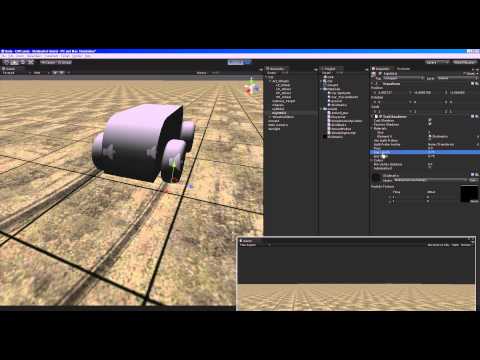 https://www.youtube.com/watch?v=iCeNeKOsC2I"]Simple Skidmarks for Your Unity Racing Game - Unity Engine - YouTube[/ame]
https://www.youtube.com/watch?v=iCeNeKOsC2I"]Simple Skidmarks for Your Unity Racing Game - Unity Engine - YouTube[/ame]
Replies
First, the Trail Renderer in Unity has no direct way to lay the trail flat and instead they all end up at an angle. Its not a big problem if the player never stops to look at them (or crashes and rolls back over them), and there's no other players to see them, but otherwise it's an issue that needs to be addressed.
The other problem is that the moment the player stops skidding their skid marks disappear. They should fade out as the player stops skidding and then fade out gradually, anything else is going to be seen as a glitch by players.
I don't have a ton of experience in Unity, so I could be completely wrong, but I'm not sure that these issues can be solved given what's accessible via the api.
I dont suppose you could me with a little bit of unity #c programming? Its basic code i'm just a little lost.
Cheers
Edit:
Before I skype you, let me finish my current code; then once the changes I need help with are made; I wont need to touch it.
I'm ready to message ya if you like
well i'm about to setoff from Uni to Home. Itll take me about 10-15minutes; will you still be available?