The BRAWL² Tournament Challenge has been announced!
It starts May 12, and ends Oct 17. Let's see what you got!
https://polycount.com/discussion/237047/the-brawl²-tournament
It starts May 12, and ends Oct 17. Let's see what you got!
https://polycount.com/discussion/237047/the-brawl²-tournament
UDK - Transparency problem Help
Hi, I'm currently doing test with materials to improve my knowledge. I've done a simple sand dune and I want to have a fading texture to blend the mesh into the terrain itself.
Here is the problem I got...
If I chose MASKED, i got this result
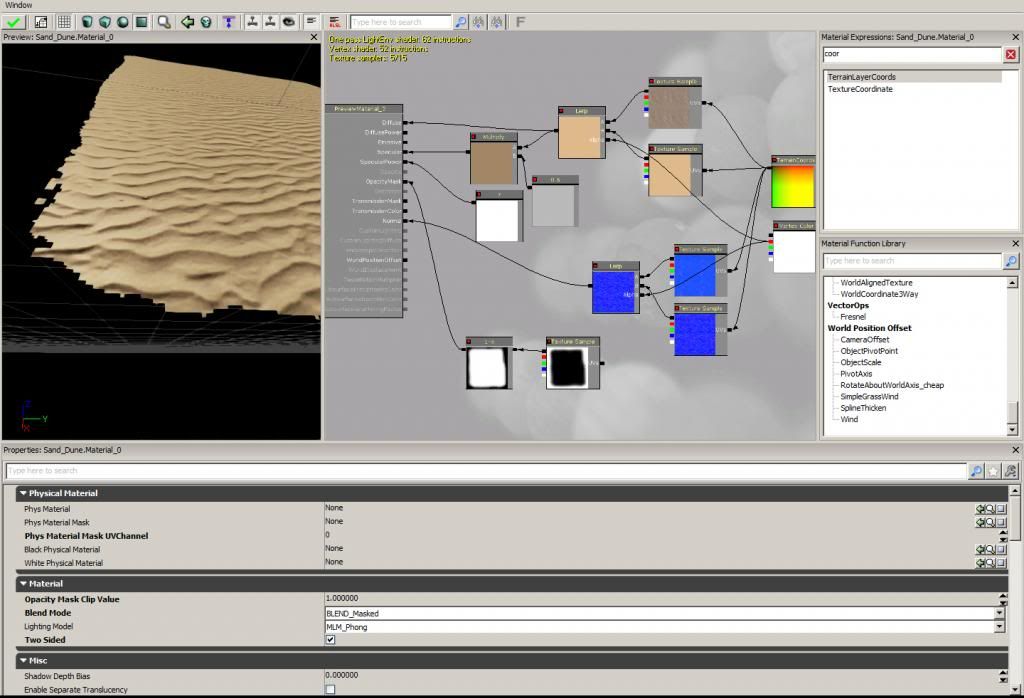
If I chose Translucent, I got the result I want but now I see through my dune.
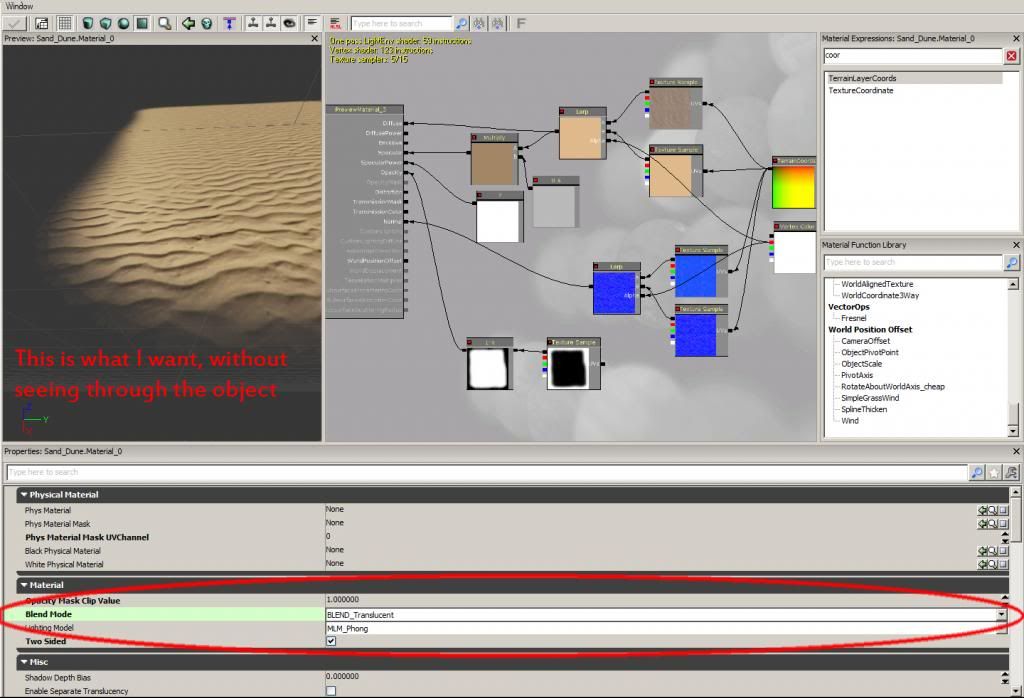
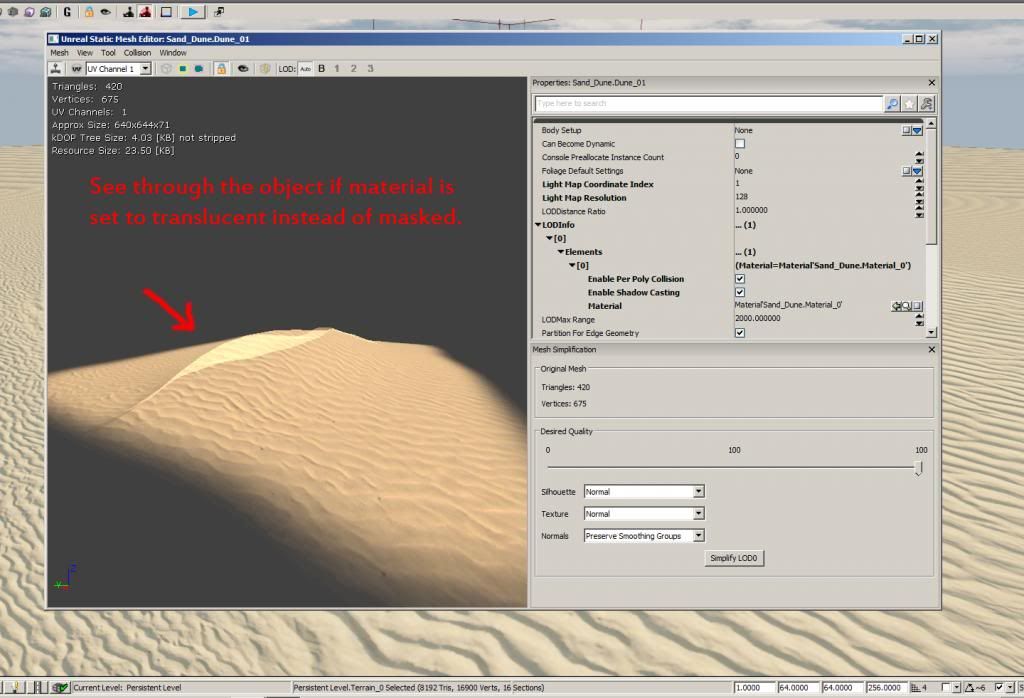
So as I do not have super knowledge in shader creation, where do I get wrong ?
Thanks
Here is the problem I got...
If I chose MASKED, i got this result
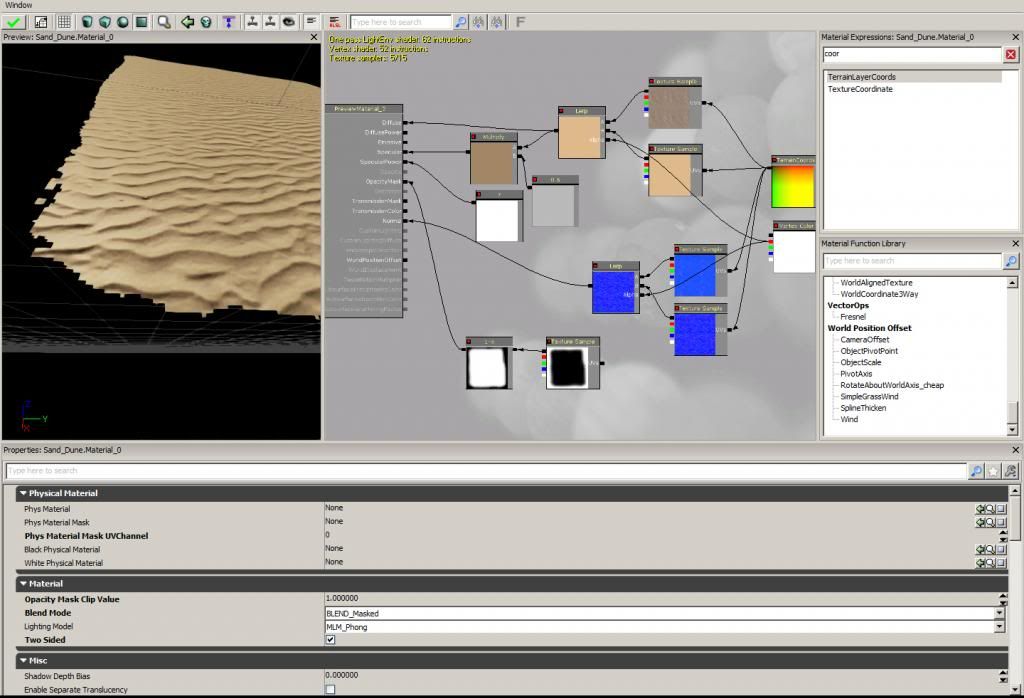
If I chose Translucent, I got the result I want but now I see through my dune.
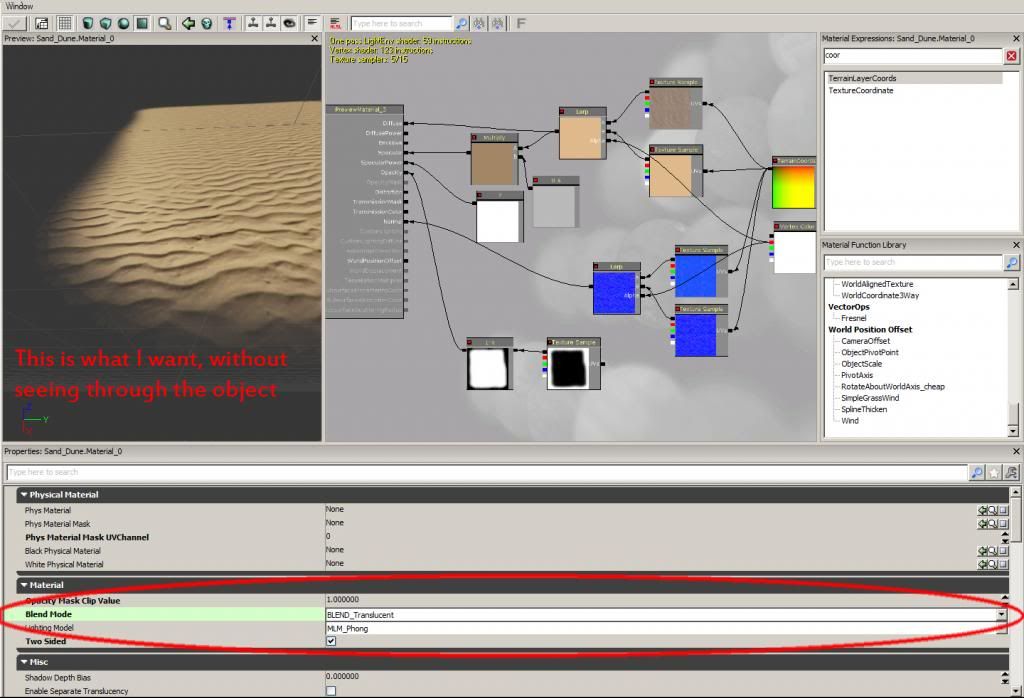
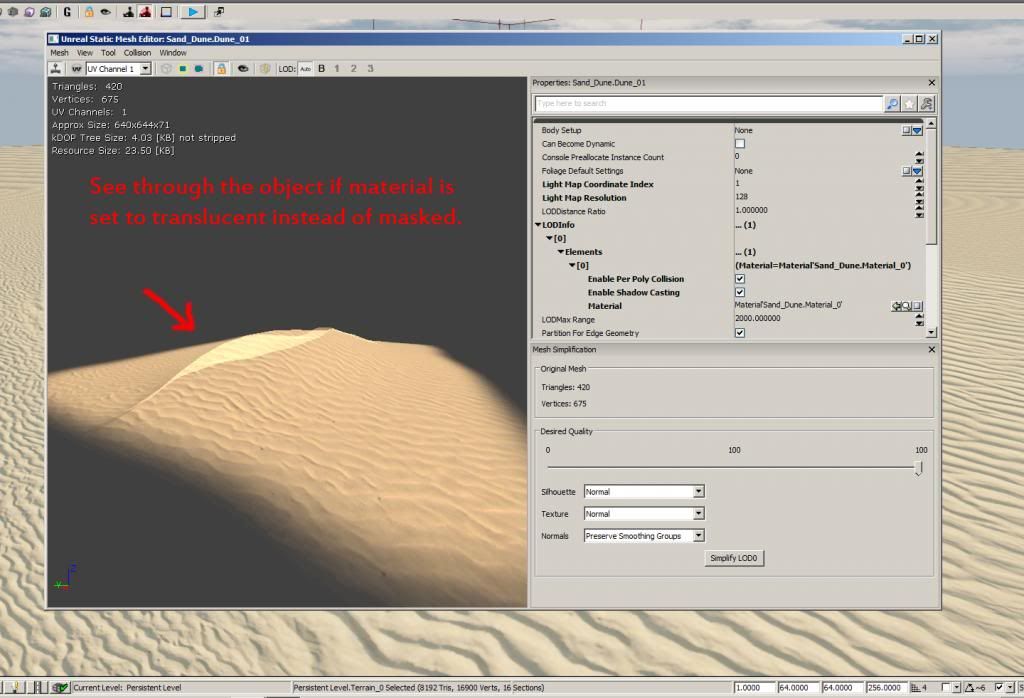
So as I do not have super knowledge in shader creation, where do I get wrong ?
Thanks
Replies
Edit: I'm wrong. I thought it was working on my end, but it's doing the same thing that yours is.
Yep. Annoys the hell out of me. Been trying to fix this for a while now...
Even if you apply a constant (1) to the opacity slot, the problem is still there.
I also advise you of correcting your mask (I see you use a OneMinus node) to save one instruction as well as utilizing the alpha channel of the diffuse map to put that mask in instead of a dedicated texture. That would save some texture memory specially if you intend to use this method repeatedly with other meshes.
Also, changing the compression and size of the texture will also affect quality.
This thread is resolved, thanks again
I also think Translucency based materials don't like certain kinds of shadows being cast on them.
No problem man, but may I ask what you are trying to achieve? If this is like a material excersice for you then fine, but otherwise this method isn't ideal due to the fact that translucent materials are not very good for performance.
This setup is only made of one static mesh duplicated everywhere and they intersec with each other without any seams at all, thats what I was searching for. But as a lot of you guys telling me this is not optimal for performance, well I gues there is a better solution.
I would go with a single big static mesh with tons of dunes everywhere and then I would convert this static mesh as a Heightmap to put it straight into UDK as a Landscape, so I could modify it as I wish.
Something like this for a demo is perfectly fine in offtime, but this method would never fly in a studio or production setting since the cost is too high for what is essentially a 'piece of ground' you will be walking on.