The BRAWL² Tournament Challenge has been announced!
It starts May 12, and ends Oct 17. Let's see what you got!
https://polycount.com/discussion/237047/the-brawl²-tournament
It starts May 12, and ends Oct 17. Let's see what you got!
https://polycount.com/discussion/237047/the-brawl²-tournament
Kings Quest 5 Environment
I'm a lighting TD working in advertising looking to add something a little bit different to my reel. I decided to take a scene from the old classic Sierra game, Kings Quest 5 to work on my environment skills and finally dive deep into ZBrush. Instead of working directly off of the original I decided to redesign it a bit to make the composition a little bit more dynamic and the style more whimsical. I'm a little bit uncertain about the proportions and general architecture of the cottage (and I know the perspective is a bit off), but I'm hoping I can sort that out a bit in the modeling phase. I'd love to hear your feedback on the concept so far before I start diving into blocking it out in maya. Here's what I have so far:
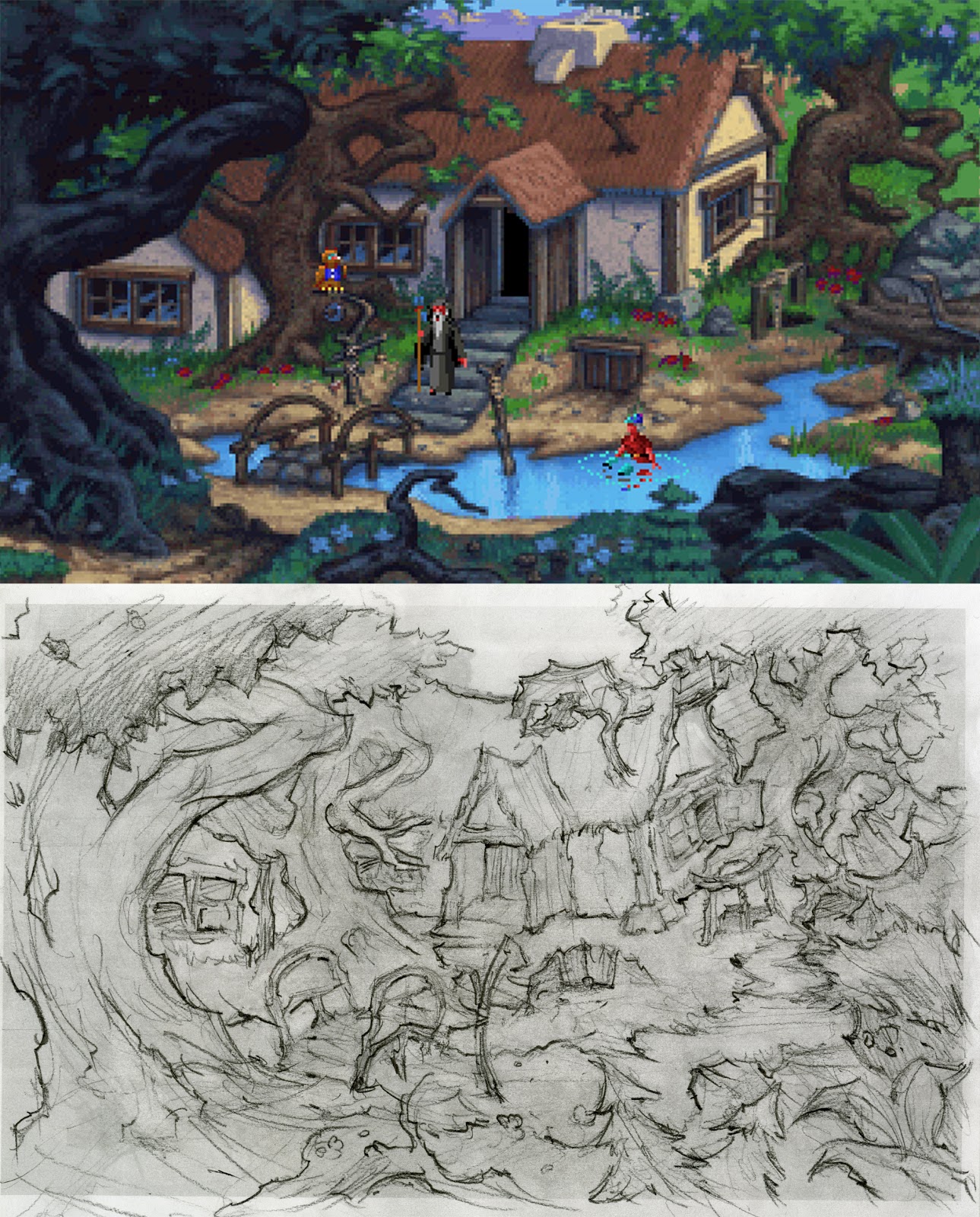
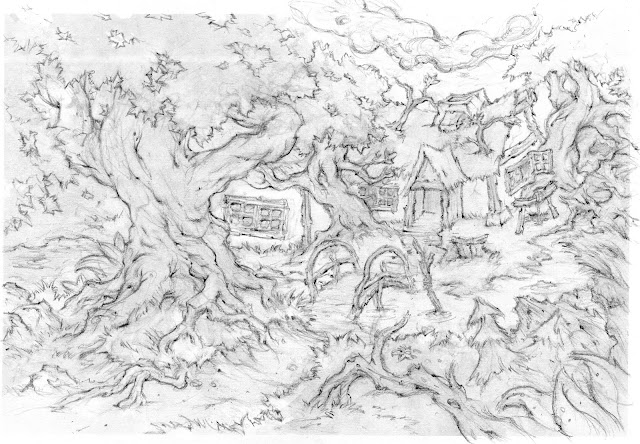

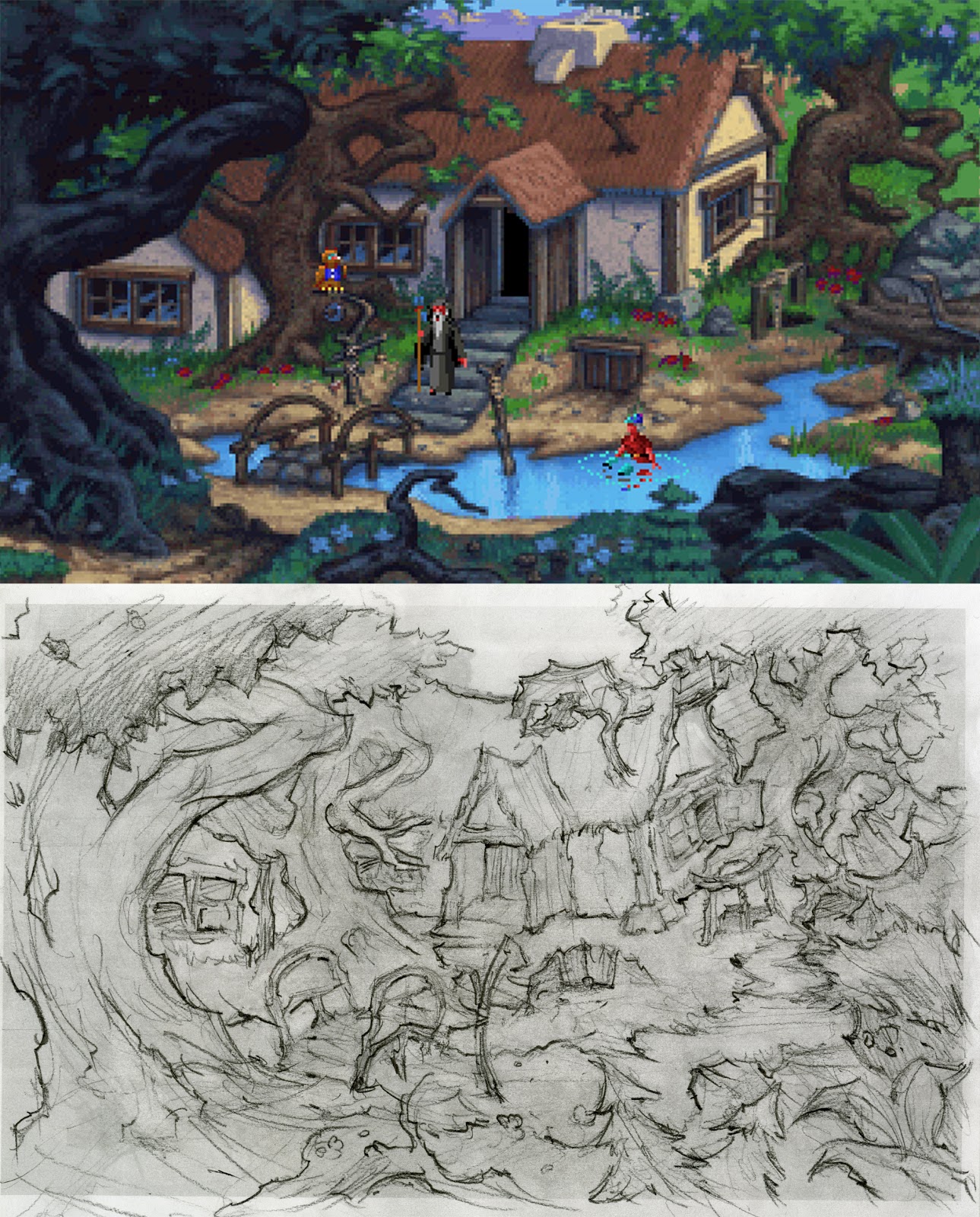
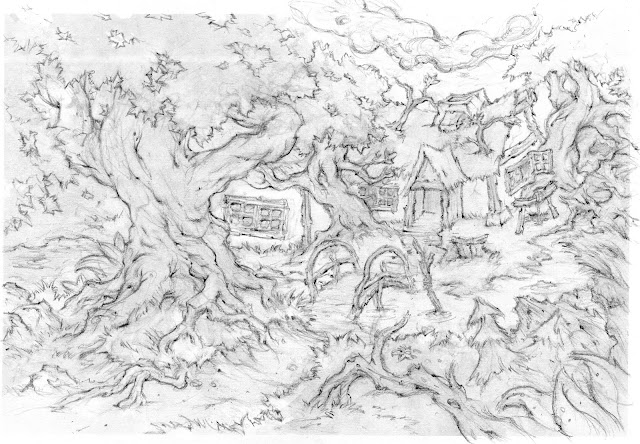

Replies
Either way, I'm liking it! Looking forward to seeing the finished piece!
I agree, this is looking really promising!
I did a quick colour adjustment in PS to make it a little less cool:
I'm doing this exact same scene in the hangouts and stuff (but been taking my sweet ass time). I also go by Lulu on the webs. I'm confused. ermagerd!
I haven't posted my progress, but have been getting crit in person instead and in the hangouts. I suppose I should start a thread though or something. So far everything is sculpted, about to retopo and do diffuse and all that jazz.
This was one of the first PC games I played as a kid and all I remember from it is being so super frustrated, back in the day before you could look up internet walkthroughs. It still makes me laugh how the game would basically give you a choice like "Take the right or left path?" and you'd go left, and it would be like "A witch appears and shoots a spell at you; you are now a frog. Game over!" "THAT WASN'T VERY SMART GRAHAM." You're right game, that was totally my fault, it was obvious that the left path was full of invisible witches, I don't know why I made such a stupid decision. Good times
Can't wait to see how this shapes up!