The BRAWL² Tournament Challenge has been announced!
It starts May 12, and ends Oct 17. Let's see what you got!
https://polycount.com/discussion/237047/the-brawl²-tournament
It starts May 12, and ends Oct 17. Let's see what you got!
https://polycount.com/discussion/237047/the-brawl²-tournament
Help detailing my normals maps
Hi everybody.
I am trying to get a correct and detailed normal map for my zbrush scult.
This is my scuplt in zbrush, really is only a plane with 1 million subdivision.
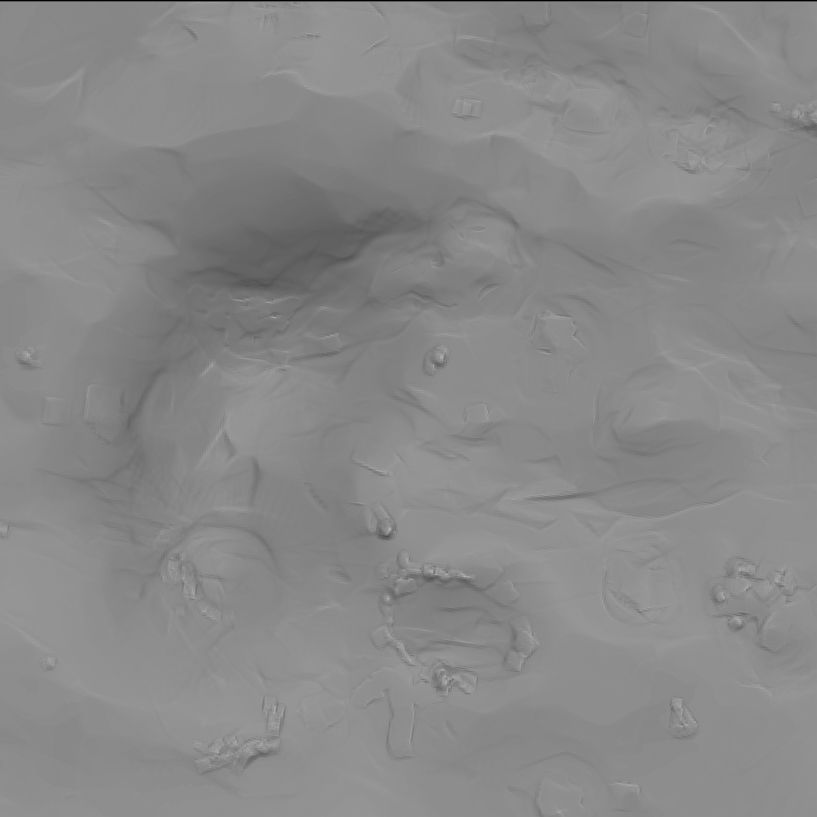
And this is the normal map that i can generate using xnormal, zbrush ...
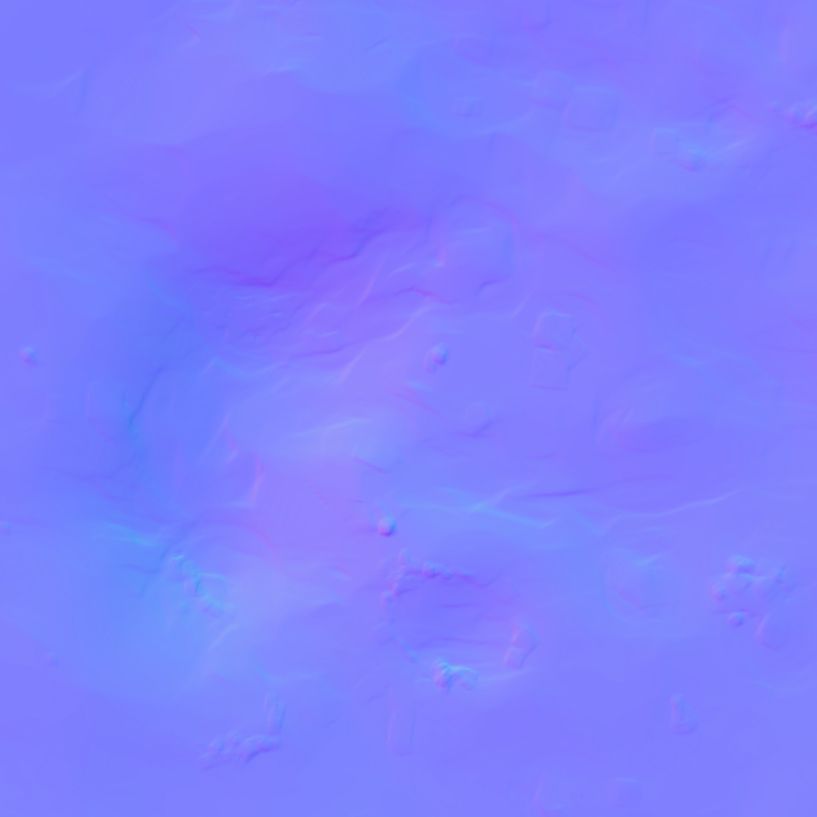
As you can see a lot of detail is blured in my normal map.
Do you know how i can improve my normal map, to a more detailed version.
Thank you.
Bye
I am trying to get a correct and detailed normal map for my zbrush scult.
This is my scuplt in zbrush, really is only a plane with 1 million subdivision.
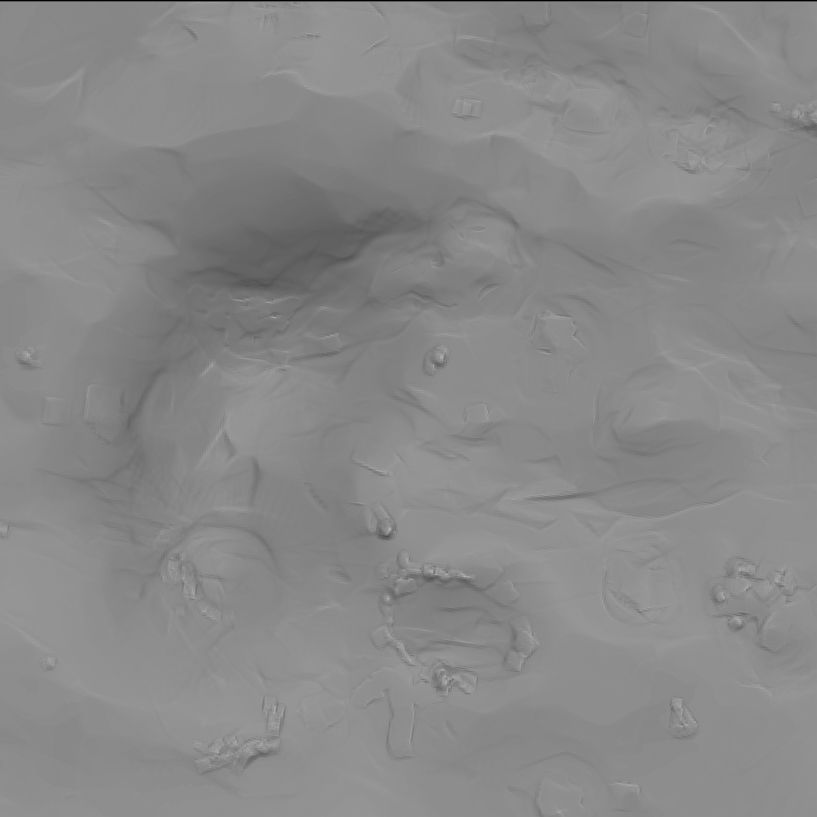
And this is the normal map that i can generate using xnormal, zbrush ...
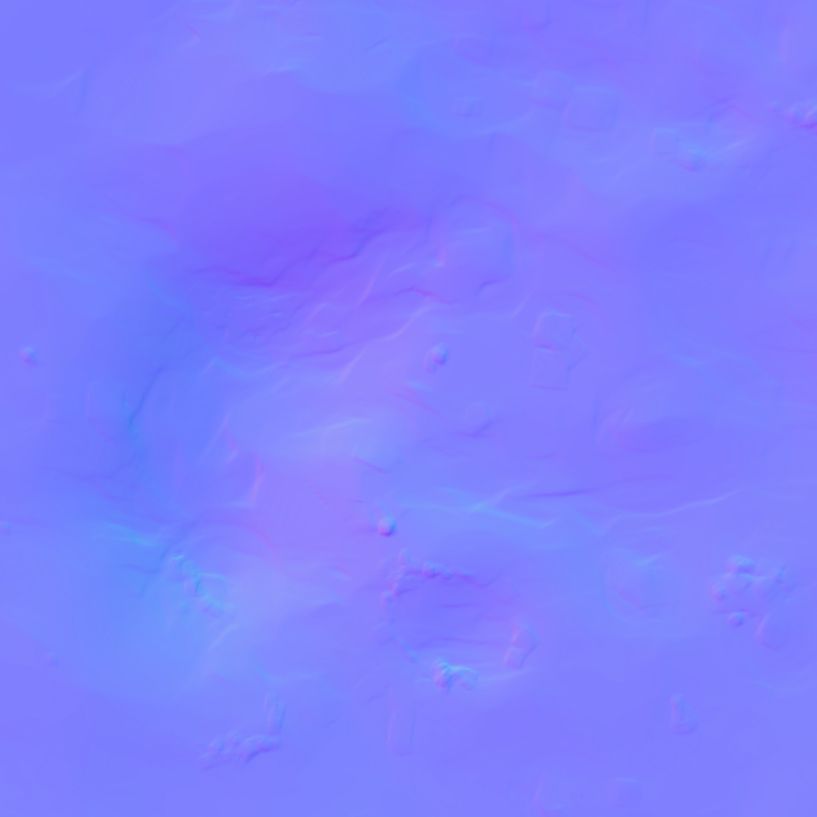
As you can see a lot of detail is blured in my normal map.
Do you know how i can improve my normal map, to a more detailed version.
Thank you.
Bye
Replies
Out of interest what are you using for baking?
r_fletch_r : How do you can set the normal to hard? ¿In zbrush? I am using xnormal for the backing process.
cryrid : Where i must use this NormalRGBMat? ¿in zbrush?
EarthQuake : What method i can use to get a good cavity map? I test different methods, but never can take a similar result to the high poly.
Thanks
Bake your Cavity Map in XNormal, it should give you a couple of good values to test out written in the Documentation.
In the xnormal tabs where you put your high and low poly it gives you options for your normal such as
average, exported, hard