ZBrush First Practice Sculpt - Left 4 Dead Cover Hand WIP
So I just recently picked up Zbrush after doing research on it, and I have watched about 6 or 7 beginner tutorials on Zbrush through Digital Tutor. I figured I would use the small things I've learned and apply them, as well as mess around and teach myself through tinkering with the program. I'm a self-taught artist, and I needed something basic to work on, and the Left 4 Dead cover art instantly caught my mind:
So I went into Zbrush, and decided that I could do this with the fancy ZSphere feature. I made a skin, and went from there to get a basic shape. I'm trying to adhere mostly to the reference, but I plan on throwing in some of my own touches here an there. Mainly on the missing thumb and the skin texture. Here's my progress so far, and I'll update whenever I can (Updates will be slow, got alot of other stuff going on).

Tips, Tricks, Advice, Criticism, etc. welcome!
So I went into Zbrush, and decided that I could do this with the fancy ZSphere feature. I made a skin, and went from there to get a basic shape. I'm trying to adhere mostly to the reference, but I plan on throwing in some of my own touches here an there. Mainly on the missing thumb and the skin texture. Here's my progress so far, and I'll update whenever I can (Updates will be slow, got alot of other stuff going on).

Tips, Tricks, Advice, Criticism, etc. welcome!
Replies
for example i like too much this sculptor: http://philippefaraut.com/
Some tips:
Always sculpt in perspective mode (press the p button, I can't tell if your sculpt is or isn't...)
Don't use the default material, it's complete garbage, is really poor at showing you the forms and details and just looks nasty. I don't understand why they even have it anymore...
You can find plenty of better ones lnline if you look, theres even a library of them on the zbrush website
Focus on the forms, both small and big, thats what digital sculpting is all about, not adding tiny details or surface noise. It's not about adding the finger nail or trying to sculpt the creases on the knuckles, it's about sculpting in the mass and shape of the object. Add in as much detail as you can before subdividing further, don't leave any part of the model untouched, every single pixel of your model needs moved.
good luck!
Also, I completely forgot about perspective, it was indeed off and I'll make note to check if it's on.
And I'm not completely sure if you were mentioning the small little creases evident in between the knuckles, but if you were, those happened to be there from poor topology and the mesh pinching there. However, I will try to work from the lower subdivisions first before moving up.
Thanks for the advice!