The BRAWL² Tournament Challenge has been announced!
It starts May 12, and ends Oct 17. Let's see what you got!
https://polycount.com/discussion/237047/the-brawl²-tournament
It starts May 12, and ends Oct 17. Let's see what you got!
https://polycount.com/discussion/237047/the-brawl²-tournament
Exported texture distortion in Mudbox
Hi!
I'm having an issue where my textures (normals being the biggest issue) get distorted when I try to export from mudbox.
Here is the problem and how I have tried to solve it. I tried to gather all the possible information that might be useful, I hope the pictures make sense.
Lowpoly mesh and its UVs (all separated edges are hard, others soft):
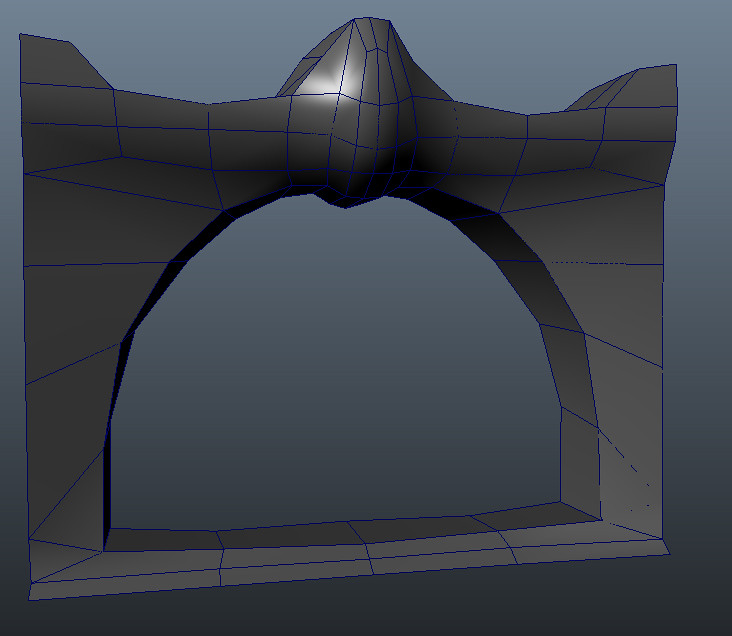
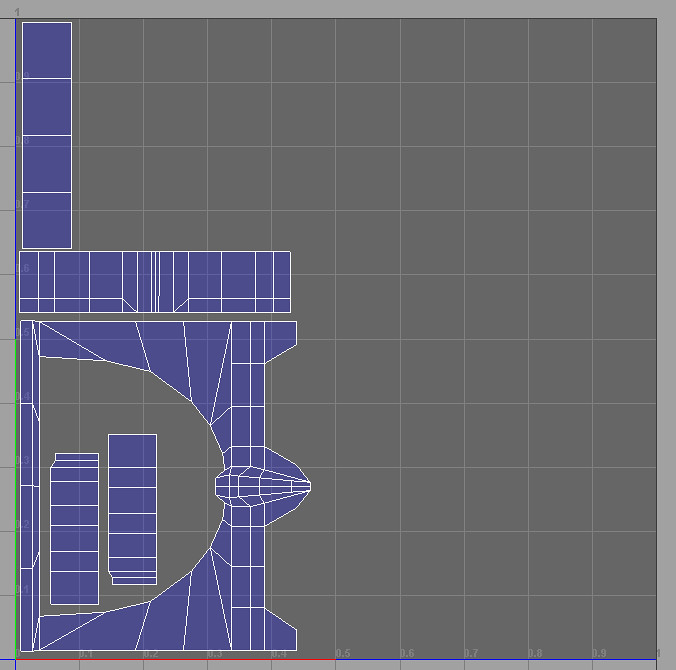
Sculpted in mudbox:

Extracted normal map, very distorted:
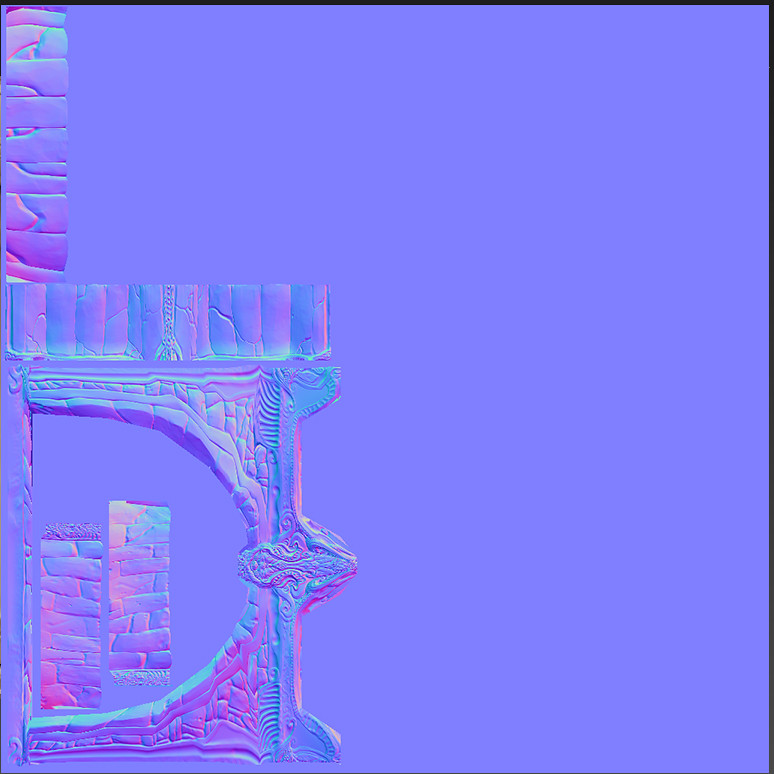
Same thing happens if I try to extract ao:
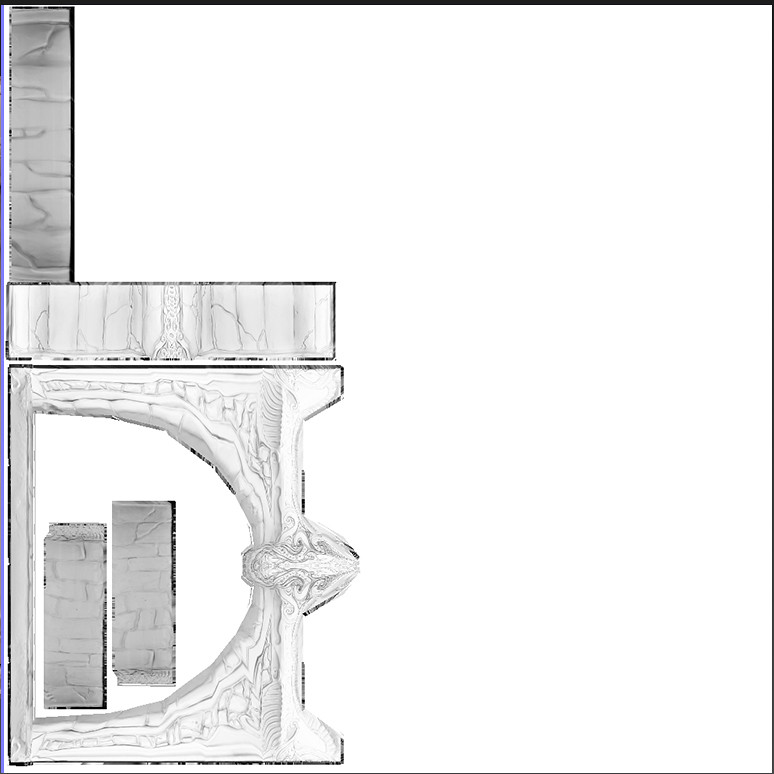
The problem is already visible in Mudbox with those textures applied:
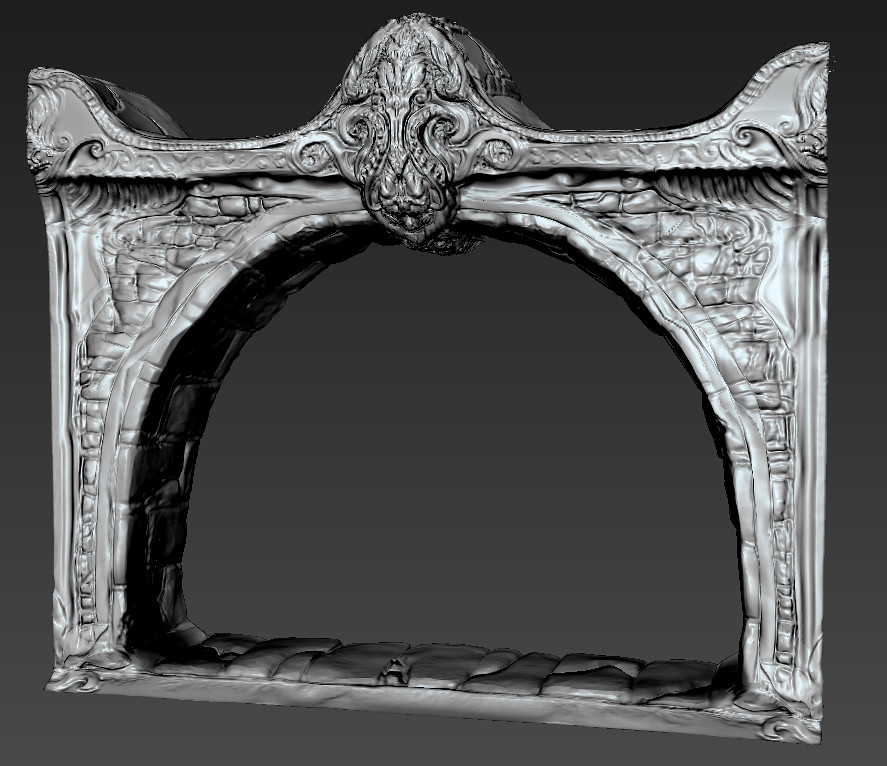
I read about waviness in normal maps, and thought that more geometry might fix the issue. So I made another arch from the beginning:
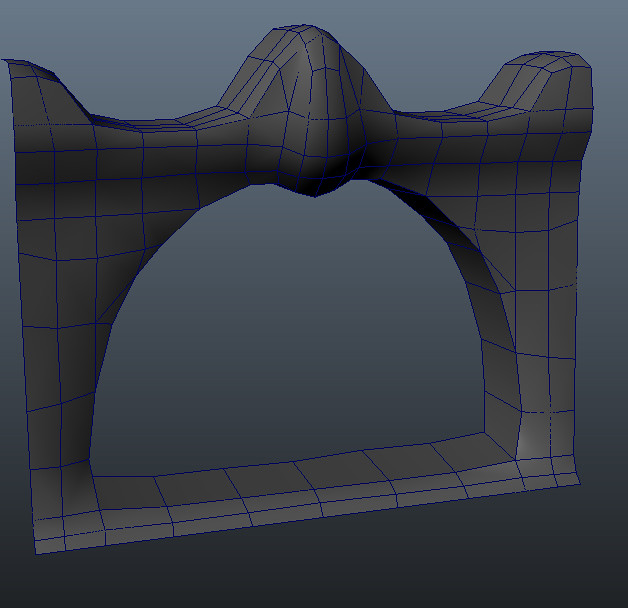
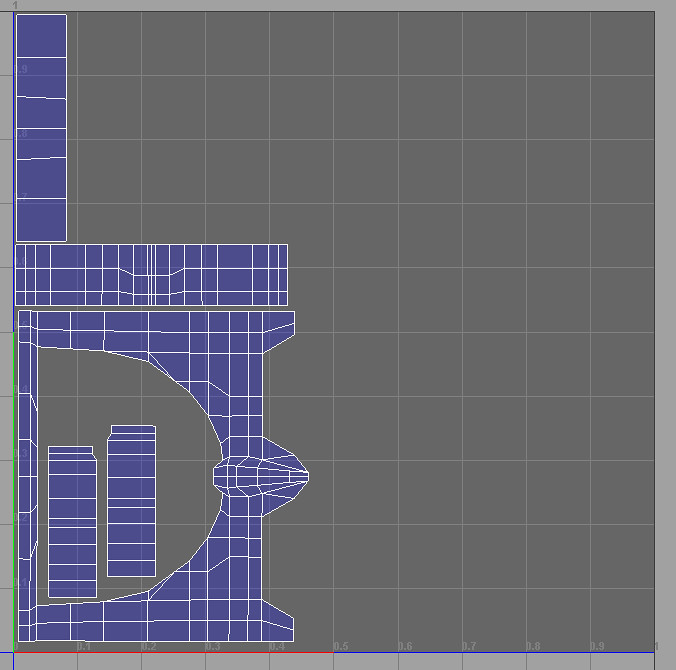
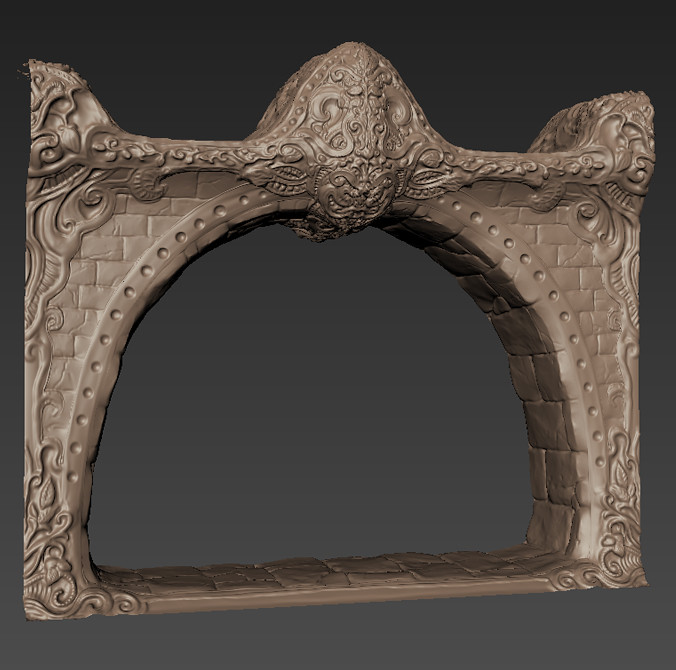
The problem is less visible, but still definitely there:

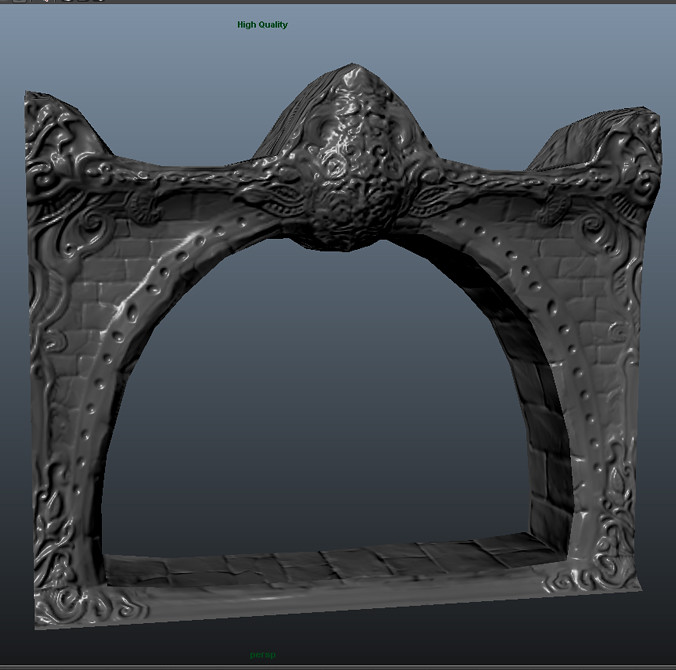
I also tried what happens if I rearrange the UVs so that the underside is attached to the front:
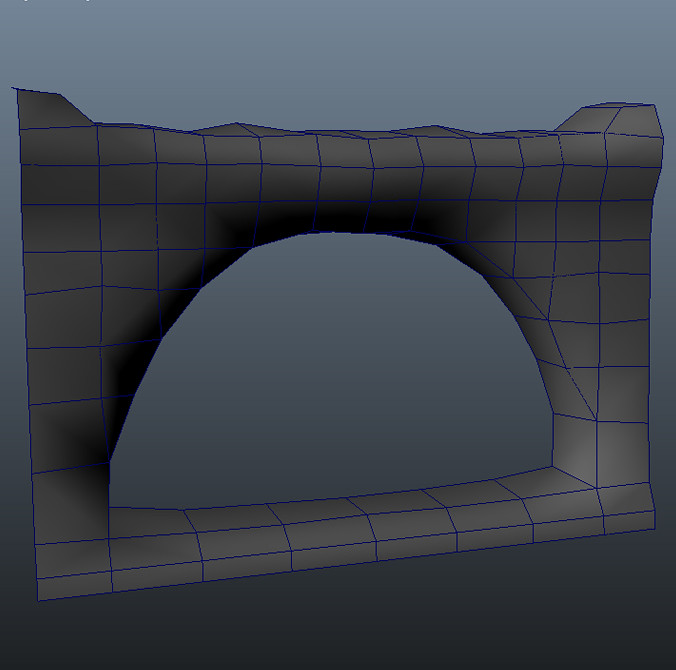
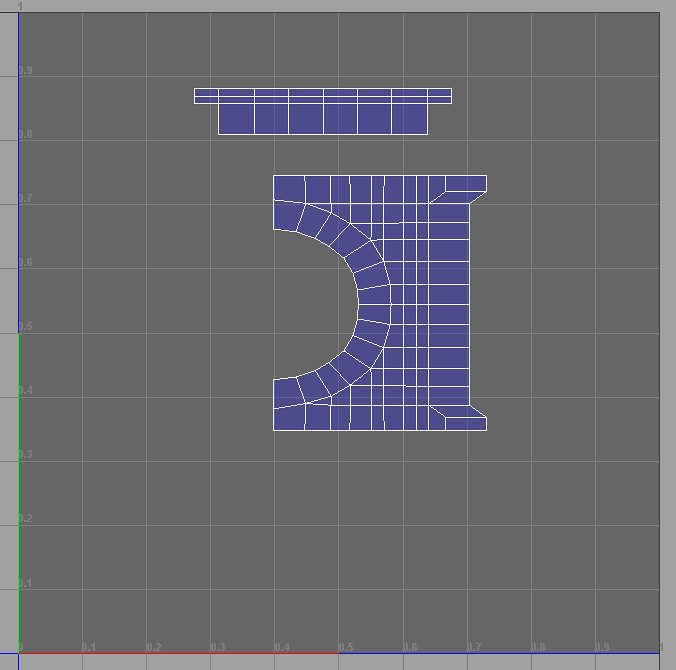

Problem remains:

Here are the settings I normally use. I have tried using subdivision and changing the search distance, but the same thing happens.
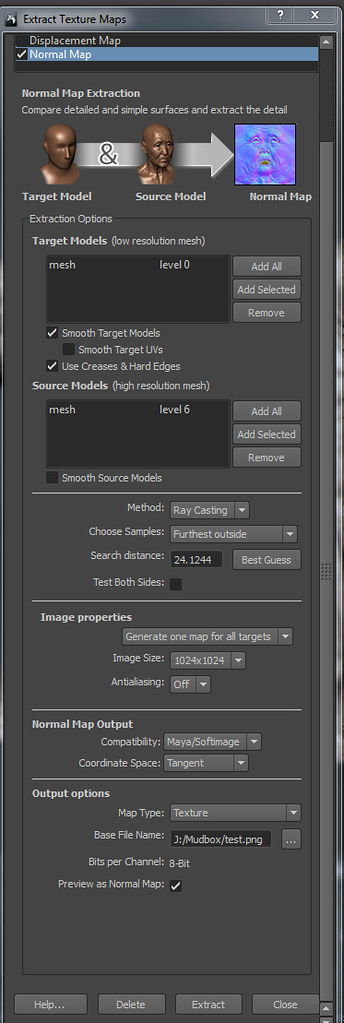
I have tried this in Mudbox 2011, 2012 and 2013 on three different computers without any luck.
I have been looking all over for a solution to this problem, but haven't found anything yet. I would greatly appreciate any ideas you might have to fix it.
I don't mind redoing the work from the beginning, but even that doesn't seem to be helping at the moment.
I'm having an issue where my textures (normals being the biggest issue) get distorted when I try to export from mudbox.
Here is the problem and how I have tried to solve it. I tried to gather all the possible information that might be useful, I hope the pictures make sense.
Lowpoly mesh and its UVs (all separated edges are hard, others soft):
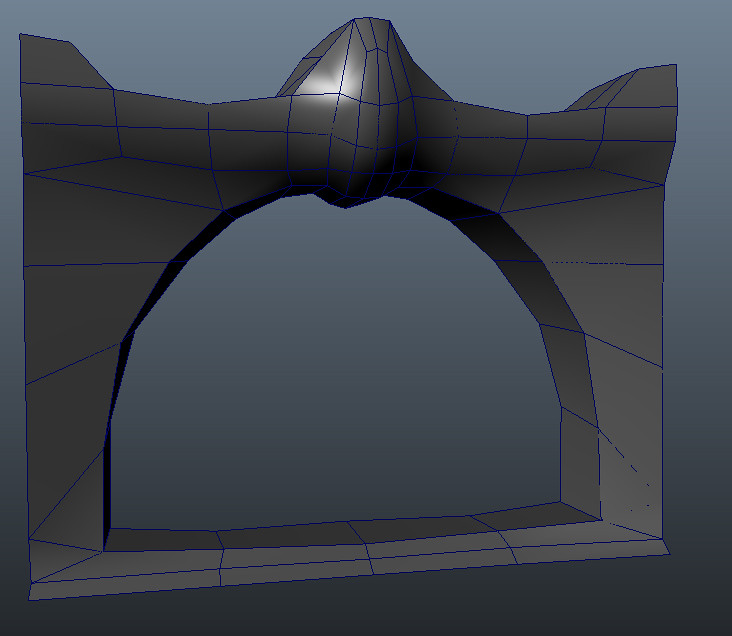
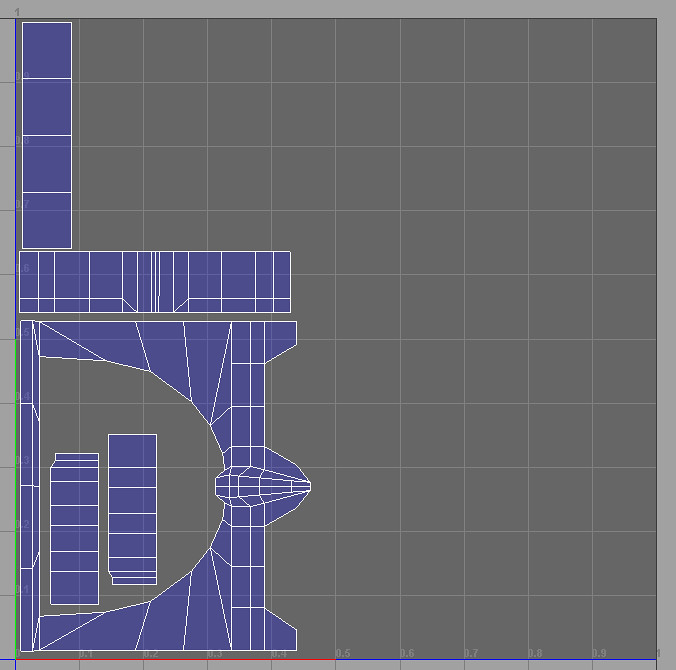
Sculpted in mudbox:

Extracted normal map, very distorted:
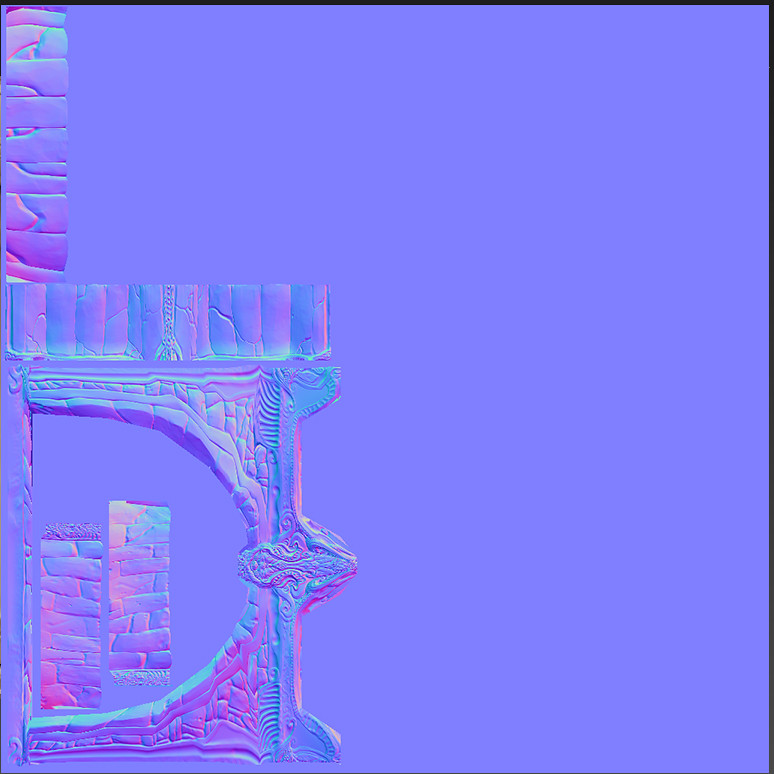
Same thing happens if I try to extract ao:
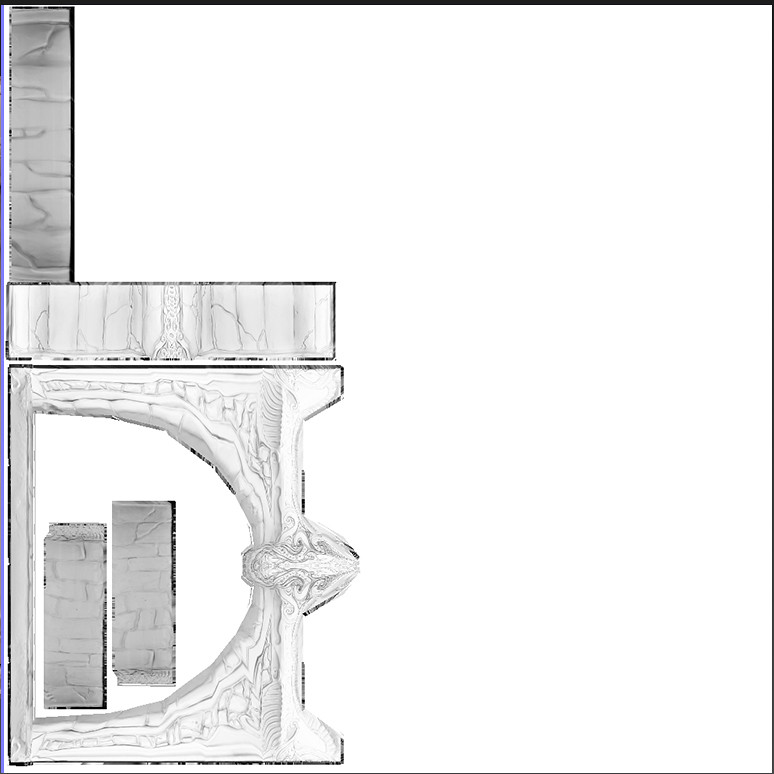
The problem is already visible in Mudbox with those textures applied:
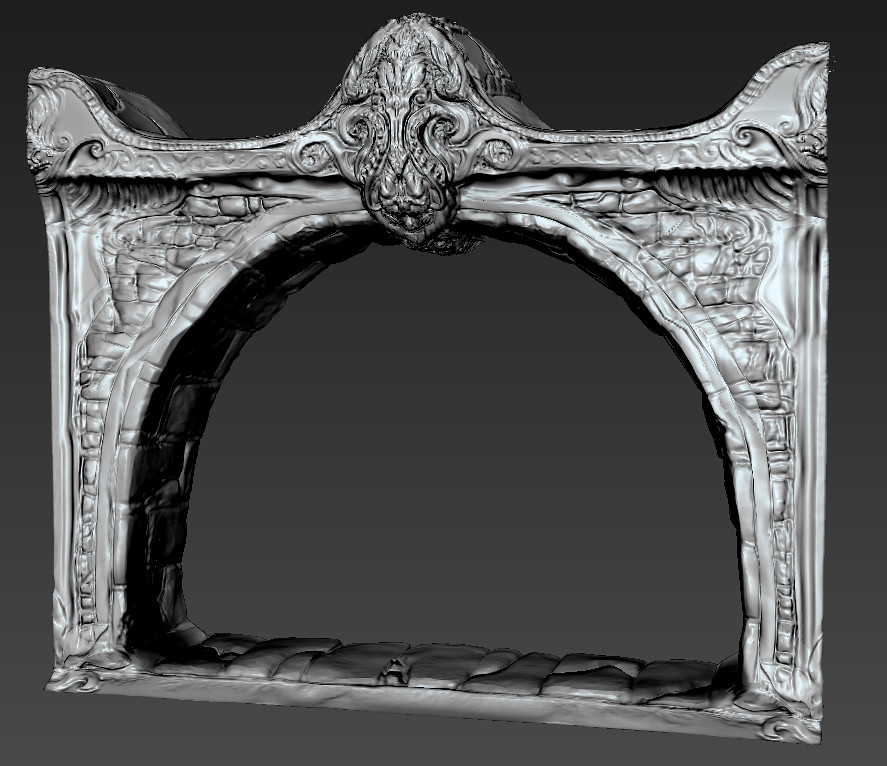
I read about waviness in normal maps, and thought that more geometry might fix the issue. So I made another arch from the beginning:
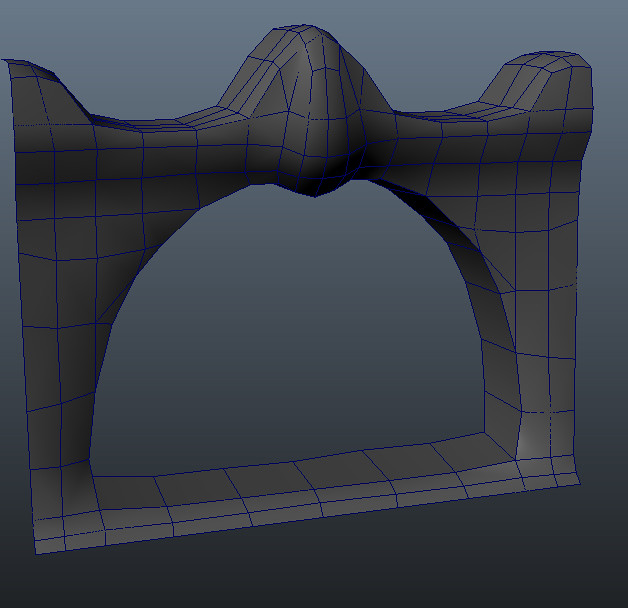
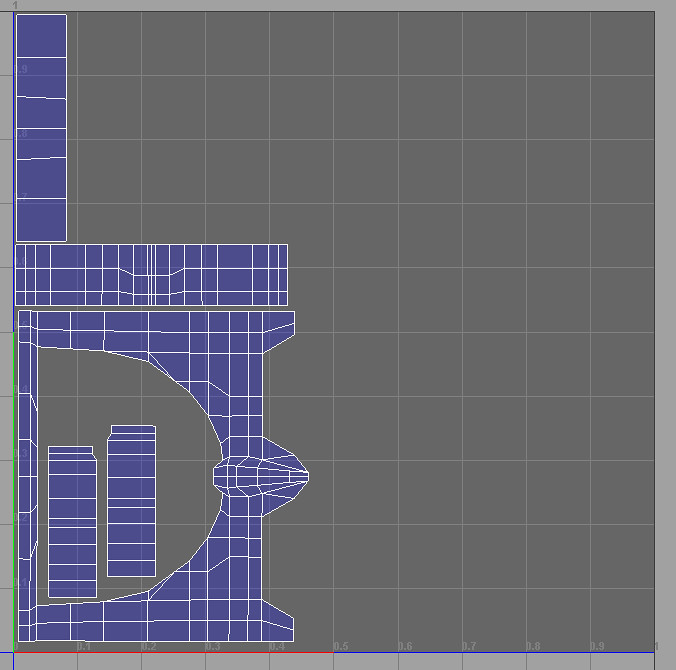
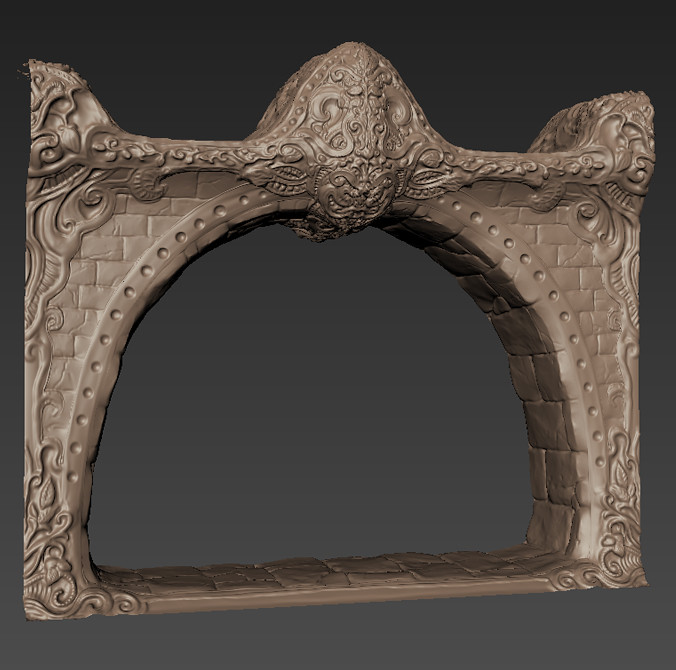
The problem is less visible, but still definitely there:

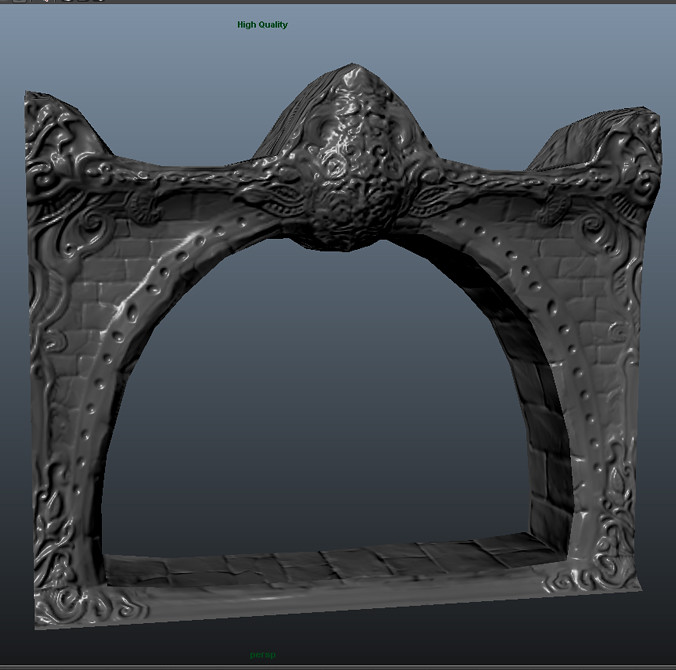
I also tried what happens if I rearrange the UVs so that the underside is attached to the front:
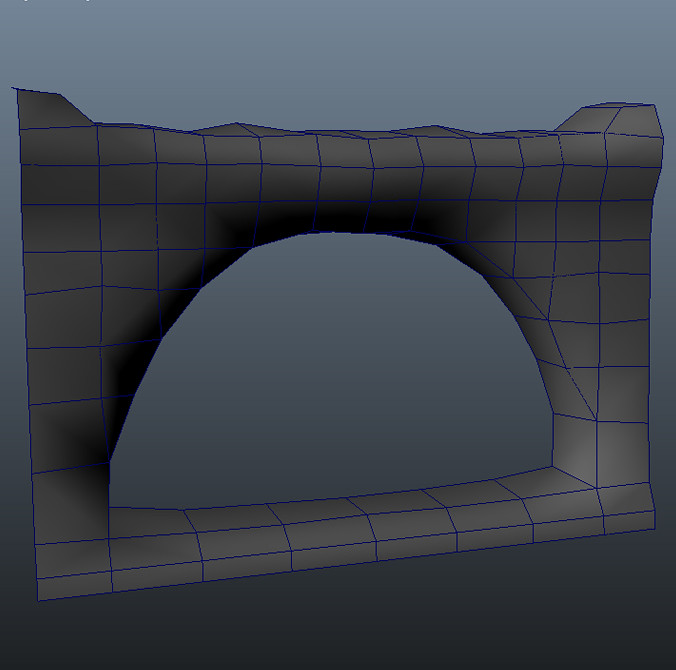
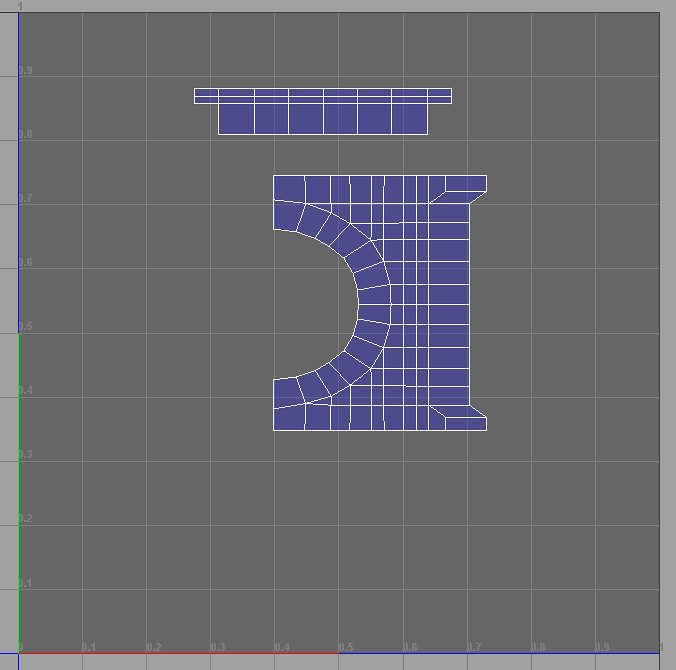

Problem remains:

Here are the settings I normally use. I have tried using subdivision and changing the search distance, but the same thing happens.
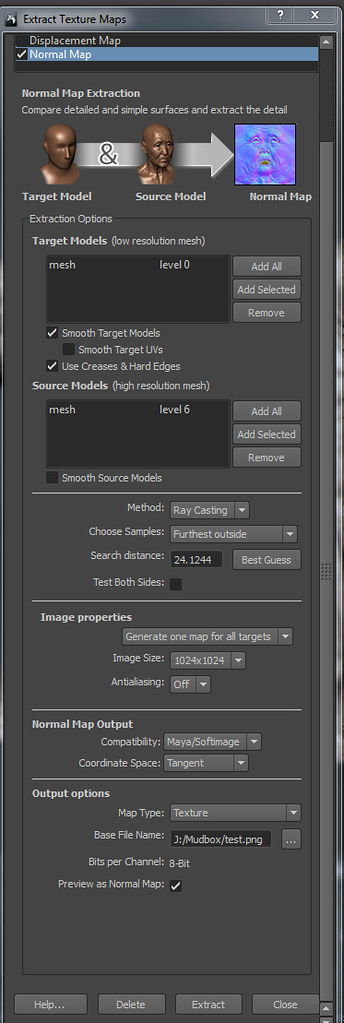
I have tried this in Mudbox 2011, 2012 and 2013 on three different computers without any luck.
I have been looking all over for a solution to this problem, but haven't found anything yet. I would greatly appreciate any ideas you might have to fix it.
I don't mind redoing the work from the beginning, but even that doesn't seem to be helping at the moment.
Replies
Run an unfold in Maya, or perhaps a different app like Headus, and then try again. Maybe try baking using xNormal as well.
Fucking awesome looking sculpts by the way, like them a lot.