UDK Midday Skydome !Issue!
[IMG][/img]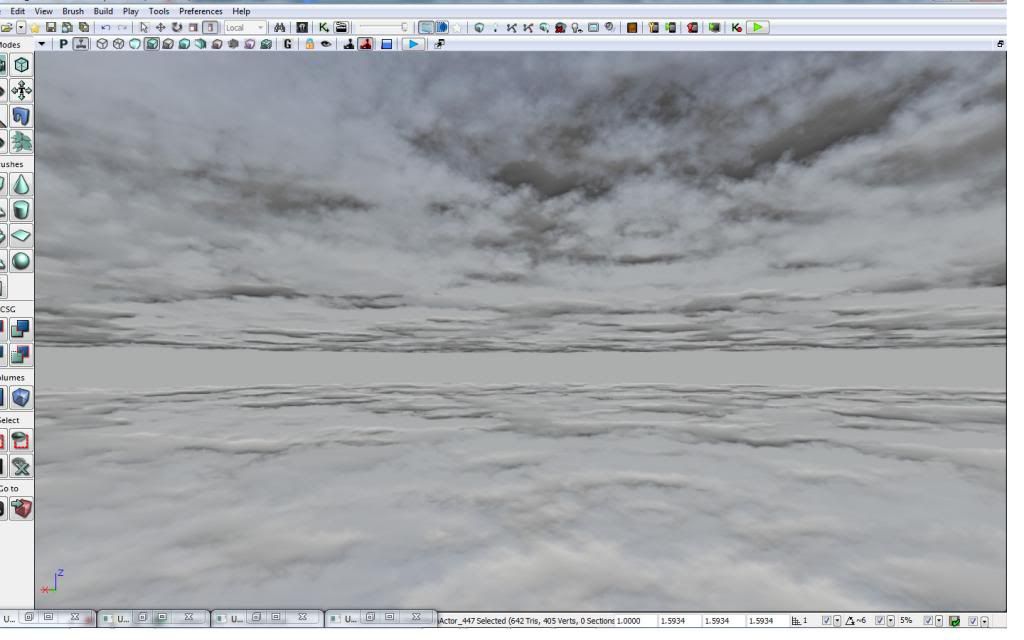
No idea why this happened, but it only looks like this in my current level im working on,any ideas on how to fix this?
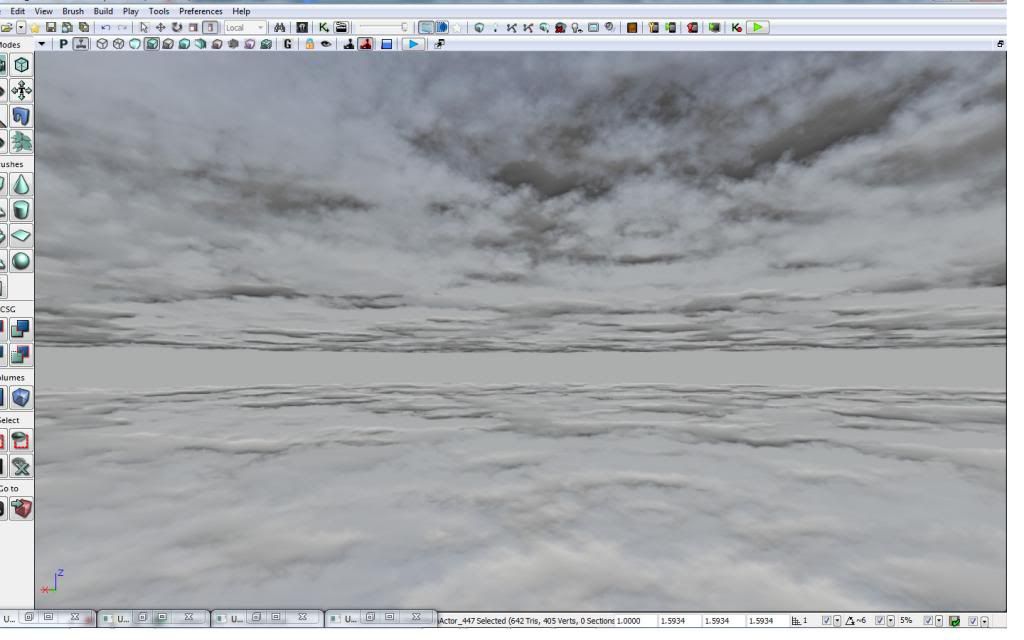
No idea why this happened, but it only looks like this in my current level im working on,any ideas on how to fix this?
Replies
Also:
-do you see this when you playfromhere as well?
-Did you edit the midday material instance at all?
-Is the DominantDirectionalLight disabled or turned to a crazy rotation? (default properties are ~(roll=-140,pitch=44, yaw=38) or so.
. i dont think i changed anything in world properties.
Anyways Thanks!