UDK Lighting: Theory and Practice question
Hi my name is Brian Choi, and I'm the student Art Director of "Core Overload," an Advanced Final Games project for the Fall 2012 - Spring 2013 year at the University of Southern California.
Core Overload is an 8v8 online multiplayer spaceship shootem-up revolving around customized ships with component based destruction.
I had questions about where I could find online, free resources regarding proper level lighting,both theory and practice. So as a decent 2D artist, I understand composition concepts, etc, but I'm not sure how to apply it to 3D environment art at a practical level.
Or if anyone can tell me right now and critiques, feedback, or tips of the following screenshot of our last build of the game, I could DEFINITELY use that as well.
I do have critique from my Art Mentor on the project. It is as follows:
"I do have a few observations:
I like the background gas and nebulae. Seems like it could be even brighter and more pronounced in some areas. Feels like you're being a bit timid about using it. What variety of background scenes throughout the game have you planned?
Could the giant icons(?) like Earth, Mars, Capture be a little more subtle? more energy-like? How do they appear/disappear? Do they animate, spin, flicker on?
Do you need the green grid? What's it's purpose? Visually, it really dominates the scene and makes the scene busier than it needs to be. Can you get rid of it?
This is a big one --- I think lighting needs work. I feel like better lighting could really help improve the depth, readability and separation of the various objects in a scene. Right now it looks like there is a single light directly in the center of the screen that is placed somewhere between the camera and the ship. It's giving it a flat look. In most screens, the player's ship seems overlit (what I would call "blown out"), while in others it's dark and murky and other objects seem to fall off into darkness. Can you try placing a light to the right and above the top of the frame. Ideally, it would be a parallel light source (some packages call it a directional light) and it should have no fall-off (it shouldn't darken with distance because it doesn't have a location, just a direction). You could still have one at the camera as a fill light. You may even want a couple more to help round thins out.
The HUD is functional but feels a bit primitive with its primary colors (particularly the lower left). It should be readable without drawing attention to itself at the expense of the content in the center of the screen. Think about being a pilot in a dark cockpit in space - if your HUD is so bright it blinds you, you'll have a hard time seeing the ships you're trying to target. You can use variants of the colors you have, but I would I think some additional gradients and darker colors. How much information does the Heat bar really need to give you? It seems like a very large bar with too much precision. Could 3 or 4 lights do the trick instead and potentially be more meaningful? The Radar color seems particularly bright - how about a deeper cyan - you could use the brightest color but sparingly - the information like enemy ship positions must take center stage. . ."
SCREENSHOTS from the last build




I am incredibly inexperienced dealing with polishing/lighting within a package like UDK, but I'm definitely willing (and need to) learn ASAP.
Core Overload is an 8v8 online multiplayer spaceship shootem-up revolving around customized ships with component based destruction.
I had questions about where I could find online, free resources regarding proper level lighting,both theory and practice. So as a decent 2D artist, I understand composition concepts, etc, but I'm not sure how to apply it to 3D environment art at a practical level.
Or if anyone can tell me right now and critiques, feedback, or tips of the following screenshot of our last build of the game, I could DEFINITELY use that as well.
I do have critique from my Art Mentor on the project. It is as follows:
"I do have a few observations:
I like the background gas and nebulae. Seems like it could be even brighter and more pronounced in some areas. Feels like you're being a bit timid about using it. What variety of background scenes throughout the game have you planned?
Could the giant icons(?) like Earth, Mars, Capture be a little more subtle? more energy-like? How do they appear/disappear? Do they animate, spin, flicker on?
Do you need the green grid? What's it's purpose? Visually, it really dominates the scene and makes the scene busier than it needs to be. Can you get rid of it?
This is a big one --- I think lighting needs work. I feel like better lighting could really help improve the depth, readability and separation of the various objects in a scene. Right now it looks like there is a single light directly in the center of the screen that is placed somewhere between the camera and the ship. It's giving it a flat look. In most screens, the player's ship seems overlit (what I would call "blown out"), while in others it's dark and murky and other objects seem to fall off into darkness. Can you try placing a light to the right and above the top of the frame. Ideally, it would be a parallel light source (some packages call it a directional light) and it should have no fall-off (it shouldn't darken with distance because it doesn't have a location, just a direction). You could still have one at the camera as a fill light. You may even want a couple more to help round thins out.
The HUD is functional but feels a bit primitive with its primary colors (particularly the lower left). It should be readable without drawing attention to itself at the expense of the content in the center of the screen. Think about being a pilot in a dark cockpit in space - if your HUD is so bright it blinds you, you'll have a hard time seeing the ships you're trying to target. You can use variants of the colors you have, but I would I think some additional gradients and darker colors. How much information does the Heat bar really need to give you? It seems like a very large bar with too much precision. Could 3 or 4 lights do the trick instead and potentially be more meaningful? The Radar color seems particularly bright - how about a deeper cyan - you could use the brightest color but sparingly - the information like enemy ship positions must take center stage. . ."
SCREENSHOTS from the last build




I am incredibly inexperienced dealing with polishing/lighting within a package like UDK, but I'm definitely willing (and need to) learn ASAP.

Replies
Lighting in space is really whatever you want to make of it. Just experiment, and if you find something that works better than my suggestion (which I'm sure there are several, more creative ways to light your scene than that way), use whichever you like more. And remember to make lightmap UVs for static objects and build your lighting!