Normals keep giving problems with some meshes
I have a staircase asset that I made for an environment in UDK. For some reason the normal map for this object looks very pixelated and ugly when brought into the engine and applied to the object. I imported it as normal map compression and chose world normal map in the import settings. I sculpted the detail in Zbrush and took that high poly and baked the details onto the low poly using xNormal. I made sure to flip the green channel, so far all my setting have been compared to alot of others setting in different tutorials but the normal maps still dont show up looking the way they should in UDK. I'm using a 2048 x 2048 map as well.
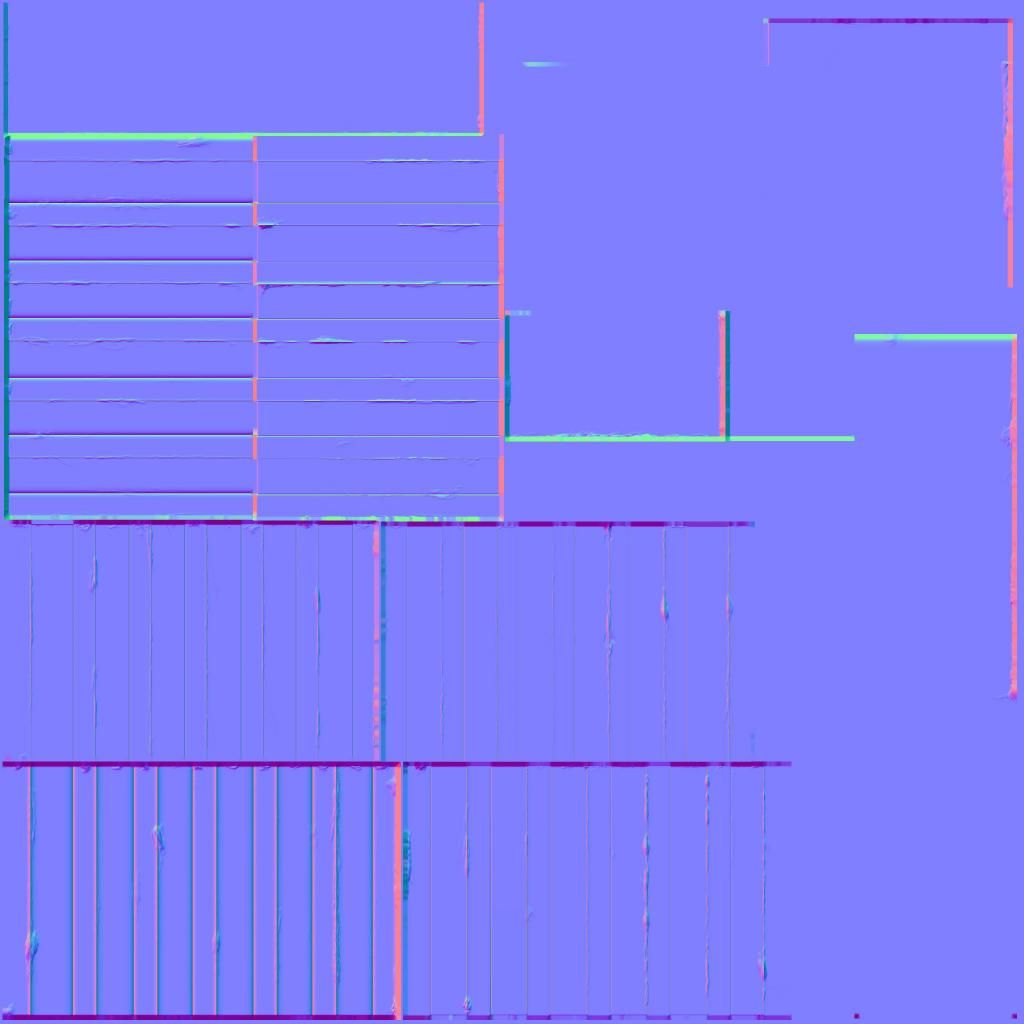
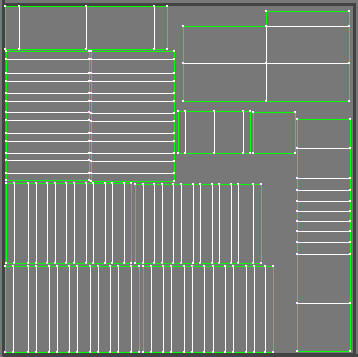
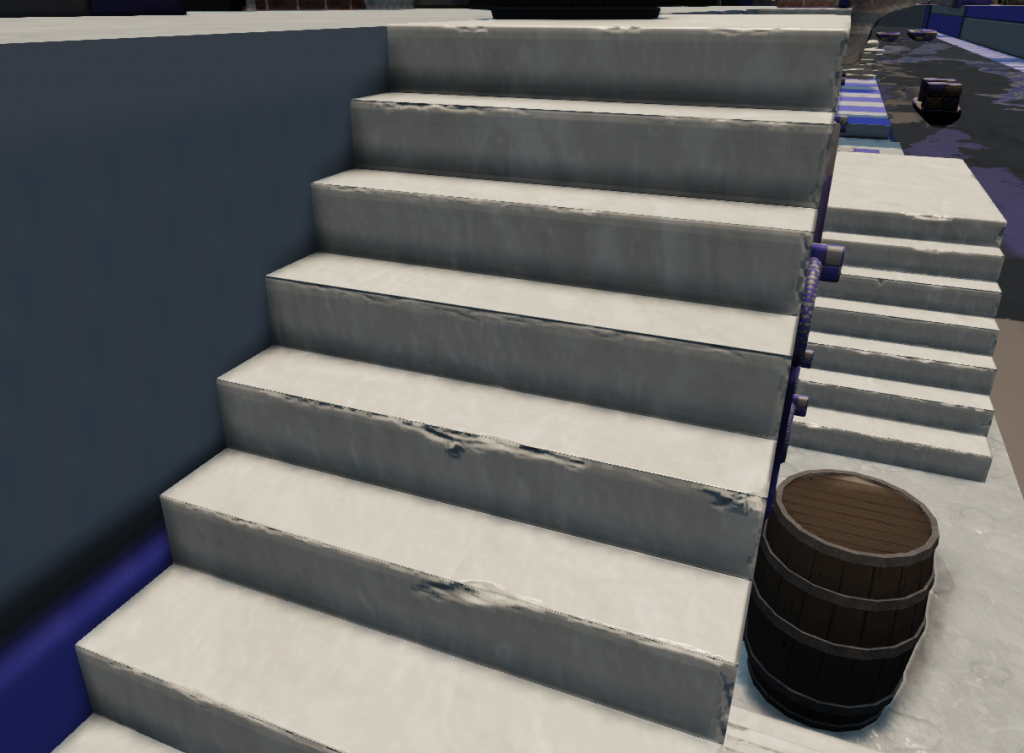
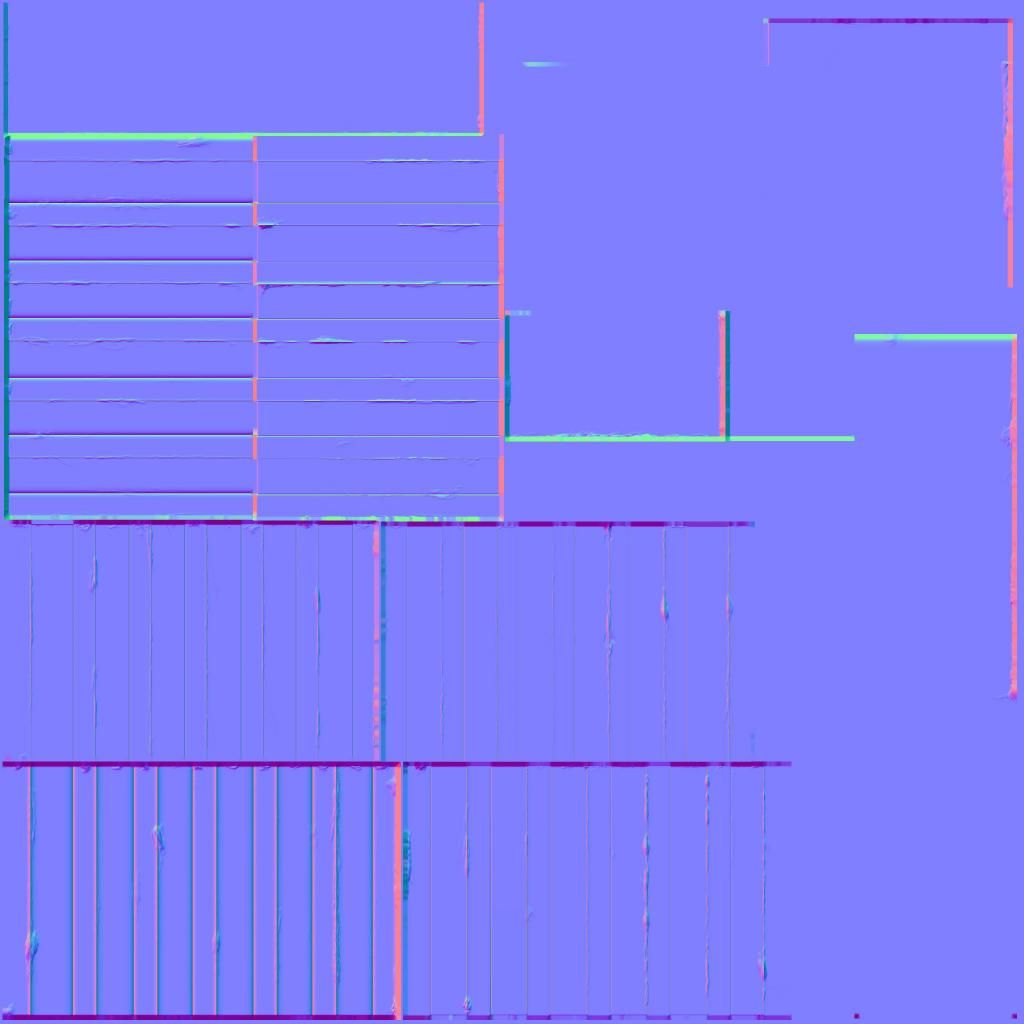
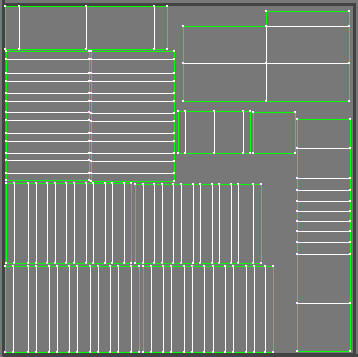
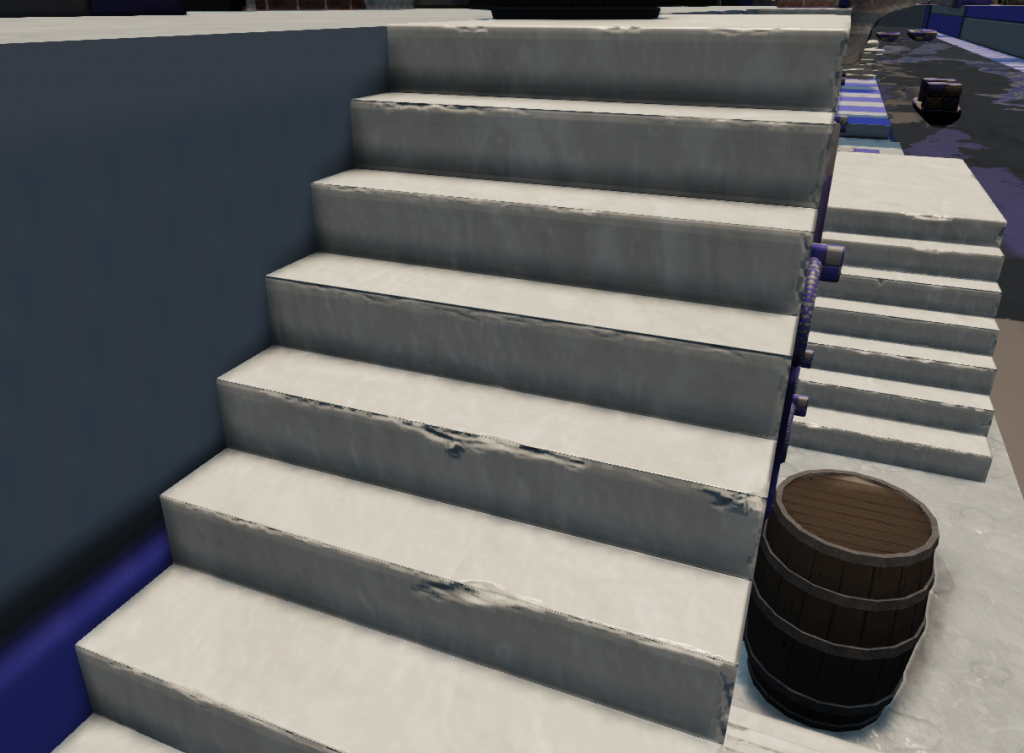
Replies
Edit: Just read that you used xNormal to bake. If you baked with the default settings, flipping the green channel was correct. Did you use a cage to bake in xNormal?