The BRAWL² Tournament Challenge has been announced!
It starts May 12, and ends Oct 17. Let's see what you got!
https://polycount.com/discussion/237047/the-brawl²-tournament
It starts May 12, and ends Oct 17. Let's see what you got!
https://polycount.com/discussion/237047/the-brawl²-tournament
Alpha maps in 3ds max using Xoliul Shader
Hi, im currently trying to get alpha maps working using the Xoliul Shader in 3ds max.
When I import my mesh and turn alpha on in the settings it gives me something weird.

This was with soft shadows in the perferences on, but then i then changed it to hard shadows and it gave me this result as seen below.
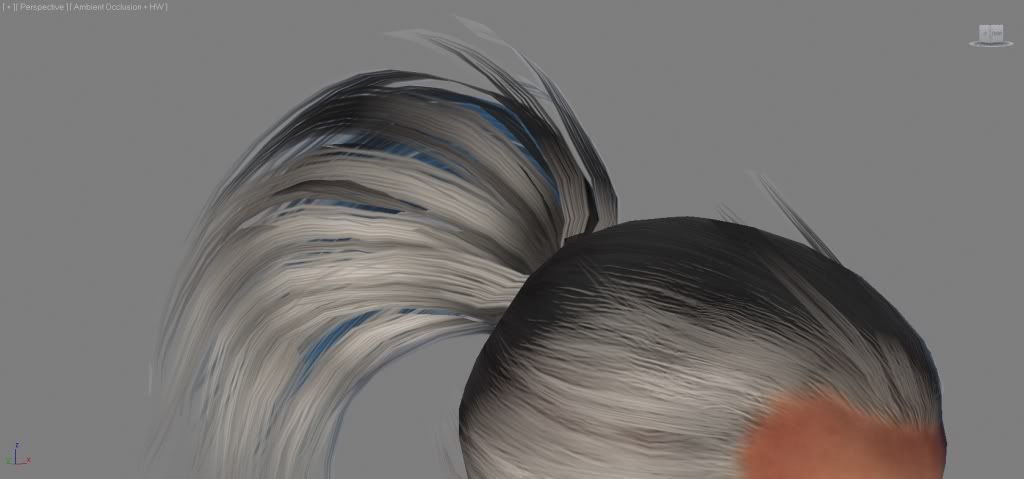
Its close but as you can see, you can see the actual geometry of the hair like you can see the planes which is most notable at the top they are reflecting. Its not 100% transparent, maybe like 80%
Just wondering has xoliul always been like that, or is it a bug. Seems like when i use hardware shading it doesnt like it and i tried using the clipping feature as well in xoilul but doesnt help either. Im using max 2011 btw
Better pic

When I import my mesh and turn alpha on in the settings it gives me something weird.

This was with soft shadows in the perferences on, but then i then changed it to hard shadows and it gave me this result as seen below.
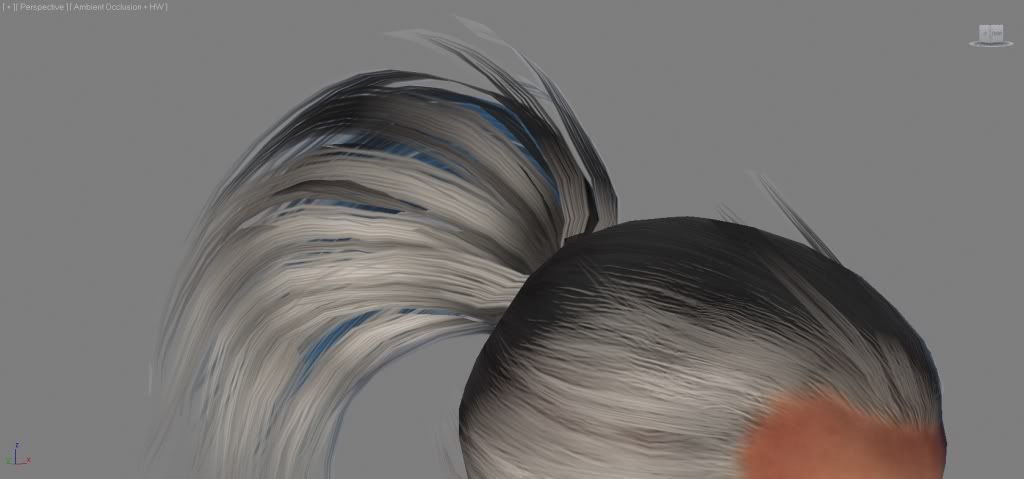
Its close but as you can see, you can see the actual geometry of the hair like you can see the planes which is most notable at the top they are reflecting. Its not 100% transparent, maybe like 80%
Just wondering has xoliul always been like that, or is it a bug. Seems like when i use hardware shading it doesnt like it and i tried using the clipping feature as well in xoilul but doesnt help either. Im using max 2011 btw
Better pic

Replies
afaik there's no fix possible in a dx shader.
in ssimple cases you can get away with duplicating meshes and deleting the originals to re-jig the creation order but that's about your best option
the second problem is just spec/gloss isn't it?