The BRAWL² Tournament Challenge has been announced!
It starts May 12, and ends Oct 17. Let's see what you got!
https://polycount.com/discussion/237047/the-brawl²-tournament
It starts May 12, and ends Oct 17. Let's see what you got!
https://polycount.com/discussion/237047/the-brawl²-tournament
Modular Environment
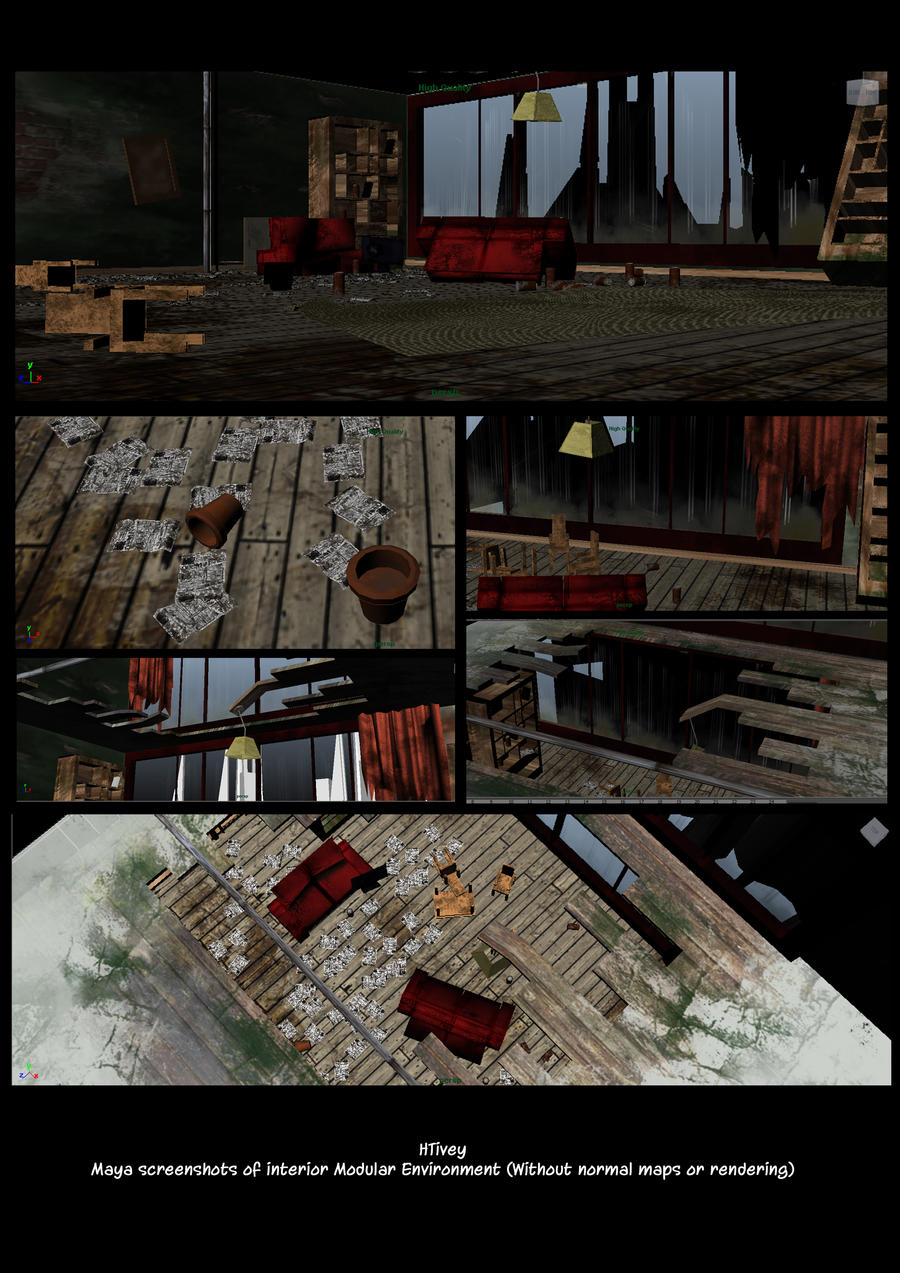
I'm modelling a modular environment for one of my assignments at uni
The concept is an abandoned apartment overlooking a city, with the main focal point being the interior of the building.
Here are some screenshots of my interior environment so far, but without the normal maps or any kind of rendering. The normals are done for most objects I want to stand out (eg. wall and floor textures).
I want to make any improvements ASAP before I go any further with it in UDK. This is my first try at a modular environment, and I need you guys to basically tear it apart for me if I'm going to get any better a this
Any feedback would be awesome ^_^
EDIT: CAn also be viewed here: htivey.deviantart.com/gallery/?catpath=scraps#/d5lhecl
Replies
Also your textures are really low resolution, even if you are aiming for mobile this is really low resolution. The bookshelves are really thick, the chairs are blocky. When you design a new prop try to find some referance first, google images is perfect.
Also try to get some shadows or ambient occlusion into the scene. So increase the texture quality, make the scene easier to read with a better focus on whats the cool part and improve lightning and shadows and this will end up looking great.
Here's a screenshot of what I have imported into UDK so far; I've used afternoon lighting. I haven't applied any normals or manual lightmaps yet.
and also scale down your brick on the wall because it's breaking the scale of the image .
keep it up
Try and work on your pixel density. Try and set a density of like 512 or 1024 px per 1-2 meters. This will help everything "fit" a little better. For example you have those newspapers on the wood floor, but the news papers have a MUCH higher res than the floor. so UP the res of the floor.
Also.. can you explain how this is a modular env?
I'm going to try a seamless texture effect on the floor and walls to alter the resolution and make those modular too.
I've made new chairs but I my tablet crapped out on me so I'll have to borrow one ;_; I'm looking at a dust particle system to add to it aswell. I'll research window effects later on
UPDATE! Added everything except for the chairs. Added smoke and dust particle systems and a point light. Not added lightmaps or normals yet. Raised some floorboards. Haven't scaled down the wall texture yet
http://1.bp.blogspot.com/-t2OvBekp7JQ/T4rhBBQC30I/AAAAAAAAAjI/0_pranG3Gsw/s1600/GOW3_mesh06_KevinJohnstone.jpg
You really need some reference and stick to it. Your scene composition, lighting, and under developed skills are all over the place. Find an image and make that.
Here are some quick ones that match what your making... somewhat. Make what you see first.
http://wandel.ca/homepage/abandoned_house_downstairs.jpg
http://leonardharman.com/FILM/IMAGES/abandoned-house.jpg
http://fc08.deviantart.net/fs70/i/2010/246/7/7/abandoned_house_hdr_workshop_by_robkit-d2xxrft.jpg
http://image.shutterstock.com/display_pic_with_logo/81855/81855,1224094161,5/stock-photo-inside-abandoned-house-wall-with-broken-window-shot-in-west-coast-nature-reserve-near-langebaan-18988195.jpg
http://fc02.deviantart.net/fs30/f/2008/131/2/3/Holton_Abandoned_House_15_by_Falln_Stock.jpg
http://pangwei.deviantart.com/art/Abandoned-House-178265233
BUT
I'll definitely be resubmitting this with all the improvements made by April. I'll keep you posted as I develop this more
It looks less like a piece of crap now
Made the room smaller and piles eeeverything in to make it look more cluttered. Also added planks from the hole in the ceiling. I'm going to plop it all into UDK in the morning after some major snoozing.
Also there seems to be some stretching in the texture of the piece of furniture to the right (in the first image of your last post).
As everybody has mentioned, you don't really have a focal light source. The volumetric lighting is at the top of your latest render is kind of interesting, but now that default UDK lighting mode includes that, you aren't really showing off your skills as an artist. As one of my professors once told me, "You're relying on lighting tricks more than lighting the scene.
Are these areas UV'd? It looks like you did a planar map on the front faces and neglected everything else. You could get away with overlapping thoes shells, especially if they're conealed with books. But right now is just a glaring oversight.
Why am I not seeing shadows or occlusion all over these areas? That would really help the flatness of your scene.
These colors are borderline painful. Because they're the only areas with any sort of real color, they stand out, and because they're complimentary colors, my eye is dancing all over the place and doesn't really have a place to rest. As djoexe and topcross have recommended, you need a focal point. I'd desaturate these and bring focus to something through the lighting.
Now don't let me discourage you. It was smart to do a small scene so you don't end up biting off more than your can chew. And it's great that you brought this into UDK, that shows you know how to import, work on a grid and work with scale. So just keep at it, bud!
I've got a trial version of Mudbox to put my couch in to sculpt it out and make it less blocky.
I wonder about those dark spots on the couch. Are they in the texture or do they come from the shading in Maya?
Mostly it's working with the lighting to get the correct brightness. It should be brighter by the window and darker everywhere else, but right now the lighting everywhere is sort of the same value. Also try get some of the contact shadows on some of those chairs and wood planks on the couch.
Additionally, later on I think some light shafts coming in will help with the mood. It looks like the air would be really dusty and so would call for that.
Another note is all the perspective lines in this screenshot are going right out the window which leads my eye out there to those blocky untextured buildings. Since you want the interior to be the focus I suggest finding a way to keep our focus on something important inside the apartment and away from those buildings.
Here's some screenshots of some light shafts I've been playing with. How can I get the shadows cast from the chair and the planks of wood to stay there? When I deselect it, they disappear again (you can see the difference in the two screenshots).
Also, how can I get the shadows to contrast more? There seems to be plenty of light, but not enough shadow.
I was also thinking of having a focal point within the room in the form of an overflowing ash tray? Maybe on the couch. It should take away the focus from those rather dodgy buildings.
Managed to play with the shadows... here's some more lighting results
Keep the hard work going. We want to see more progress!
Also the wall texture is terribly stretched and in the wrong scale..
It is starting to look a lot better than the first post you did, keep working on it
the latter one seems to cosy and nice. quite the place !:P