The BRAWL² Tournament Challenge has been announced!
It starts May 12, and ends Oct 17. Let's see what you got!
https://polycount.com/discussion/237047/the-brawl²-tournament
It starts May 12, and ends Oct 17. Let's see what you got!
https://polycount.com/discussion/237047/the-brawl²-tournament
Tension Morpher (Marius Silaghi)
I intend in this thread to review/explore Marius Silaghi modifier called "Tension Morpher". There are many aspects to study and my intention is to share with other users some specific uses of it: Skinning.
I am not an expert, so sorry if i am commiting errors.
The fact is: since i put my hands on Tension Morpher it are being a powerful auxiliary tool in skinning tasks.
I dont have many free time, so the next video will be posted probably next weekend.
The first thing i did (as newbie) was to bend a cylinder with two bones.
What surprised me was how fast was to soft that junction using Tension Morpher!
Thanks, Silaghi: this is a great plugin and your Relax algorithm is very efficient!
http://www.mariussilaghi.com/products/tension-morpher
[ame="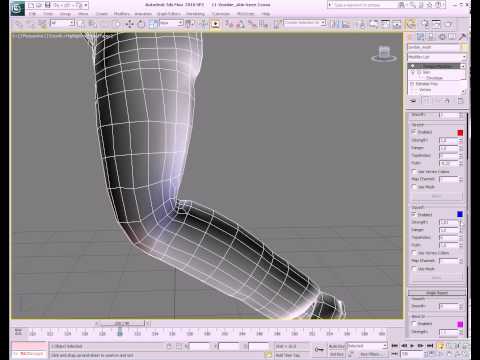 http://www.youtube.com/watch?v=EORGMEaY2po&feature=plcp"]TENSION MORPHER 02 - YouTube[/ame]
http://www.youtube.com/watch?v=EORGMEaY2po&feature=plcp"]TENSION MORPHER 02 - YouTube[/ame]
I am not an expert, so sorry if i am commiting errors.
The fact is: since i put my hands on Tension Morpher it are being a powerful auxiliary tool in skinning tasks.
I dont have many free time, so the next video will be posted probably next weekend.
The first thing i did (as newbie) was to bend a cylinder with two bones.
What surprised me was how fast was to soft that junction using Tension Morpher!
Thanks, Silaghi: this is a great plugin and your Relax algorithm is very efficient!
http://www.mariussilaghi.com/products/tension-morpher
[ame="
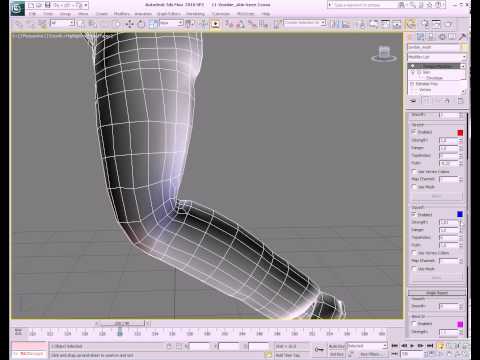 http://www.youtube.com/watch?v=EORGMEaY2po&feature=plcp"]TENSION MORPHER 02 - YouTube[/ame]
http://www.youtube.com/watch?v=EORGMEaY2po&feature=plcp"]TENSION MORPHER 02 - YouTube[/ame]
Replies
http://www.youtube.com/user/3dsMaxHowTos/videos?view=0
I am appreciating them and learning so much about. And all the stuff needed to perform the classes (including the models and a very useful macroscript) can be downloaded in:
http://areadownloads.autodesk.com/wdm/3dsmax/HTM-CHR_charrig.zip
So i recorded another little video, this one treating the knee skining and its deformation under bones influence. Just a note: i skinning this model a little the back part of knee before apply Tension Morpher.
Of course there are no miracles in skinning process, but Tension Morpher is very impressive and, sometimes, plays the same functions of BonesPro (and it is cheaper).
[ame="
For those ones dont are familiarized with Skin Morph (like me), i would like to suggest the following tutorial:
http://makeitcg.com/create-arm-bulge-in-3ds-max-muscle-deformation-technique/353/
Coming back to Marius Silaghi Tension Morpher, i think it keeps its place, since works based on angles and distances (different from Skin Morph, that demands user setup). Beyond this, Tension Morpher allows user to use Vertex Paint to setup the deformation, AND (like Skin Morph) to use another mesh as target AND produce wrinkles in mesh easily. And there is (this is being the most important to me in these initial skinning studies) Marius Silaghi TopoRelax algoritm, that allows to relax the tensioned areas without lose volume.
Tension Morpher is the 3dsmax version of FStretch (Maya). It is really amazing to squash and stretch geometry based on tension generated by soft selections operations. Probably this is the main aspect Marius developed in his plugin. My approach - as i said - is the utility for skinning purposes.
[ame="
[ame="
The original Silaghis Tension Morpher video shows some of this capabilities:
[ame="