Height Maps Issues
Hi there, im new here, but looking foward to getting involved with the community. Was hoping some one out there might be able to help me out with a problem im running into. I am currently trying to make a UDK environment using Choco's amazing Terrain tutorials
[ame="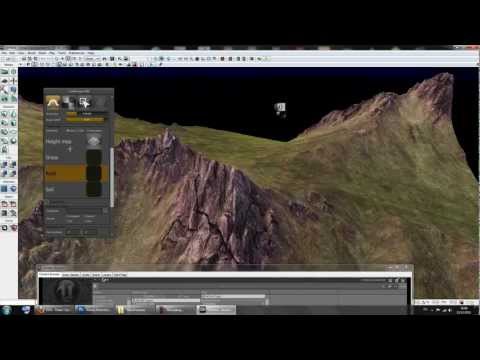 https://www.youtube.com/watch?v=EtR-4vA6wAg&feature=plcp"]How to import a terrain to UDK - YouTube[/ame]
https://www.youtube.com/watch?v=EtR-4vA6wAg&feature=plcp"]How to import a terrain to UDK - YouTube[/ame]
[ame="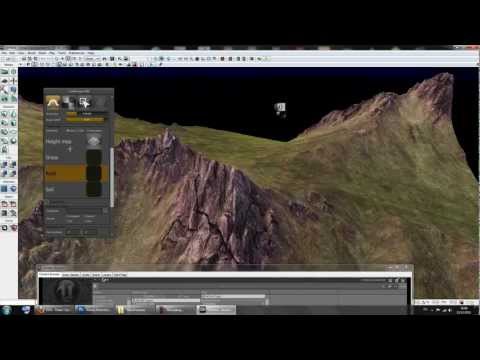 https://www.youtube.com/watch?v=EtR-4vA6wAg&feature=plcp"]How to import a terrain to UDK - YouTube[/ame]
https://www.youtube.com/watch?v=EtR-4vA6wAg&feature=plcp"]How to import a terrain to UDK - YouTube[/ame]
I try my best to follow his examples. but for some reason my levels just don't turn out like his. When i import my World Machine height maps to UDK, I loose alot of detail in the surface, And i am left with alot of blocky riggid geometry. This also happens when i import into Max, mudbox and even when i import back into world machine, this makes no since to me. :poly127: I render out 4096 height maps just like choco, and even re-rendered a 1009 for the udk as a TGA file just like he does. What am i missing here, why do his level import nice and clean?? Anyone know?
[ame="
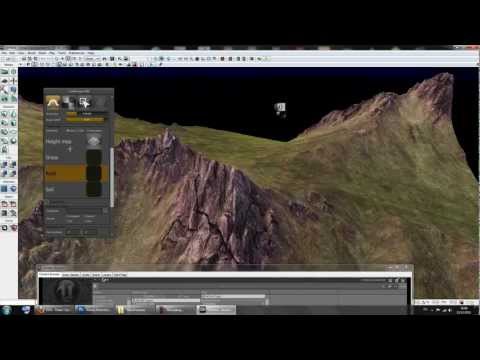 https://www.youtube.com/watch?v=EtR-4vA6wAg&feature=plcp"]How to import a terrain to UDK - YouTube[/ame]
https://www.youtube.com/watch?v=EtR-4vA6wAg&feature=plcp"]How to import a terrain to UDK - YouTube[/ame][ame="
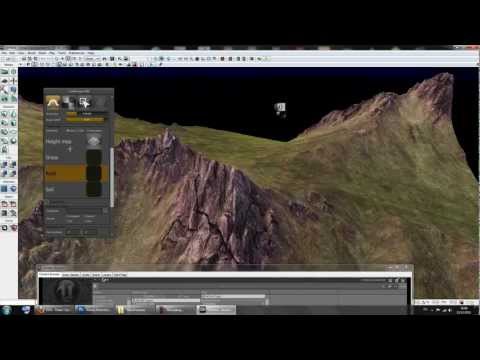 https://www.youtube.com/watch?v=EtR-4vA6wAg&feature=plcp"]How to import a terrain to UDK - YouTube[/ame]
https://www.youtube.com/watch?v=EtR-4vA6wAg&feature=plcp"]How to import a terrain to UDK - YouTube[/ame]I try my best to follow his examples. but for some reason my levels just don't turn out like his. When i import my World Machine height maps to UDK, I loose alot of detail in the surface, And i am left with alot of blocky riggid geometry. This also happens when i import into Max, mudbox and even when i import back into world machine, this makes no since to me. :poly127: I render out 4096 height maps just like choco, and even re-rendered a 1009 for the udk as a TGA file just like he does. What am i missing here, why do his level import nice and clean?? Anyone know?
Replies
TGA (or any 8bit format) cannot store enough information to reproduce a smooth transition because it can only have 256 levels between black and white.
You need to be using at least a 16bit image, such as tiff, png or even OpenEXR or raw to get anything decent when using heightmaps.
It applies to all images. 8-bit image is the same as 2^8 = 256. 16-bit image is 2^16 = 65565, so 65565 different levels of height in this case.
http://www.crytek.com/download/AdvRTRend_crytek.ppt
personally I wouldn't use 16 bit for anything but a heightmap bake in production - it just takes too much time to work with 16 bit files and you will always have to go back and forth with shit. 8 bit is more than enough detail in 99% of your daily production artwork on games.