Normal maps in UDK
Hello! New user here. I've been using UDK for a little under a year and am not working on my portfolio. I'm having a huge issue with normal maps showing properly on my characters. I have tried just about everything and am not sure what the issue is anymore. I have imported the normal maps correctly with TC_normalmap compression, inverted & reverted the green channel, tried it as a static mesh and as an interp actor, I have messed with the values of the blue channel through component mask (R & G) with append of a scalar parameter and through all the channels of RGB, and different lighting situations. In marmoset, maya, and max the normals all show up fine. I am aware that real time lighting in a game engine and their renderers are different..however, it should at least show up properly some what. Ignore the seams and such as these characters are WIPs, just concentrating on normal maps in UDK right now. The maps I'm using are 2048x2048 for troubleshooting purposes but will be resized later so atm they are at their best. If anyone, anywhere can point me to the right direction that would be great! Thanks for your time!
Image orger:
UDK-pointlight/ UDK-portfolio light setup/ Marmoset/ Char01 Texture Sheet/ Char02 Texture Sheet



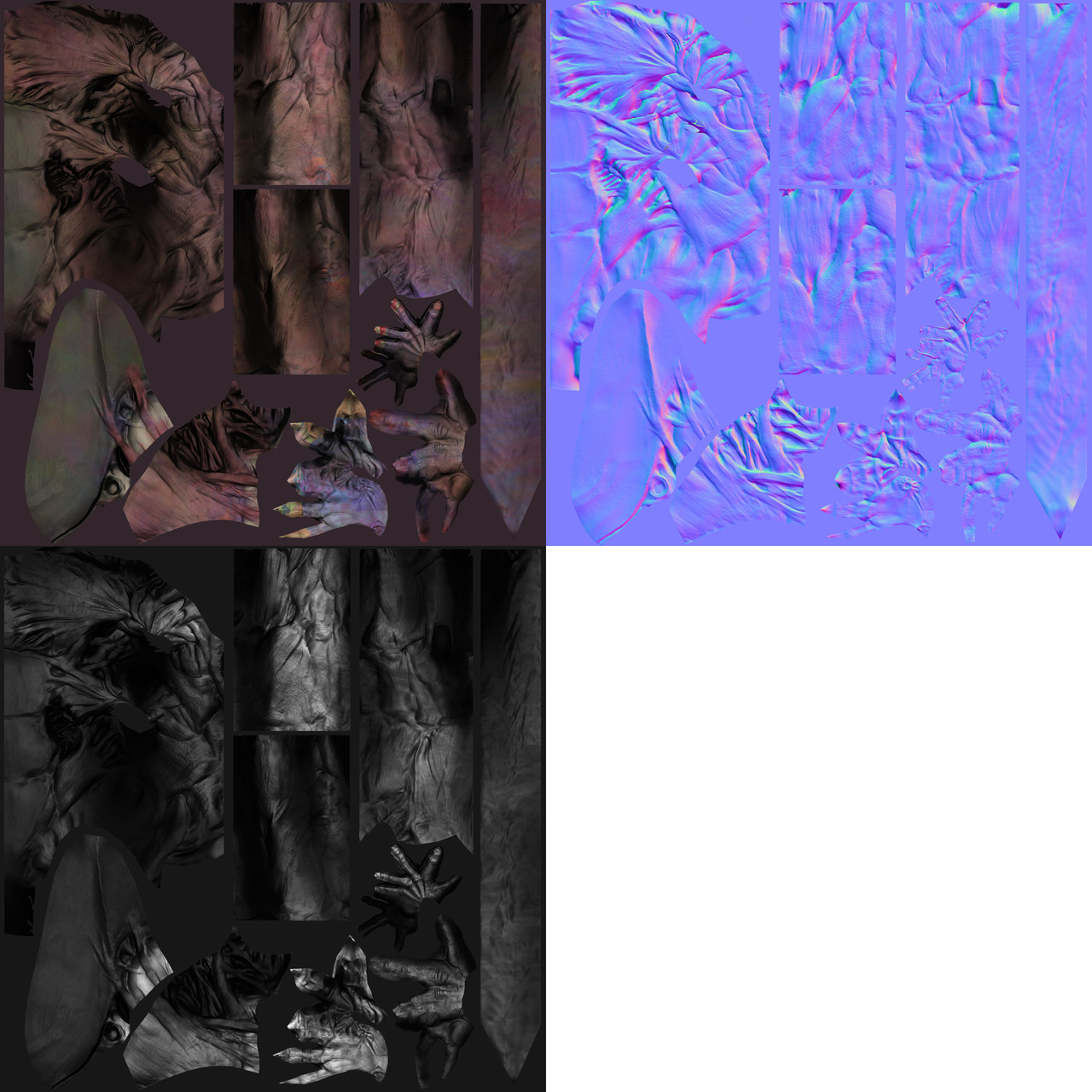
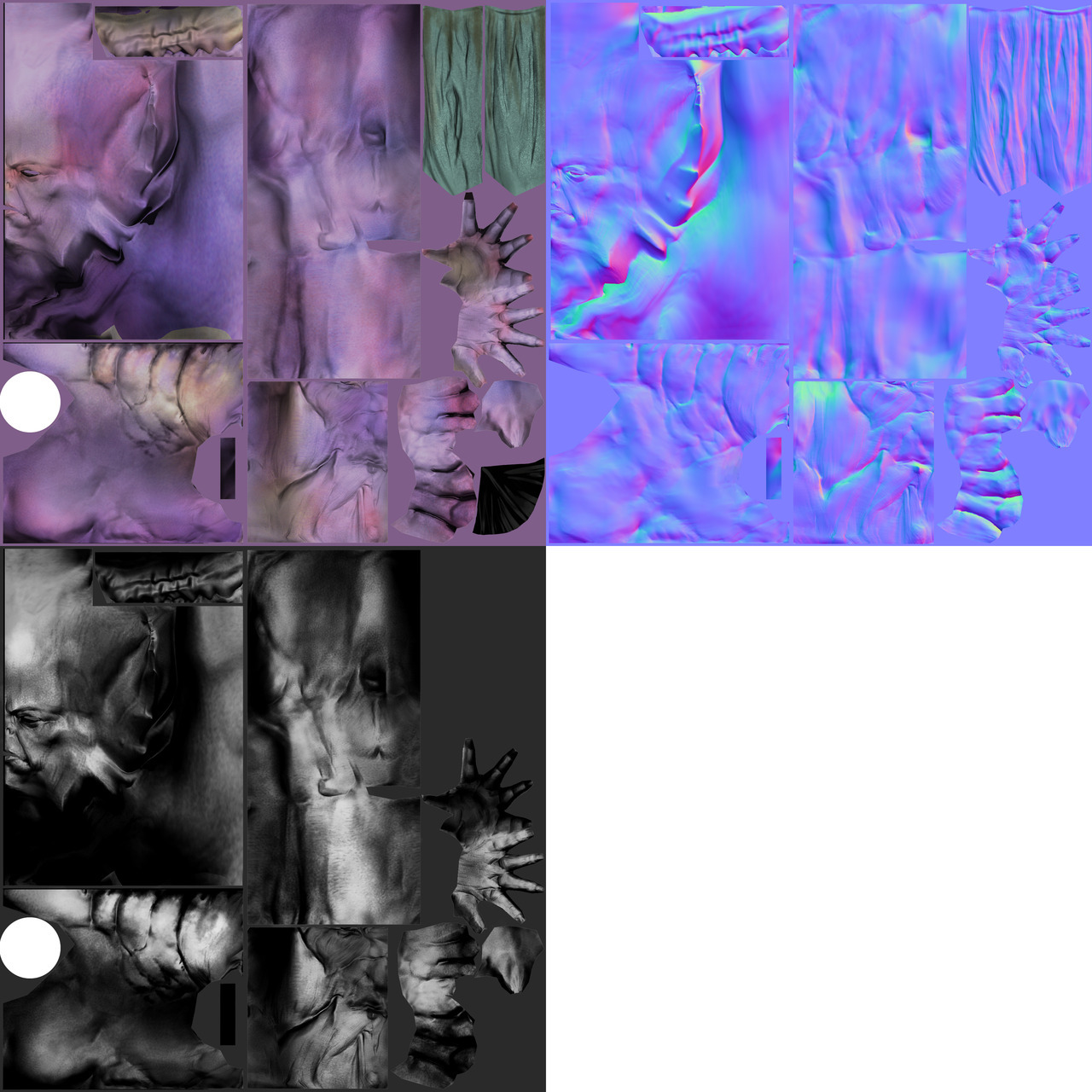
Image orger:
UDK-pointlight/ UDK-portfolio light setup/ Marmoset/ Char01 Texture Sheet/ Char02 Texture Sheet



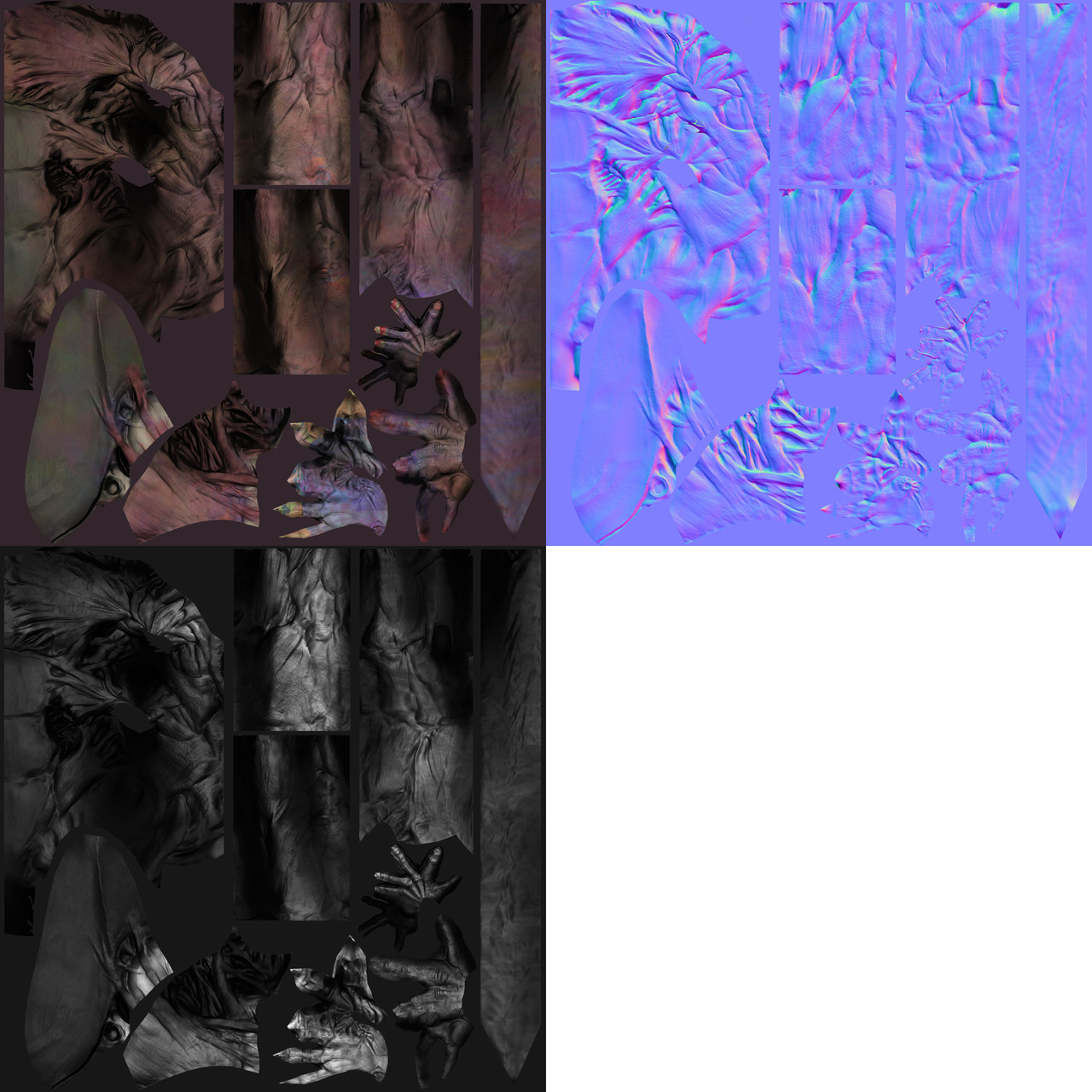
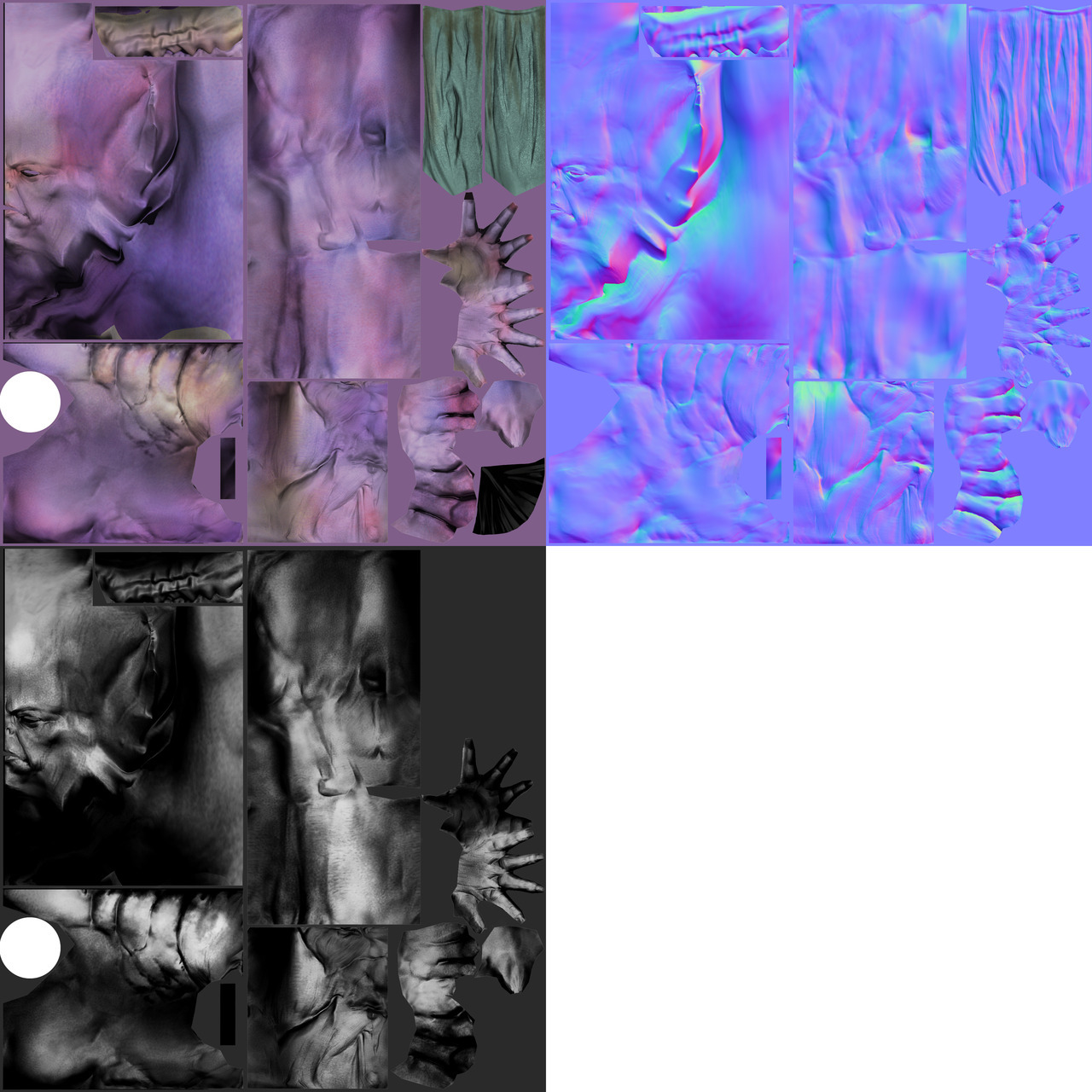
Replies