Skydome lightmaps...yikes
So my problem is this, when my scene is unlit it looks great as far as the skydome goes. When it is lit by building my lights, the dome does not show up at all. I was having a problem earlier where I was getting shadows on the dome even with all shadow params turned off on the mesh-so I in turn tweeked certain params to try and get rid of this. Now my shit is just no bueno....no skydome at all!!! Any help on this???
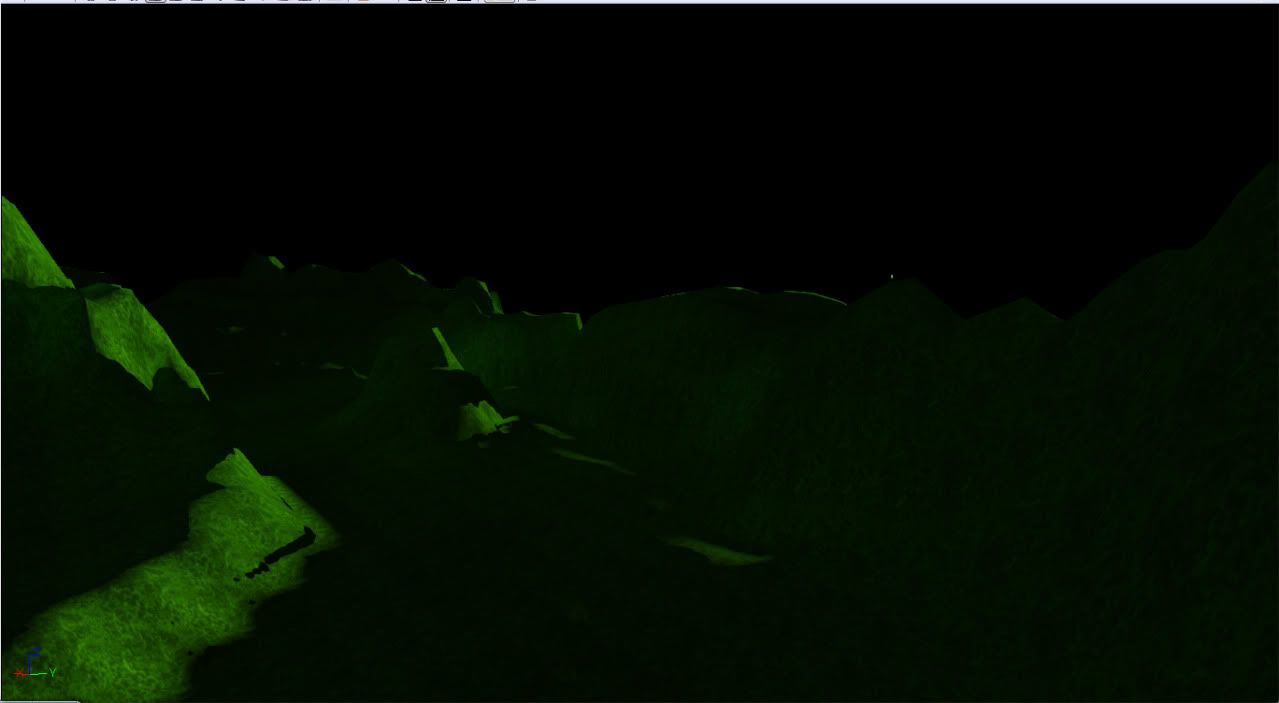
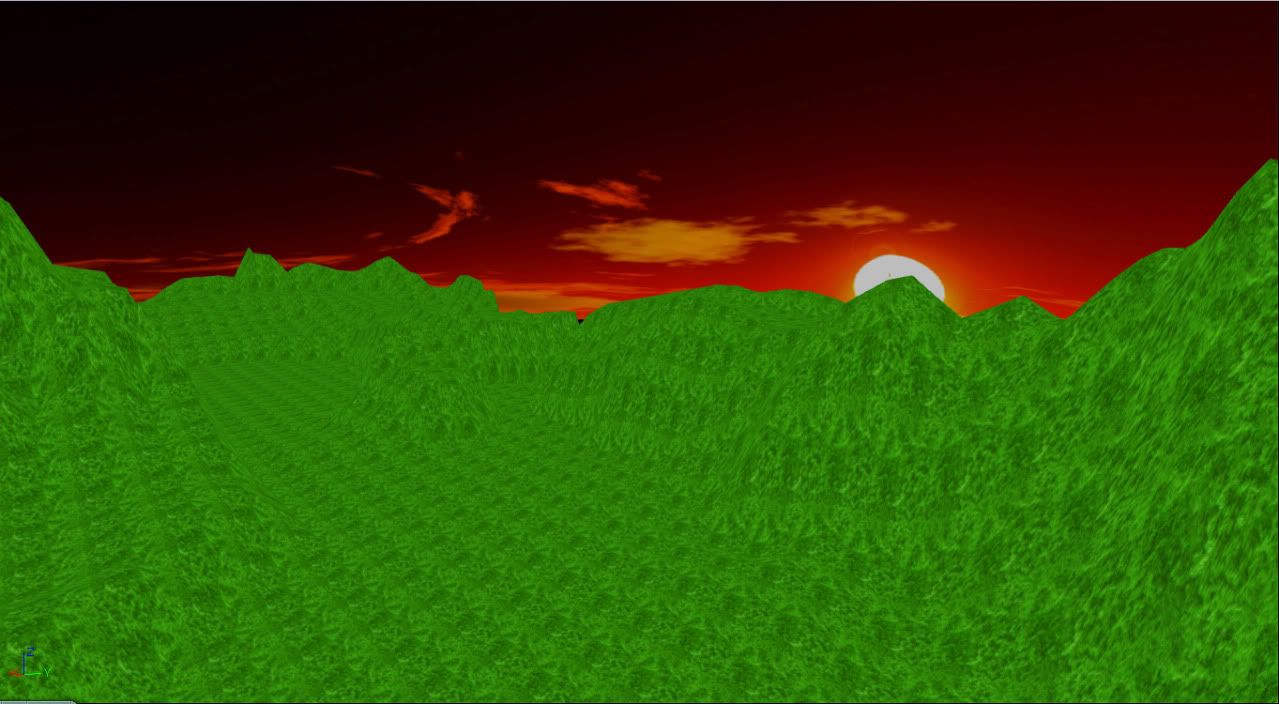
Why does this have to be so hard?
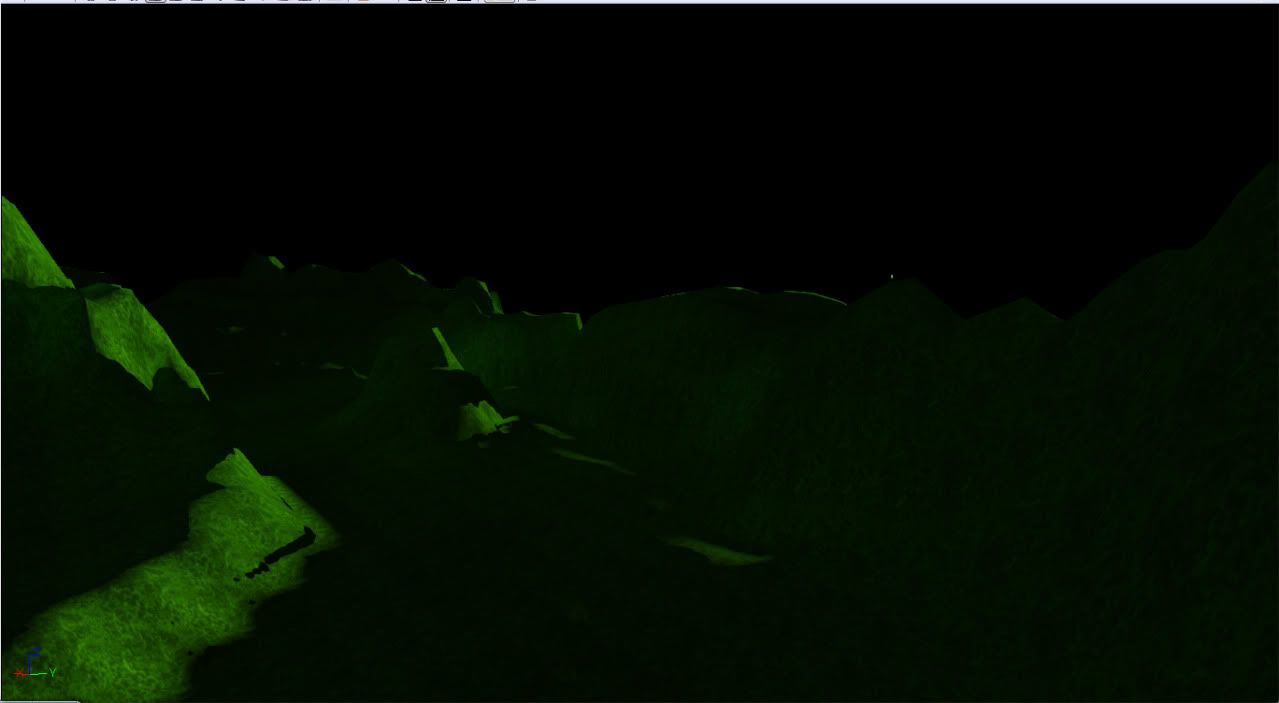
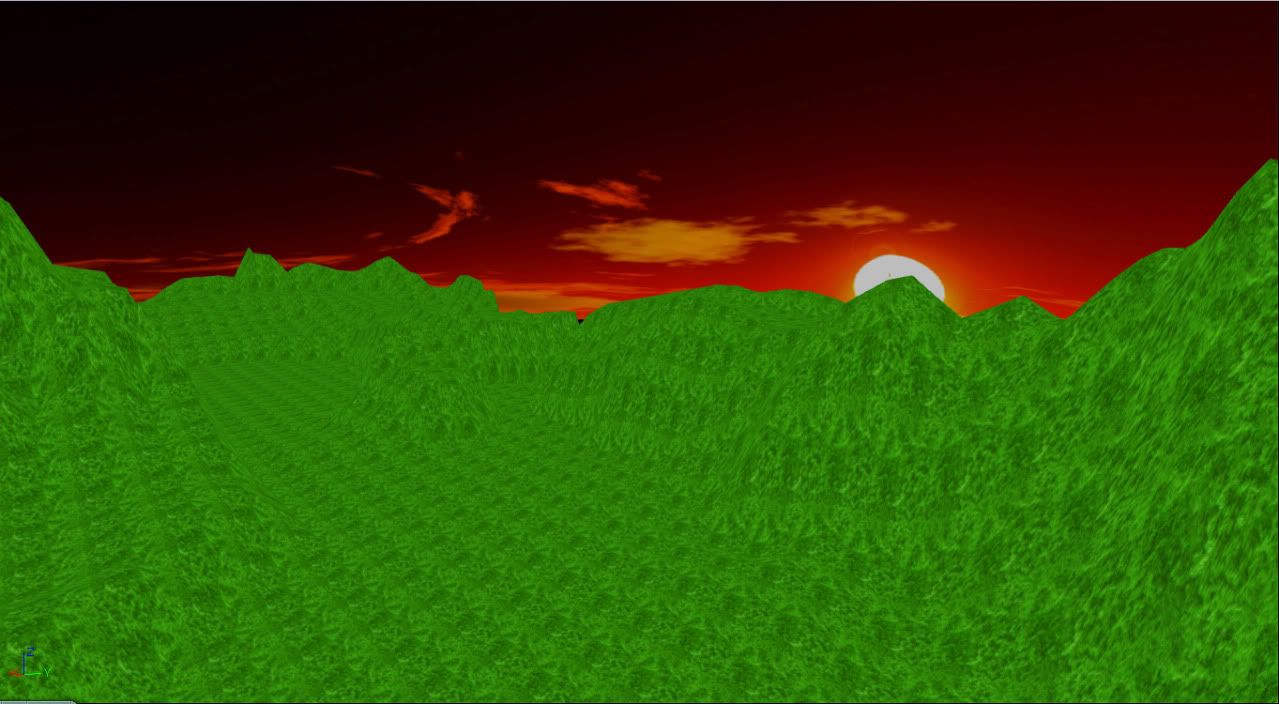
Why does this have to be so hard?
Replies
Where it says MLM_Phong, replace it with MLM_NoLighting (or whatever it is) and run your texture into the emissive tab instead of the diffuse one.
It'll then put the image directly on the screen without any shading.
Don't make a habit of fiddling with the mesh properties (if you are talking about the actual StaticMeshActor in the world) as a lot of it doesn't do what it probably sounds like it does! I'd replace the StaticMeshActor with a new one to clear any settings changes you've made to it.
Bad RAM or HDD?
p.s put a lens flare on one pic just for shits and giggles.
Also: experiment with the lighting a little, try changing the colours so it matches the sky.
Looks a lot like some of my first maps ^^