The BRAWL² Tournament Challenge has been announced!
It starts May 12, and ends Oct 17. Let's see what you got!
https://polycount.com/discussion/237047/the-brawl²-tournament
It starts May 12, and ends Oct 17. Let's see what you got!
https://polycount.com/discussion/237047/the-brawl²-tournament
Zbrush black seam on tileable texture????
Hey peeps,
Working on some tileable textures and want to extract a matcap from Zbrush. Bare in mind that the texture tiles perfectly when I use the mrgb grabber. but when I grab the doc and extract it it gives me a funky seam on the top and or the bottom of my material/texture.
Anyone no a simple fix?
here are some pics...
Tileable texture
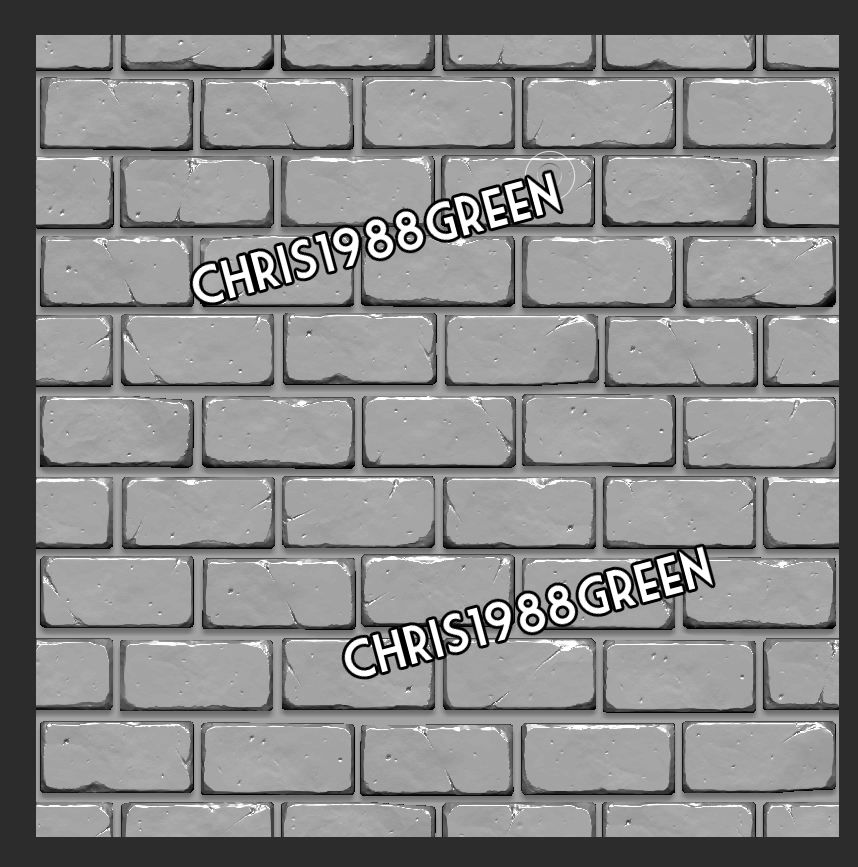
Weird seam!
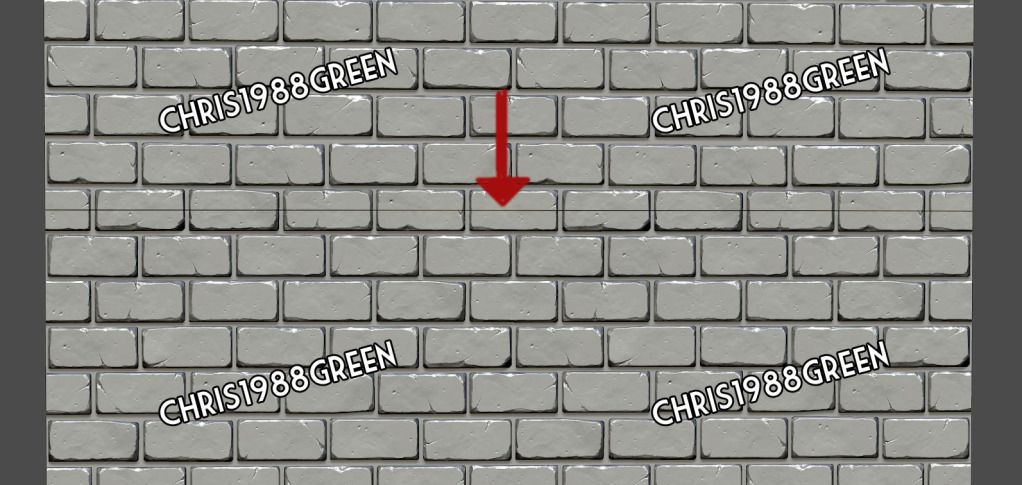
Cheers peeps
Working on some tileable textures and want to extract a matcap from Zbrush. Bare in mind that the texture tiles perfectly when I use the mrgb grabber. but when I grab the doc and extract it it gives me a funky seam on the top and or the bottom of my material/texture.
Anyone no a simple fix?
here are some pics...
Tileable texture
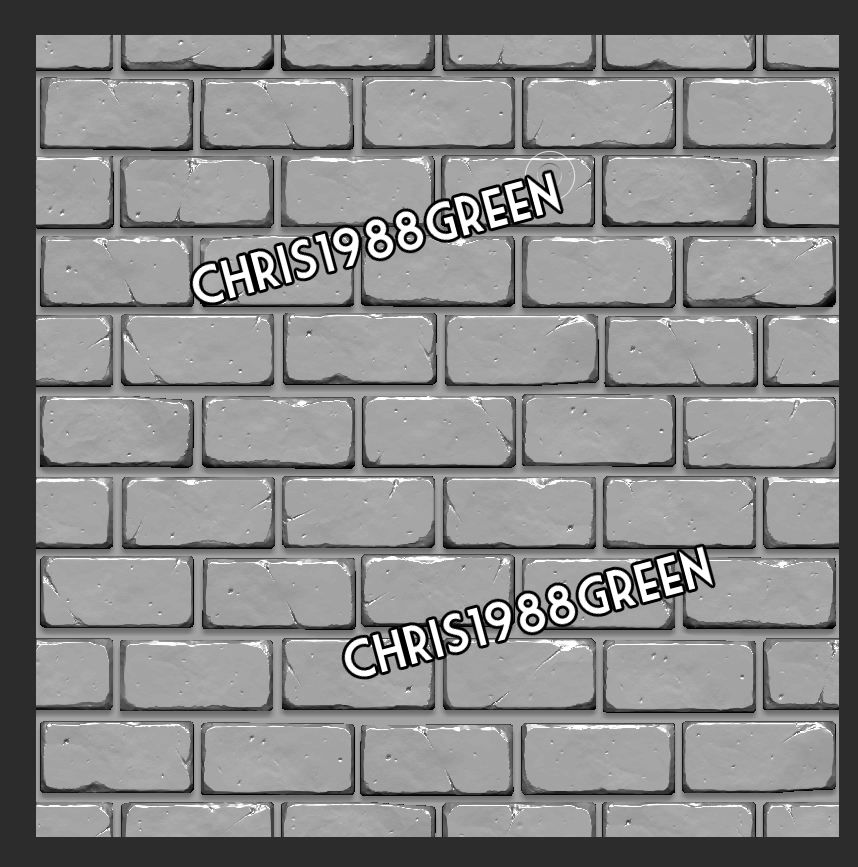
Weird seam!
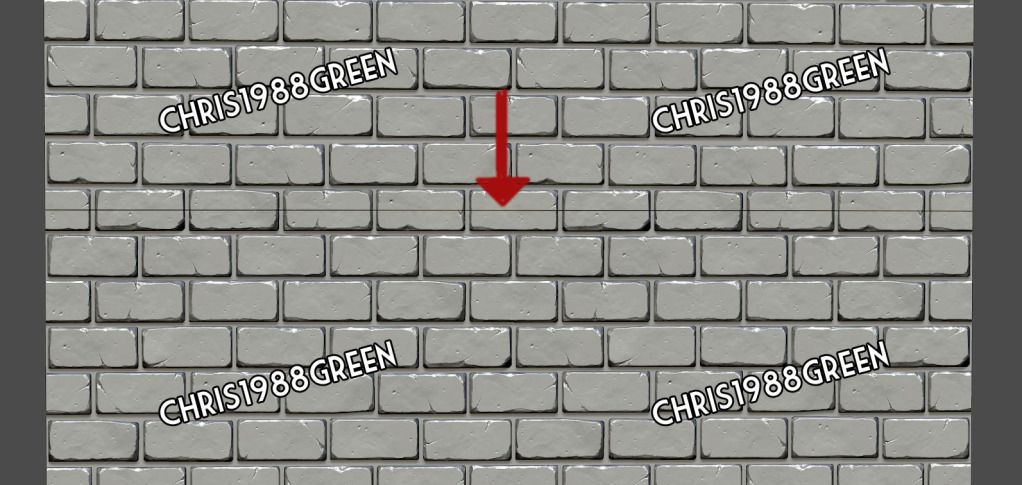
Cheers peeps
Replies
You could try either a best render, turning off shadows and other render properties, or trying this script: http://www.zbrushcentral.com/showthread.php?94752-Useful-small-ZScripts-and-Macros-for-ZBrush-4-amp-4R3&p=848052&viewfull=1#post848052
In a recent tutorial set about tiling textures by highbred3d (http://www.polycount.com/forum/showthread.php?t=107062) He had these seam issues but just fixes them in photoshop using the spot heal brush and constraining to a straight line with shift. This tutorial series is great and goes in depth with making textures in zbrush 2.5 mode.
So let me break down what I did should anyone fall into this problem.
1) I installed the Tileable Texture plugin cryrid gave me.
2) when you have your model set up, use the plugin which is under the texture tab and it will generate your material onto the document file size.
*One side note, when applying your normal material... turn off shadows in render properties as this affects your material when applied.
Hopefully you guys may have learned something from this and I'd like to thank m4dcow and cryrid for their responses and very useful links!