The BRAWL² Tournament Challenge has been announced!
It starts May 12, and ends Oct 17. Let's see what you got!
https://polycount.com/discussion/237047/the-brawl²-tournament
It starts May 12, and ends Oct 17. Let's see what you got!
https://polycount.com/discussion/237047/the-brawl²-tournament
Crisp rock edge highlights using Zbrush polypaint?
Hi everyone,
I've been working on polypainting some rocks for a tileable wall texture. What I'm trying to achieve is those nice crisp highlights you see on some Zbrush derived textures, for example:
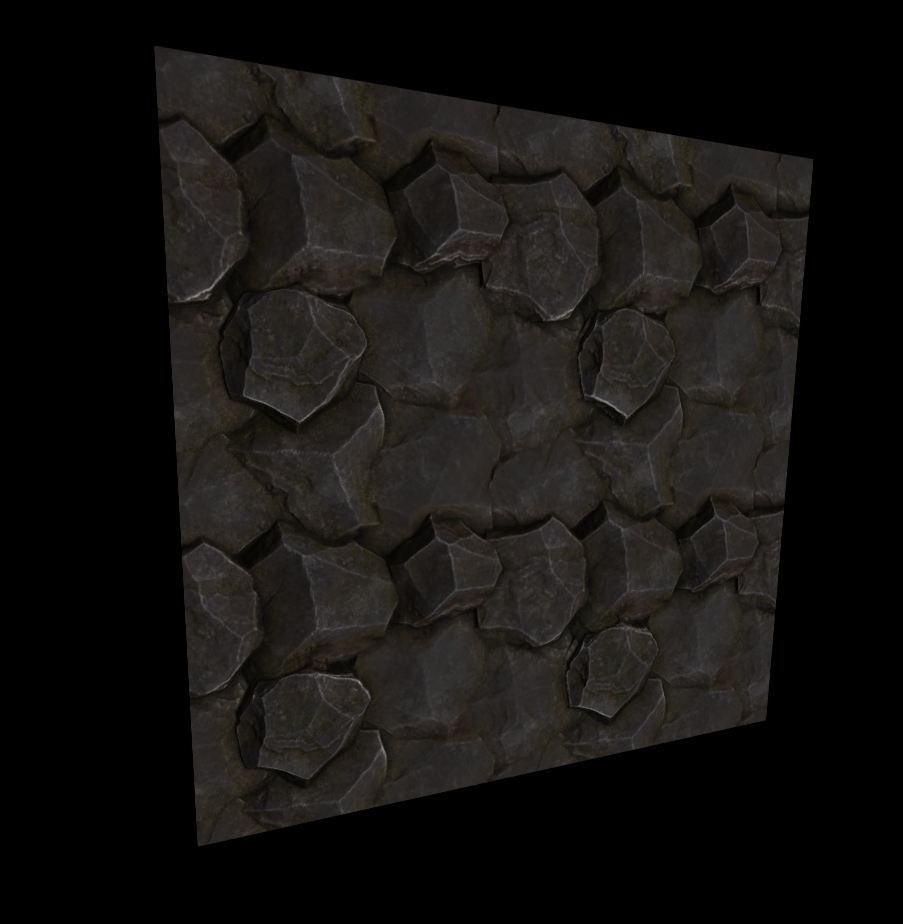
Credit: Marie http://pixel-butterfly.blogspot.com/
What I'm wondering is, do you get a very small brush in RGB mode and polypaint all the edges manually, or is there a way to isolate the edges by some sort of masking option? If you manually paint the edge highlights, do you prefer to use Photoshop for that?
I'm just curious how other people approach this. I was going to just manually paint edge highlights in Photoshop after I bake out the maps, but was wondering how other people do it. I have seen Zbrush screen caps with these beautiful edge highlights on rock, and it made me wonder if that was just the matcap being pretty, or actual handpainted lovin'.
I've been working on polypainting some rocks for a tileable wall texture. What I'm trying to achieve is those nice crisp highlights you see on some Zbrush derived textures, for example:

Credit: Marie http://pixel-butterfly.blogspot.com/
What I'm wondering is, do you get a very small brush in RGB mode and polypaint all the edges manually, or is there a way to isolate the edges by some sort of masking option? If you manually paint the edge highlights, do you prefer to use Photoshop for that?
I'm just curious how other people approach this. I was going to just manually paint edge highlights in Photoshop after I bake out the maps, but was wondering how other people do it. I have seen Zbrush screen caps with these beautiful edge highlights on rock, and it made me wonder if that was just the matcap being pretty, or actual handpainted lovin'.
Replies
http://www.donaldphan.com/tutorials/xnormal/xnormal_occ.html
(watch at EMB)
It takes the normal map, and generate hilights on convex edges, dirt on concaves. Then, it's a matter of mixing and editing in photoshop.
If you don't want to alter your mesh you can always save a morph target and switch to it afterwards.
Here's where the texture is at with all the map bakes applied and some painted details in Photoshop:
Working on integrating that grout better, haven't really touched that part yet.
Thanks again for the replies!