The BRAWL² Tournament Challenge has been announced!
It starts May 12, and ends Oct 17. Let's see what you got!
https://polycount.com/discussion/237047/the-brawl²-tournament
It starts May 12, and ends Oct 17. Let's see what you got!
https://polycount.com/discussion/237047/the-brawl²-tournament
Can some one explain this techinique?
Im really new to 3D modelling but i really like it a lot, I'm watching a ton of tutorials and videos , currently working with 3ds max.
Now, i know this video is in blender but i've seen this done in 3ds, which is the technique that the author uses?
[ame="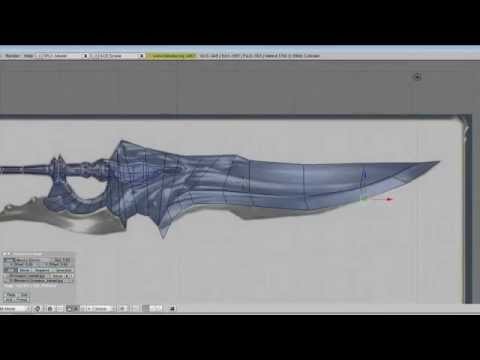 http://www.youtube.com/watch?v=NUn7g7spdXA"]Speed modeling sword - YouTube[/ame]
http://www.youtube.com/watch?v=NUn7g7spdXA"]Speed modeling sword - YouTube[/ame]
I know he sets his background to copy the sword but thats pretty much it :poly142:
Now, i know this video is in blender but i've seen this done in 3ds, which is the technique that the author uses?
[ame="
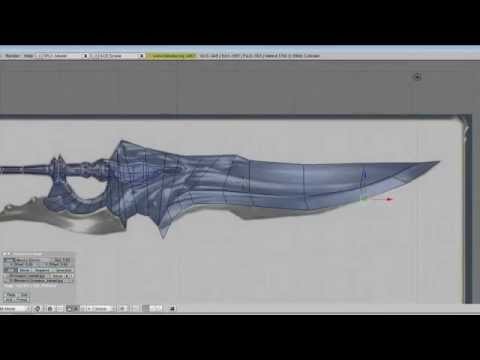 http://www.youtube.com/watch?v=NUn7g7spdXA"]Speed modeling sword - YouTube[/ame]
http://www.youtube.com/watch?v=NUn7g7spdXA"]Speed modeling sword - YouTube[/ame]I know he sets his background to copy the sword but thats pretty much it :poly142:
Replies
The graphite modeling tools inside of max have a decent extrude and bevel function. Personally I would just leave the ends open and shift/drag/extrude edges.
Pretty much, this.
make a cylinder. convert to editable poly, right click a quad comes up with the option... it's magic. then go to face mode and select the caps and delete them. go to edge mode and select the loop at one of the caps you just deleted you want to extend. it has to be open edges in epoly for it to work. then hols shift and move your mouse button in the direction you want to extend the geometry. then max does some voodoo and adds more faces. you can do the same thing with extrude or bevel. go try it.