The BRAWL² Tournament Challenge has been announced!
It starts May 12, and ends Oct 17. Let's see what you got!
https://polycount.com/discussion/237047/the-brawl²-tournament
It starts May 12, and ends Oct 17. Let's see what you got!
https://polycount.com/discussion/237047/the-brawl²-tournament
[Max] 'broken' mesh issue
I ran into an issue today at work where I am working on a mesh, turning turbo smooth on and off, and eventually the mesh 'broke'. Even though everything was all all quads, and clean, smooth geo, the mesh was pinching when smoothing. I checked to make sure there was no overlapping verts/edges/faces, tried resetting the xforms, flipping the normals but nothing happened. I ended up exporting the mesh as an OBJ, flipping/unflipping the normals in a new scene, exporting that out and re importing it into my original scene. Once back in my original scene it smoothed properly like before it 'broke'. Furthermore I noticed on the 'broken' mesh that all of the edges seemed to be a little bit tighter when smoothed, not just the area with the pinching, but all of the edges. As I said, exporting and importing into a fresh scene fixed it, but does anyone know why/how this happened, and a proper way to fix/prevent this? Here is an image of the 'broken' mesh unsmoothed and smoothed to show how its pinching.
Thanks in advance
Before:
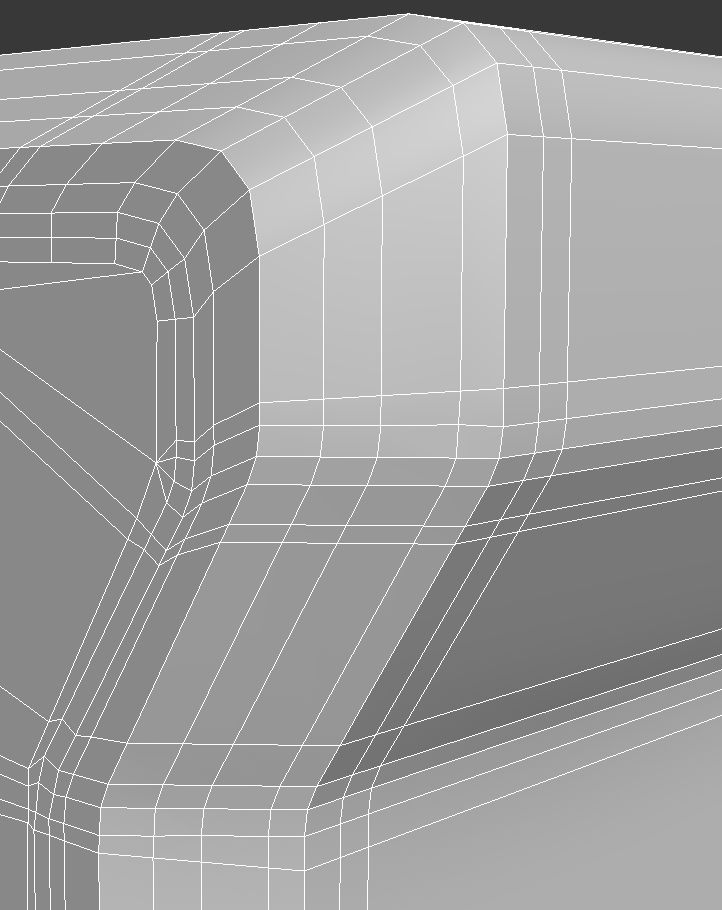
After:
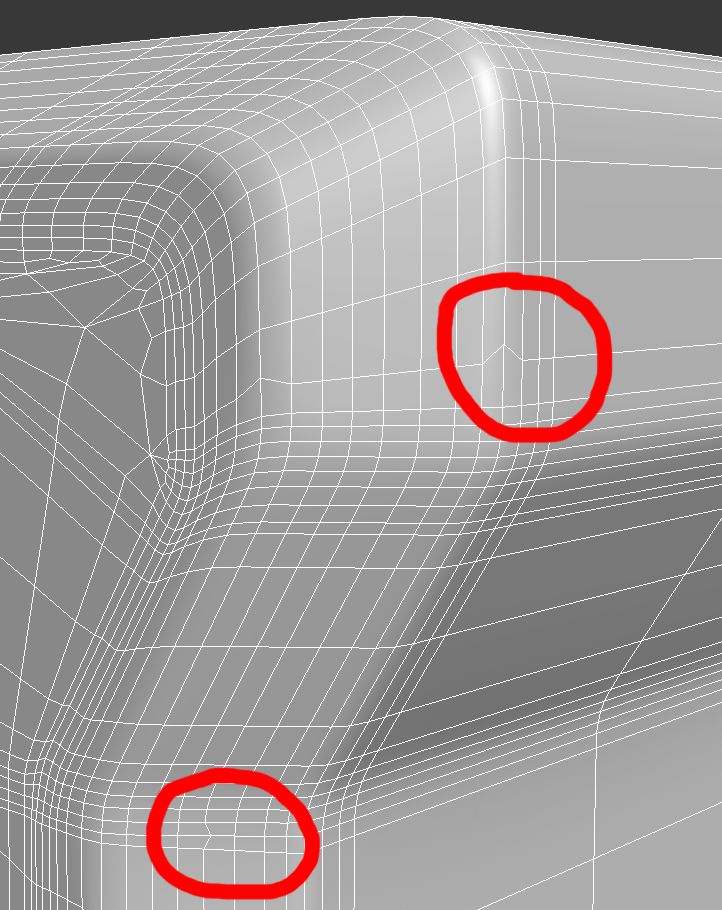
Thanks in advance
Before:
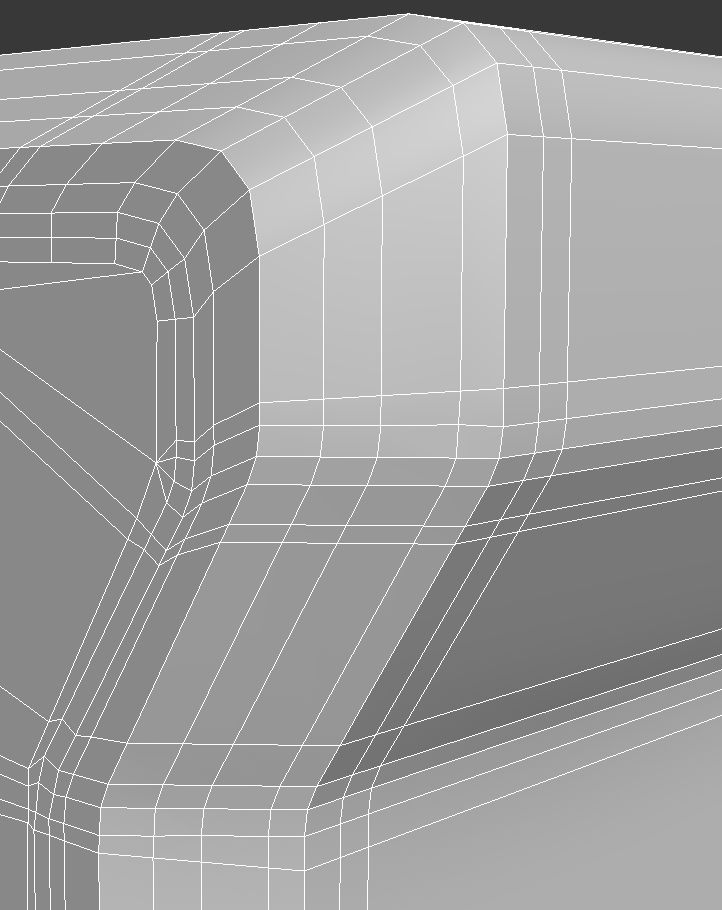
After:
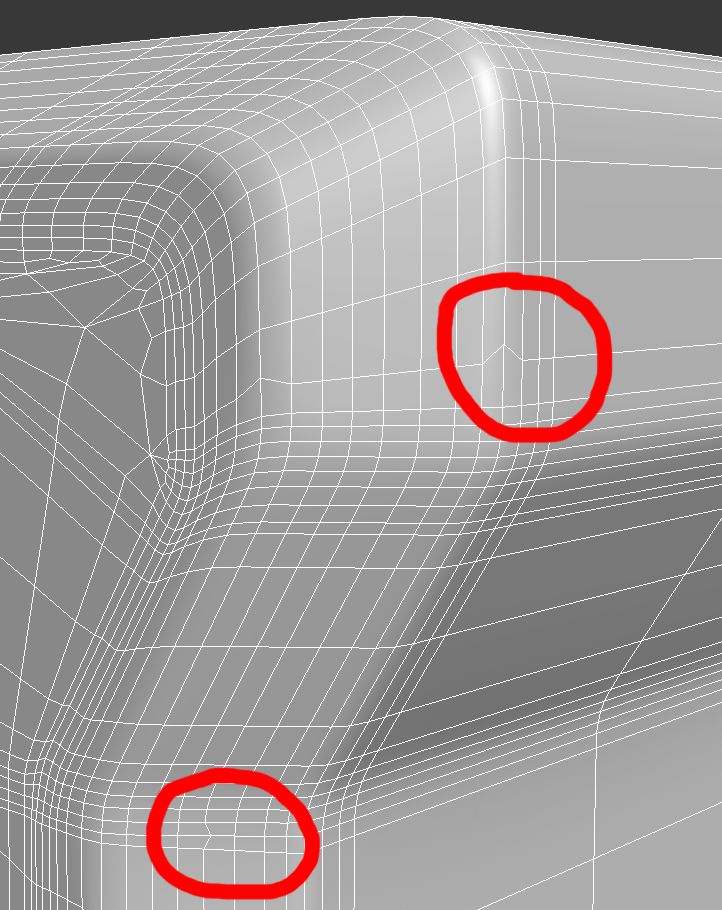
Replies
There is some weird crease data that editable polies can store that screws things up, and the conversion to edit mesh and back should fix it, there's been a thread about this before a few years ago