The BRAWL² Tournament Challenge has been announced!
It starts May 12, and ends Oct 17. Let's see what you got!
https://polycount.com/discussion/237047/the-brawl²-tournament
It starts May 12, and ends Oct 17. Let's see what you got!
https://polycount.com/discussion/237047/the-brawl²-tournament
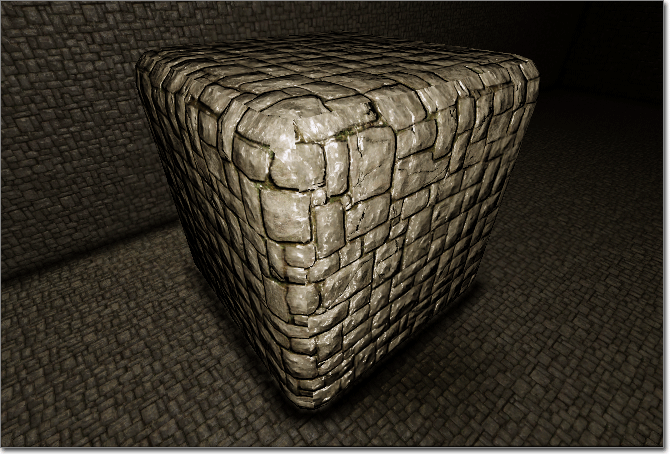
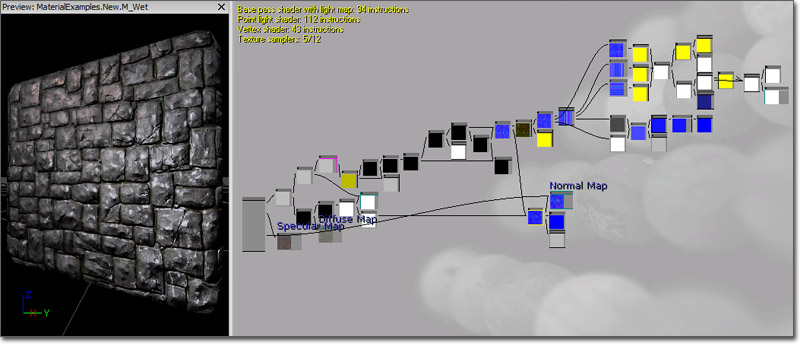
Replies
I don't know, maybe you should make it work?
Seriously, if you want some answers you need to provide more information than just "it doesn't work".
But... If that's the reason, why do my shaders work then? :O
UDN
Mine
and the results are extremely different my material turns purple like this
all the other parameter works normal like the speed of the falling water but the material diffuse simply not shown i change the blend mode on BLEND_Translucent and Lighting Model MLM_Phong but still the same
So maybe that is an issue, at a glance.
You might want to start with something a little more basic.
have a texture that has some different 0,1 values.
use a panner to get things moving.
use a power node to push the values a bit.
multiply it to your diffuse texture... plug into spec.
Doing this should make your material look wet and move.
Do you mean the topmost texture sample on the left side? It's supposed to be a cubemap for the reflection which is basically what gives the shader the wet look.