The BRAWL² Tournament Challenge has been announced!
It starts May 12, and ends Oct 17. Let's see what you got!
https://polycount.com/discussion/237047/the-brawl²-tournament
It starts May 12, and ends Oct 17. Let's see what you got!
https://polycount.com/discussion/237047/the-brawl²-tournament
2nd UV Channel [UDK Lightning]
Hi Guys!
First, sorry for my bad english, im from germany.
I had troubles Build that Light correctly in UDK.
It seems to be the 2nd UV Channel...there i do something wrong.
1. Opinion :
I Combine all Meshes of my House into one, and then i have this :
(I made pieces of the house, like the boards on the roof, separately, so i have 5-6 Diffuse Materials, for a clearer UV Mapping)
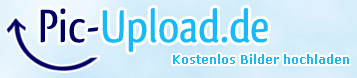
Have i to organize now all 2nd UVs in 0-1 Space?
But u see, theres no more Space, can i reduce the 2nd UVs ?
2. Opinion:
Every Mesh of the House, becames a own 2nd UV Channel?
UV Texture Editor -> Polygons -> Copy UVs to UV Set -> Copy into new UV Set -> Name iT!
Or are that 2 opinions totaly wrong?
Can somebody help me?
Greetz from germany
Gazu
First, sorry for my bad english, im from germany.
I had troubles Build that Light correctly in UDK.
It seems to be the 2nd UV Channel...there i do something wrong.
1. Opinion :
I Combine all Meshes of my House into one, and then i have this :
(I made pieces of the house, like the boards on the roof, separately, so i have 5-6 Diffuse Materials, for a clearer UV Mapping)
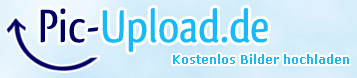
Have i to organize now all 2nd UVs in 0-1 Space?
But u see, theres no more Space, can i reduce the 2nd UVs ?
2. Opinion:
Every Mesh of the House, becames a own 2nd UV Channel?
UV Texture Editor -> Polygons -> Copy UVs to UV Set -> Copy into new UV Set -> Name iT!
Or are that 2 opinions totaly wrong?
Can somebody help me?
Greetz from germany
Gazu
Replies
Essentially you are saving yourself a lot of time as you unwrap/lightmap as you go, approach. Which is great, but you need to remember to set everything to non-overlap distributed uv layout in the 2nd channel when imported into Unreal.
For example, if your object is 1 house. That house needs to have it's own set of unique UVW's in the 2nd channel. Now, UDK can generate these on its own, or generate based off of your 1st uv set (which is great for simple primitive objects) but is better to customize your 2nd set for complex objects.
1. Copy your UV's over to Channel 2.
2. Arrange UVW's in Channel to 0-1 space, NON-overlap. Everything must be arranged with no overlaps otherwise you will receive bad lightmap bakes.
http://wiki.polycount.com/LightMap
http://www.hourences.com/tutorials-ue3-lightmapping/
Just Alpha Status, not done yet!
U mean, alle the UVs i see in the first Picture, i must organize them in 0-1 space?
But i have to reduce them much all, because the space is full, is that bad?
Thx and greetz
Judging by your screenshot. House 1 object, Barrel 1 object, Board 1 object.
Or if you're using a modular approach. Support beam + Awning = 1 object. Roof, 1 object, walls, 1 object. etc etc. Then those objects retain their own lightmap resolution and uv set PER object.
So then i go into Object Mode and Select every Mesh individually(The House is made of more then 1 Mesh, its divided in roof, windows, door...)
After Selecting one Part of the House, like the Window, i took his UV Layout, and just Copy it into a new UV Set named for example : LightningWindow.
Thats it? Export as FBX and Import into UDK...?
After i make the 2nd UV Channel for every Mesh, can i Combine the whole House into 1 Mesh?
Thats easyer for Import in UDK. Just have to import 1 FBX and click the Checkmarks for IMPORT MATERIALS.
The saven UV Sets will get broken.
Must arrange all Meshes of the house now per Hand in the UDK, OMG....
EDIT:
Ok, so when i Combine all Meshes together, the UVs of all Meshes will come together on ONE 0-1 Space, right?
So i must arrange them again, with no overlapping aso..
So i can do this in two ways:
1. Arrange the UVs of all Meshes in Maya to export the complete Scene in UDK.
2. Make separately 2nd UV Channels for every single Mesh, but then i have to arrange the whole Mesh in the UDK, because a 1 File Export is not possible, because of the UVs.
Question:
Can the original UV Map and the Lightning UV Copy, overlap ?
Because ive done that now like the 2. Way, but UDK says i have overlapped UVs.....................
Im going crazy....
It's only the lightmap that can't overlap. Looking at your second shot, see the crossbeam piece of wood that runs horizontally in the UV map? It's overlapping the vertical pieces. Stop that.
THATs why UDK Says i have overlapping UVs .... THANK YOU ^^
crazy, crazy, crazy.... ^^