Translucent Shader
Spent my lunch break working up a translucent shader based on DICE's presentation. Might be useful to some 
Code's here;
http://www.farfarer.com/blog/2012/09/11/translucent-shader-unity3d/
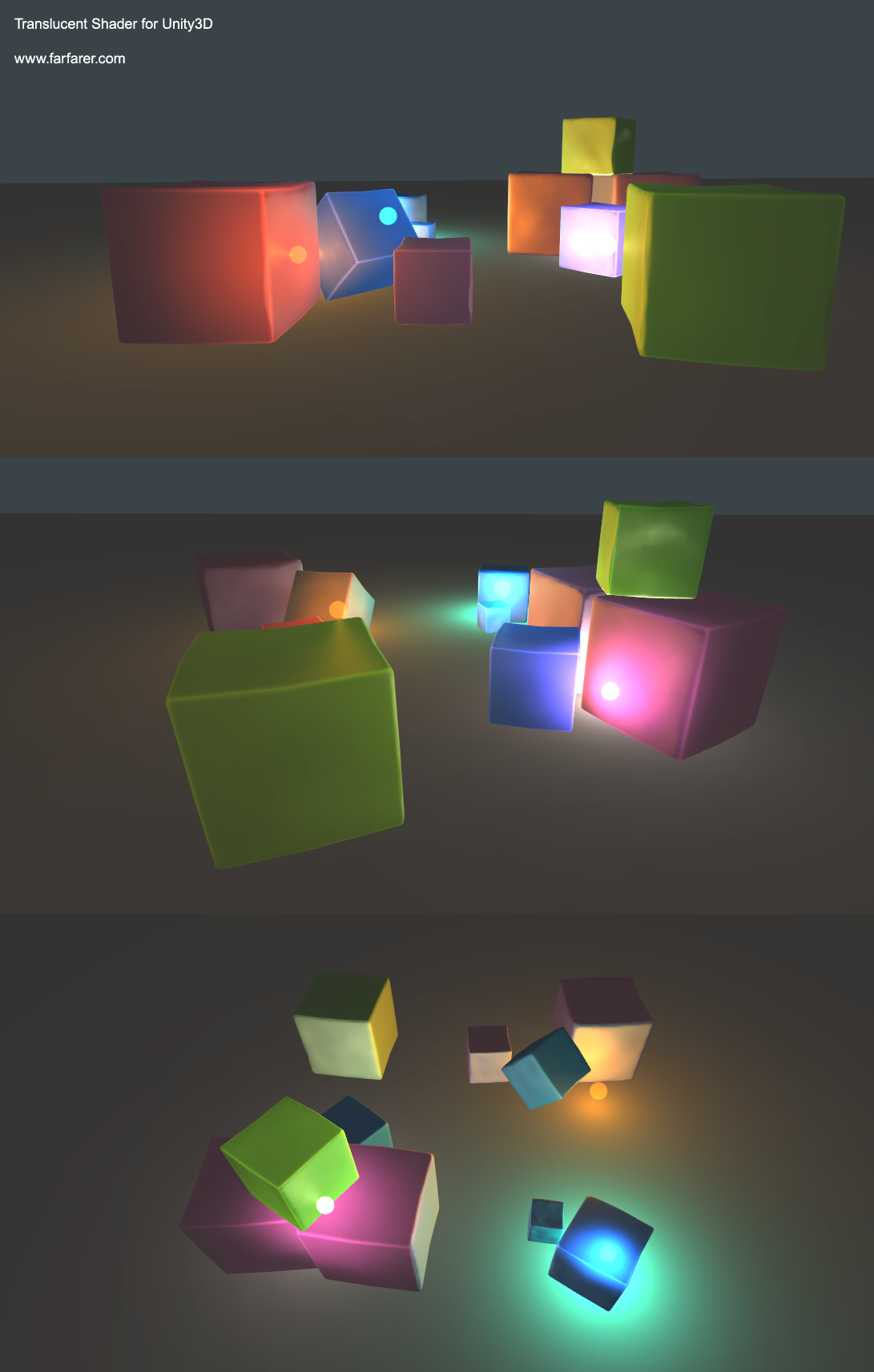
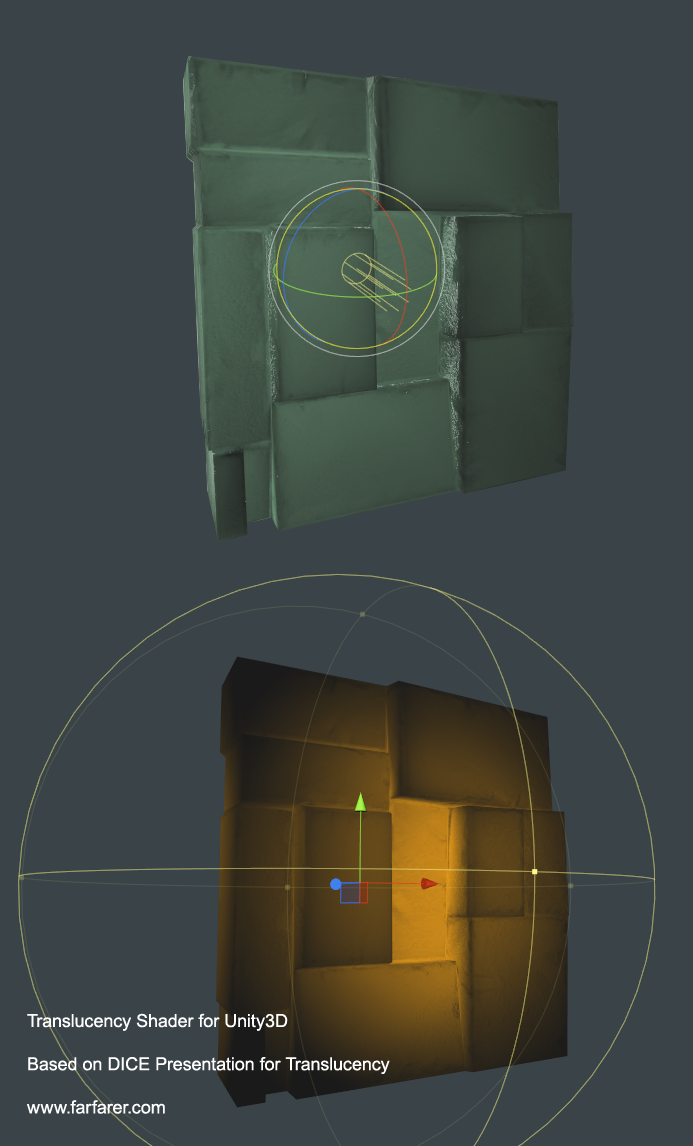
Code's here;
http://www.farfarer.com/blog/2012/09/11/translucent-shader-unity3d/
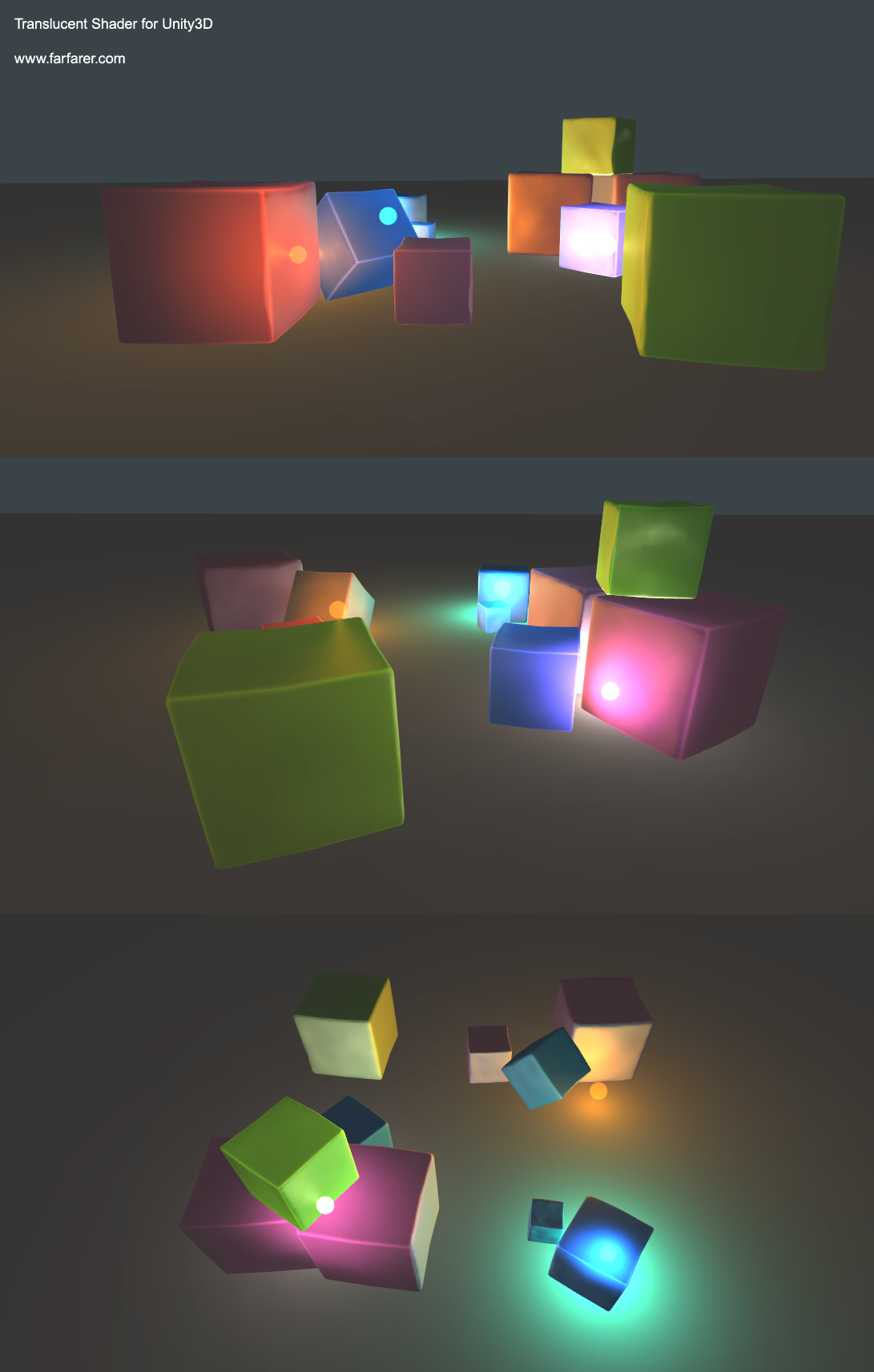
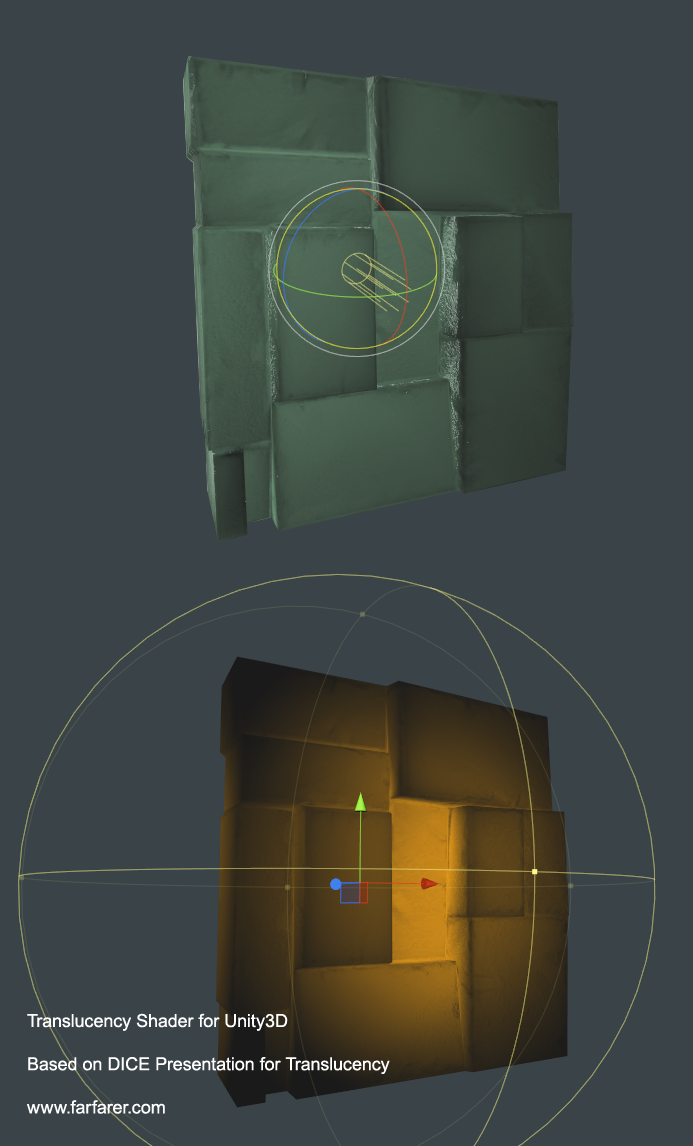

Replies
By which I mean, if you imagine the shadow value they receive if they were simply opaque, the translucent effect will also be masked by that shadow value.
The other option would be to stop the translucent effect from being affected by shadows at all, but that has the downside that the light that hits them will receive no attenuation due to distance. In Unity's surface shader system, the "atten" value contains the attenuation (falloff) and the shadow value for the light, combined together.
I tried getting the attenuation value without the shadow value - technically it's possible, but it ended up breaking shadows across the entire scene for some reason
To do that you'd replace the line with
That's about the best I can offer sadly, although you could get around that by writing it as a pure CG shader.
i played a little with this shader
and really like visual result