The BRAWL² Tournament Challenge has been announced!
It starts May 12, and ends Oct 17. Let's see what you got!
https://polycount.com/discussion/237047/the-brawl²-tournament
It starts May 12, and ends Oct 17. Let's see what you got!
https://polycount.com/discussion/237047/the-brawl²-tournament
Textures are blurring as you get further from the camera
Heyo,
I'm having a strange problem in 3ds max (default and mental ray renderer) where as you can see below my textures start to blur horribly as they get further away from the camera and towards the vanishing point.
No camera or render effects are enabled and as you can see by the second pic form the opposite angle it isn't the texture thats physically blurry.
There are about 3 different maps on the mesh, all 3 (if rendered individually) cause the same problem.
Any idea whats causing this?
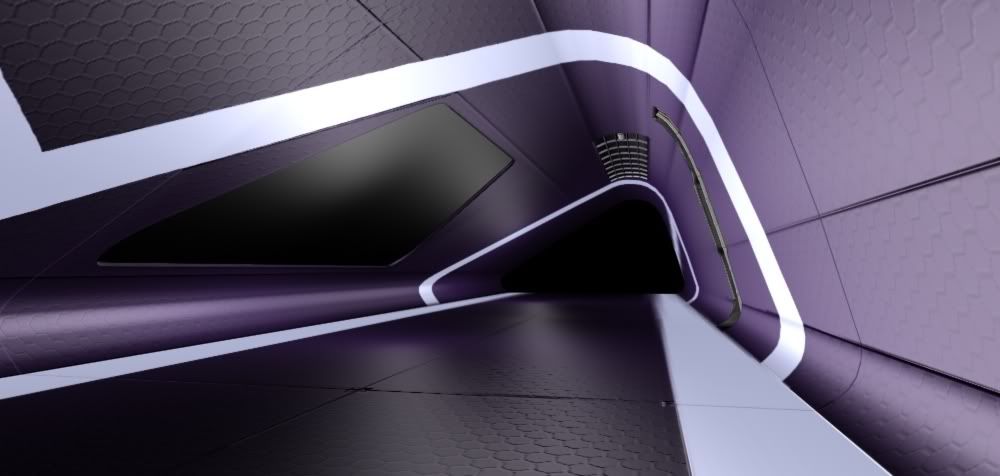
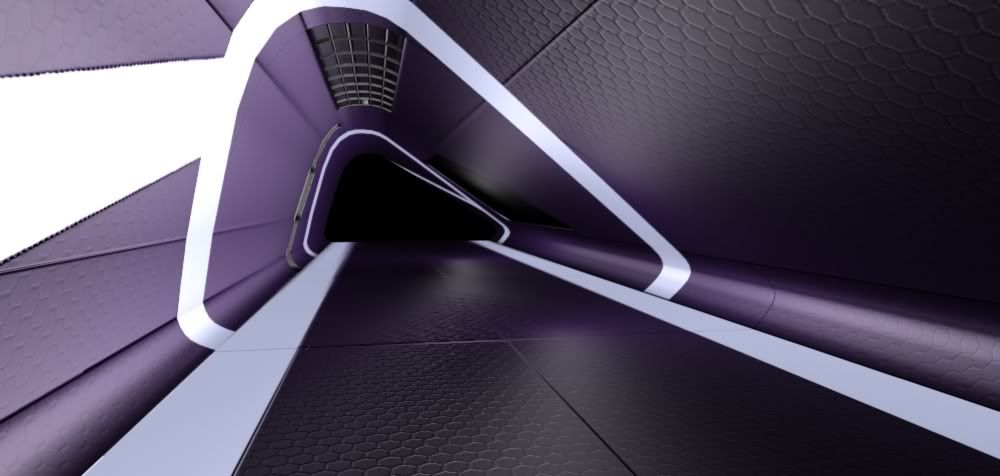
I'm having a strange problem in 3ds max (default and mental ray renderer) where as you can see below my textures start to blur horribly as they get further away from the camera and towards the vanishing point.
No camera or render effects are enabled and as you can see by the second pic form the opposite angle it isn't the texture thats physically blurry.
There are about 3 different maps on the mesh, all 3 (if rendered individually) cause the same problem.
Any idea whats causing this?
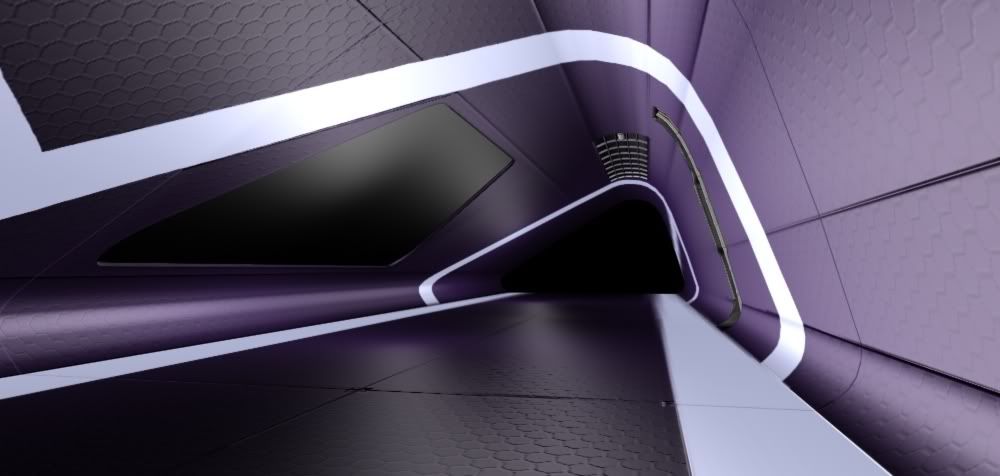
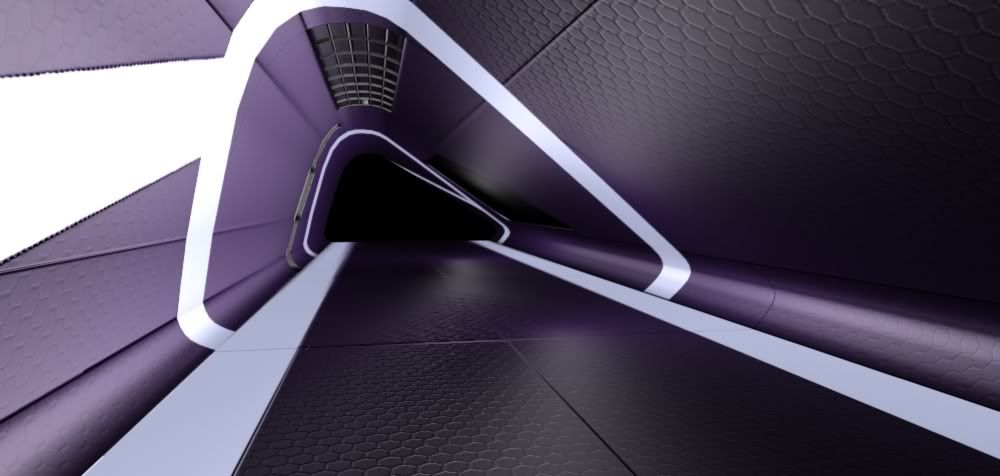
Replies
http://docs.autodesk.com/3DSMAX/15/ENU/3ds-Max-Help/index.html?url=files/GUID-6D4F4DB0-12EA-4B38-B14F-8DBF821ADC5F.htm,topicNumber=d30e603151
Supersampling is another solution.
http://docs.autodesk.com/3DSMAX/15/ENU/3ds-Max-Help/index.html?url=files/GUID-97BC995B-D697-488E-B4FC-4AE8B07537DC.htm,topicNumber=d30e369534
You can access this menu through the max preferences: http://2.bp.blogspot.com/-3oQUYbdepfY/T1_MUHXhWeI/AAAAAAAAAng/COwyjl8TwW8/s320/driver%2Bconfiguration02.jpg
/edit: oh.. render, nvm, these prolly won't make a difference then
Try reading a sign thats really far away while driving to experience this phenomenon. Its also a good test for your eye sight
I've always thought it's an especially odd artifact as it causes divergence with distance in most cases.