The BRAWL² Tournament Challenge has been announced!
It starts May 12, and ends Oct 17. Let's see what you got!
https://polycount.com/discussion/237047/the-brawl²-tournament
It starts May 12, and ends Oct 17. Let's see what you got!
https://polycount.com/discussion/237047/the-brawl²-tournament
Selaznog's WIP Props
Hey guys, so I'm fresh out of school and excited about starting some new projects. I decided that the first thing I really want to get better at is hard surface modeling, baking, and realistic textures.
I decided this concept by Colin Geller for Resistance 3 would be a good start...
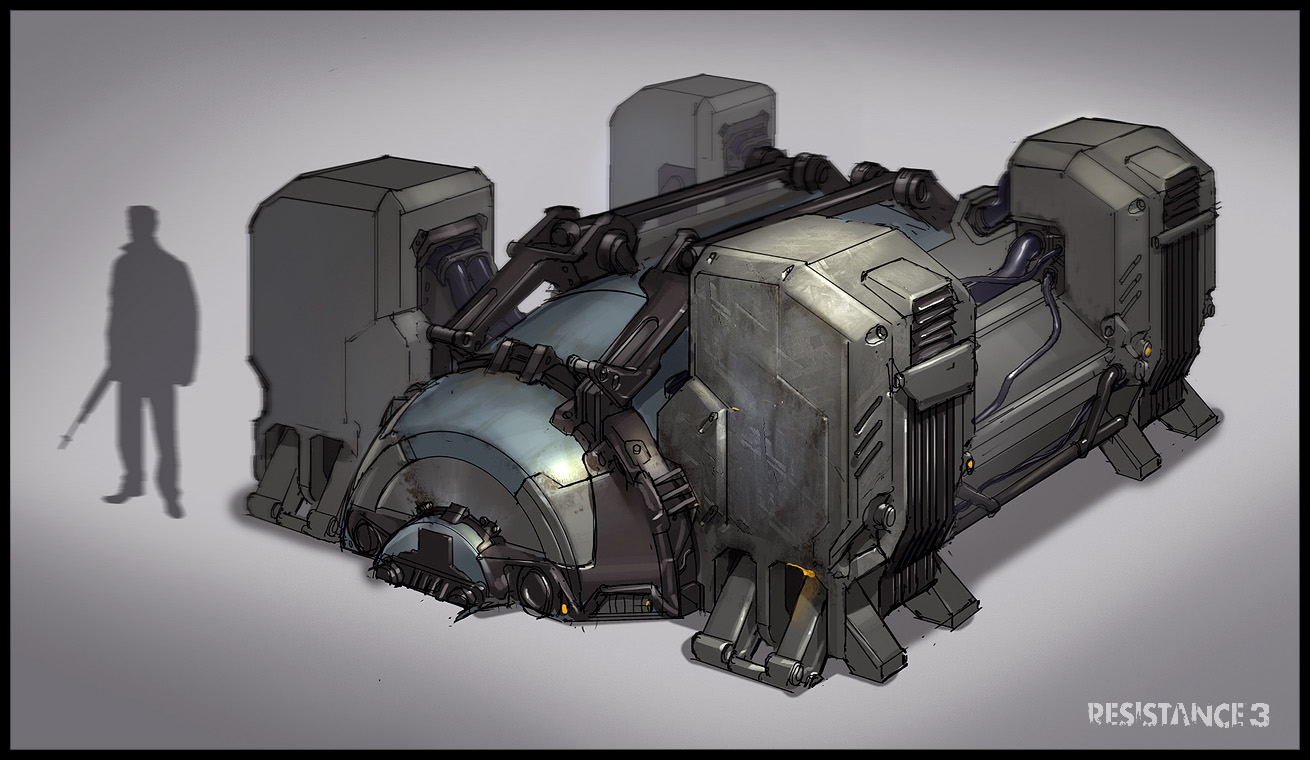
So far I've made the cube things and baked on the normal map from my hipoly model.
Here they are, 674 tris each:
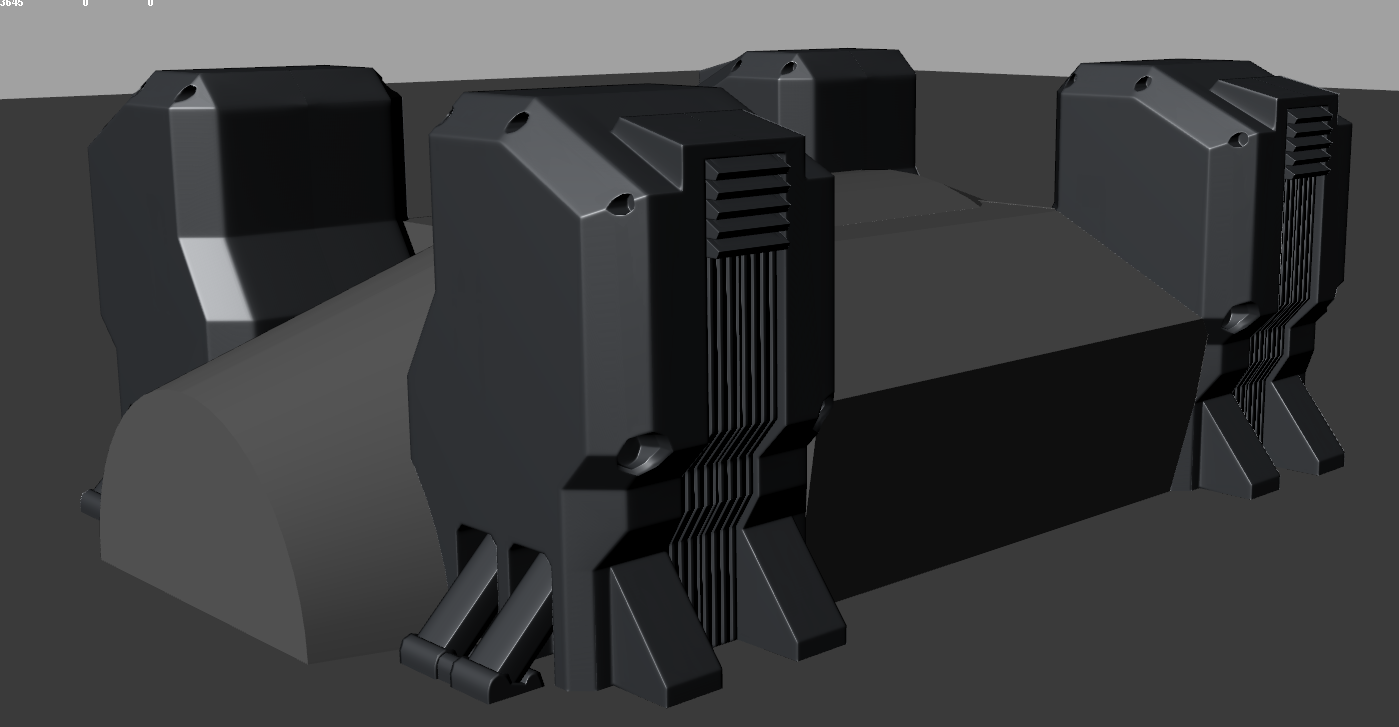
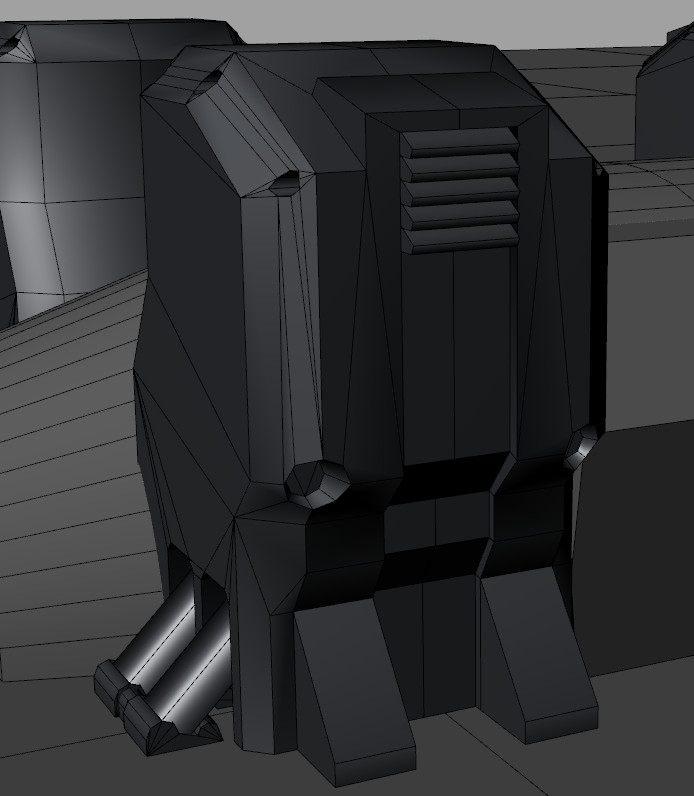
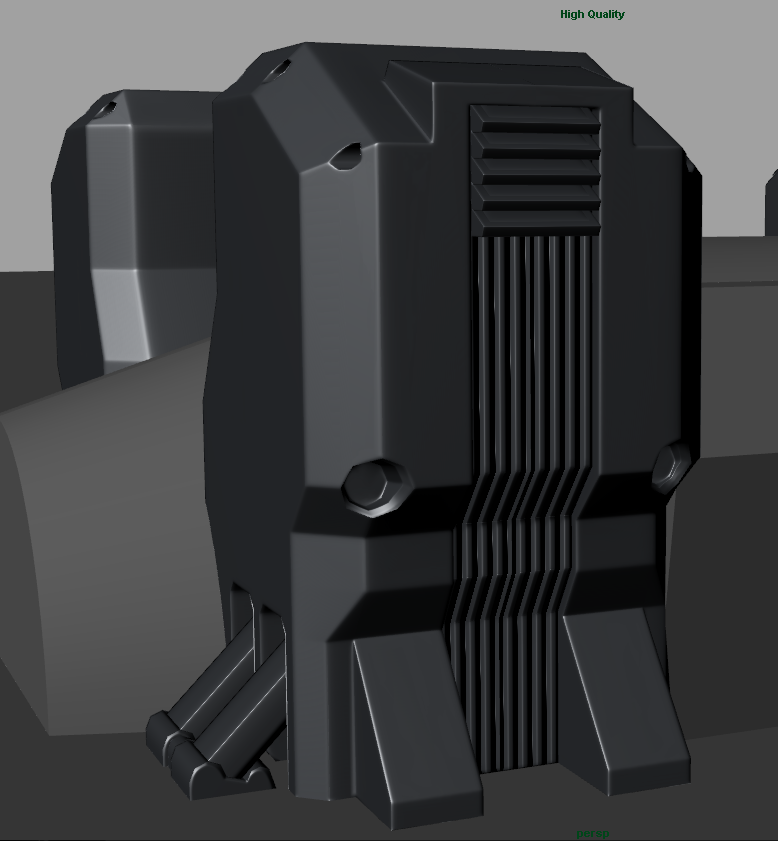
They don't have details, because I'm doing all the grooves and techy bits in NDO2
So there's not much to really look at yet, but hopefully I'll get an update in soon.
Thanks!
I decided this concept by Colin Geller for Resistance 3 would be a good start...
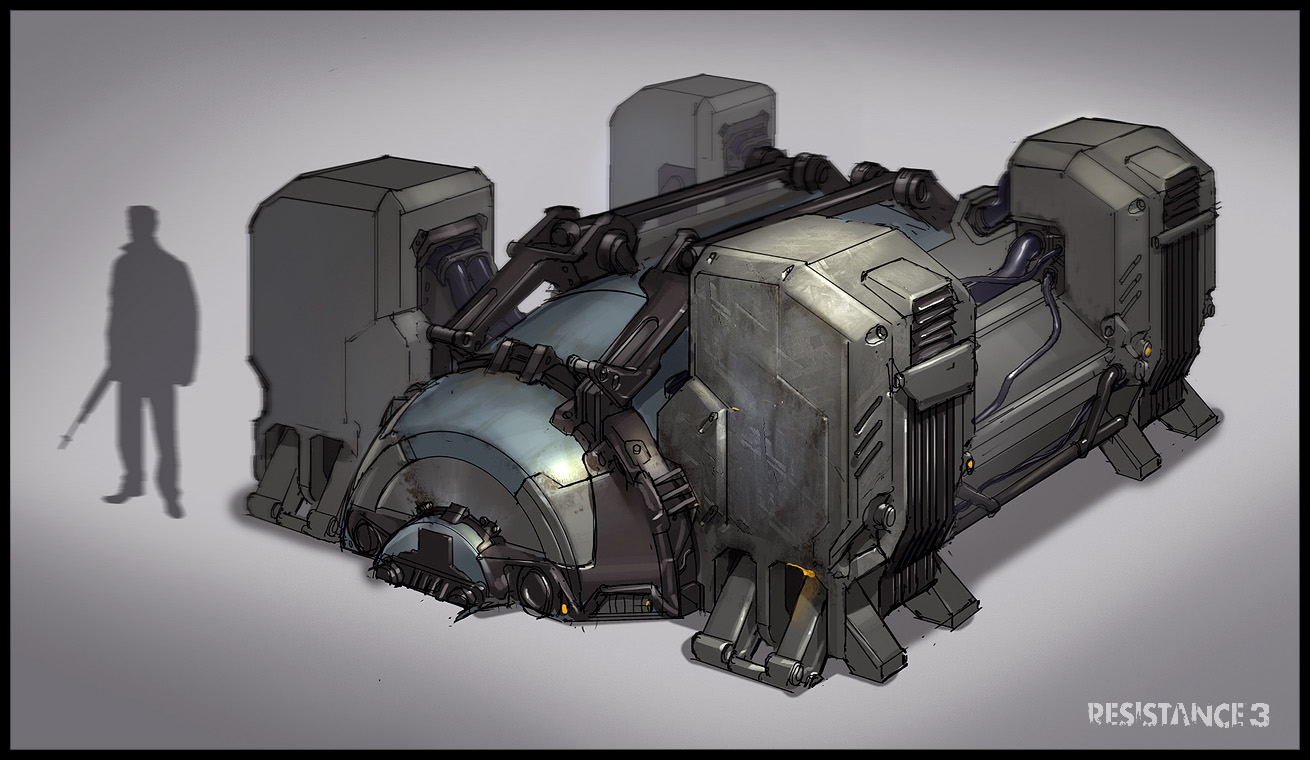
So far I've made the cube things and baked on the normal map from my hipoly model.
Here they are, 674 tris each:
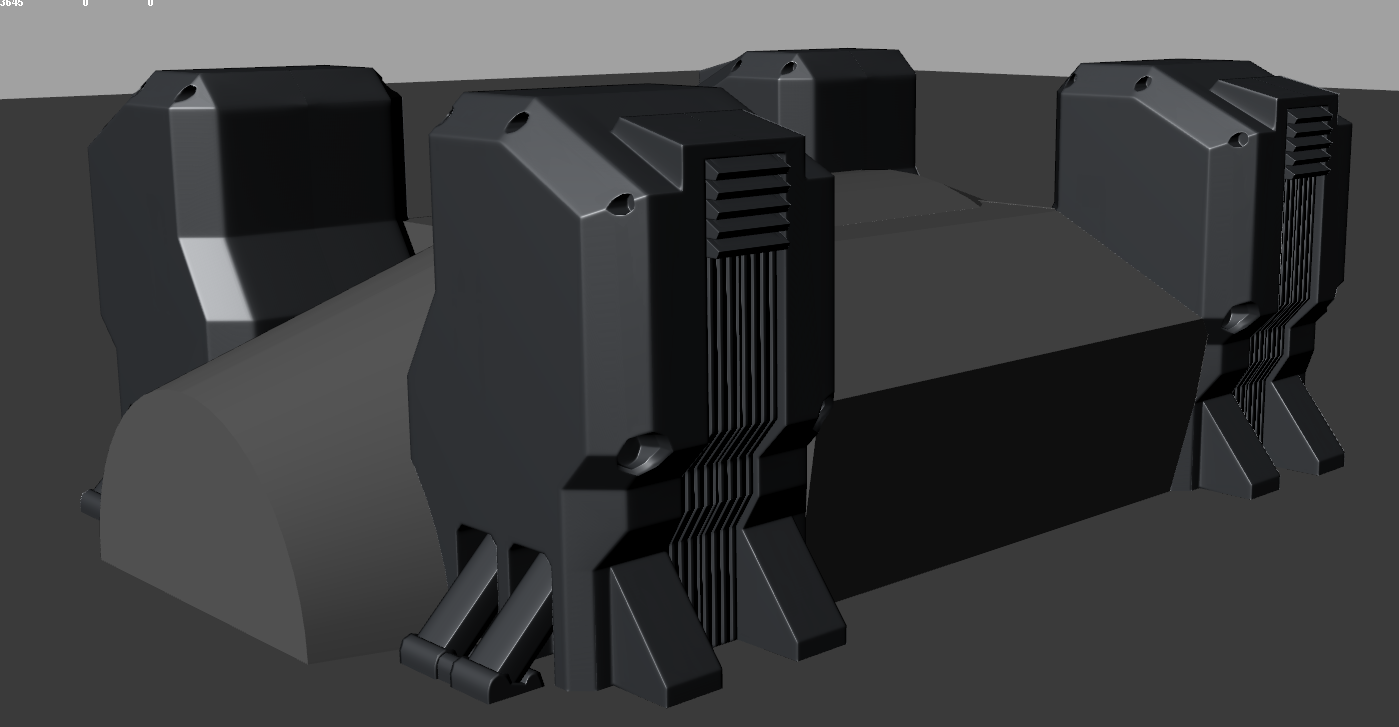
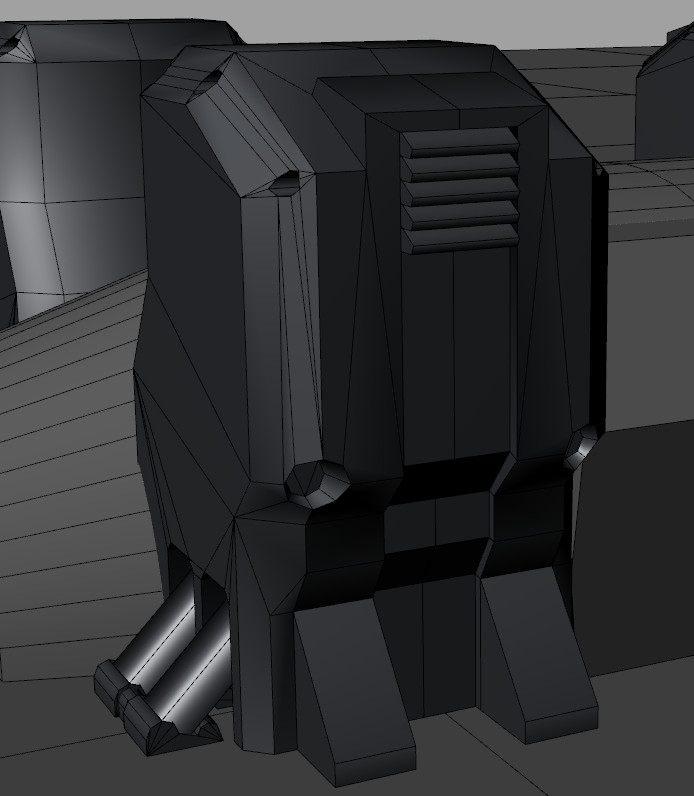
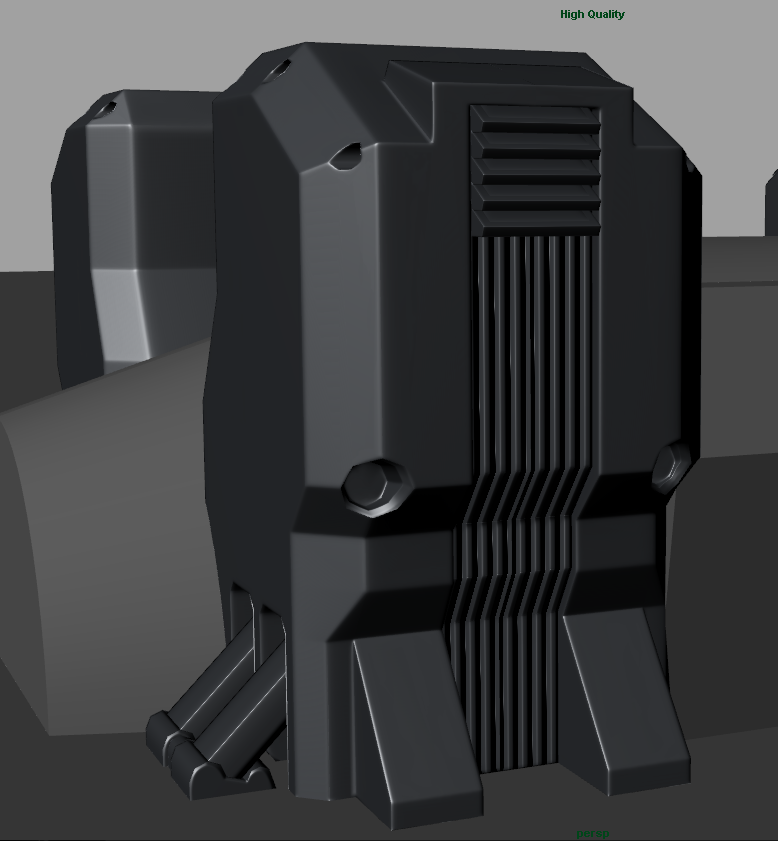
They don't have details, because I'm doing all the grooves and techy bits in NDO2
So there's not much to really look at yet, but hopefully I'll get an update in soon.
Thanks!
Replies
It looks good! It's too late now but comparing yours to the concept I think you missed some details from the concept.I thin a few of the proportions are off but I cant be sure as it might just be the missing details that's doing that.
Anyway like I said its all too late but might be helpful in the future!
I look forward to the texture!
It looks like you're missing some detail around the end of the cylinder part but I don't think anyone without the concept would really miss it.
ALSO I need to add the pipes and wires. I will probably add more than are in the concept, and have them all asymmetrical with a tiling texture so it breaks up this prop a bit more.
Here it is with wires
I can collapse the verts on the front of the cylinder, and I was thinking of removing the holes on the edges of the large things and keeping those flat.
Pretty happy with how it's looking so far. First time with xNormals and it's awesome! Also the first time I've baked something from zbrush. Definitely good practice and learned a lot.
Cant wait to texture that bad boy...
Im new to Ndo2, I understand its similar to that of crazybump; with a photo texture being used to generate different maps (ao, norm, spec etc);
So, how does it work? Did you first UVW map, Texture and then take the finalised texture into Ndo2 to generate the textures normals?
Again, as I said - Ive not yet used ndo2 would be a nice learning curve
The way I use ndo is I get my objects uv's, bring them into PS, and basically paint on all the seams and bolts etc. It basically gathers height info based on how white something is. Sadly, it wont read black though so sometimes it can be difficult if you want something to pop in as well as out (like a gradient).
ndo is like a plugin that floats ontop of photoshop, and you just hit generate to get your normal map from your height map. And from there, you can generate a cavity, ao, spec map, etc. It's pretty neat. I havent tried using photo textures yet though
In other news, finished the tower
Shell kinda turned out shit but oh well...
And nick, here are the UVs for the generator
nice presentation, I like the sil representation on the borders very appealing!
Good stuff!
Here's a rock. Polycount is around 4000, textures are all 2k (is that acceptable? Supposing the rocks will take up 35-50 of screen space during gameplay).
Or I could downsize to 1k maps, and put a detail normal map on top. Any advice on making a tiling noisy rock normal map I can put on top for detail up close? I've seen it done on some Unreal stuff, just not sure how to go about it
Another shot from UDK
(plants are for fun, not mine. Just default in the udk package)
I'd love some critique on this. It's version 3 of this kind of rock. Each rendition I'm getting closer to what I want. I'll probably re-do this, keeping in mind sharper edges and cracks.
This was the main reference I used:
And this image here I tried following my friends advice which was to add edge loops. Nope.
Here's what it looks like in Marmo
What do your UVs look like?
Thanks, but all my edges are soft
Pardon the dumb question, but what's the difference?
Matankow is right. This would have fixed your normal map problem. It gets rid of those ugly black seams by giving the texture enough room.
Also great work on the texture! It adds some nice weight to the piece.
Here's a Darksiders-esque axe. Open to critique on the texture!
Diffuse only
Critique is always welcome!
Critique is always welcome!
Critique is always welcome!
As for the dragon, love it man. I actually like the front legs missing, makes it kind of unique and steps away from your standard dragon design. I just filled in the missing info provided in the piece, and kinda just thought he would use the ends or middle of his winged arms as his "feet".
Nice work man.
But I agree that I missed the mark when it comes to the spec...I think I'll do another one of these with better metal.
Some hard surface practice (just ignore the 2 errors in the front below the metal handle
close up of tire (might go back and redo the threads because I'm not too sure how well they'll bake down...)
here's the ref I took in my front yard:
Just under 4k tris, using 2k maps