The BRAWL² Tournament Challenge has been announced!
It starts May 12, and ends Oct 17. Let's see what you got!
https://polycount.com/discussion/237047/the-brawl²-tournament
It starts May 12, and ends Oct 17. Let's see what you got!
https://polycount.com/discussion/237047/the-brawl²-tournament
Grass UDK
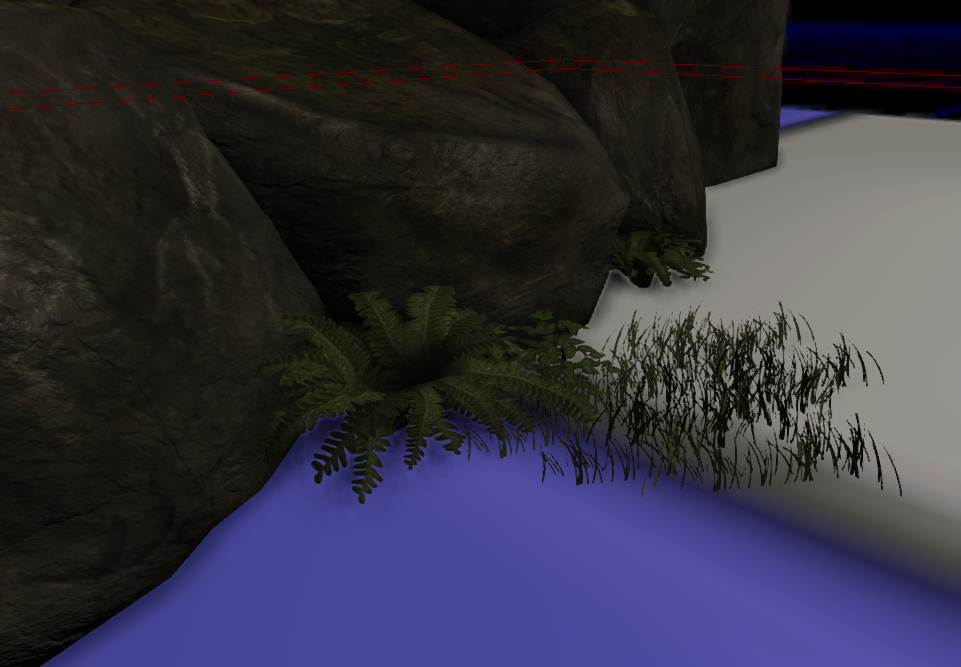
Replies
PS. This is in UDK
Otherwise, turning on 'Dither Mip Map Alpha' in the texture properties can sometimes get you a more a more full look on distant objects.
The first thing you should really do though is get your ground texture down. Assuming it's a grass/dirt texture, it will likely hide the 'low detail' grass in the background.
I dont know what mip-mapping is ,but ill sure take a look when I got the time!
I looked it up, anyone can point me to a tutorial on how to obtain this result from photoshop and import it to UDK?