The BRAWL² Tournament Challenge has been announced!
It starts May 12, and ends Oct 17. Let's see what you got!
https://polycount.com/discussion/237047/the-brawl²-tournament
It starts May 12, and ends Oct 17. Let's see what you got!
https://polycount.com/discussion/237047/the-brawl²-tournament

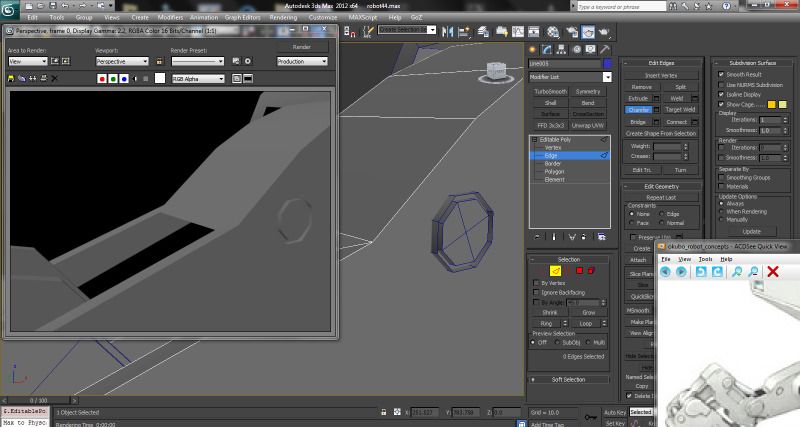
Replies
But, there are of course many factors to consider. I tend to go with "size on screen" for an over-ruling rule of rules. By which I mean, floating geo, built in or normal mapped are all good solutions to your problem, it just depends on the level of detail you're aiming for. If this piece is strictly an indentation, then floating geo won't look right at all really.
I've often gotten away with stuff like this with an AO map baked into the diffuse, which is super cheap, and not something I'd recommend on an important asset.