[Portfolio] Beau Lamb, game artist
Helloo, First thread i think!
My names Beau Lamb, im a student studying at manchester in the UK.
Im starting a thread here to try and get some feedback on my work and hopefully improve
Here is a link to my current portfolio = http://beaulamb1992.wix.com/beaulamb-gameartist#!home/mainPage
Feedback on that would be great, as im sure theres many problems with it that im blind to.
Im also starting a new little project. Ive been playing rage recently and i love art and the environments so ive started building a little scene thats inspired by the game.
Ive blocked all the models out and started to seperate everything up ready for unwrapping and texturing.
If i was making multiple buildings i would make the wall peices modular and a few others things better to be repeated. I am going to use UDK to build the scene in. Feedback greatly appreciated Thanks!
Thanks!
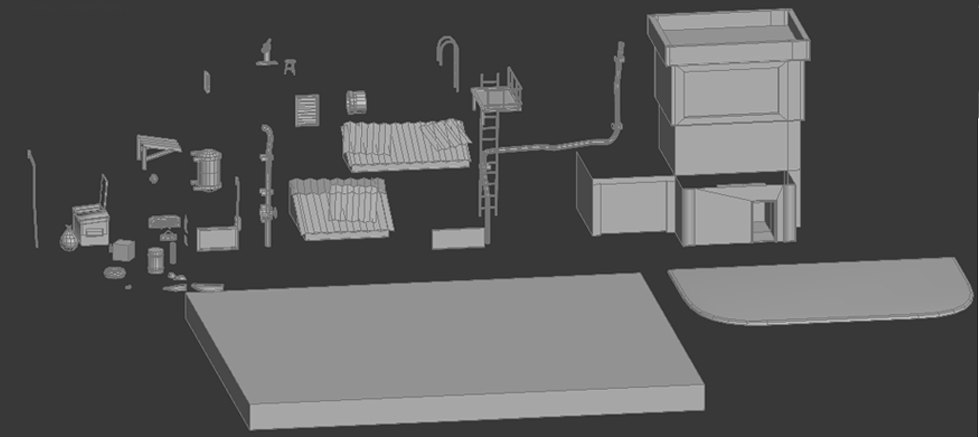


My names Beau Lamb, im a student studying at manchester in the UK.
Im starting a thread here to try and get some feedback on my work and hopefully improve
Here is a link to my current portfolio = http://beaulamb1992.wix.com/beaulamb-gameartist#!home/mainPage
Feedback on that would be great, as im sure theres many problems with it that im blind to.
Im also starting a new little project. Ive been playing rage recently and i love art and the environments so ive started building a little scene thats inspired by the game.
Ive blocked all the models out and started to seperate everything up ready for unwrapping and texturing.
If i was making multiple buildings i would make the wall peices modular and a few others things better to be repeated. I am going to use UDK to build the scene in. Feedback greatly appreciated
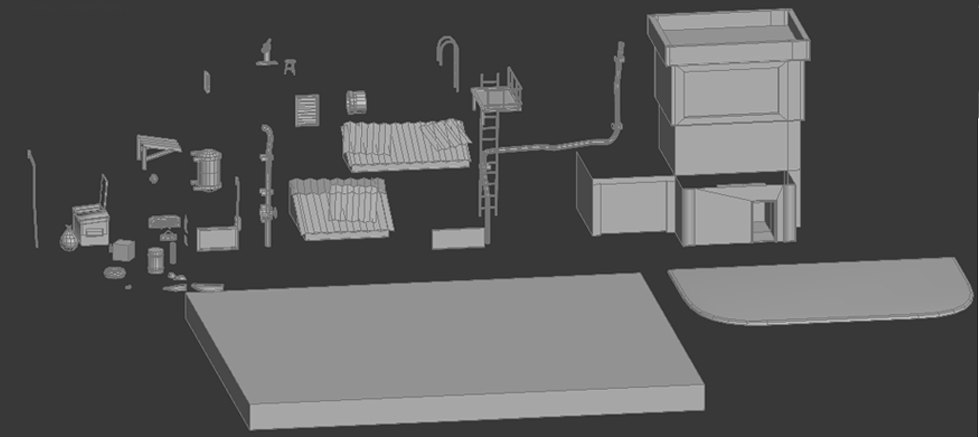


Replies
This is a good start. Straight off the bat, I'd ask if you're using any form of reference for your scene. As in, how it's laid out... Has it been composed from something or just from imagination? It's always good to use references and plan a scene out on paper before you touch UDK.
The props are looking good so far.. But I'm unsure if the semi-realistic style is intentional or not? If not, what size are your textures sheets?
One last thing: You might wanna try upping the lightmap resolution on your props in UDK. Your grated roofs have some nasty shadows at the moment.. I've circled the option in the static mesh editor in case you didn't know what I meant. I think 32 is the default but try upping it to 128 or 256
Hope this helps
Or even 512 for buildings, worked fine for me ( thanks ^^ )
Nice portfolio man, i really like Rust. I really like how you organized yourself. I must do the same... hehe
Hmm dont know why my portolio isnt working
Well usualy id create some concept art to design the scene, but for this ive just grabbed some screens from rage and then i jsut started building it in max putting it together, ive got an image of it in my head how i want it to look, hopefully i can achieve it :P
Hmm i see what you mean, the texture size for those two props are 512x512, although i keep getting wierd looking issues with the textures, I think its the spec wich is giving the shiny parts wierd looking pixely parts, you can see the problems below. Not sure if theres a special way to import spec maps?
As for the lightmapping i didnt even have lightmaps! haha thanks for that ive just added some lightmaps for a few of the assets im working on and its made a TON of difference, big thanks for that
@k21n
yehh ive give them 512 lightmaps for the buildings, looking much better
Ahh great you can see my portfolio! still a problem though if some people can see it and some cant
No worries man
As for the spec map... You have more chance of someone on here helping you with that issue if you post your textures for that prop on here
Ahh cool, ill try that out
Ooo sorry, heres the textures for the window.
Diffuse
Spec
NRM
Wondering if i could get some help or ideas about the layout of the scene.
Should i keep it how it is on the small platorm which ill add some small assets around and some small bits of vegetation growing maybe.
Or should i expand the scene and add a bit of a background to it, maybe a large broken road/bridges in the background like in Rage.
With the second option i think ill need quite a few more assets just to make it look not so wierd, at the moment it would just look like its in the middle of no where. No idea what to add yet will have to think of something if i choose this option.
Which layout should i go for?
I think because it's a "scene", it would definitely benefit from some back ground elements, do some landscaping behind.. Some mountains, a more detailed sky. Put it in a time of day.. I personally think it would be cool as quite a hot, desert-like, mid-day sun kinda mood.
Can't wait to see some more of your texturing work, it's looking great.
As for layout choices, it might seem like a lot more work for option 2, but your payoff would be ten fold also. You wouldn't necessarily need a lot of assets for the background with some well placed particle systems in UDK you could form a big dust cloud which would fit perfectly here. What kind of building is this supposed to be at the minute, anyway? It looks like it could be a garage slash petrol station at the moment, so maybe some petrol pumps could fit here if that's a direction you're thinking of going?
You could also easily make some low res meshes for the skyline of some buildings or some trees. Trees would give you a chance of learning to deal with opacity maps, if you haven't already, too.
@nathanbarrett
Thanks man, yehh ive chose to go for a scene now, and ive also changed the sky so its a nice hot day
@Jack Ryan
Yehh thanks dude, ahh yes ill make that light smaller, they were even bigger but i scaled them down haha so ill make that change
Yehh ive started on adding some stuff to the scene now and the background, much prefering it to just the little platform i had previously.
I think the building is just going to be a suply outpost. somethign travelers would come across in the wasteland to get water.. things like that :P
Anyway heres what ive been working on today, just adding some quick meshes in and around the scene, they will most deffinatly change, there just placeholders at the moment to get an idea of what kind of background i want for the environment, i think i might add some damaged sky scrapers in the distance still though. The mountainy part is just rough also just to get a feel and start to the background, lots of work needs to be done with that. But im liking this appoach much more
Thanks mate
Update for the day, mostly just been unwrapping stuff and working a bit on texturing just adding flat colours for now, ill get round to actually painting soon
In scene,