The BRAWL² Tournament Challenge has been announced!
It starts May 12, and ends Oct 17. Let's see what you got!
https://polycount.com/discussion/237047/the-brawl²-tournament
It starts May 12, and ends Oct 17. Let's see what you got!
https://polycount.com/discussion/237047/the-brawl²-tournament
xnormal maps
heres a pic,
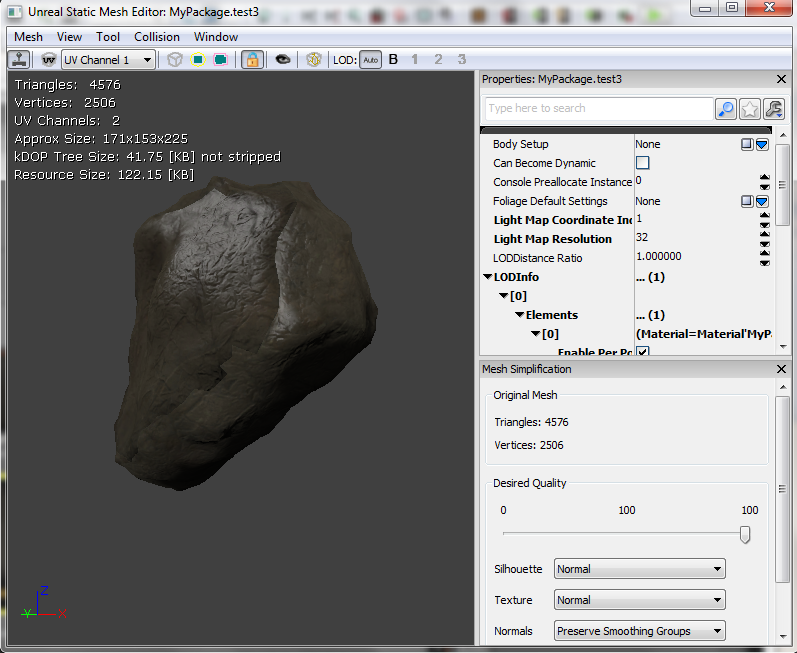
whats with the seams? used xnormal for normal maps. In UDK material editor, whenever i toggle the normal map off, the seams disapear.
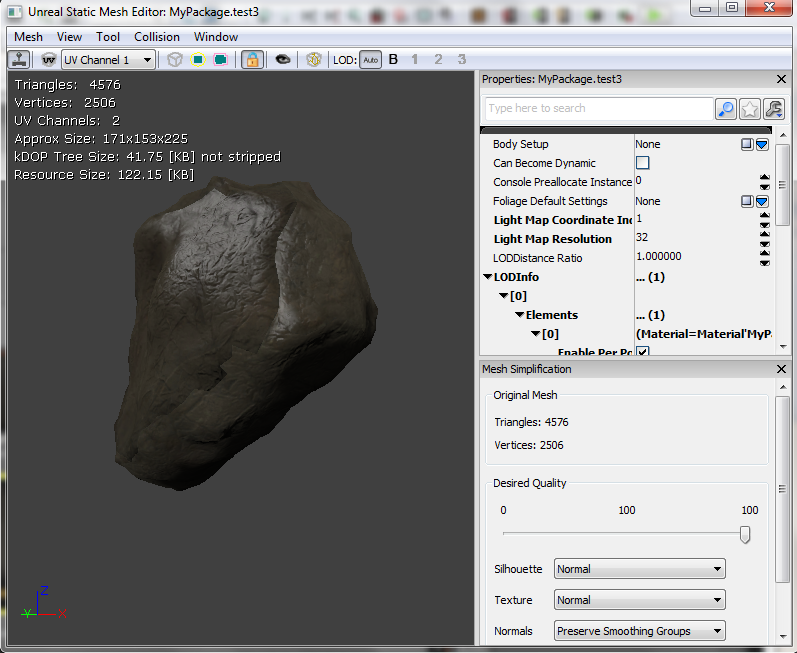
whats with the seams? used xnormal for normal maps. In UDK material editor, whenever i toggle the normal map off, the seams disapear.
Replies
How do u do that,
BTW, i just changed the normal to a random tilable normal and no seam is visible <--- not solving the issue
definitely helped, could u explain why?
Don't flip the texture itself.
If you can't find the option in XNormal, invert the green channel of the normal map so dark is light, light is dark and grey is grey.