The BRAWL² Tournament Challenge has been announced!
It starts May 12, and ends Oct 17. Let's see what you got!
https://polycount.com/discussion/237047/the-brawl²-tournament
It starts May 12, and ends Oct 17. Let's see what you got!
https://polycount.com/discussion/237047/the-brawl²-tournament
FF7 Character Modelling - New to modelling
Hi, im pretty new to modelling. I figured I'd learn by trying to model some of the characters from my favourite game, Final Fantasy 7. I'm using Maya. I tried using Zbrush, but i quite like the methodical way of modelling in Maya. I may venture back into zbrush at some point, seeing what can be done with it.
Tifa
The hair is just temporary while I figure everything out
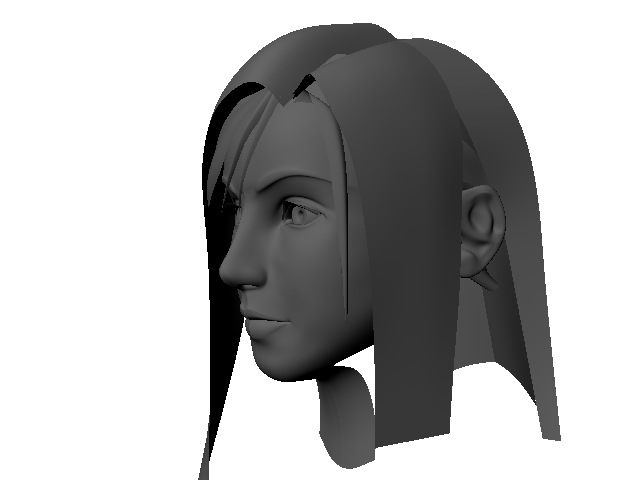
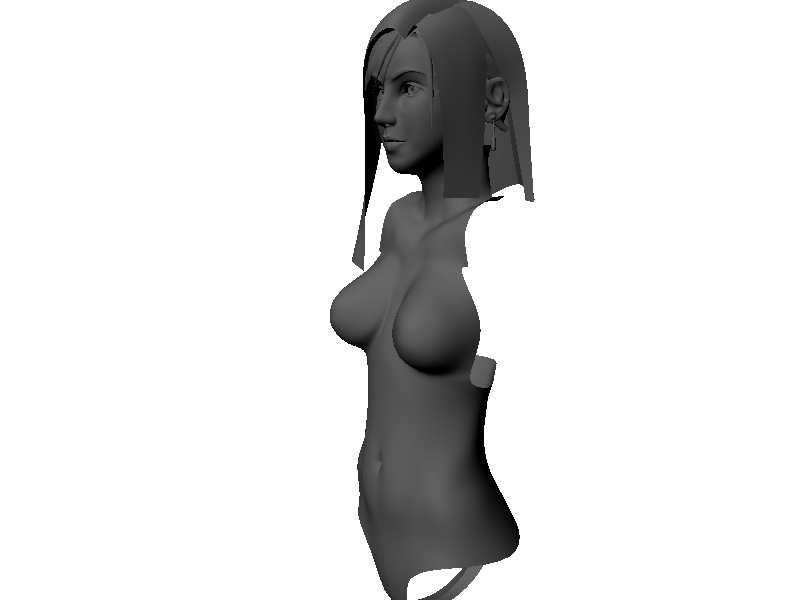
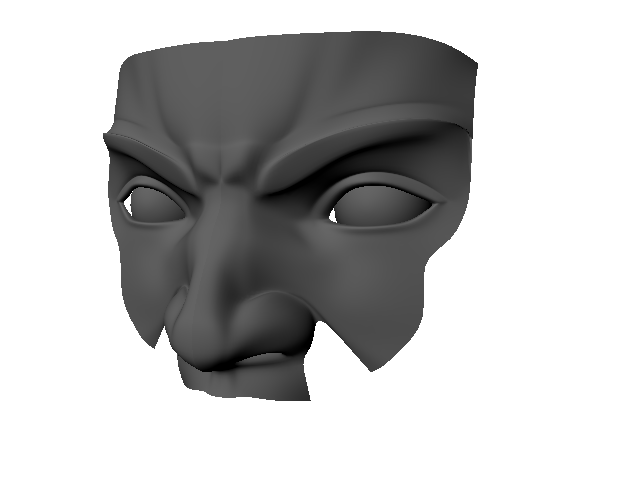
Tifa
The hair is just temporary while I figure everything out
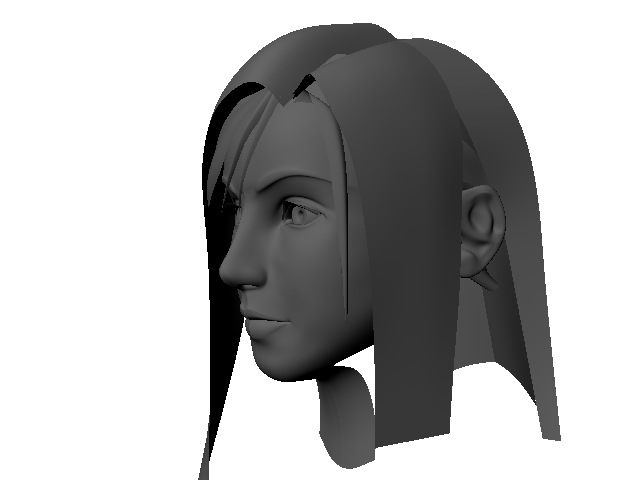
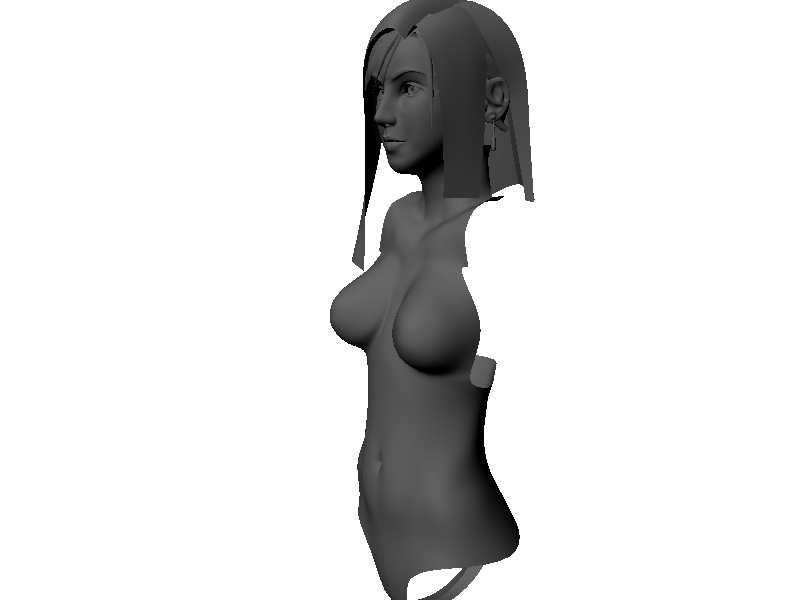
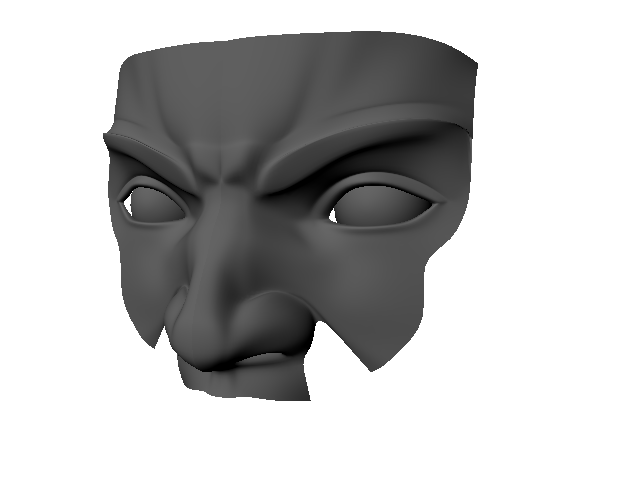
Replies
Keep going on these, they're great. My advice to you is after you finish these to dive into Zbrush. It's completely different from sub-d modeling, but you'll soon learn to love it.
It might give you some idea of what the program does.
Looks great btw
And I figured id block out some of Tifa's clothing to cover her up a bit
I would say if you could and do enjoy working with modeling tools to put all you can into the characters in MAYA before jumping into ZBrush. You might do a little extra work but I think It will definitely make a difference when It comes to baking maps.
Am actually going to start doing this and testing this out more, making one design I enjoy in straight zbrush then making a new design with my modeling App. of choice till I absolutely need ZBrush and see how they match up at the baked down level.
As we all see this works best with Hard Surface designs, maybe It's the all around solution.
Best of luck these are looking good!
There are alot of different things out there to help. Here is also a good place to start. http://wiki.polycount.com/CategoryCharacter
I wish that I knew about Polycount when I was in High School and College. Would have helped me out SO much.
Also http://www.kalescentstudios.com/troyfolio/Main.htm AKA Hazardous is a really good character artist. Type to find his post and see what you can learn from them.
Then made a start on Aerith. Doesnt really look like her from most angles lol
these are coming along well man, but i wish you'd just focus on one.
To do that is pretty simple. Just select the two halves of tifa's body combine them into one. Then take the two opposing vertices on each side and merge them. It helps to have them on a grid line and you might have to turn the merge tolerance up.
Another way is to select the two vertices you want to merge then select the scale tool and scale them down unless they are close enough to merge. Then merge. Just go a long the open area between the two halves until its sewed up. Its like 3D sewing. lol
Good luck.