Normal maps in UDK
Hi im fairly new to polycount forums so first hello everyone:)
Im currently trying to put a rock I made into Udk with the normal map i extracted in mudbox but the normal map doesn't seem to show in udk whereas in mudbox the normal looks fine.. heres some screenshots of both.
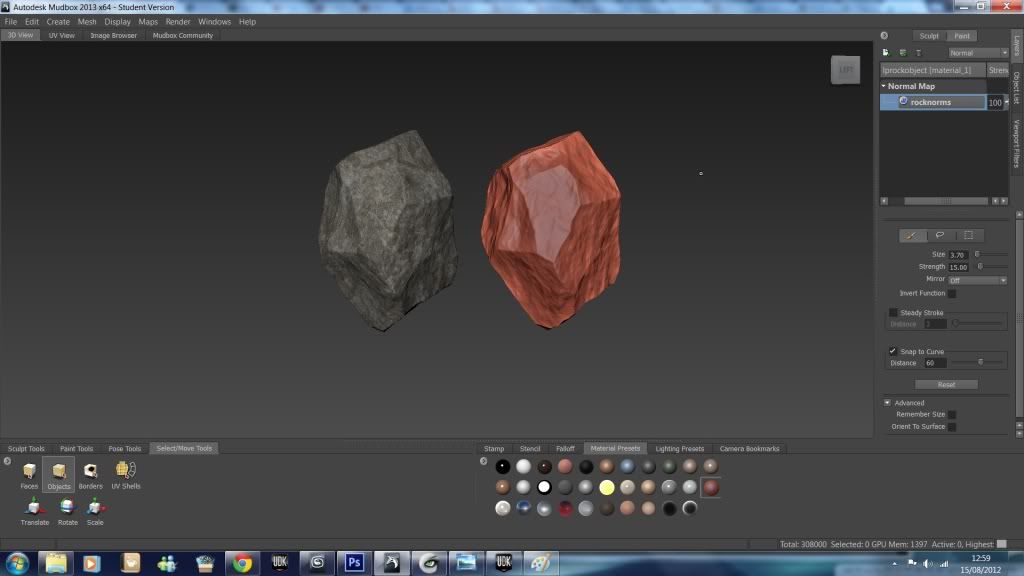
here is my rock with normal map appiled to my low poly in mudbox
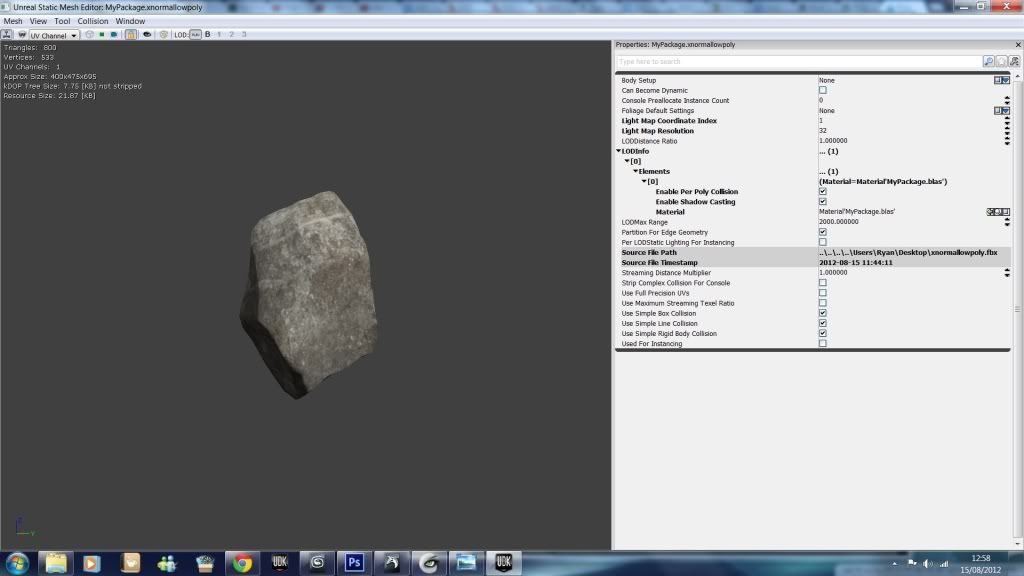
and here it is in udk with the normal map.. it doesn't seem to make a difference
Im currently trying to put a rock I made into Udk with the normal map i extracted in mudbox but the normal map doesn't seem to show in udk whereas in mudbox the normal looks fine.. heres some screenshots of both.
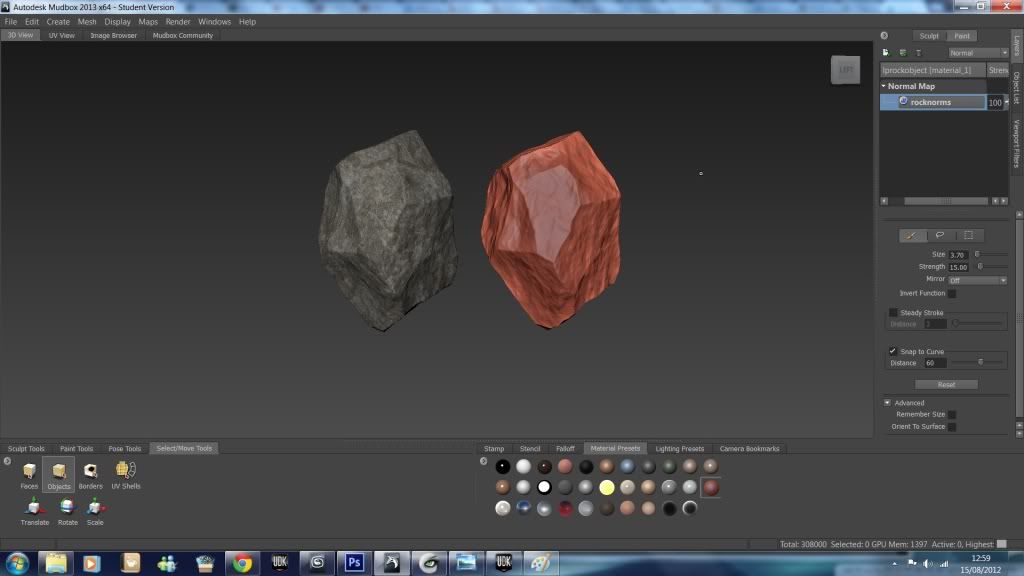
here is my rock with normal map appiled to my low poly in mudbox
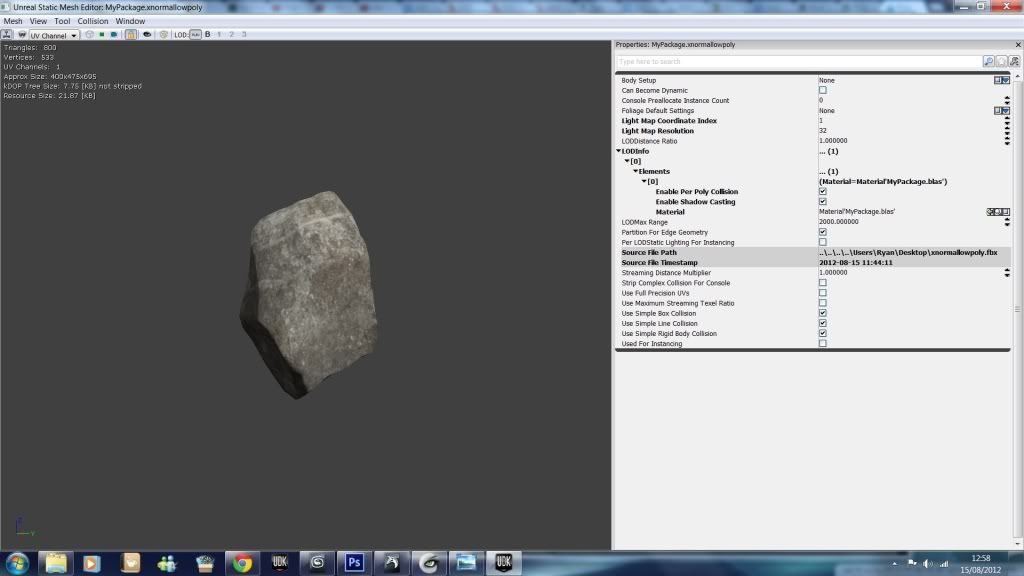
and here it is in udk with the normal map.. it doesn't seem to make a difference
Replies
-your normal map
-the material you have applied to the mesh.
Should be possible to figure it out from there.
here http://saschahenrichs.blogspot.co.uk/2010/04/3dsmax-environment-modeling-2.html
The texture I have used in a tileable rock texture which i appiled in 3ds max and then painted some extra details in mudbox.
here is the texture and normal map..
normals
texture
A material is a collection of textures, mathematical operations, etc. that combine to make the finished surface. You might be able to just plug the diffuse into the material slot (which is what I think you've done) but it won't know where to get its normal map data from if you do that.
Should I try using multiply on the normal map?
I have experience in UDK from self learning, I did a game design course at college, but I didn't really get taught much it was just self learning, Ive made levels in udk before using the default meshes, I wanted to start creating meshes for UDK as I think my knowledge of 3ds max is good, ive imported some meshes before and not had any problems with the normal map showing up and I did them the same way.
http://udn.epicgames.com/Three/NormalMapFormats.html
see how the blue in this map is really dark?
that's what your normalmap should look like in the editor.
Glad you got the help.
Any textures that represent an object's texture or ui texture will look good by default import, but mathematical textures like normal maps and height maps and tone curves need special texture compression settings. If you forget this, the values in your image get mapped to a gamma curve, so a 50% gray won't read as the right value anymore.
http://www.froyok.fr/blog/2011-10-textures-can-we-cheat
Tested this by switching between a TC_Normalmap and TC_NormalmapUncompressed import of the same normal map and it does give finer detail.
Btw, you can import your specular maps as Grayscale. You can get that option in the same dropdown menu.
Should be able to get away with putting it in the alpha channel of your diffuse if you plan on using a greyscale.
adding an alpha channel to your diffuse is the same amount of extra memory as an extra DXT1 texture. DXT5 is about twice the memory usage as DXT1 because the alpha is uncompressed.
The most efficient thing to do is to put your specular mask as a single channel of a DXT1 texture and then use the other two channels for other masks or other specular images.
I think using a greyscale format is also more memory as the directX greyscale image format is uncompressed.
There's a handy table on this page showing a memory comparison between DXT1 and DXT5:
http://udn.epicgames.com/Three/TextureSupportAndSettings.html
Don't do this (at least if you talk about the TC_Grayscale setting in the UDK import box). This will import the texture as an grayscale image BUT uncompressed [noparse](R8G8B8)[/noparse] which will take a lot of memory.
[EDIT] I didn't see the sprunghunt's response, follow what he saids.
I need to rewrite this thing, this is a bad article... :poly142:
lol...didn't know the author himself was here too. :P
Sorry if i mislead anyone. I'm not using the UDK for game making so i have been ignoring memory or performance issues. Been doing some archviz tests currently so quality is what i've been going after.