zBrush environment textures - need help!
soo, i think i finally understand the goddamn UI of zbrush enough to be able to make actual assets with it.
here's my first attempt at zbrush texture:
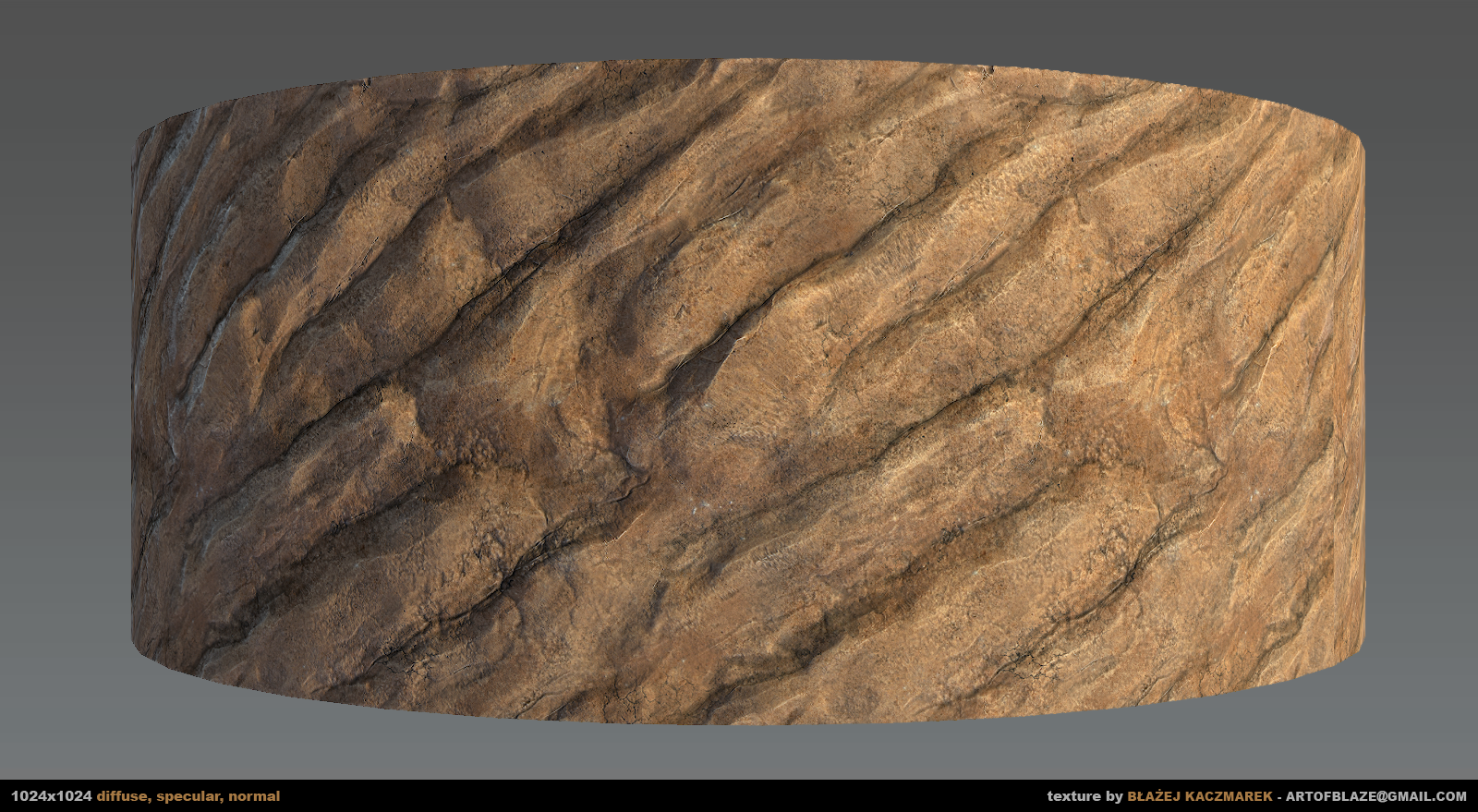
i can't say that i'm satisfied.
after baking it turned out that rocks are forming a bold wavy pattern, and from distance it looks unnatural.
is there an easy way to preview tiling in zbrush?
here's wip sculpt (final bake had more details):
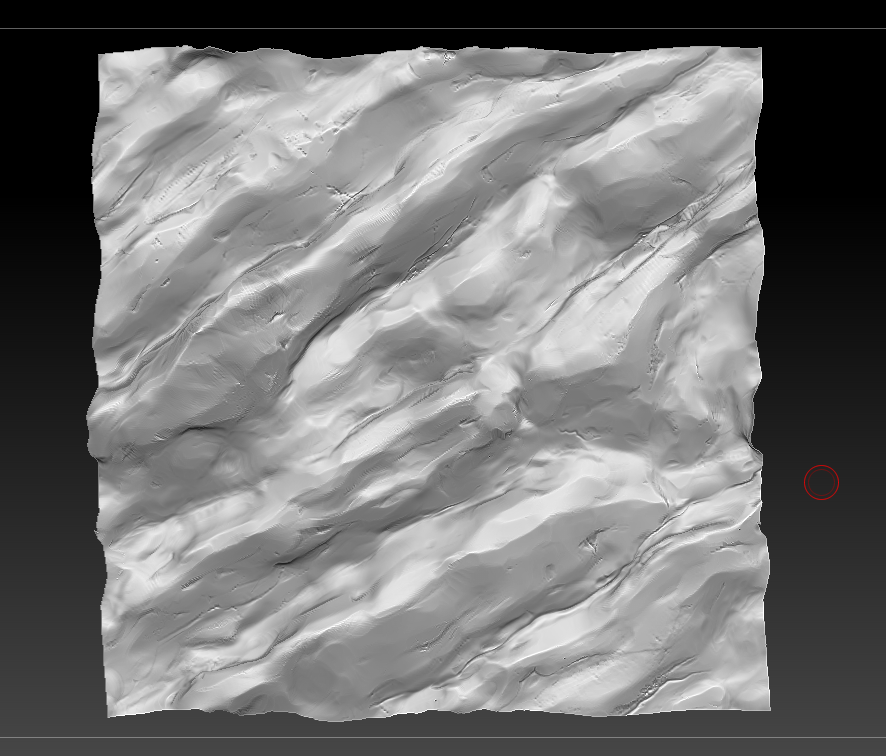
I'd like to go for more jagged forms and blocks that are defined better but it seems hard to pull it off with methods that i'm using.
my workflow was following:
-first i used my own tilable rock alpha to get basic lines
-then i used a soft big size 'move' brush to add some depth (with wrapping)
-then i started playing around with layer brush and clay brush to define rocks
-after that i used (mostly) trimdynamic to hide brush strokes and make bulky rocks more blocky
-then i think i used pinch to make some edges sharper and added some details with basic alpha brushes
Are there any free brushes or alphas that would help with this kind of surfaces? or is it just a matter of getting more experienced at using the basic ones?
my biggest problem is achieving strong forms and sharp edges instead of bulky and muddy surfaces.
any tips are welcome
here's my first attempt at zbrush texture:
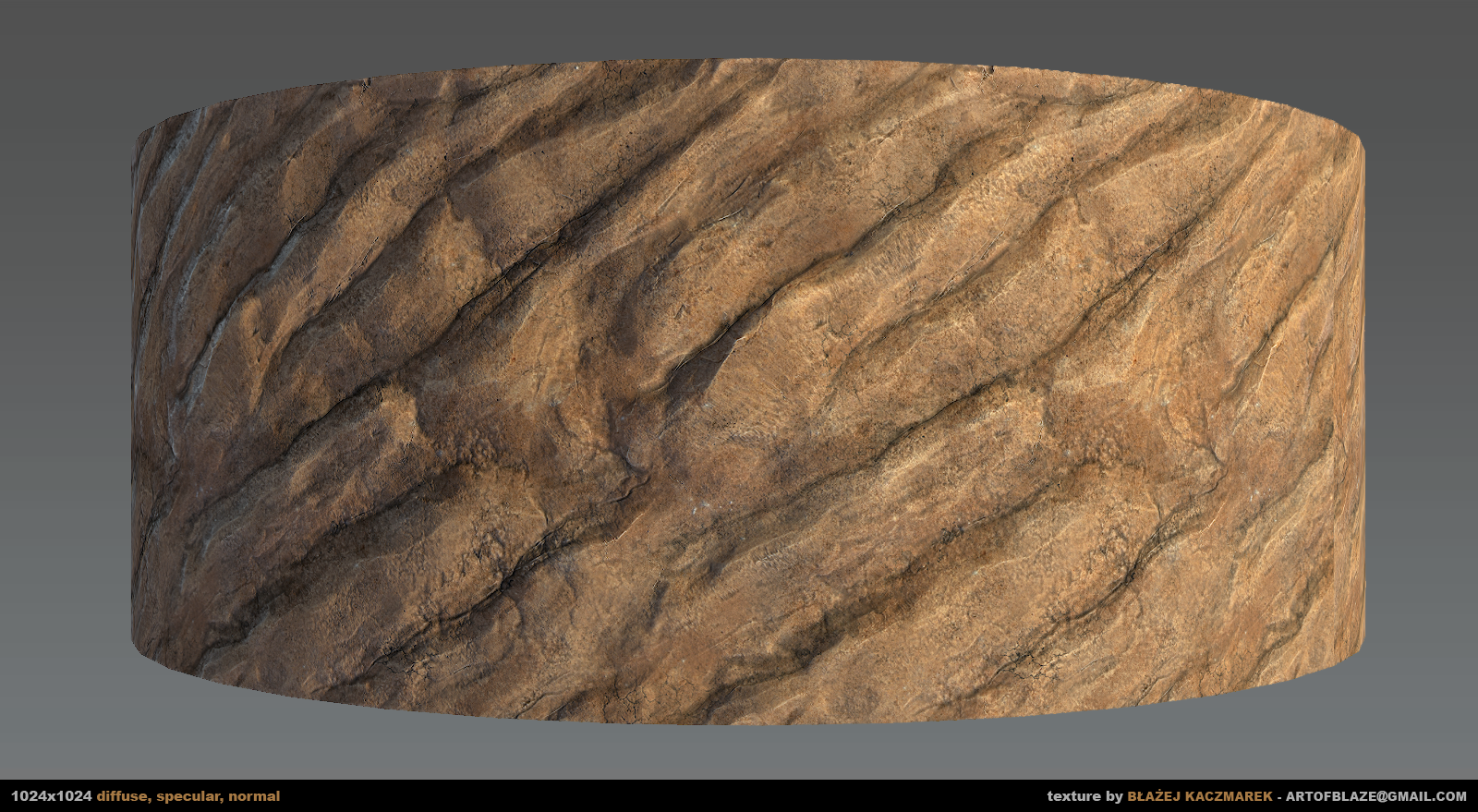
i can't say that i'm satisfied.
after baking it turned out that rocks are forming a bold wavy pattern, and from distance it looks unnatural.
is there an easy way to preview tiling in zbrush?
here's wip sculpt (final bake had more details):
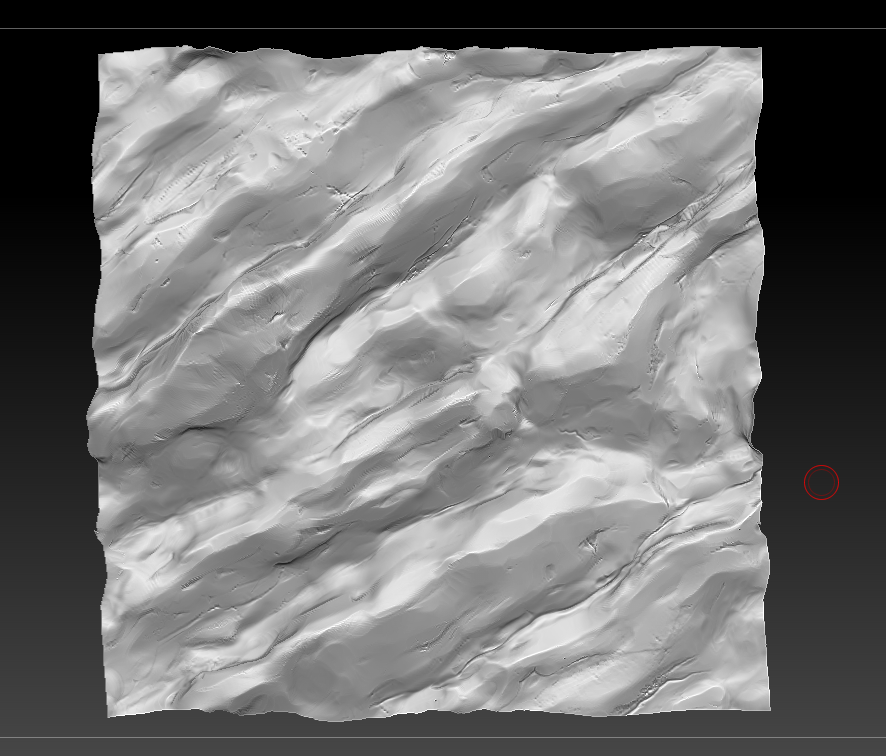
I'd like to go for more jagged forms and blocks that are defined better but it seems hard to pull it off with methods that i'm using.
my workflow was following:
-first i used my own tilable rock alpha to get basic lines
-then i used a soft big size 'move' brush to add some depth (with wrapping)
-then i started playing around with layer brush and clay brush to define rocks
-after that i used (mostly) trimdynamic to hide brush strokes and make bulky rocks more blocky
-then i think i used pinch to make some edges sharper and added some details with basic alpha brushes
Are there any free brushes or alphas that would help with this kind of surfaces? or is it just a matter of getting more experienced at using the basic ones?
my biggest problem is achieving strong forms and sharp edges instead of bulky and muddy surfaces.
any tips are welcome
Replies
Main tip from me would be don't be shy leaving big flat surfaces.
I've experimented a lot with this and I mainly use trimDynamic, trimDynamicBorder, hPolish and Orb's brush.. I got some cool results with a tiled height from CB, but I left quite a lot of "noise" in it. A lot of smaller details. Then I went over with the trimDynamic to get some flat shapes in and saving the smaller details in the cracks and where I found it fitting.
Crumble can be cool to. It's kinda broken in wrapMode and it's a bit destructive, try it without wrapMode at first.
Remember to use "Alt" with you trim brushes to! It's awesome how it builds up!
yes, i'm using wrapmode 1. but wrapmode 2 creates an additional copy of stroke in the middle, doesn't it?
can you elaborate on "having a bigger border"? i think i understand that in theory but i don't know how to actually make use of it.
In general i'm a bit lost when it comes to making a heavily sculpted (rocks, etc) plane actually seamless. even with wrapmode turned on some brushes cause weird crap on edges. can such things be fixed before exporting?
besides rocks, i made this thing yesterday:
i'm trying to generate and export maps out of it but i'm it seems i'm doing something wrong. in addition to a proper map there's some blurry overlay that uses inverted values.
btw, there seem to be different methods of getting maps from zbrush. what is the best workflow for flat tileable textures?
Sometimes when working on the edges of a texture that is supposed to tile, zbrush can do weird things where the edges will no longer line up and you have to fix the seams in photoshop.
Also by doing wrapmode of 2 you don't have to duplicate the geometry around your small tile to bake a tiling AO map, you can just use a plane in the center of the wrap mode 2 geometry to bake.
I would recommend checking this out though:
[ame="
cheers
this is how that new texture turned out:
normal map doesn't have too many things that couldn't be done in PS but at least i learned some new stuff while sculpting it.
i ended up baking it in max. still, it would be good to know why zbrush bakes had those issues.