The BRAWL² Tournament Challenge has been announced!
It starts May 12, and ends Oct 17. Let's see what you got!
https://polycount.com/discussion/237047/the-brawl²-tournament
It starts May 12, and ends Oct 17. Let's see what you got!
https://polycount.com/discussion/237047/the-brawl²-tournament
[WIP] Sci-fi gun need C&C and help!
Hi,
Im very new to gaming mesh workflow. I just did my first map baking out of a gun.
heres the high res low res and wire and normalmap together with the concept.
there are a lot of messed up parts which i tried to fix by painting on the normal map. also i wonder how i should approach the texturing part. Can any1 suggest me a good workflow for texturing this model? thanks a lot!!
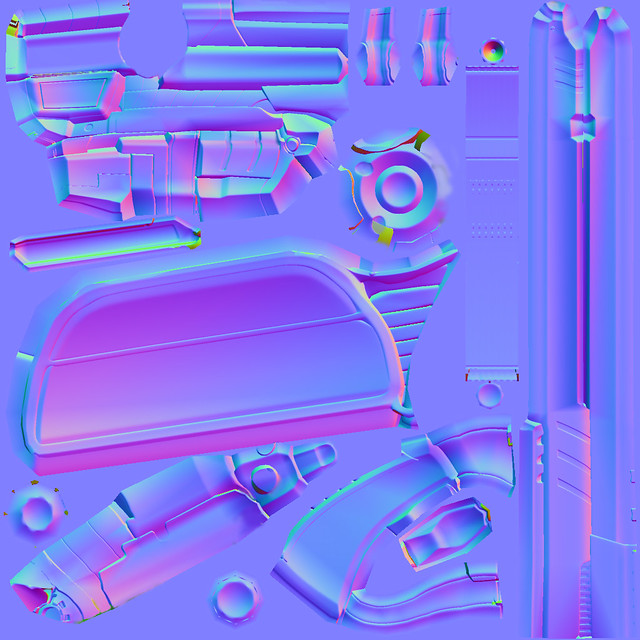
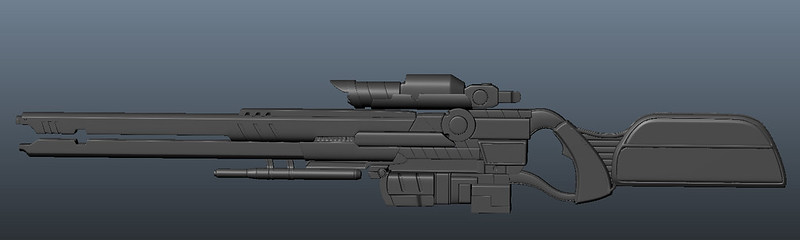
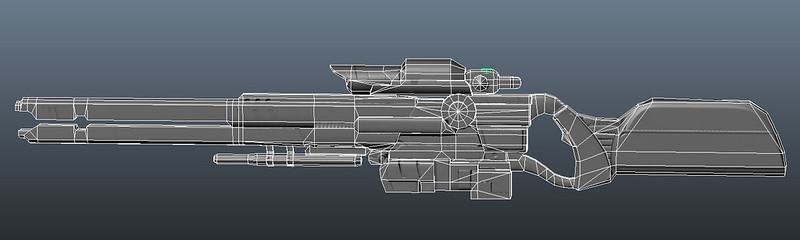
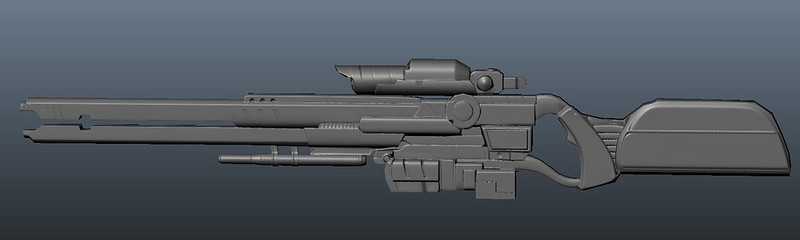

Im very new to gaming mesh workflow. I just did my first map baking out of a gun.
heres the high res low res and wire and normalmap together with the concept.
there are a lot of messed up parts which i tried to fix by painting on the normal map. also i wonder how i should approach the texturing part. Can any1 suggest me a good workflow for texturing this model? thanks a lot!!
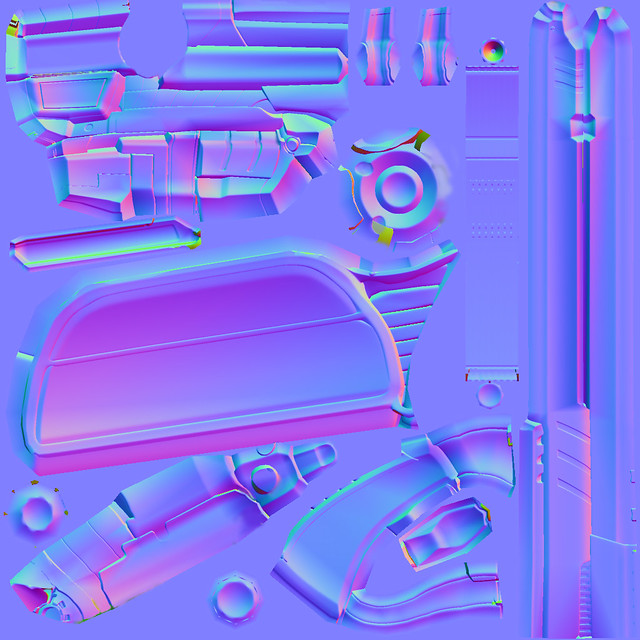
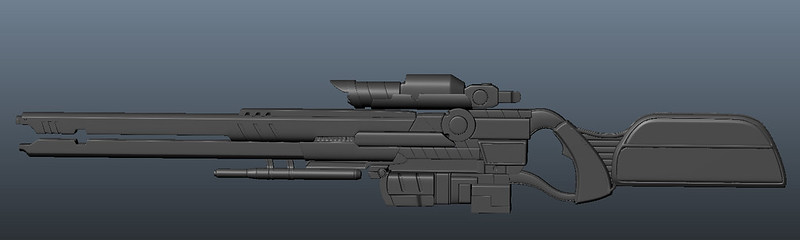
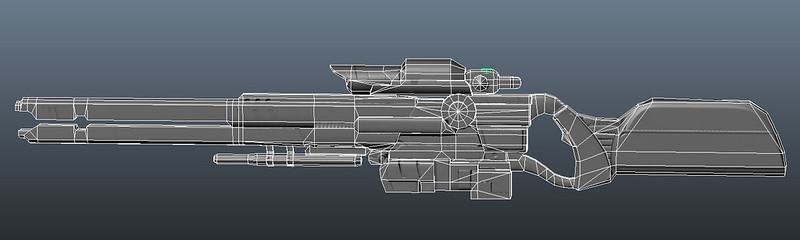
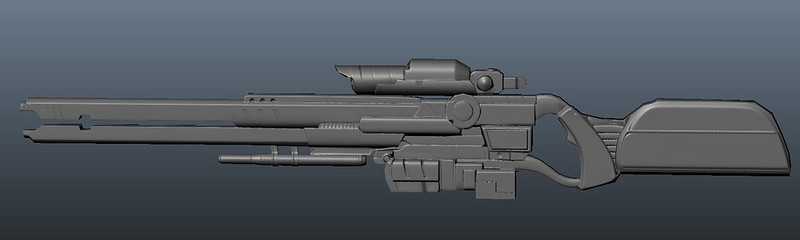

Replies
For this, I'd probably switch between the two. I'd start off with a basic texture in Zbrush (defining edges and such), then into photoshop for more definition (hard corners/straight lines etc..), back into zbrush for final tweaking and finally in photoshop for final touch-ups.
But then again, everyone has their own way. I suggest keep researching some ways and find what suits you best. Hope this helped!
When u do the texturing in zbrush do you mean use polypaint in zbrush?, so should i paint on the high res mesh and project on the diffuse of low res , or do i paint on low res? (i assume i need to use unsmooth on the lowres since its unbeveled on the geo.) if i paint on low res , is there any good way i can get a guide of the position of the details??
thanks!
If you've got the normals/UV's set up then you shouldn't have to bake the diffuse and you wouldn't need to make a high poly. Polypaint has good detail on all res models.
So (in your case) you import the low res, paint it, then generate the texture from polypaint and the UV's go with it. Then you export/import that texture and play with it.
Sorry, can you explain that a bit more?
If you mean from the normal map, then all you need to do is import the normal map into Zbrush and set it to the model.