The BRAWL² Tournament Challenge has been announced!
It starts May 12, and ends Oct 17. Let's see what you got!
https://polycount.com/discussion/237047/the-brawl²-tournament
It starts May 12, and ends Oct 17. Let's see what you got!
https://polycount.com/discussion/237047/the-brawl²-tournament
Maya/Xnormal Normal map Artifacting
Alright so I am currently working on creating a portfolio piece and its starting to drive me bonkers.
I have my highpoly done (not counting some stuff that i will hopefully be able to overlay onto the map like nuts and bolts), but I am trying to do some simple test bakes for normal mapping to make sure I can get the bakes right before making the whole of the lowpoly mesh and I just cant seem to get the normals to bake out right.
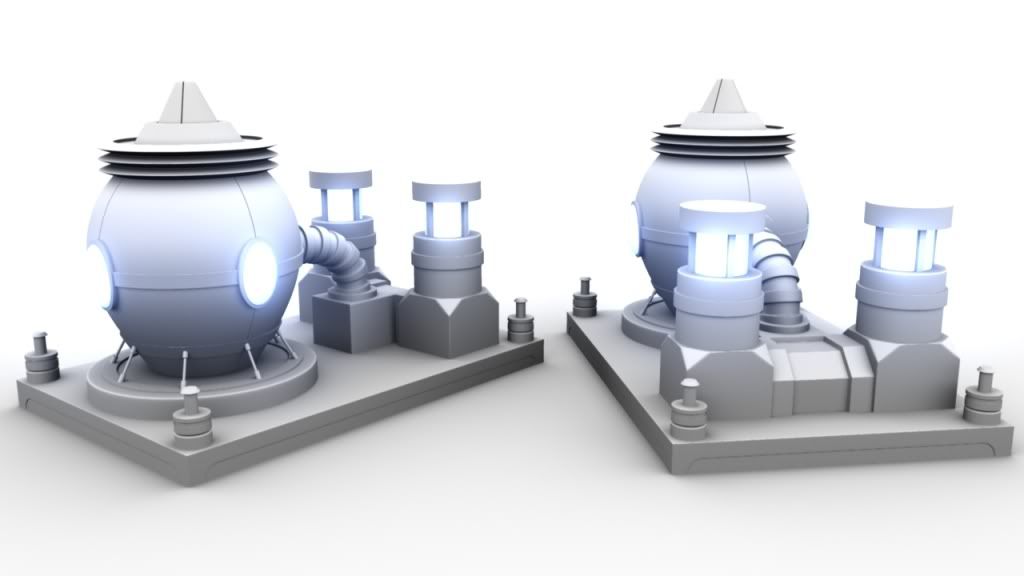
I have went through both in maya and x normals for baking (xnormals gives a slightly better result but not by much). I finally managed an output that looks right in viewport but I get these huge blocky artifacts when i render.
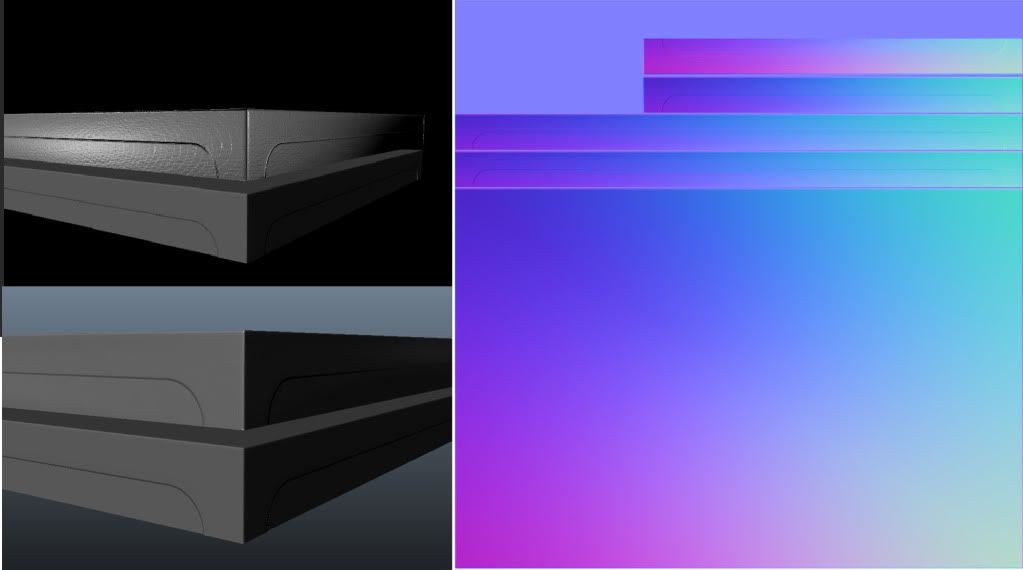
Originally it was worse because I had some backfacing polygons I had managed to make when first creating the insets, as well as failing to soften the edges on the lowpoly for the bake. After fixing them I was still getting the bake errors.
(my original output)
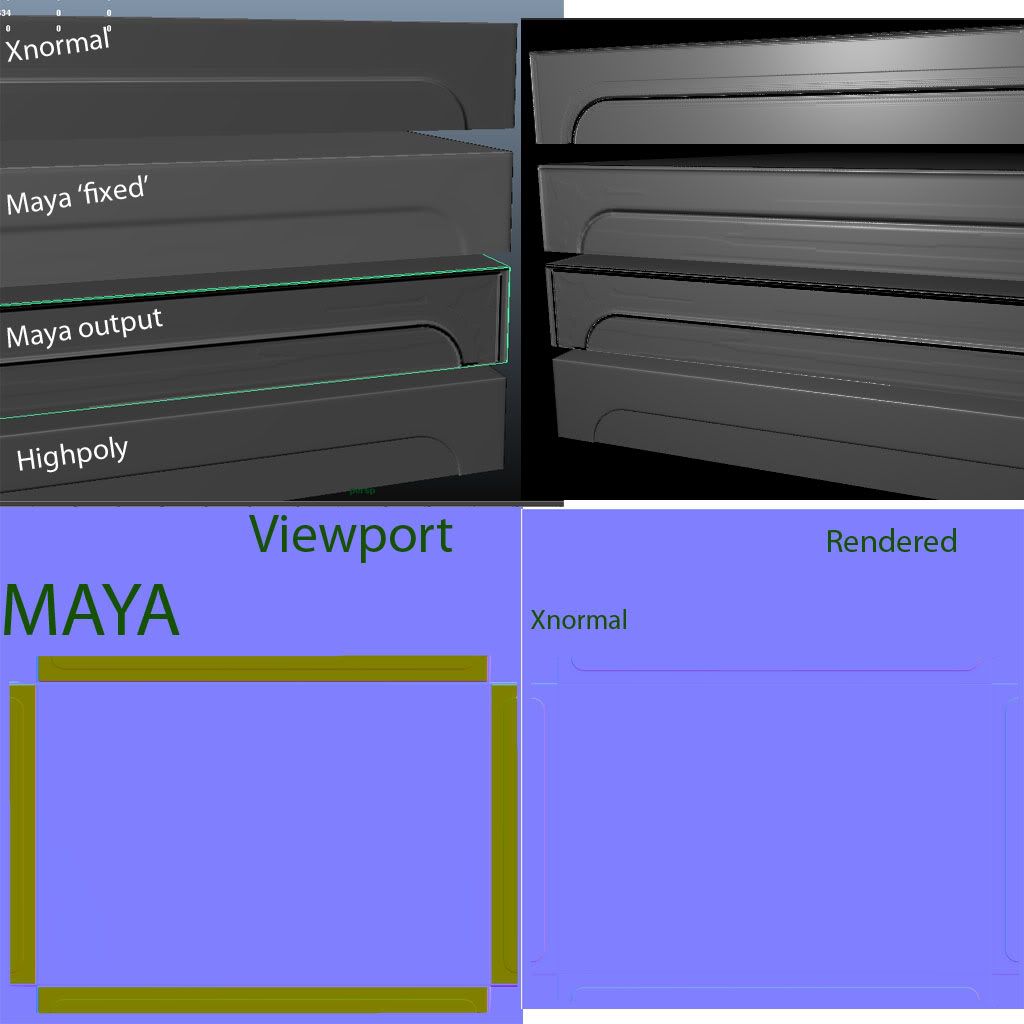
I have done tests with both a beveled and unbeveled low poly with out any change in the results and I'm really at a loss for why I'm getting these results. I also tried turning down the bump depth in maya to no avail (i either end up with massive artifacting or the bake doesn't come through readable).
I have read through the normal map wiki as well as the modeling dem shapes thread (just incase thjs has come up before) as well as a good old fashioned fistful of googeling to no avail. I would really appreciate any sort of help/input on this that you folks have on this. I really don't want to push forward on my lowpoly until I can get this sorted out. And normal maps (and modeling for games in general) wasn't something covered at any depth in college outside of my zbrush elective.
here are my high and low model files I'm working with. Ill probably do some minor edits to the highpoly based on the sloped extrusions piece in the wikipage but that shouldnt be something that would affect the overarching issue I'm having.
Thanks - Gamegeared
I have my highpoly done (not counting some stuff that i will hopefully be able to overlay onto the map like nuts and bolts), but I am trying to do some simple test bakes for normal mapping to make sure I can get the bakes right before making the whole of the lowpoly mesh and I just cant seem to get the normals to bake out right.
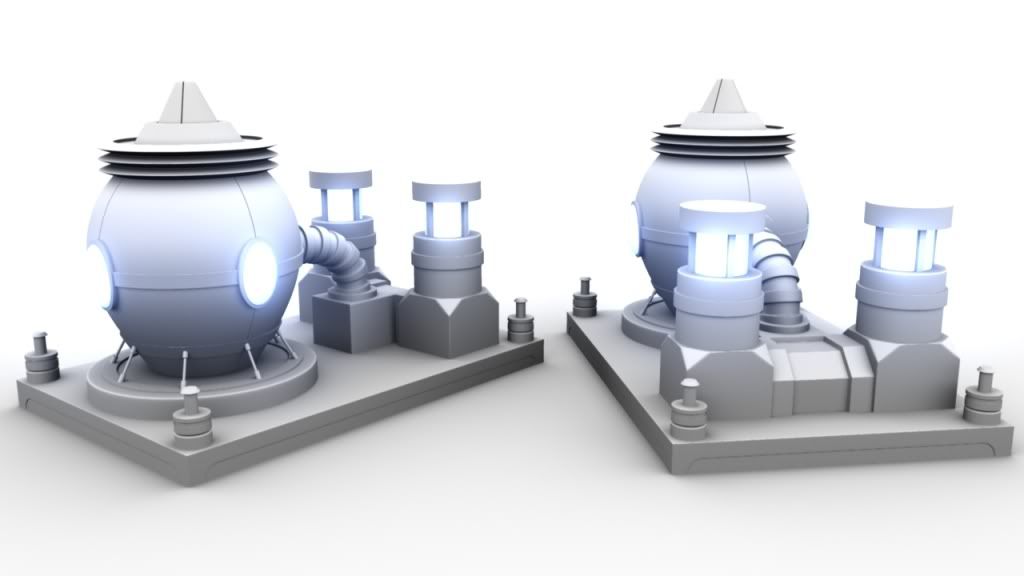
I have went through both in maya and x normals for baking (xnormals gives a slightly better result but not by much). I finally managed an output that looks right in viewport but I get these huge blocky artifacts when i render.
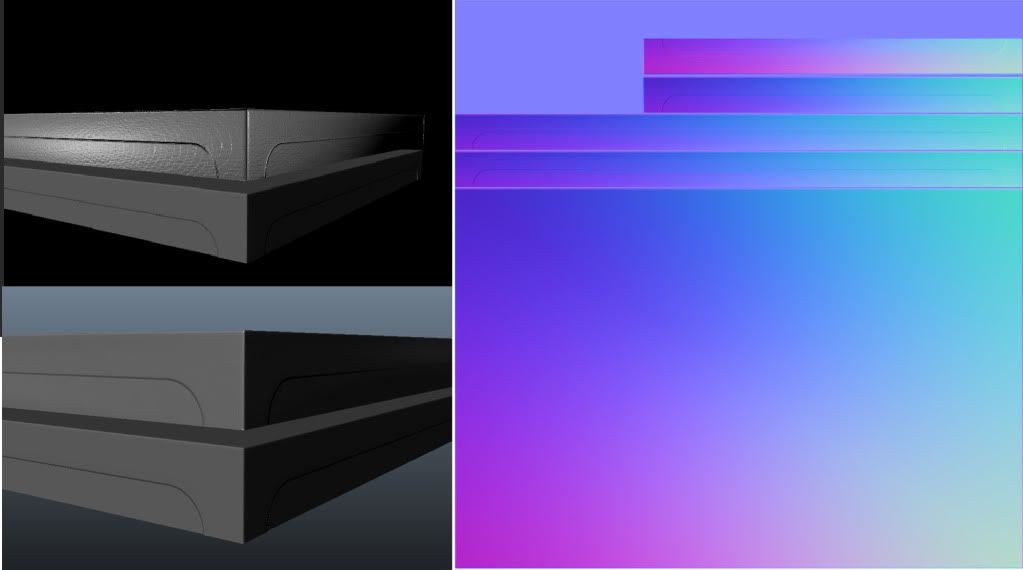
Originally it was worse because I had some backfacing polygons I had managed to make when first creating the insets, as well as failing to soften the edges on the lowpoly for the bake. After fixing them I was still getting the bake errors.
(my original output)
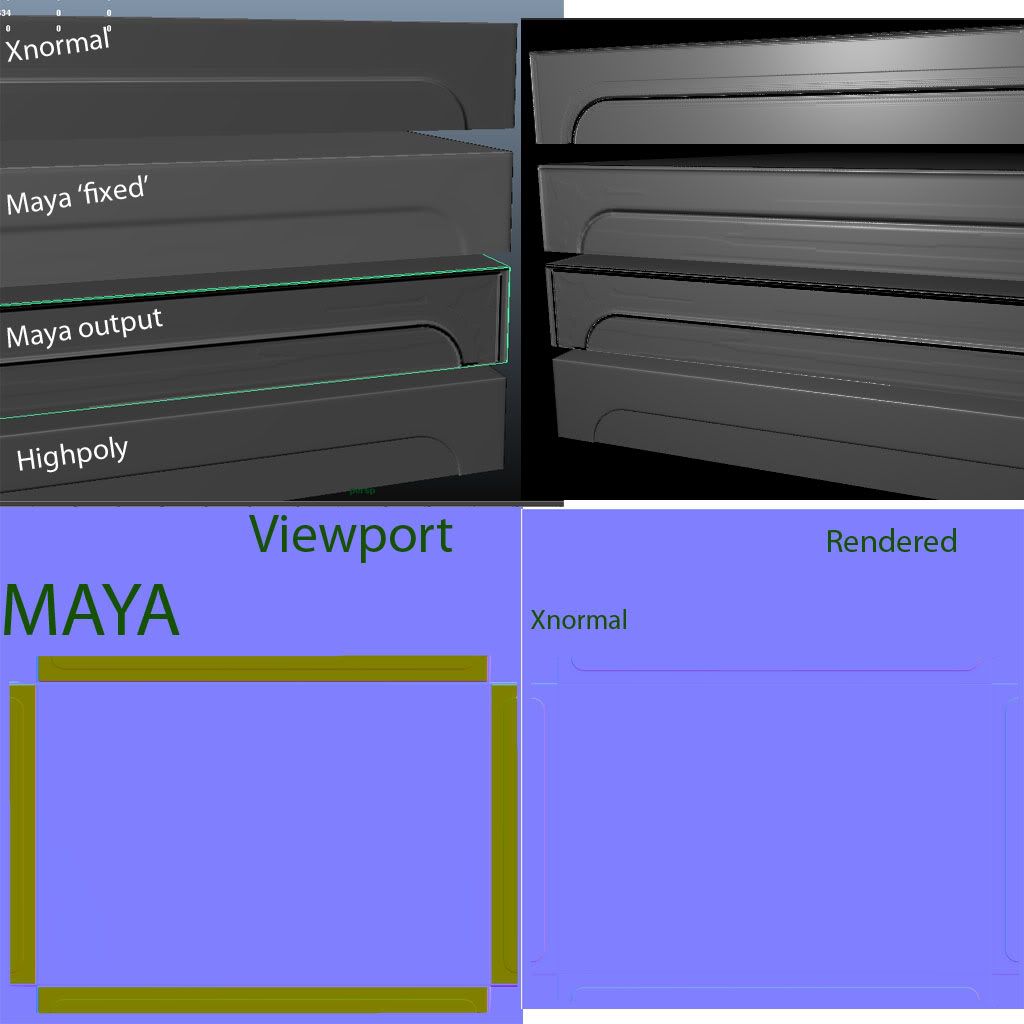
I have done tests with both a beveled and unbeveled low poly with out any change in the results and I'm really at a loss for why I'm getting these results. I also tried turning down the bump depth in maya to no avail (i either end up with massive artifacting or the bake doesn't come through readable).
I have read through the normal map wiki as well as the modeling dem shapes thread (just incase thjs has come up before) as well as a good old fashioned fistful of googeling to no avail. I would really appreciate any sort of help/input on this that you folks have on this. I really don't want to push forward on my lowpoly until I can get this sorted out. And normal maps (and modeling for games in general) wasn't something covered at any depth in college outside of my zbrush elective.
here are my high and low model files I'm working with. Ill probably do some minor edits to the highpoly based on the sloped extrusions piece in the wikipage but that shouldnt be something that would affect the overarching issue I'm having.
Thanks - Gamegeared
Replies
The normal map is having to counteract the smooth blending of the normals to make the surface straight again. Games use quite lossy formats for normal maps (DXT specifically usually) and even straight up RGB8 like you have there isn't quite enough to do it perfectly.
I got your meshes, they're fine, although I would watch out for the tightness on your bevels, they can lead to some weak normal maps. Its best to go for chunkier forms to get a more interesting result.
Top is software mode, bottom is hardware
Thanks hopefully that will be the end of this and I can pop in after the full model is complete/mapped.