UDK planet model normal map lightmass seam issue
Firstly here is my model in Blender
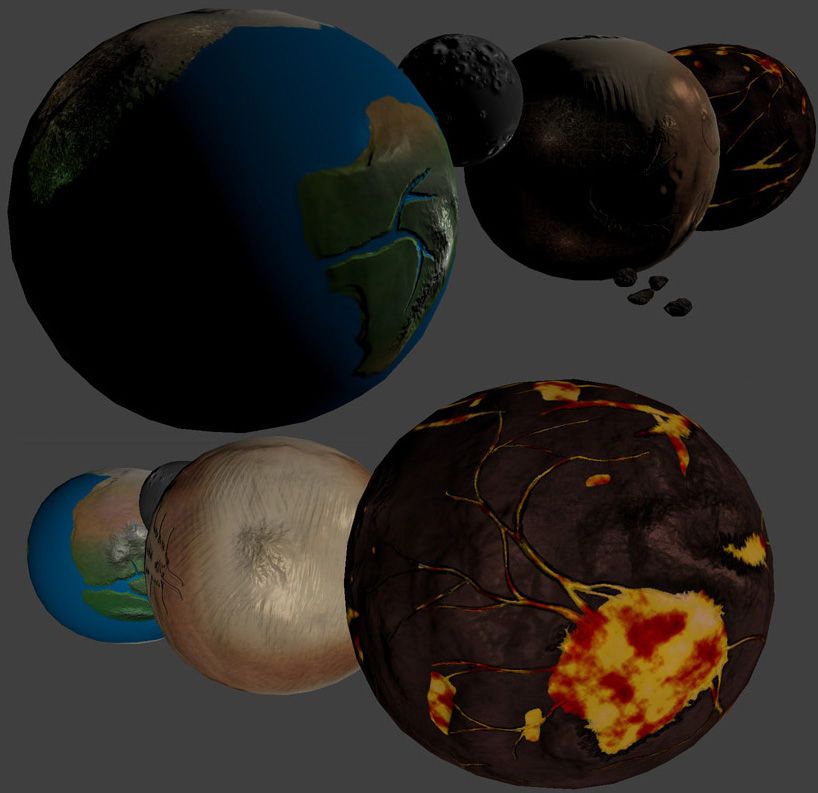
And this is what happens to it in UDK
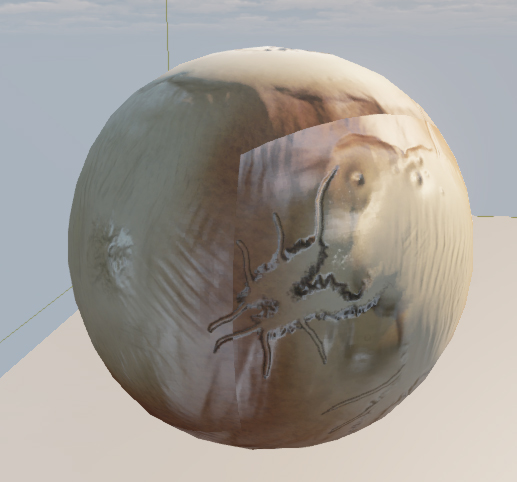
I've searched google, pollycount, etc but the only two solutions I've come across are to: hide the seamlines or push the UV's to the very edge of the map (last one is no good as my sculpting program crashes without padding and it would still leave one seamline anyway).
Here are the texture maps and UV's
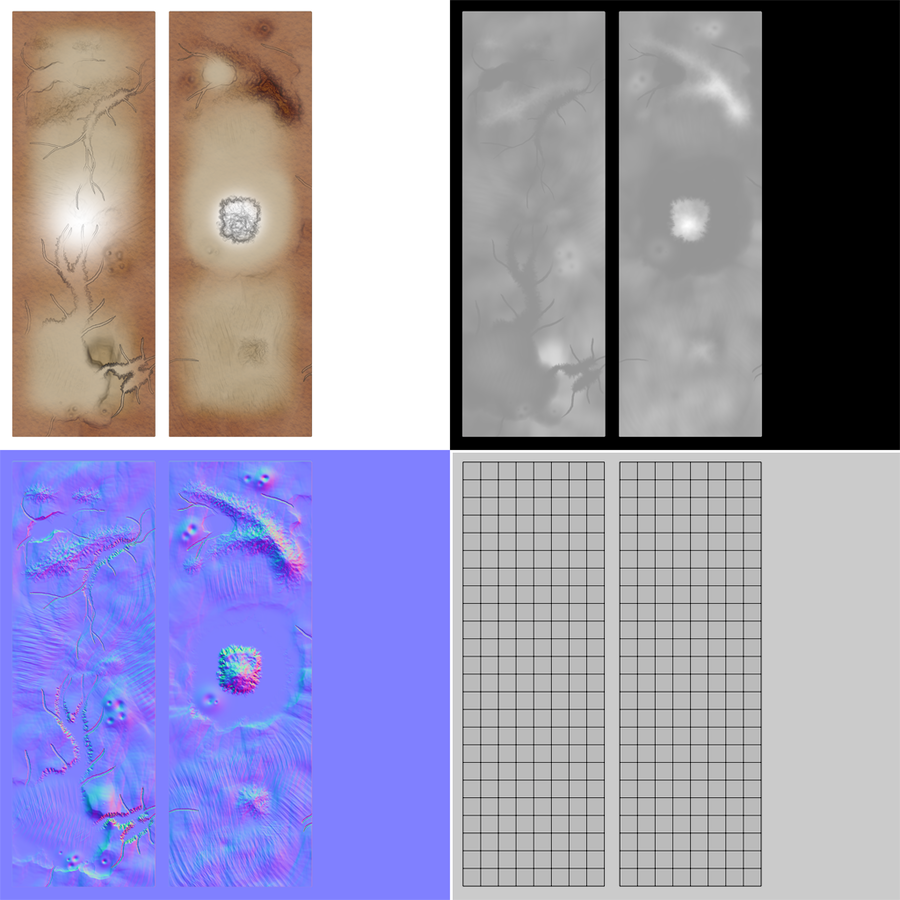
I'm getting pretty desperate here. If anyone has any ideas about a work around or fix I would be eternally grateful!
Thanks in advance for your help
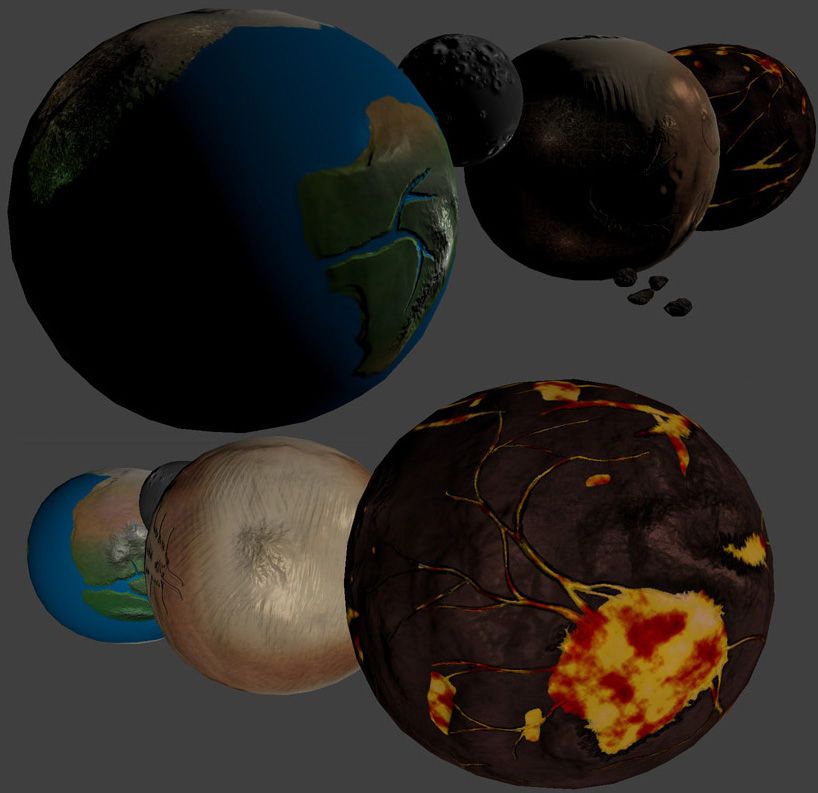
And this is what happens to it in UDK
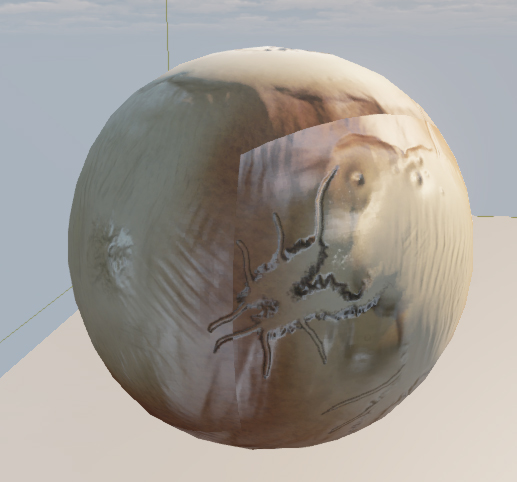
I've searched google, pollycount, etc but the only two solutions I've come across are to: hide the seamlines or push the UV's to the very edge of the map (last one is no good as my sculpting program crashes without padding and it would still leave one seamline anyway).
Here are the texture maps and UV's
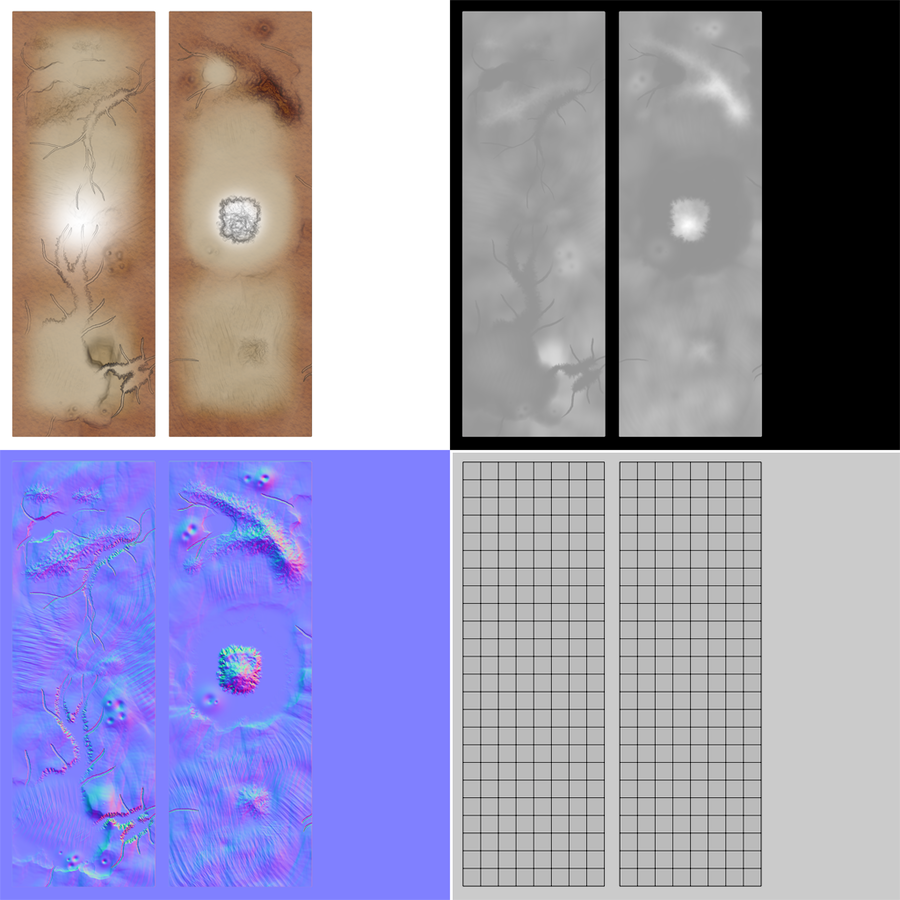
I'm getting pretty desperate here. If anyone has any ideas about a work around or fix I would be eternally grateful!
Thanks in advance for your help
Replies
Right now it's Y+, UDK takes Y-
But the seamlines problem still persists =(
I googled the soulution you gave and got to this
http://forums.epicgames.com/threads/890986-Solution-UDK-Map-Seams-where-UV-seams-are!
Thanks again!!! =D