The BRAWL² Tournament Challenge has been announced!
It starts May 12, and ends Oct 17. Let's see what you got!
https://polycount.com/discussion/237047/the-brawl²-tournament
It starts May 12, and ends Oct 17. Let's see what you got!
https://polycount.com/discussion/237047/the-brawl²-tournament
Maxscritp: Stitch Problem
Hi Friends.
I try to stitch some UV edges via maxscript but it doesn't get me the same result like when i do it via the stitch dialog. Here is an example picture which shoes the problem.
One shell is scaled a bit and via bias 0.0 in the stitch dialog the shell is scaled down to the target shell and all is 100% fine. BUT when i use the maxscript command it's not scaled down properly. What am i doing wrong?
Thx!
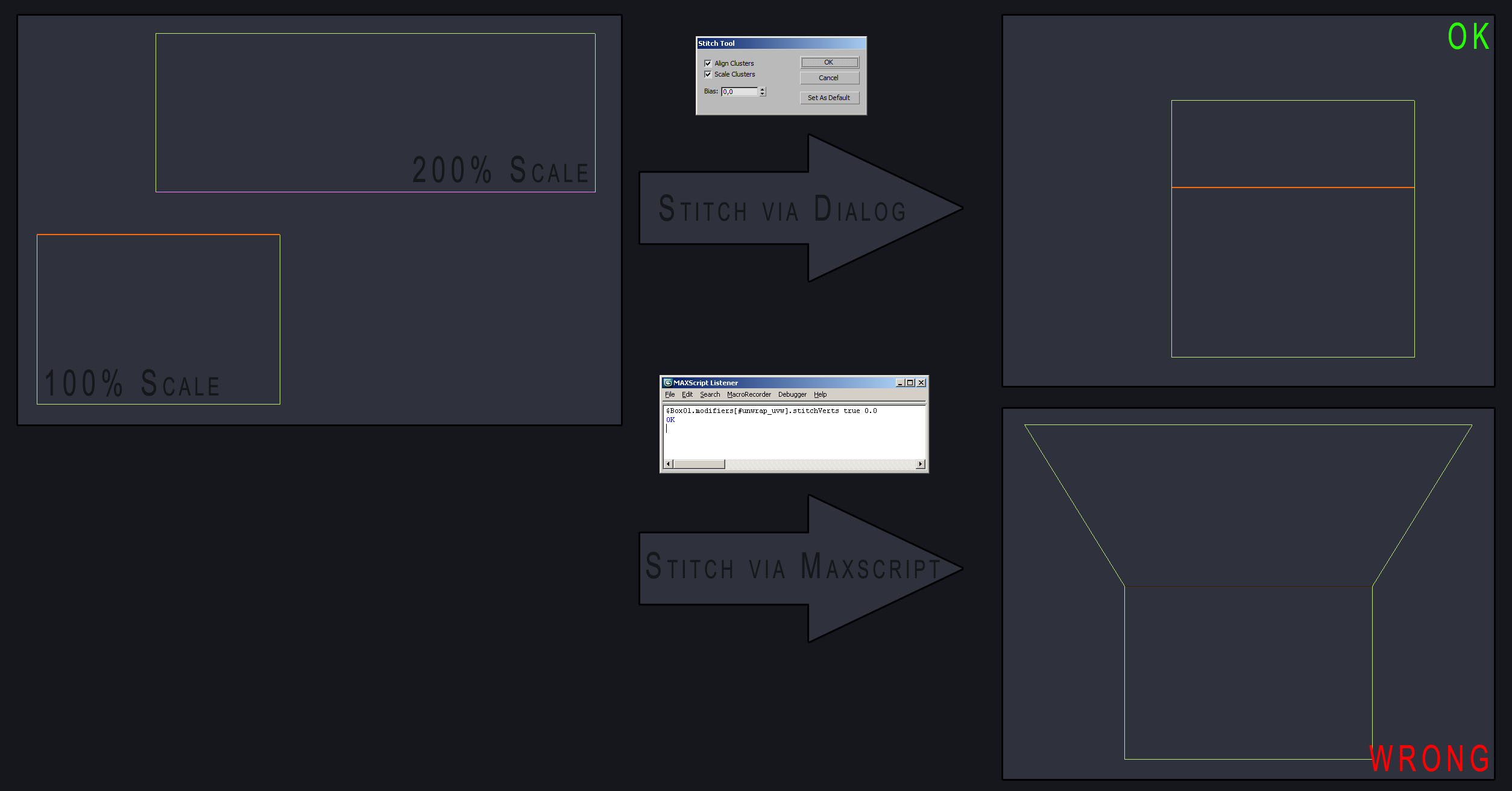
I try to stitch some UV edges via maxscript but it doesn't get me the same result like when i do it via the stitch dialog. Here is an example picture which shoes the problem.
One shell is scaled a bit and via bias 0.0 in the stitch dialog the shell is scaled down to the target shell and all is 100% fine. BUT when i use the maxscript command it's not scaled down properly. What am i doing wrong?
Thx!
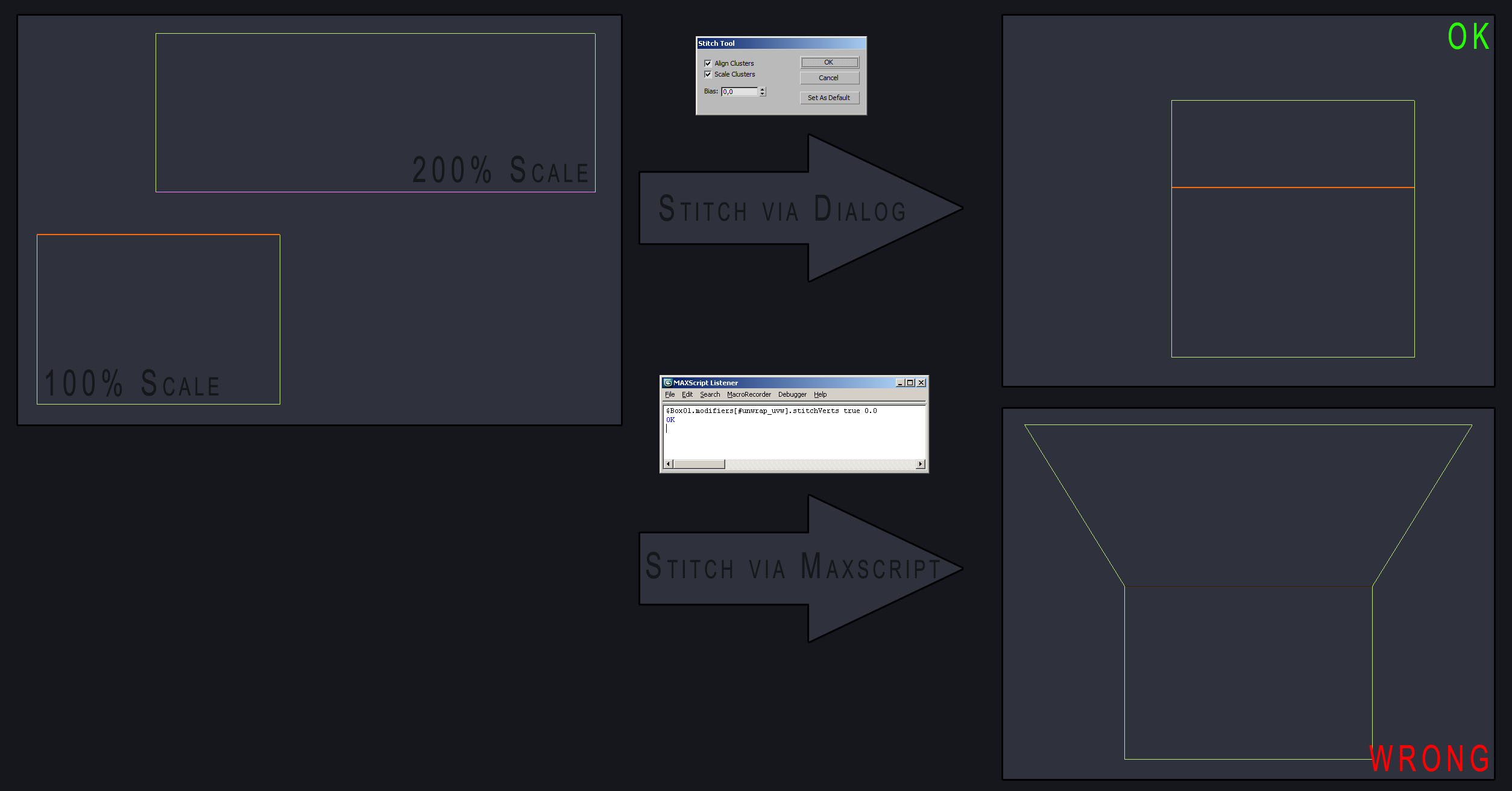
Replies
akramparvez (crazy name
But you could take a look at how textools did it(as far as i remember it hat a stitch button which did exactly what you are trying to do.
-- Using the dialogMonitorOPS and UIAccessor to change the -- checkbox and press OK. fn stitchDialogHandler = ( WindowHandle = DialogMonitorOPS.GetWindowHandle() dialogName = UIAccessor.GetWindowText WindowHandle if dialogName == "Stitch Tool" then ( children = UIAccessor.GetChildWindows WindowHandle for childHandle in children do ( childText = UIAccessor.GetWindowText childHandle if childText == "Scale Clusters" then ( UIAccessor.sendMessage childHandle (BM_SETCHECK = 0x00f1) (BST_CHECKED = 0x0001) 0 ) UIAccessor.PressButtonByName WindowHandle "OK" ) ) DialogMonitorOPS.RegisterNotification stitchDialogHandler id:#stitchDialogHandler DialogMonitorOPS.Enabled = true --Call stitchVertsDialog $.modifiers[1].stitchVertsDialog() DialogMonitorOPS.Enabled = false DialogMonitorOPS.unRegisterNotification id:#stitchDialogHandlerI haven't used it and the press message is only sent after the window handle is found so it should work, you could test it.
Do you guys know how i can finde the corresponding Edge in the UV Editor? You know, when i select an edge, the other one is "slighty" selected also shown by another color.
Normally i would use the function to give me the geometry edge but this function seems broken since some time and only returns "undefined".
- Convert a UV vertex selection to a Geometry vertex selection
- The resulted Geo vertex select and now convert to UV selected verts
- substract your inital edge to vertex UV selection
you should have the counter vertex selection in UV space which you can convert back to an edge selection.In TexTools (open mzp with ZIP app) there is a fn_32__symmetry.ms file. Inside it I used a set of code like this
---------{ build up the uvVerts and meshVerts relation array }---------- local numMapVerts = uv.unwrap.NumberVertices();--just from the base, not the current edit!!!! local mapVerts2Verts = for mv=1 to numMapVerts collect #(); local numMapFaces = uv.unwrap.numberPolygons(); for f = 1 to numMapFaces do ( local polyFace = polyOp.getFaceVerts obj f; for mv=1 to (uv.unwrap.numberPointsInFace f) do ( local mapVert = uv.unwrap.getVertexIndexFromFace f mv;--face, sub vert if findItem mapVerts2Verts[mapVert] polyFace[mv] == 0 do( append mapVerts2Verts[mapVert] polyFace[mv]; ) ) )You need to do this once with every operation because it will give you the pairings of UV vertices and Geo vertices. Have a look at the symmetry script further on because it uses similar techniques you are after - like an initial UV edge selection, then a convertion to Geo vertices etc.