The BRAWL² Tournament Challenge has been announced!
It starts May 12, and ends Oct 17. Let's see what you got!
https://polycount.com/discussion/237047/the-brawl²-tournament
It starts May 12, and ends Oct 17. Let's see what you got!
https://polycount.com/discussion/237047/the-brawl²-tournament
Can I get some UV advice for this WIP castle?
EZ all, I've started making a huge castle that I intend to put into UDK. The idea started off as me just making a set of modular dungeon corridors, consisting of straights, turns, spirals, slopes, junctions etc, but then one day I decided it was time to make a room or two, so it wasn't just a level consisting of a maze of winding corridors. Well, what started out as the wall to a room, turned into whats going to be the entire exterior of a huge castle of some sort, which is going to be partially imbedded into the side of a insanely tall cliff-face. I haven't modelled in any details yet, Im just chiselling out the basic shape, then I'll add stuff like windows, partially protruded bricks and other decor.
As with 95% of the models I make, theres been no planning or designs whatsoever, I'm making it all up as I go along, but so far I have a large piece of the front wall and entrance, and the main tower, and I'm just going to keep expanding on it until it takes a form I'm happy with. The main problem I'm facing though, is that I'm not sure how I'm going to tackle the UV's on a model this huge. I know that I'll DEFINITELY need to split it up into bitesize chunks so the engine doesn't have a cardiac arrest, and I know the basics of making tiling UV maps (as in just stretching the UV islands WAY out of the "boundaries" so you can have a really hi-res single texture for the whole mesh). This would work, but not given the fact that once I cut the mesh up, the seams for a tiling UV map will stick out like a soar thumb. I think I'll need to use tiling UV's for the bricks in the main body of the castle, but I'll also need to have control over some details, which will be impossible using this "texture carpeting" method.
Heres a few screenshots of what I have so far. Is there any advice you can give on how I should go about texturing this? I suppose a good example of this kind of texturing job in a REAL game, would be the "Boletarian Palace" of Demons Souls (there aren't any good screenshots of this for some reason). The castle is enormous. The front entrance of the castle is a real spectacle when you look up at it, towering above you, in an almost opressive nature , and clearly has a mixture of tiling UV's and organised UV's for the more characteristic touches:-
View of partial front wall with gate arch:-
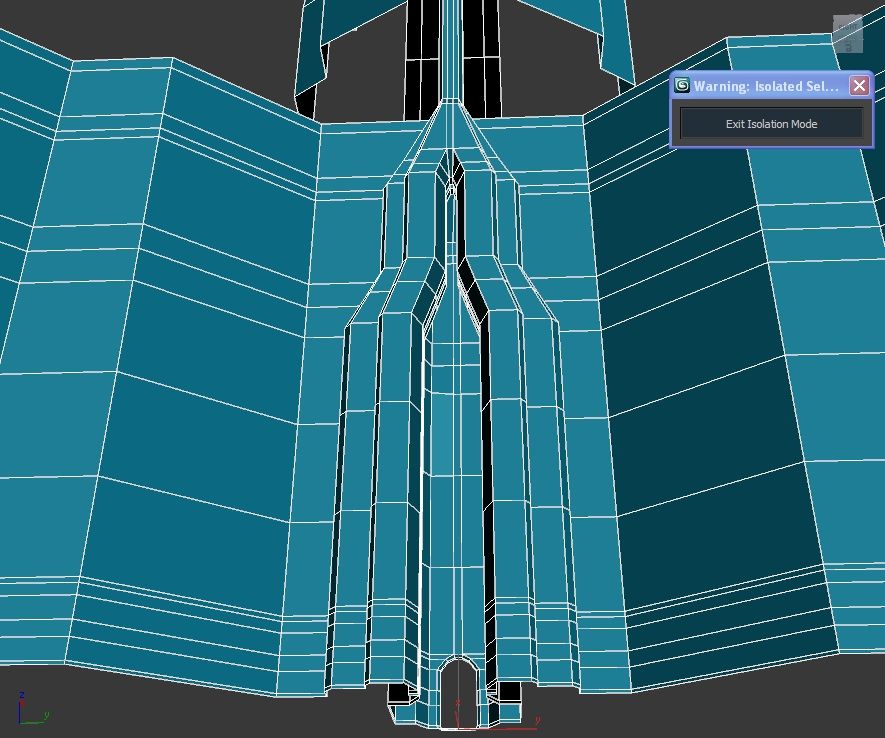
View of main tower and statue/gargoyle platform (area underneath will be obscured by front wall when its finished)-
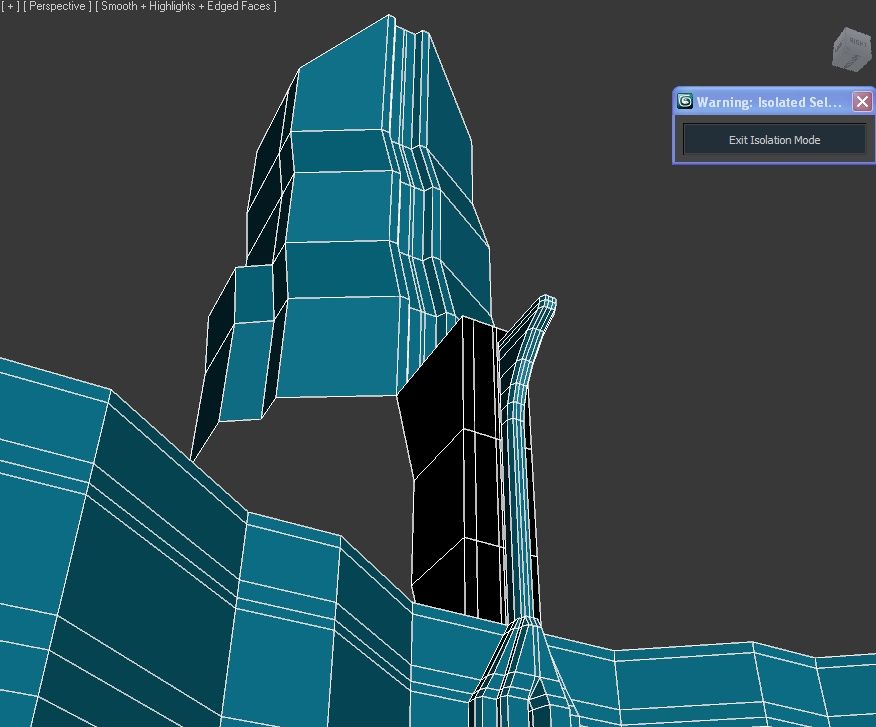
Im gonna continue working on this right now. I'll get that front wall finished, then see what else I can come up with.
Edit: Got the front wall pretty much finished now, in terms of basic shape, the sides will be inbedded into a "C" shaped cliff/cove:-
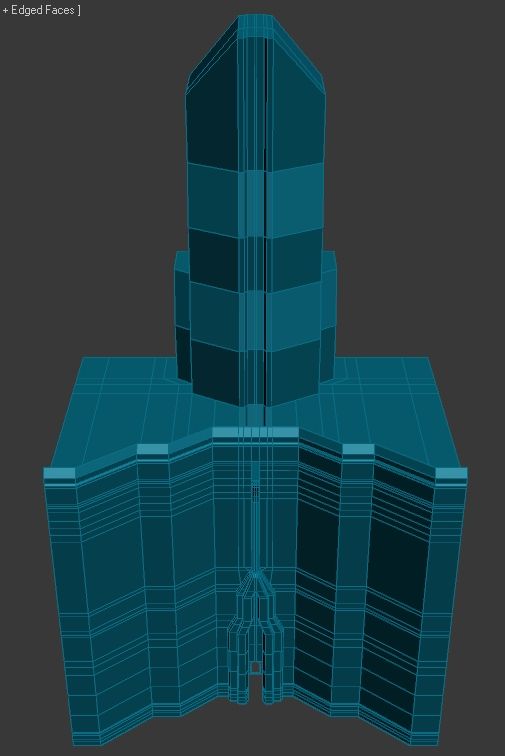
Thanks in advance to anyone who can offer any advice or tips on good ways to unwrap and set up UV's for a huge mesh like this!
As with 95% of the models I make, theres been no planning or designs whatsoever, I'm making it all up as I go along, but so far I have a large piece of the front wall and entrance, and the main tower, and I'm just going to keep expanding on it until it takes a form I'm happy with. The main problem I'm facing though, is that I'm not sure how I'm going to tackle the UV's on a model this huge. I know that I'll DEFINITELY need to split it up into bitesize chunks so the engine doesn't have a cardiac arrest, and I know the basics of making tiling UV maps (as in just stretching the UV islands WAY out of the "boundaries" so you can have a really hi-res single texture for the whole mesh). This would work, but not given the fact that once I cut the mesh up, the seams for a tiling UV map will stick out like a soar thumb. I think I'll need to use tiling UV's for the bricks in the main body of the castle, but I'll also need to have control over some details, which will be impossible using this "texture carpeting" method.
Heres a few screenshots of what I have so far. Is there any advice you can give on how I should go about texturing this? I suppose a good example of this kind of texturing job in a REAL game, would be the "Boletarian Palace" of Demons Souls (there aren't any good screenshots of this for some reason). The castle is enormous. The front entrance of the castle is a real spectacle when you look up at it, towering above you, in an almost opressive nature , and clearly has a mixture of tiling UV's and organised UV's for the more characteristic touches:-
View of partial front wall with gate arch:-
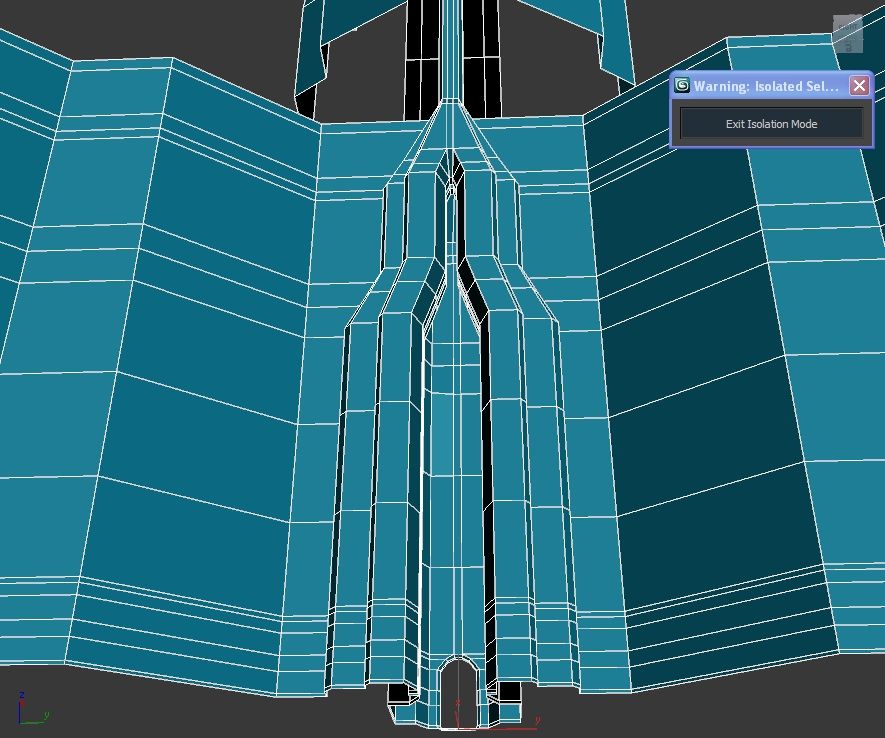
View of main tower and statue/gargoyle platform (area underneath will be obscured by front wall when its finished)-
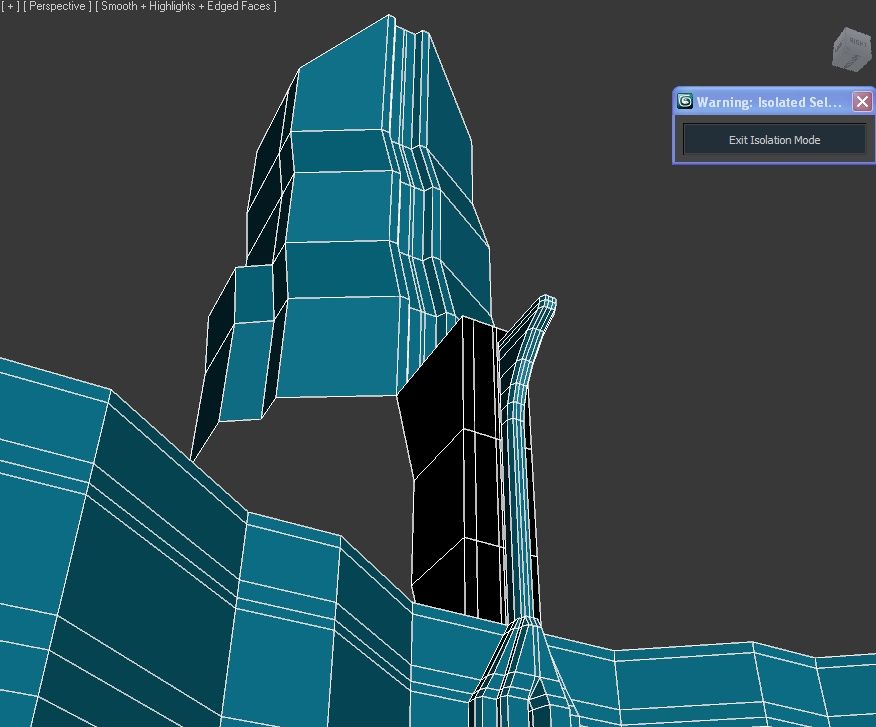
Im gonna continue working on this right now. I'll get that front wall finished, then see what else I can come up with.
Edit: Got the front wall pretty much finished now, in terms of basic shape, the sides will be inbedded into a "C" shaped cliff/cove:-
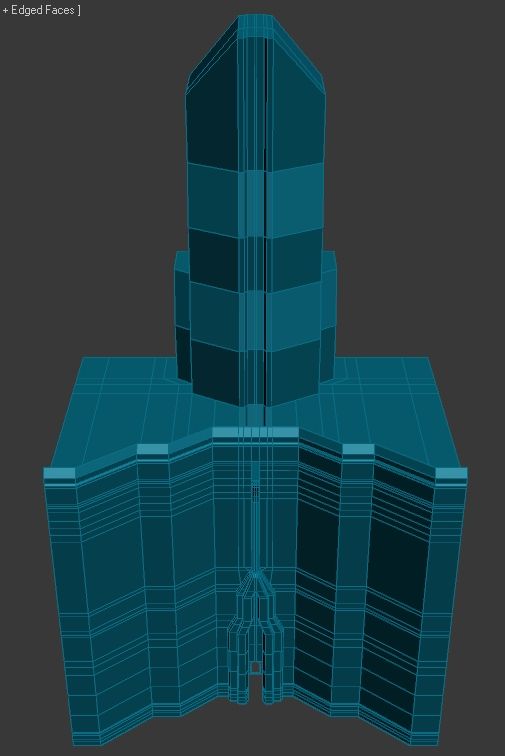
Thanks in advance to anyone who can offer any advice or tips on good ways to unwrap and set up UV's for a huge mesh like this!
Replies
You will want to make use of repeating/tiled textures and shared UV space. Since it looks symmetrical you really only have to UV one half of it.
I am not sure why you have so many divisions on some of those surfaces, you can probably clean it up quite a bit but thats only if you do not intend to pull or push those edges.
Try doing a planar map (its all you need for something like that, perhaps an unwrap if Max has it) and adjust the edges so its even. Break up similar UVs and give them them the same UV space. You can also split it up and put different layers on different maps. (In UDK you can combine them via groups so its one mesh sharing multiple materials).