iPhone 4
Hey guys,
This is my latest project. It only took me 2 days from start to finish, so I'm pretty impressed with the work. I modeled a pair of iPhone 4's in Maya. The background in the images is the HDRI image, so of course it's lower quality. Anyway, here ya go.





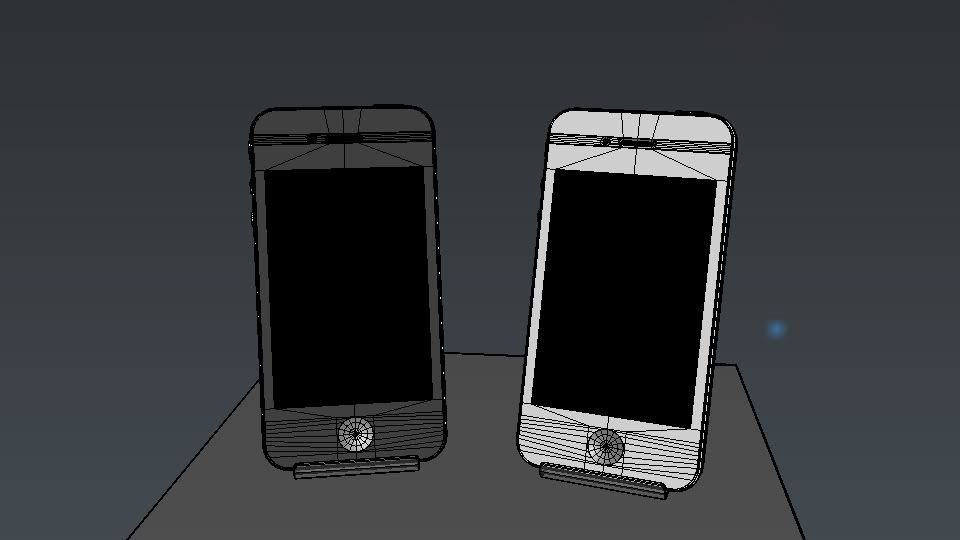
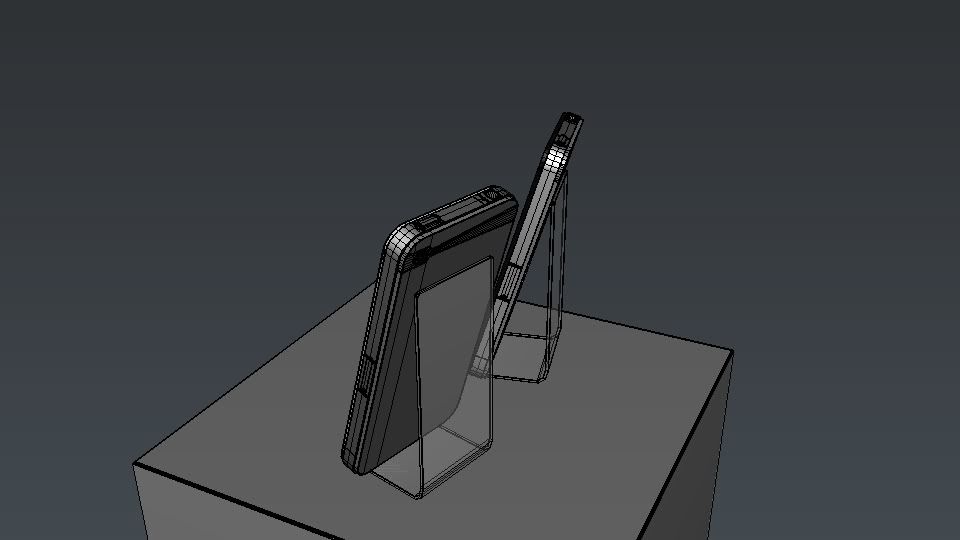
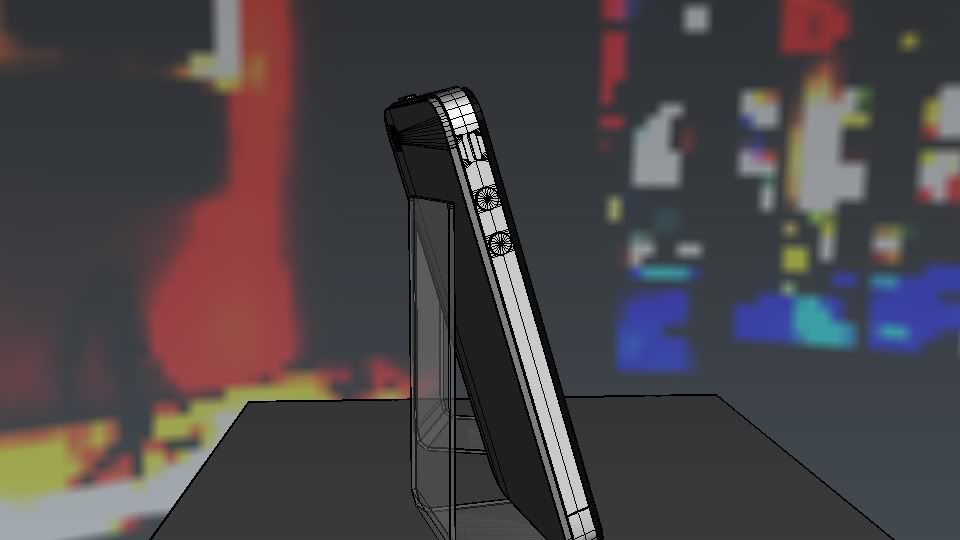
Thanks for looking!
This is my latest project. It only took me 2 days from start to finish, so I'm pretty impressed with the work. I modeled a pair of iPhone 4's in Maya. The background in the images is the HDRI image, so of course it's lower quality. Anyway, here ya go.





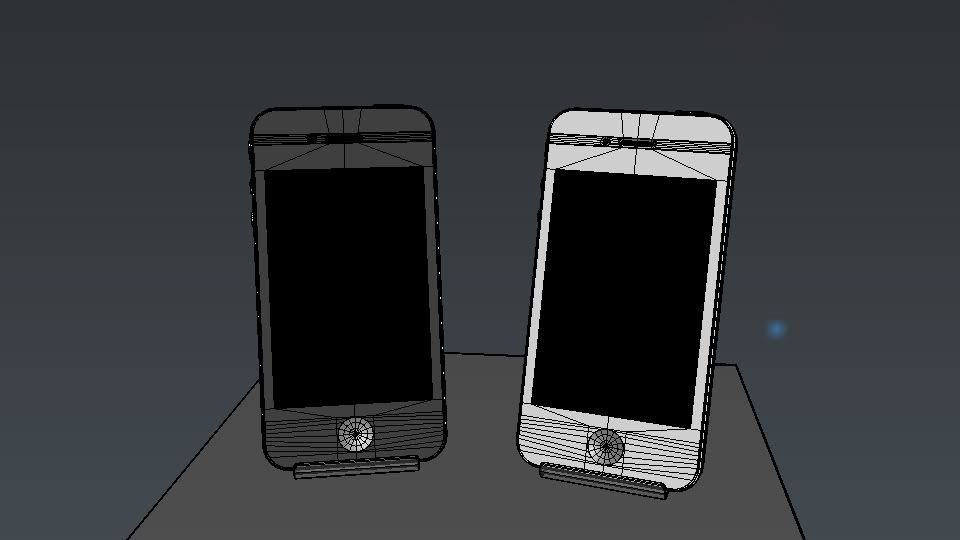
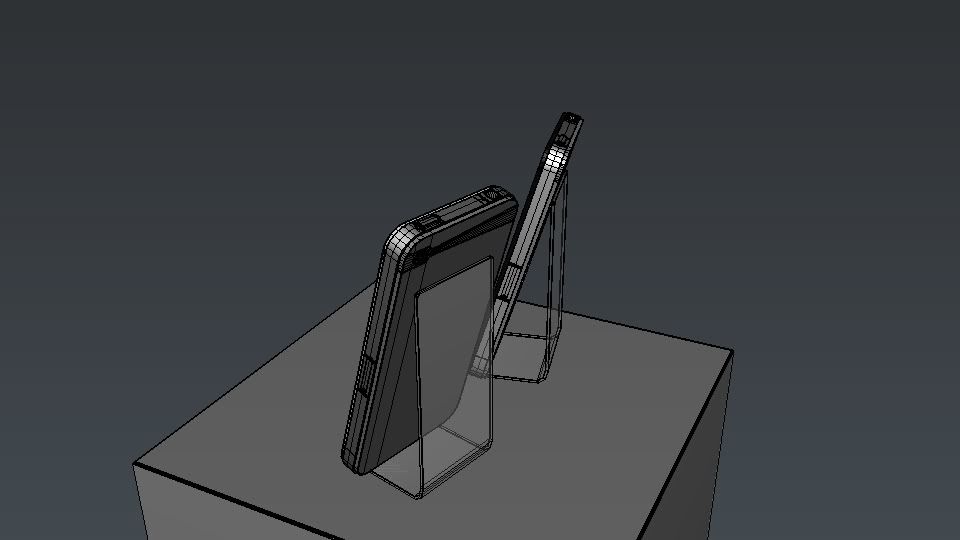
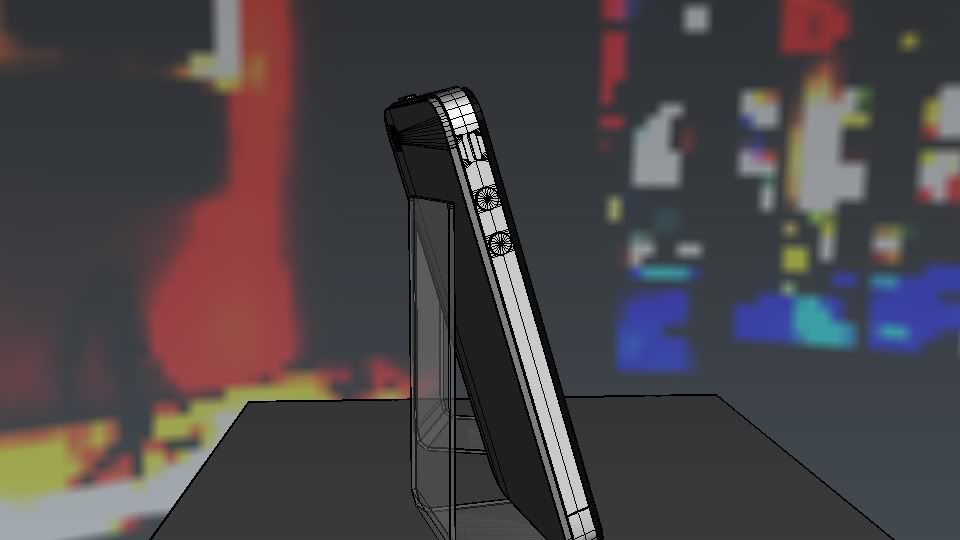
Thanks for looking!
Replies
I think if I go to the mall and snap some pics with my digital SLR on the highest quality, I might be able to get some nice clean results.
Thanks for the link, nightshade. I'm going to check it out!
They're not dirty. It's the photons from the HDRI lighting that is creating that effect. I've been trying to research how to get rid of that "cloudy dirt effect". Also, since the phones are made of a reflective material, they take on a bit of the colours of their surrounding environment.
The volume silencer also seems a bit big (the entire indented area and the actual slider itself). Maybe it's just that close up render and whatever focal length you are using, but it just seems a lot thicker than it should be. The orange line is also really really thin.
These critiques (especially the vibrate/silencer), are nit picky and aren't anything that I would suggest HAVING to change, but i did notice them pretty much immediately, so take that as you will
Looks great!
Three9 - I agree 100% about the home button. I am making it shallower and pushing it back just slightly.
I used blueprints I found in an iPhone wallpaper library. The drawing is incredibly accurate, which is unusual to find in public galleries. The ringer button is the correct size, it's just because it's right in your face. When you pull out, it looks much better. I agree about the orange decal though. I'm going to make it thinner. Easy fix in PS. I greatly appreciate this feedback! This is what I was looking for. Once I fix these issues, the model should be close to perfect.
Still struggling with getting a satined metal look on the metal rim around the main body. I can't seem to get the hang of making bump maps for mental ray material, which has a preset for satined metal. Currently, I'm using a blinn material.
edit* have you tried the satined metal preset on the mia_material_x shader? i find it works pretty good
Okay, so I've made a few of the changes. Take a look!
^^^ In this one I turned off the HDRI visibility and turned on the HDRI emit light. Took 5 hours to render! o_O I am using a chrome HDRI.
^^^ In this render, I have switched back to the gallery HDMI and made the home button shallower and tried to give the same angle shot for comparison with the before shot.
^^^ In this one I fixed the orange ringer decal to be thinner and fixed the plus and minus icons on the volume buttons to be a tad smaller.
Let me know what you think. Thanks!
James - I have fixed that "dirty" look in my latest renders that I have posted.
ysalex - yeah, I get what u mean, I'm going to have to fiddle with those settings. Take a look at my latest renders. I think I have fixed it.
You could try having them placed on a table like the picture below. A subtle reflection on the table and the contact shadow will just make the picture more interesting.
http://www.blogcdn.com/www.engadget.com/media/2010/06/ip4review60022.jpg
or If you want to keep the black background, add a color gradation behind the phone, so that the silhouette is clearly visible.
http://gigaom.files.wordpress.com/2010/06/iphone4-new-feature.jpg
even worse, its a bot
Free_Fall - A bot? So, let me get this straight. Polycount has negative feedback robots that aimlessly wander around the forum looking for topics to troll? Weird!
Pancakes -