UDK Tessellated Roof Troubles
Hey Guys
Iam working on a japanese inspired environment in udk and want to add some nice dx11 features to some assets. Iam currently building a shrine gate and the goal is to have nice tessellated roof tilings. Everything worked fine with some testmaterials, testmeshes and tiling textures. So now, I unwrapped the roof of the shrinegate, put everything into udk, but I get some really strange results.
Problem is...the roof on one site tessellates fine, but the roof on the other site stays nearly flat. So it looks like Tessellation is applied from a specific angle, but I think that shouldnt be the case. Ive tried finding some tips here in the forum, but wasnt able to find something related to this problem.
This is the Shrinegate:
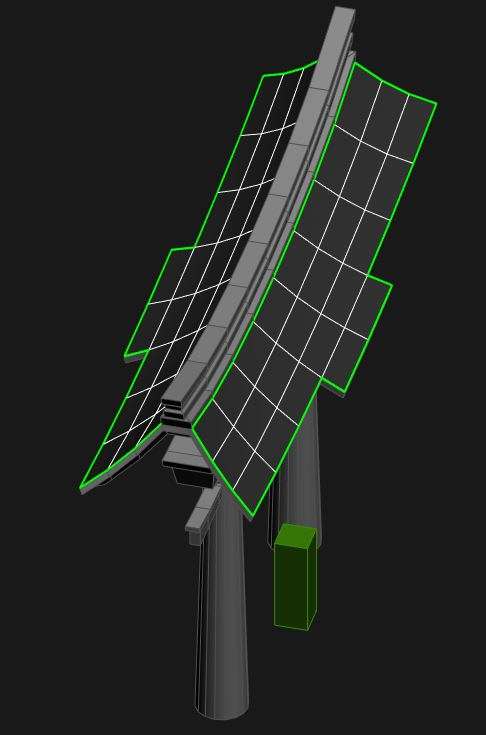
First, the uvs were overlapping, but I thought that could maybe the problem, so my new uv looks like this:
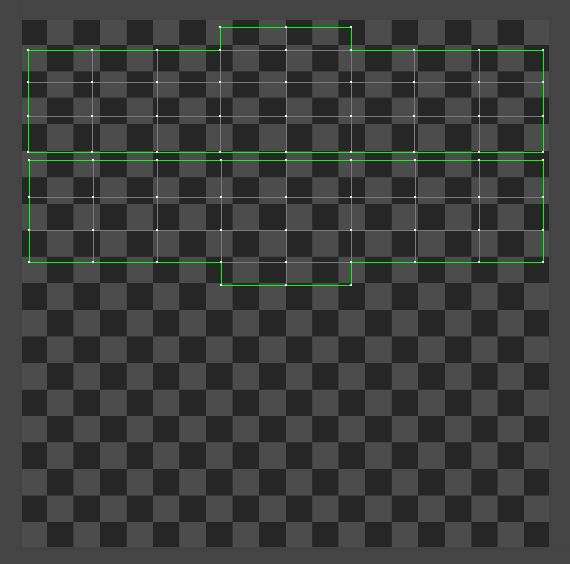
This is my shader network:

And this is what the tessellation looks like on the mesh (its just the roof for testing):

As you can see, the right side of the roof looks finne, while the left side stays nearly flat. I really dont know whats the issue here, so maybe one of you guys might have an idea what could be the problem. It would be very great to find out whats going on
THX
-Daedalus-
Iam working on a japanese inspired environment in udk and want to add some nice dx11 features to some assets. Iam currently building a shrine gate and the goal is to have nice tessellated roof tilings. Everything worked fine with some testmaterials, testmeshes and tiling textures. So now, I unwrapped the roof of the shrinegate, put everything into udk, but I get some really strange results.
Problem is...the roof on one site tessellates fine, but the roof on the other site stays nearly flat. So it looks like Tessellation is applied from a specific angle, but I think that shouldnt be the case. Ive tried finding some tips here in the forum, but wasnt able to find something related to this problem.
This is the Shrinegate:
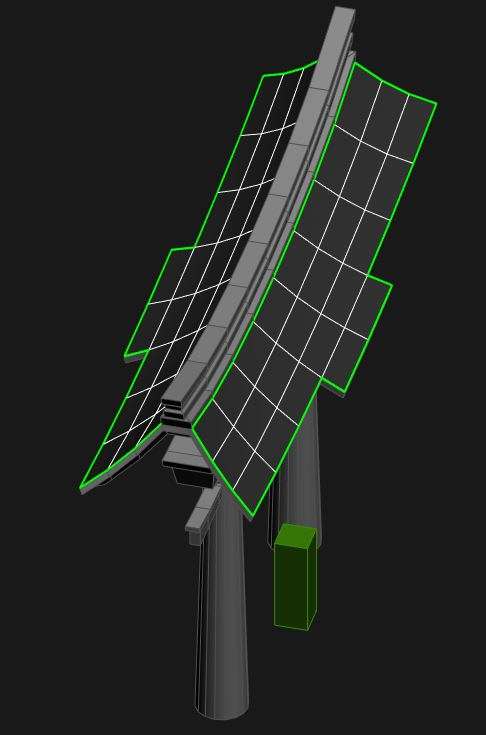
First, the uvs were overlapping, but I thought that could maybe the problem, so my new uv looks like this:
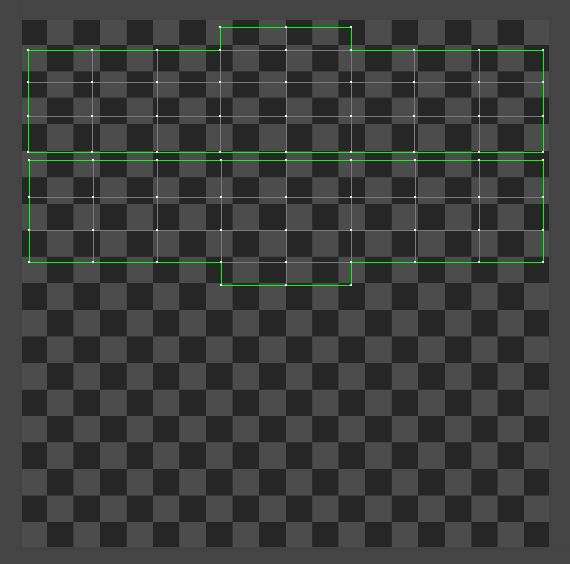
This is my shader network:

And this is what the tessellation looks like on the mesh (its just the roof for testing):

As you can see, the right side of the roof looks finne, while the left side stays nearly flat. I really dont know whats the issue here, so maybe one of you guys might have an idea what could be the problem. It would be very great to find out whats going on
THX
-Daedalus-
Replies
You shouldn't see any backwards text on your roof place, which a numbered checker texture comes in handy.
@VelvetElvis: Argh...thx man, totally forgot that.^^ Yeah I will try it later and post some results if iam able to fix this problem
Thx for your help so far!
-Daedalus-
The image is from a tessellation and displacement Tutorial I wrote a while back.
Tessellation Tutorial
I find that using world normals gives a more consistent result than vector transform.
Aw Man! That totally did it! Thank you very much for the hint with the world normals
Thank you again for your help! (I will also try the stuff you mentioned about baking the heightmap in 16 bit an doing some photoshop magic to get cleaner results^^)
-Daedalus-
@Daedalus The tessellation looks great!! Really nice example you made! Keep it up!