Nasty Lightmaps (Help!)
I've created several levels from start to finish but have never had a lightmap look as bad as some of the shots I'm about to show you.
It's been a while since I've done baking and Lightmass so I may be missing a very important step, so I'll tell you what I've done up to this point. Hopefully with a better understanding I'll be able to get some help.
Before I continue, this is for a test, so I'm not going to be showing a ton of the scene off.
I imported all the assets into Unreal. Each asset I created a fully unique, second set of UV's and I maximized space and kept shells together where I could.
Secondly, I placed all the assets in the scene and made sure they were looking at the second UV set. The Lighting Info-Lighting Static Mesh Info tells me that all assets are baked to texture, not vertex so I'm on the right track there.
I also used an override to make every mesh in the scene 128 lightmap resolution and then I baked at production quality. Below are my dominant directional settings, and my environment settings:
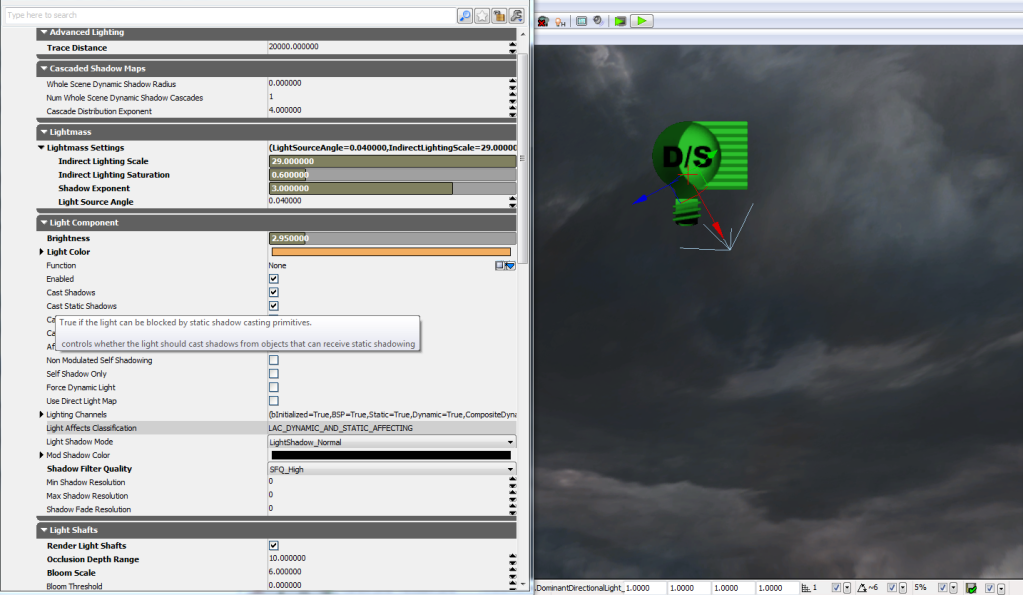
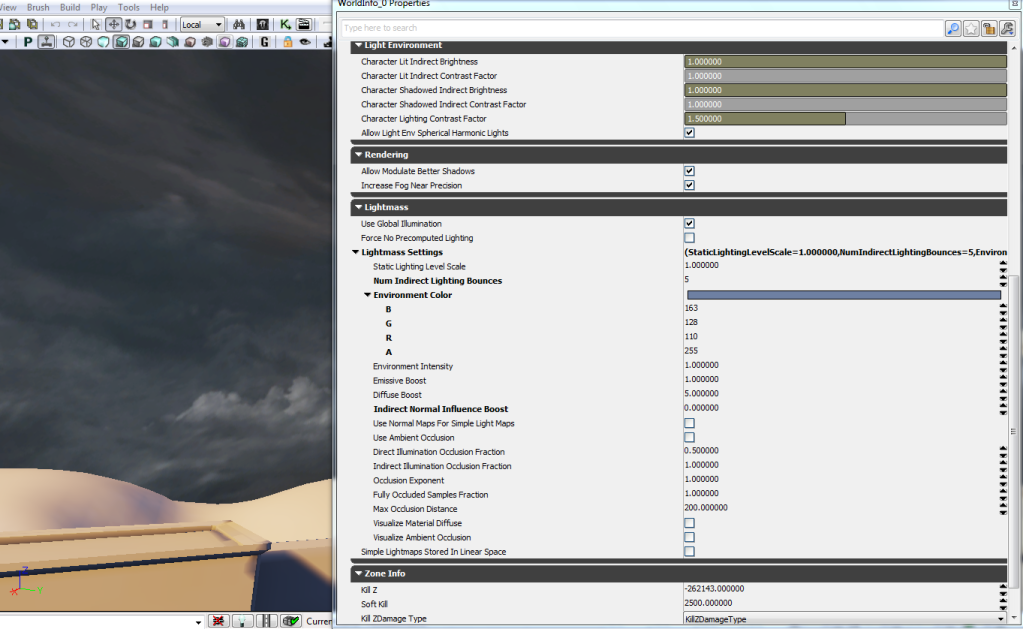
The areas of the scene that are recieving light seem to be doing well. They're looking just as I expect. However, the areas in shadow is where the issue is. It's like the environment color isn't doing it's job and some of the meshes are getting this really nasty looking black blotchyness smeared all over them.
This area is in light, it looks fine:

These areas are in darkness, but the environment color is instead getting beaten up by black lightmap demons. I did have to adjust the levels so you could see them, so please excuse the banding:
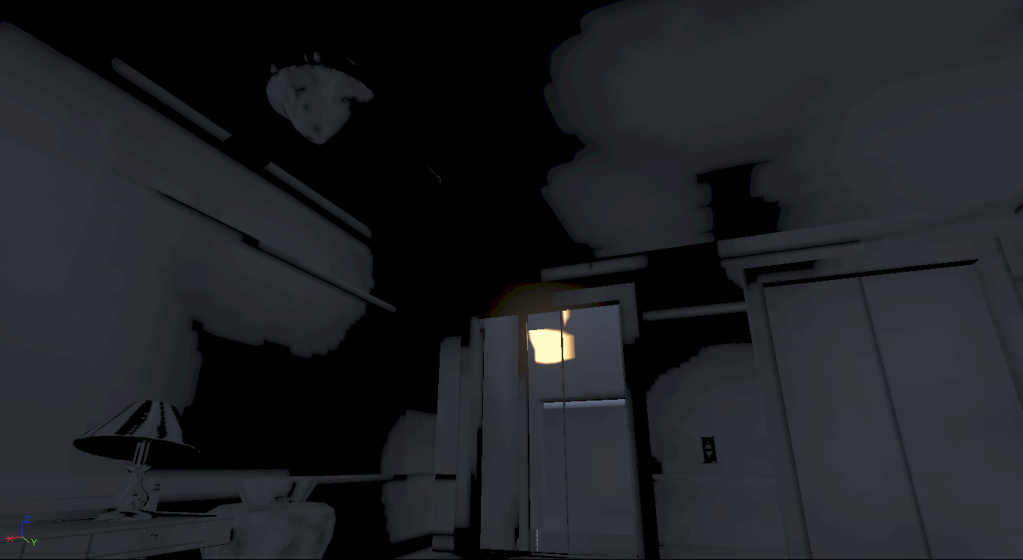
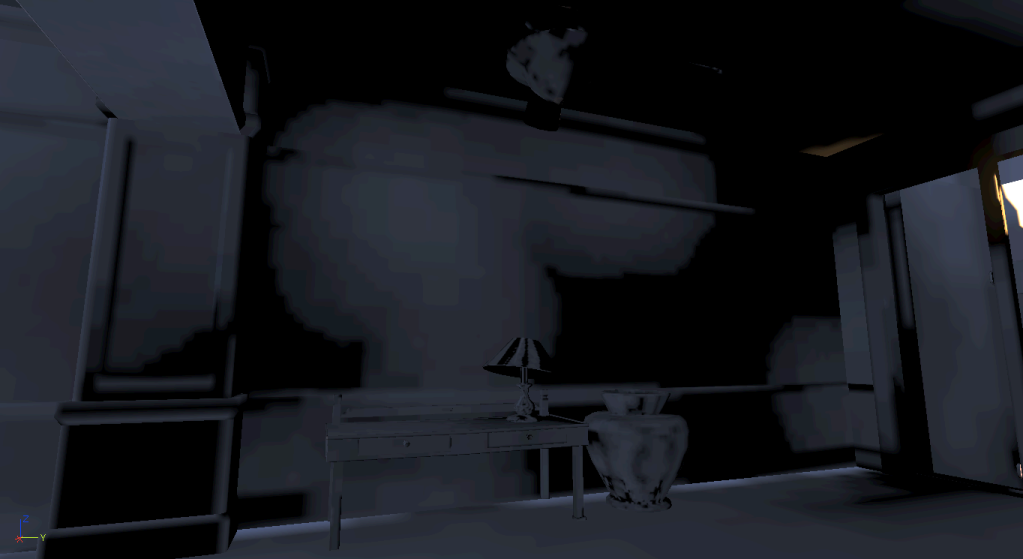
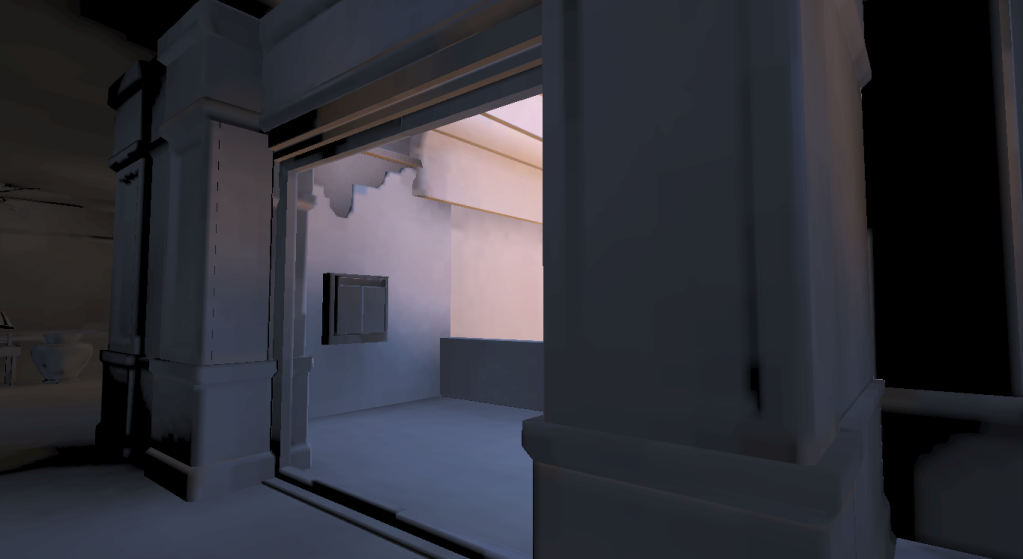
Does anyone know what's going on? Maybe there's one final thing I forgot to do?
Thanks for the help,
~Jon
It's been a while since I've done baking and Lightmass so I may be missing a very important step, so I'll tell you what I've done up to this point. Hopefully with a better understanding I'll be able to get some help.
Before I continue, this is for a test, so I'm not going to be showing a ton of the scene off.
I imported all the assets into Unreal. Each asset I created a fully unique, second set of UV's and I maximized space and kept shells together where I could.
Secondly, I placed all the assets in the scene and made sure they were looking at the second UV set. The Lighting Info-Lighting Static Mesh Info tells me that all assets are baked to texture, not vertex so I'm on the right track there.
I also used an override to make every mesh in the scene 128 lightmap resolution and then I baked at production quality. Below are my dominant directional settings, and my environment settings:
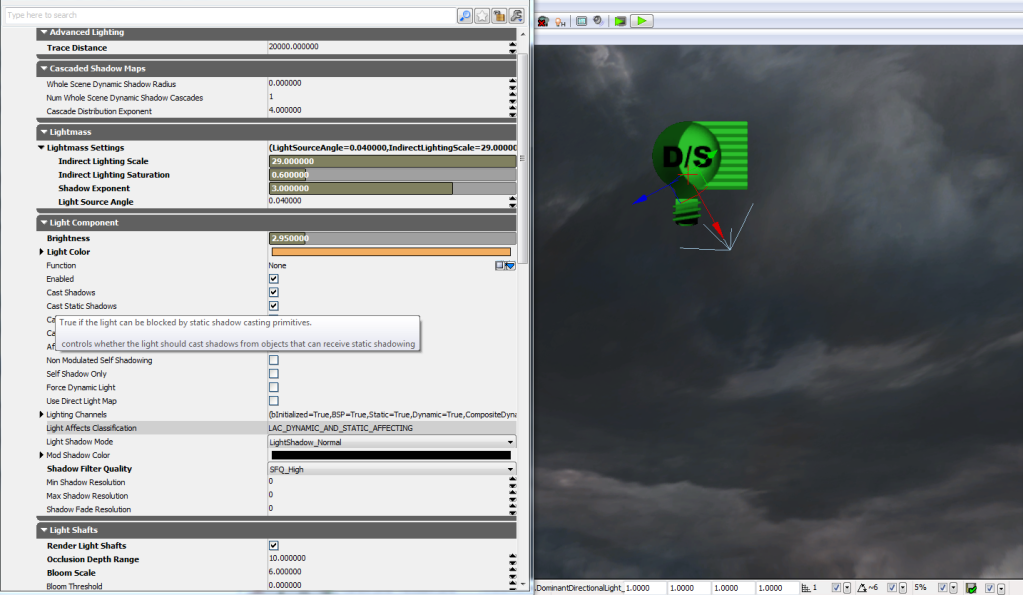
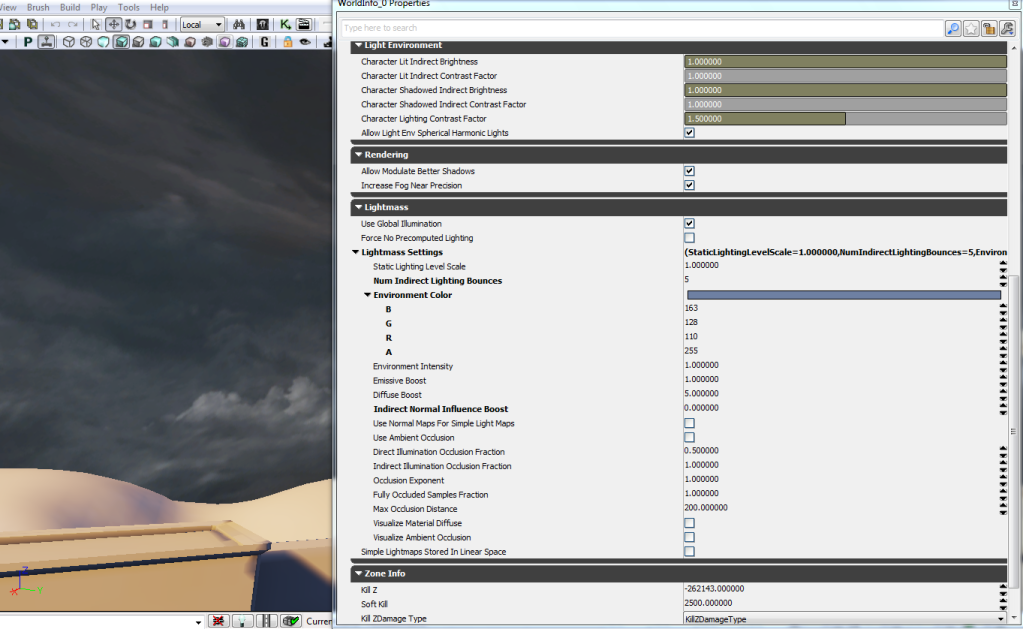
The areas of the scene that are recieving light seem to be doing well. They're looking just as I expect. However, the areas in shadow is where the issue is. It's like the environment color isn't doing it's job and some of the meshes are getting this really nasty looking black blotchyness smeared all over them.
This area is in light, it looks fine:

These areas are in darkness, but the environment color is instead getting beaten up by black lightmap demons. I did have to adjust the levels so you could see them, so please excuse the banding:
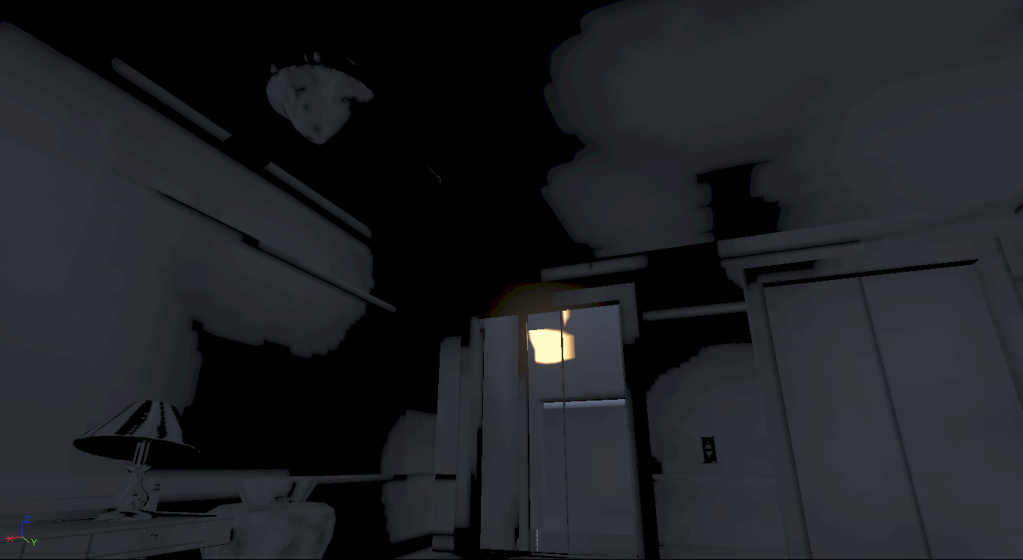
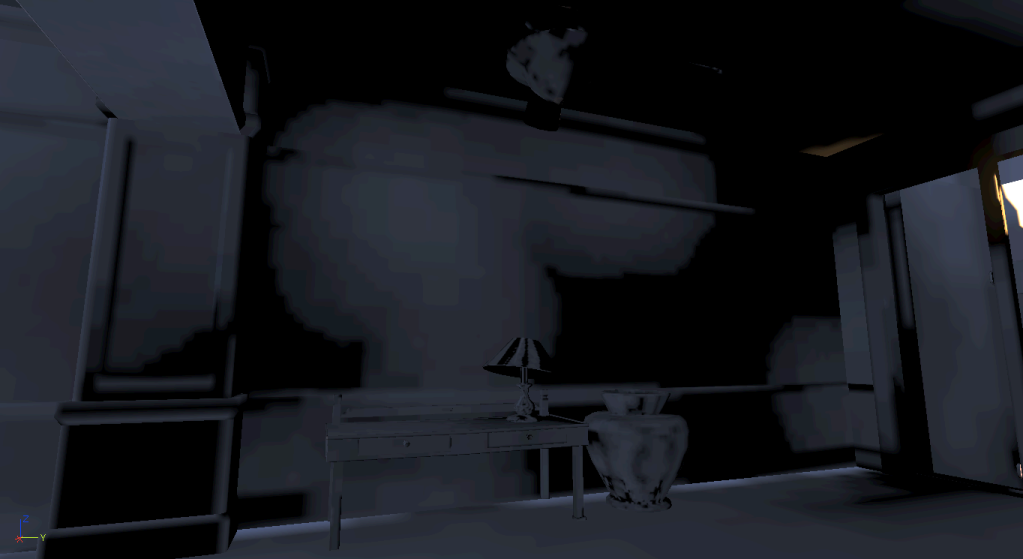
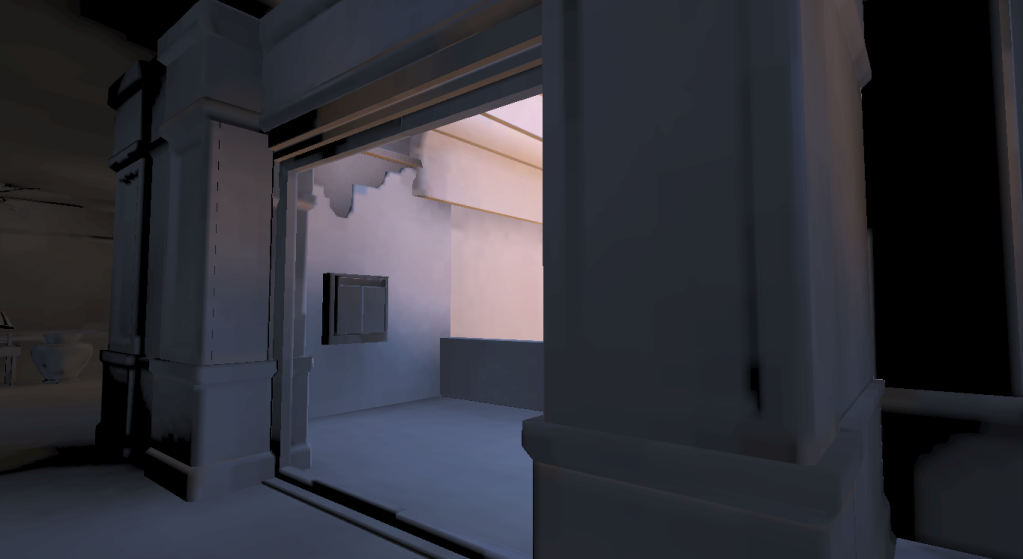
Does anyone know what's going on? Maybe there's one final thing I forgot to do?
Thanks for the help,
~Jon
Replies
I placed a skylight into the scene, relatively close in color and value to the environment setting in the world properties. After a bake, no more nasty
I'm curious if the reason this was happening was because of a total absense of light in some areas and the environment color couldn't hold its own? Could that be why?
Either way, I'll come hang around to see if we can't get a better dialog going, but I think that could have been part of the issue.
Again, please double check me if you can as it's been a long while since I've done any baking.
Also you can increase you wholescene dynamic radius to 3500. rest to 10 10 (options below it)
The reason the scene is a flat color is because it's a lighting test, so yeah, I can't hide behind high-detail textures.
Also, could you explain the settings you're talking about? I've looked at them but haven't really messed with them because I was unsure what the result would be. Doesn't it have to do something with cascading shadow maps? What would be the benefit of using the feature, a cleaner shadow bake?
Thanks Hawk!
~Jon
change it as follows. 3500
10
10
I got this from Polish enviro artist Hydzor, he worked in EPIC Poland
[ame="
Thanks again man!
~Jon
that's because of the texture streaming option. the closer you are to the object the higher in quality it is e.g. LOD. what i do is i set bUseTextureStreaming to false in one of the config files cant remember its name. UDKEngine.ini i guess. But it will only work if you run the game in full mode not from the editor.
for shadow you might wanna check this setting
"
ModShadowFadeDistanceExponent=.2
This setting controls the distance at which shadows fade into/out of view. The higher the value, the shorter the distance from the object at which shadows fade in/out. Higher values may improve performance and also remove distracting shadows in the distance.
"
check this site, it got more details on how to tweak things up to your desires.
http://www.tweakguides.com/UT3_7.html
Then I do a professional bake and end up with this:
Any clue what's causing this? I've not changed any light settings from the meduim bake, but when I go to a higher quality, it blows out...Dang!
Anyone seen this before?
~Jon
I enjoy lightmapping, and the mystery, and the numbers (I think) but sometimes I would love a bit more control.
It's so bizarre, I can disable the lights, re-enable, rebake, and they're fixed. Then if I go to a higher quality bake, they seem to get jacked up again. I'm using 3 lights, 1 spot going down the shaft from outside, and 2 points doing gentle bounces at each floor. I'm going to eliminate one of the points and try to strenghten the spot. I just don't understand why it works half the time. What the hell UDK, you're making me cry.
This light has resonable settings, yet it wants to go nuclear:
I need to submit this test as soon as I can and this setback isn't making for a speedy submission.
Thanks for the help,
~Jon
Thanks for the help!
I'm at a total loss, it does it with or without the skylight and it seems to be random. Some bakes I get it, but if I touch (one of the random) offending lights and bake again, it goes away. Even if it leaves, it'll be back...with a vengence.
Swarm pops up and while it's running do I go to cache-clean?
Thanks for the help,
~Jon
EDIT - I guess I don't have to do it while it's running cause the window stays open. I'll let you know if that helps.
I'm using a dominant directional so I didn't think there would be a reason to use a dominant spot...?
Emptying the swarm cache seems to have helped, but again, it's random so I'm not entirely sure when and where it will pop up again. Either way, I'm nearing the end of the project so I hope it doesn't pop up when I need to get my high-quality bakes for my presentation.
I'll keep you guys posted, thanks very much for your help with this mystery.
-having bsp surface
-spotlight (too much of theme can cause strange behaviors)
-emissive surface making lighting
Unfortunately, it's not to a perfect solution to get rid of these things (especially the spotlight). Sometimes you just need to rebuild again and again to pass out the problems.