[UDK] Water Temple Environment
Hello once again! For the next week or so I will be working on this environment based off a God of War concept. The concept is just a jumping-off point for the final piece, but right now I am finalizing proportions and quading out geometry for import into Z-Brush for sculpting.
So basically what you see here is hasn't been UV'd at all, the lighting has far from even begun, and there are some smoothing errors here and there. Feel free to critique and comment freely, feedback and failure is the only way to become a better artist!
Here is the concept:

Here is the WIP:
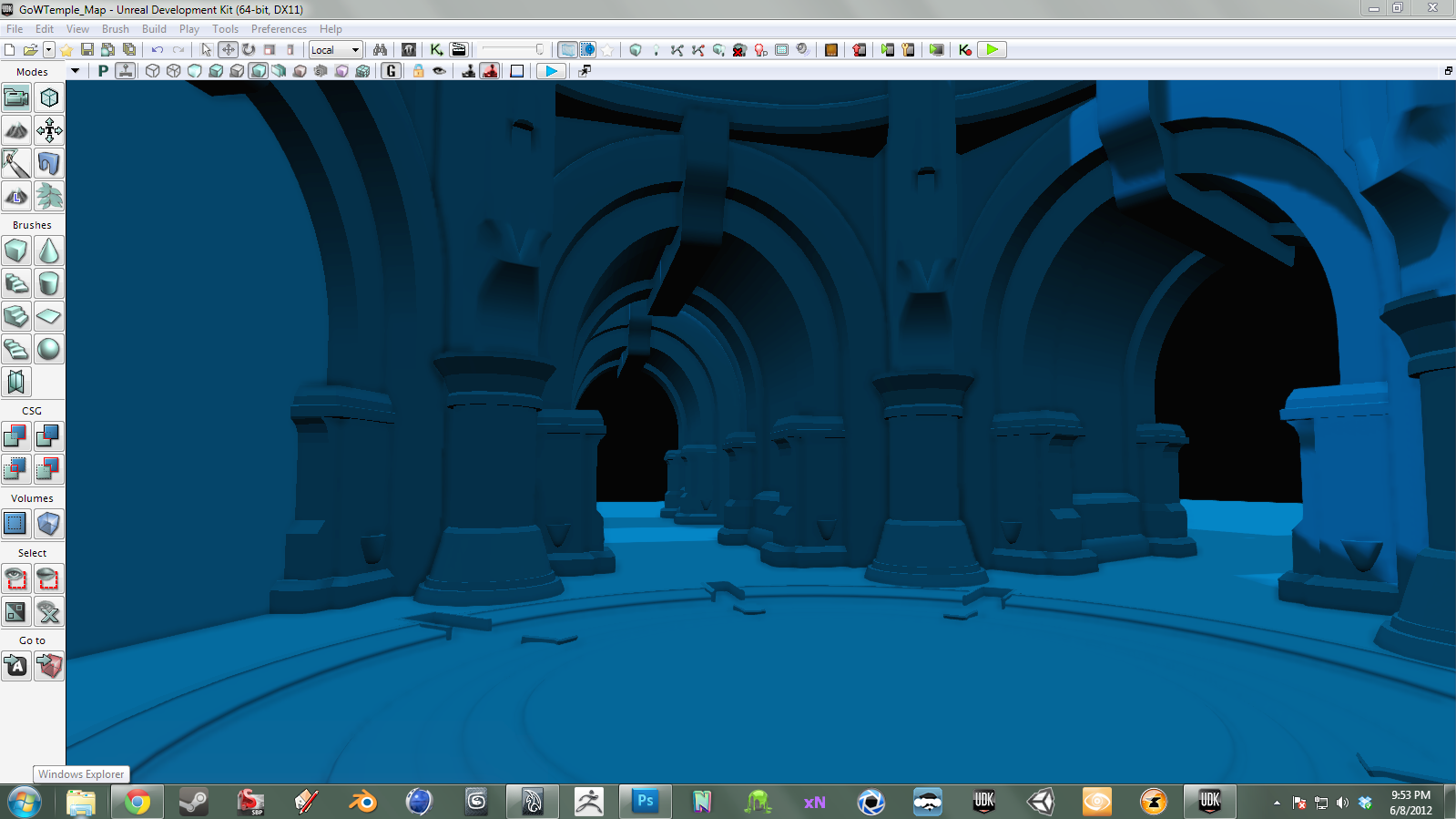
So basically what you see here is hasn't been UV'd at all, the lighting has far from even begun, and there are some smoothing errors here and there. Feel free to critique and comment freely, feedback and failure is the only way to become a better artist!
Here is the concept:

Here is the WIP:
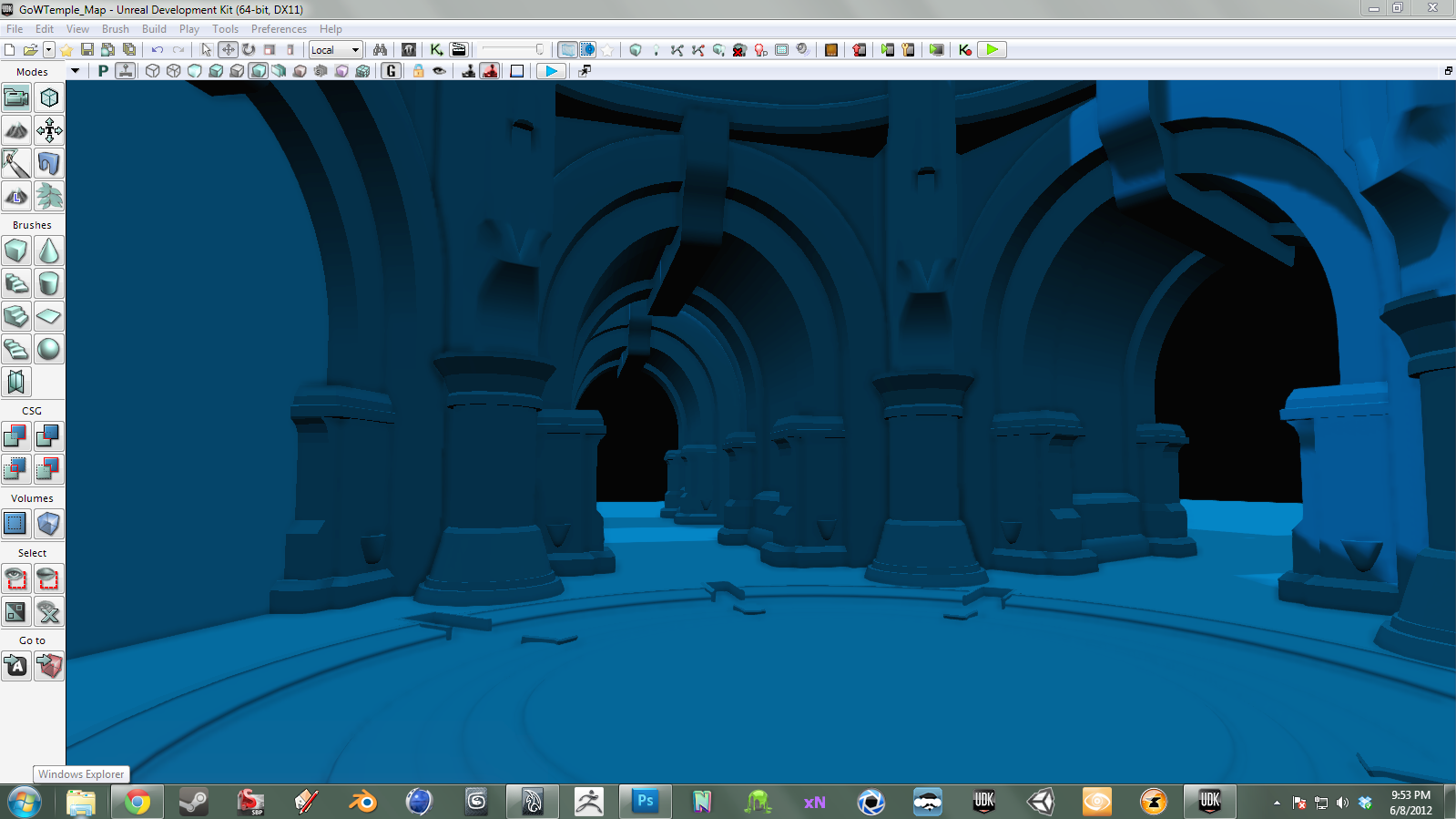

Replies
I have UV'd all of the base meshes and made high poly versions for import into Z-Brush!
Spending all day tomorrow sculpting and baking!
Added:
*DOF
*Atmospherics
*Emissive Lighting
*Water Shader w/ Reflections
*Pillar Normal Map
Everything else is sculpted but working on baking maps at the moment!
Also, SSAO Was a bit much, so I took it out for now. I remember there being a way to adjust it's setting but I can't completely remember at the moment. Does anyone know how to adjust SSAO settings?
But, before I completely redo my lighting for more dramatic effect, here is an update!
Decided to stray away from the reference a bit and give the lights more of a complementary orange feel as well as make the lighting even more dramatic.
I've worked on this non-stop for the past 3 days so I think a tiny break is needed. Any comments or crits are more than welcomed! Thanks!
Really looking forward to seeing this progress
The original has more of a magical feeling to it.
Some pointers that I was going to make that I'll mention anyway :P ...
I love the scene so far though and I hope that helps
@SirCalalot That helps a TON! I actually was trying to struggle to figure out what was depicted on the right side of this concept, and waterfall makes sense.
Also couldn't figure out what the shape in the middle of the hallway was, and yes, puddle seems very likely.
Do you think it would be wise to try and create a volumetric light shaft traveling down the hallway? I'm kind of 50/50 on it at the moment.
Lastly, if you had any other ideas on how I could push this scene more, perhaps even push it past the concept as far as content goes, I'd really appreciate it. I plan on sculpting some floor tile details as well as a stone wall for the bare wall on the left. After that, I'm kind of drawing a blank on what I can add that would increase appeal but still fit. Thanks again for the help!
And if anyone else would like to pitch in, any comments or critiques are very much appreciated!
And if I remember correctly that isn't a puddle but a large hole where the floor has split due to the city sinking. The player has to jump across it.
I've got nothing against it but it was designed with a blue Atlantis theme in mind and taking it and turning it into something else just doesn't seem right to me. You'd be much better off using it as inspiration but making your own room with a unique theme.
Either way you've done a good job recreating it thus far although the overal scene is a little muddy. Needs to be sharper.
When you say it doesn't seem right to you, do you mean you think it looks bad because I'm tinkering with changing the color concept that works? Or that it isn't morally right changing the work of art itself?
Added:
Tiling Brick Material
Added more lights for increased spec highlights
Fire/Smoke/Ember/Distortion Particle
Wet maps for vertex painting of wet areas
Real-Time reflections on wet areas
Pushed (almost) All normal maps
Added Detail normal maps
Tweaked highlights through specular maps
Splash particle for
Comments/Questions/Critiques?
I like the saturated colours a lot!
With regards to concept art in general - they are only designed to get a mood and general theme into an area and aren't meant to be followed religiously down to the very placement of pebbles.
Just look at the concept art for any high profile release and you'll see that the in-game levels generally use concept as inspiration rather than a blueprint.
Environment Artists are artists too
Anyway keep it up.
I'll be adding a waterfall to the right side of the scene, so if any of you know any good tuts, that would be awesome. I'll start by reverse engineering the waterfall in the forest package and go from there.
Keep the comments/crits/questions coming, please! ^.^
The waterfall in the Foliage demo is a static mesh and more suited to a constant stream flowing down or off a surface. In your scene, I'd imagine more the effect of water crashing in from above, being a lot more broken up
@wrangler249: Thanks for the compliment! I've been working hard on it and I hope it shows ^.^
Maybe searching for 'water' in the content browser and filtering by particle effects will bring it up. Failing that, 'show all' and filter by particle effects before just having a look through all of them.
There are about three or four effects that you could have a look at.
Sorry I can't be more helpful!
Check out these Particle Systems in UDK's content browser for inspiration:
P_WaterfallSpray
P_WaterSplash_02
P_WaterSplash_03
That should be more helpful. The first one in particular looks great.
But again, thanks for the help- much appreciated!
[ame="
crits please!
I really think exploring creating an outdoor facade where you have the "waterfall" right now would really add to the scene. Doesn't need a lot of detail, but great composition would go a long way.
I'm OK with the hallway fading to black, but if you took your circular room that you have now, attached it to the end of the hall and made it appear as if there was more in that direction, it could be pretty cool. It would let you experiment with Depth of Field too. It's almost a literal drag and drop!
What if you change your lights from being that dark to just a hint of dusk? Could be awesome, could be terrible, just another idea.
Overall though, it's quite well done!
@MatsEffect: I'm workin on splashes, trying to learn from the splashes in the udk packages =P Thanks for the compliment on the scene though, appreciated!
@RurouniStrife: Thanks! As far as tri's, it is a bit much; but from the beginning I knew I didn't want any faceting and wanted things to look pretty crisp, even from up close. I think it's a pretty mid level scene as far as tri's go. It was definitely intentional.
Circular room in the end of the hallway is a GREAT idea! Definitely will play around with it! And I do have a good amount of depth of field on it- it's subtle but when it's off you can really tell it's not there.
Thanks for all the feedback- it's the only way to become better! Much appreciated!
Comments and Crits welcomed!
With regards to the scene overall though, I think that you still need some sort of lighting contrast in the hallway leading into the distance, as it just seems to go to black quite quickly.
This (to me) reduces the scene 'interest' in quite a sizeable area of the image.
As well as this, the waterfall doesn't seem to have much cohesion and tends just to read as mist in the stills.
Just some thoughts on my end - keep up the good work!
I wanna ask 1 thing, in the concept you see there is a "ATB Color Study", whats that for ??? Is it like formula, rule or some sort for texture color/saturation and all ????
nice work again,
Why not go for the time tested and computational optimized 512, 1024 and 2048?
@matsman: SirCal is absolutely right, the textures are all 1024x1024 and the numbers you are referring to art the Triangle counts for each model. Sorry if that was confusing, I apologize.
@SirCal: Thanks for the compliments on the breakdowns!
As you know, no work of art is ever truly "done". I absolutely agree with your assesment about the hallway and the waterfall- I just felt that with all the time I was utilizing to tinker with those issues, I could have been using it to work on a different piece. That is to say, I felt the tinkering wasn't paying off being that I'm pretty comfortable with how things turned out. It's something that I will definitely revisit when I have some spare time, but for now I working on some other stuff that needs the attention. Thanks for all the support, crits, and comments, I really do appreciate it! Are you working on anything at the moment? If so, link?
I am working on an environment at the moment, but it's still in the Maya block-out stage. I'll post up a thread when I start rearranging everything in UDK. (That way, there will actually be stuff for people to critique on
SirCal: Can't wait to see what you're workin on!!! I'm giddy ^.^
Got a bit busy lately but definitely stuff trying to mess with some things here and there.