Korgathian Spawner
Hello! I'm Will, you may seen me around the forums here and there making a fool of myself.  I am very new to the site, we're talking only weeks here. I first found polycount through some amazing DS2 weapon entries for that contest you had going. Now I'm jumping ship from DA to a more suitable environment for 3D modelers. Polycount seems to be a great place for meaningful, honest, and constructive criticism. So I'll be using this thread to track the progress of my newest creature.
I am very new to the site, we're talking only weeks here. I first found polycount through some amazing DS2 weapon entries for that contest you had going. Now I'm jumping ship from DA to a more suitable environment for 3D modelers. Polycount seems to be a great place for meaningful, honest, and constructive criticism. So I'll be using this thread to track the progress of my newest creature. 
Down to business!
The aim for this project was to make a mother-type creature for the drones of my previous creature, the Krogathian Skitterer.

http://th09.deviantart.net/fs70/PRE/i/2012/136/9/f/krogathian_skitterer_turn_table_by_fullsynch-d501aef.jpg
The first thing to come to mind of course was queen bees and queen ants. I took a liking to the queen ants because of their amazing variation between different species. Some with wings, some with big hideous butts! So using those as inspiration and keeping in mind the style of the original Skitterer, I created the concept for the spawner.
So using those as inspiration and keeping in mind the style of the original Skitterer, I created the concept for the spawner.
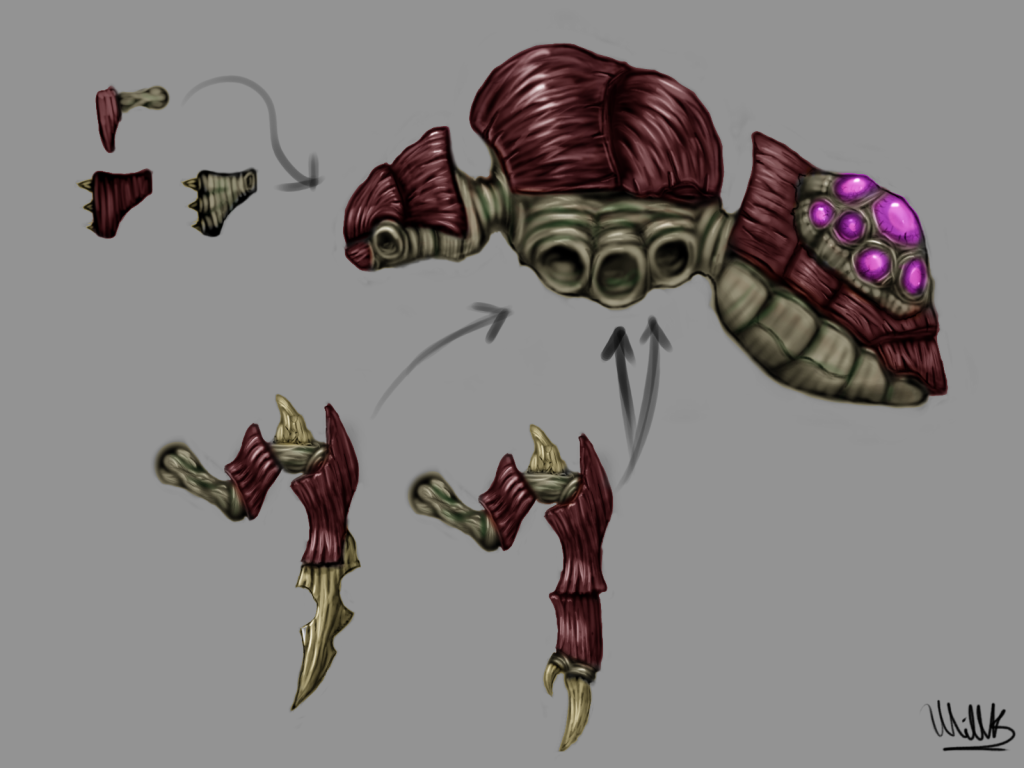
http://i867.photobucket.com/albums/ab236/littlebigbucket/Spawner.png
I started blocking it out this week and have made some changes to the concept. The biggest being replacing those chunky ugly mandibles with some much more interesting face arms. Who needs eyes when you have face arms.

http://i867.photobucket.com/albums/ab236/littlebigbucket/Spawner_WIP3.png

http://i867.photobucket.com/albums/ab236/littlebigbucket/Spawner_WIP1.png

http://i867.photobucket.com/albums/ab236/littlebigbucket/Spawner_WIP2.png
I'm thinking of adding wings and maybe even changing the abdomen. Changes now can improve this greatly in the end so CnC is highly appreciated. There has to be something you don't like, tell me!
There has to be something you don't like, tell me!  Thanks!
Thanks!
Down to business!
The aim for this project was to make a mother-type creature for the drones of my previous creature, the Krogathian Skitterer.

http://th09.deviantart.net/fs70/PRE/i/2012/136/9/f/krogathian_skitterer_turn_table_by_fullsynch-d501aef.jpg
The first thing to come to mind of course was queen bees and queen ants. I took a liking to the queen ants because of their amazing variation between different species. Some with wings, some with big hideous butts!
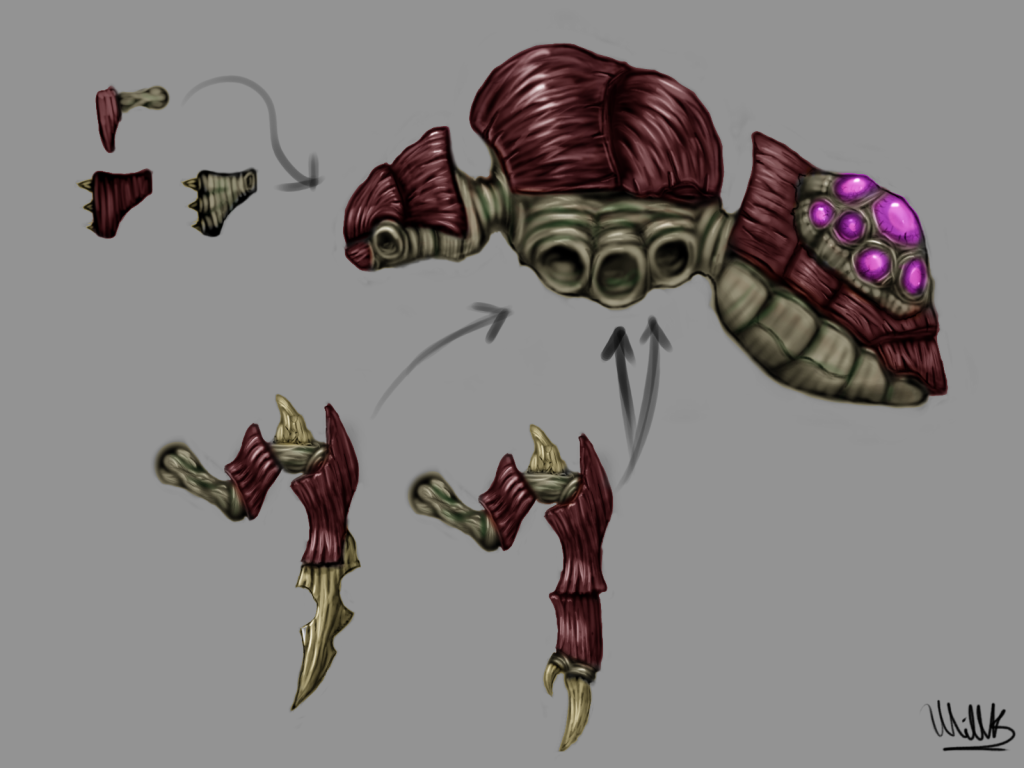
http://i867.photobucket.com/albums/ab236/littlebigbucket/Spawner.png
I started blocking it out this week and have made some changes to the concept. The biggest being replacing those chunky ugly mandibles with some much more interesting face arms. Who needs eyes when you have face arms.

http://i867.photobucket.com/albums/ab236/littlebigbucket/Spawner_WIP3.png

http://i867.photobucket.com/albums/ab236/littlebigbucket/Spawner_WIP1.png

http://i867.photobucket.com/albums/ab236/littlebigbucket/Spawner_WIP2.png
I'm thinking of adding wings and maybe even changing the abdomen. Changes now can improve this greatly in the end so CnC is highly appreciated.
Replies
I'd suggest putting some more shape exaggeration to the legs, perhaps having the end part bending as to dampen the steps.
Love that drone, looks incredible man!
@Jackablade You're right. It definitely needs some work in the abdomen. Making babies is what it does best, it should really be optimized for the job.
@DanRoss I see what you mean. The aim is to make it a mother first and protector second. Queen ants and bees are usually helpless breeding machines, but I wanted my creature to be more like a mother bear. It's main job is to make the babies, but if need be it can still protect them.
So from all your critiques, I've gathered that I need to make some changes.
- More sensible feet
- Rework the abdomen
I rather like these petiole things. I'll probably need to incorporate them now.
http://i867.photobucket.com/albums/ab236/littlebigbucket/Spawner_WIP6.png
http://i867.photobucket.com/albums/ab236/littlebigbucket/Spawner_WIP7.png
http://i867.photobucket.com/albums/ab236/littlebigbucket/Spawner_WIP8.png
As you can see I've modeled the base for the wings and modified the thorax to accommodate them. I've also tweaked the feet so as to be more practical and stylish. I've made radical changes to the abdomen and added in the petoile. I even started to sculpt the face-arm whatchamacallits. I started the same way I had with my skitterer, but I remembered how awful that turned out. This time around I've opted for a more stylized chunky look. It looks a bit plain, but these arms will be a very small portion of the model anyway.
As always CnC are highly appreciated, in fact, they are needed. Thank you!
Heres a quick paint over.
The sculpt is looking pretty nice¬!
Thanks!
New abdomen and fancy petoile.
http://i867.photobucket.com/albums/ab236/littlebigbucket/Spawner_WIP10.png
I also sculpted the leg
http://i867.photobucket.com/albums/ab236/littlebigbucket/Spawner_WIP9.png
CnC appreciated! Outside perspectives help immensely!
http://i867.photobucket.com/albums/ab236/littlebigbucket/Spawner_WIP11.png
CnC appreciated.
http://i867.photobucket.com/albums/ab236/littlebigbucket/Spawner_WIP12.png
http://i867.photobucket.com/albums/ab236/littlebigbucket/Spawner_WIP13.png
http://i867.photobucket.com/albums/ab236/littlebigbucket/Spawner_WIP14.png
I was doing a lot of sketchy late night sculpting so CnC would be highly appreciated. Time to start on the retopo.
It's quite noisy right now with detail everywhere. I'd suggest making the more sensitive areas like the underside smoother and keep the roughness of the outer armour layer, sort of what you had going on in your concept.
http://i867.photobucket.com/albums/ab236/littlebigbucket/Spawner_WIP15.png
http://i867.photobucket.com/albums/ab236/littlebigbucket/Spawner_WIP16.png
CnC always appreciated.
http://i867.photobucket.com/albums/ab236/littlebigbucket/Spawner_WIP19.png
http://i867.photobucket.com/albums/ab236/littlebigbucket/Spawner_WIP17.png
http://i867.photobucket.com/albums/ab236/littlebigbucket/Spawner_WIP18.png
It's all at 2731 tris right now, even though it was modeled while under a mirror modifier.
Now to rig and animate. The uhm...egg hole? Will be an interesting bit to animate. I've never had to dilate anything before. I think this is where shape keys come in handed no?
As always CnC is appreciated and needed for the betterment of this model
http://i867.photobucket.com/albums/ab236/littlebigbucket/Spawner_WIP20.png
Diffuse, Normal, Spec, Alpha it's all in now! Also I am a ginormous doofus! Earlier I said it was 2731, but I had forgotten to apply my mirror modifier! :poly136:
The real tri count would be 5462 (ouch) with no loose cannon triangles.
http://i867.photobucket.com/albums/ab236/littlebigbucket/Spawner_WIP21-1.png
http://i867.photobucket.com/albums/ab236/littlebigbucket/Spawner_WIP22.png
For the price of just one critique you can help feed this starving thread.:D
http://i867.photobucket.com/albums/ab236/littlebigbucket/Spawner_WIP23.png
http://i867.photobucket.com/albums/ab236/littlebigbucket/Spawner_WIP25.png
http://i867.photobucket.com/albums/ab236/littlebigbucket/Spawner_WIP24.png
Speaking of bums I also puts some shape keys in to work her buggy bum hole. I was going for an aggressive stance, but now it looks very passive so I think I'll lay down the wings and render it out again.
EDIT: done
Also, just a suggestion, since I dont use blender, you could smooth out that base a little.
Other than that it's looking pretty good.
Right now it's very noisy and kinda blurry, and there really isn't anything to focus on. It's just all kinda "meh" as a blob of color. I'm sure you can get that...ugh I just forgot the word, but that blue-green-pink sheen on the shell through specular maps, but you could also paint in hints of other colors to really bring out the vibrancy of the shell. Insects are usually colorful and sometimes even have patterns to ward off other critters. At the very least you could throw in some gradients to help separate the sections from each other.
Try doing this
Sharpen, Sharpen, then Noise Reduce (my current settings are 9, 32, 60, and 20, but I'm not sure if this computer has the best settings I use), then check it out in a render. This method I picked up really enhances the crispness of the texture and also smooths it out. (NOTE: this is for my hand-painted stuff, but it may work in this case)
You need a better contrasting color for the "skin" of your insect too, I think this would really help the composition of your character. You have this forest green shell with, a forest green with a tan tinge to it for the skin. It doesn't really help the "blurriness" and "blobbiness" of your dude. I'm not saying to make him purple or anything, but you could definitely add more tan/brown to the skin I think
Also, your wing texture is WAY too "detailed." Get rid of that ugly cloud texture you have going on. Insect wings are basically a clear sheet with veins running through them. Think like plastic wrap with little veins :P. The main veins are usually thicker and towards the front of the wing, and the rest are very tiny. This is probably really good reference for you here
I've really been enjoying this critter, but haven't had much to say up until this point. I've really been enjoying watching you make this lil guy
I don't think he was going for total photo realism considering it's not a high poly. and only 5k tris.
@ AlexCatMasterSupreme (lol) I'll work on the spec map some more, maybe it's a bit too monotone.
@ respawnrt I don't want to shell out for marmoset just yet, I don't know how the free trial is, but I'll give it a go anyway. I have Unity if that's comparable to UDK.
@ Three9 I see what you mean. I'll try out all those things and consult the color wheel a little more. It seems I also need to rework my wings a lot.:poly136:
Thanks for the crits everyone! Seems I have my hands full once more.
Anyway here are some quick screenies.
http://i867.photobucket.com/albums/ab236/littlebigbucket/Spawner_Render001-1.jpg
http://i867.photobucket.com/albums/ab236/littlebigbucket/Spawner_Render002.jpg
Idk if the changes are too settle, but I think it's a step in the right direction.
CnC appreciated
Look at this http://www.polycount.com/forum/showthread.php?t=84851&page=2
I also rendered a turntable, a bit pointless though because you can't see any detail
EDIT: Stand by XD I'm working it out.
It seems my image has scaled itself down from the original which kept all my maps in their 1024 state. :poly127: Bare with me.
EDIT: There
I'd like to see how it turns out!
It's really up to you, that other one was, I really couldn't tell you, I wouldn't assume so, but it breaks up a monotone so I think it wouldn't be a big deal. But hey it's up to you!
Gurl look at that shiny butt!
As always CnC is appreciated.